Steinberg Retrologue
-
fluffy_little_something fluffy_little_something https://www.kvraudio.com/forum/memberlist.php?mode=viewprofile&u=281847
- Banned
- 12880 posts since 5 Jun, 2012
Strange, the more I played around with it, the less I liked it. so I finally uninstalled it. Apart from GUI and other minor issues, most of all there is something about its sound that I just don't like...
- KVRAF
- 3462 posts since 17 Sep, 2006 from Fredericksburg, VA USA
I'm having problems getting Retrologue 2 to install. I uninstalled Retro1 and then installed both 32 and 64-bit versions of retro 2. Seems to run OK in Tracktion 6.3.0 32-bit (crashes T6 64-bit), but is not found by Reaper and crashes instelf in Studio One 2.6.2. All I do is load the plug, record 10 seconds and then browse the presets during playback... very simple...
It would help if I knew when the .dlls were installed so I could scan the appropriate folder??
Perhaps the 32 and 64 bit versions can't be installed at the same time.
The install on the synth has been a PITA since day one.
I'm about ready to throw in the towel, install Retrologue 1.1.0 and call it a day!!!!!
It would help if I knew when the .dlls were installed so I could scan the appropriate folder??
Perhaps the 32 and 64 bit versions can't be installed at the same time.
The install on the synth has been a PITA since day one.
I'm about ready to throw in the towel, install Retrologue 1.1.0 and call it a day!!!!!
D Scarlatti, Dell XPS8700 i7/8gb mem/1tb hd/Steiny UR22/Presonus ER5s/Nektar LX61 kbd ctrlr/Win 10 Pro/S1 4.6/ my music here: https://www.magix.info/us/profile/my-profile/media/
- KVRAF
- 18549 posts since 16 Sep, 2001 from Las Vegas,USA
Could you possibly be running the VST3 version and that's causing some issues ?
None are so hopelessly enslaved as those who falsely believe they are free. Johann Wolfgang von Goethe
- KVRAF
- 3462 posts since 17 Sep, 2006 from Fredericksburg, VA USA
I think that might be the case... I'll check.Teksonik wrote:Could you possibly be running the VST3 version and that's causing some issues ?
It appears that VST3 might be the problem... here's what I get.
Reaper 64 - will not load. The plug appears as vsti and does not show in reapers vst3 folder.
Reaper 32 - plug is not found.
S1 64 - loads as vst3 - can change presets - will not sound
S1 32 - plug loads as vst3 - no sound - S1 locked up on exit.
t6 64 plug scans OK - missing "show" tick mark however - I select the tick mark and add it to synth folder in T6 - Retrologue loads - runs fine not VST3
T6 32 - scans, shows, loads, runs fin - not vst3
I think you are spot on. So how do I get Retrologue 2 to run as VSTi and not VST3 in S1 and Reaper?
Thanks for your great help Sir Teksonik.
D Scarlatti, Dell XPS8700 i7/8gb mem/1tb hd/Steiny UR22/Presonus ER5s/Nektar LX61 kbd ctrlr/Win 10 Pro/S1 4.6/ my music here: https://www.magix.info/us/profile/my-profile/media/
- KVRAF
- 18549 posts since 16 Sep, 2001 from Las Vegas,USA
I know you've posted in another thread that you've given up but what would happen if you just delete the VST3 version ? ( or move it someplace else temporarily to be safe) 
None are so hopelessly enslaved as those who falsely believe they are free. Johann Wolfgang von Goethe
- KVRAF
- 3462 posts since 17 Sep, 2006 from Fredericksburg, VA USA
My frustration stems from the fact that the almighty Steinberg installer doesn't give the user a single clue as to where the .dlls are installed. It seems like an insult... I don't care if the developed the standard...!!!Teksonik wrote:I know you've posted in another thread that you've given up but what would happen if you just delete the VST3 version ? ( or move it someplace else temporarily to be safe)
Thanks for your help kind sir.
D Scarlatti, Dell XPS8700 i7/8gb mem/1tb hd/Steiny UR22/Presonus ER5s/Nektar LX61 kbd ctrlr/Win 10 Pro/S1 4.6/ my music here: https://www.magix.info/us/profile/my-profile/media/
- KVRAF
- 6095 posts since 5 Jul, 2001 from Just about .... there
C:\Program Files\Common Files\VST3\Steinberg\Retrologue
VST3s are installed in common files.
Although I am primarily a Cubase user, I did try it in Reaper x64, Sonar Platinum x64 and FL Studio 12.2. I have no crashes or problem loading/saving presets or using automation. Basically works flawlessly.
VST3s are installed in common files.
Although I am primarily a Cubase user, I did try it in Reaper x64, Sonar Platinum x64 and FL Studio 12.2. I have no crashes or problem loading/saving presets or using automation. Basically works flawlessly.
If you have to ask, you can't afford the answer
- KVRAF
- 18549 posts since 16 Sep, 2001 from Las Vegas,USA
Are you on Windows 10 as well ? Maybe it's an OS issue ?
None are so hopelessly enslaved as those who falsely believe they are free. Johann Wolfgang von Goethe
- KVRAF
- 18549 posts since 16 Sep, 2001 from Las Vegas,USA
Hmmm well that's not the answer then........SJ_Digriz wrote:Yeah, Windows 10 x64.
None are so hopelessly enslaved as those who falsely believe they are free. Johann Wolfgang von Goethe
- KVRAF
- 3462 posts since 17 Sep, 2006 from Fredericksburg, VA USA
Windows 10... perhaps I need to run as administrator.Teksonik wrote:Are you on Windows 10 as well ? Maybe it's an OS issue ?
D Scarlatti, Dell XPS8700 i7/8gb mem/1tb hd/Steiny UR22/Presonus ER5s/Nektar LX61 kbd ctrlr/Win 10 Pro/S1 4.6/ my music here: https://www.magix.info/us/profile/my-profile/media/
- KVRAF
- 6095 posts since 5 Jul, 2001 from Just about .... there
The odd thing is that I didn't do anything special. Sonar and Reaper both found the VST3 version on their own. The plugin does show in my Reaper FX Browser. Loads right up and plays. I took a quick shot. I squished Reaper up into a small window just to get it in a reasonable sized screen capture.
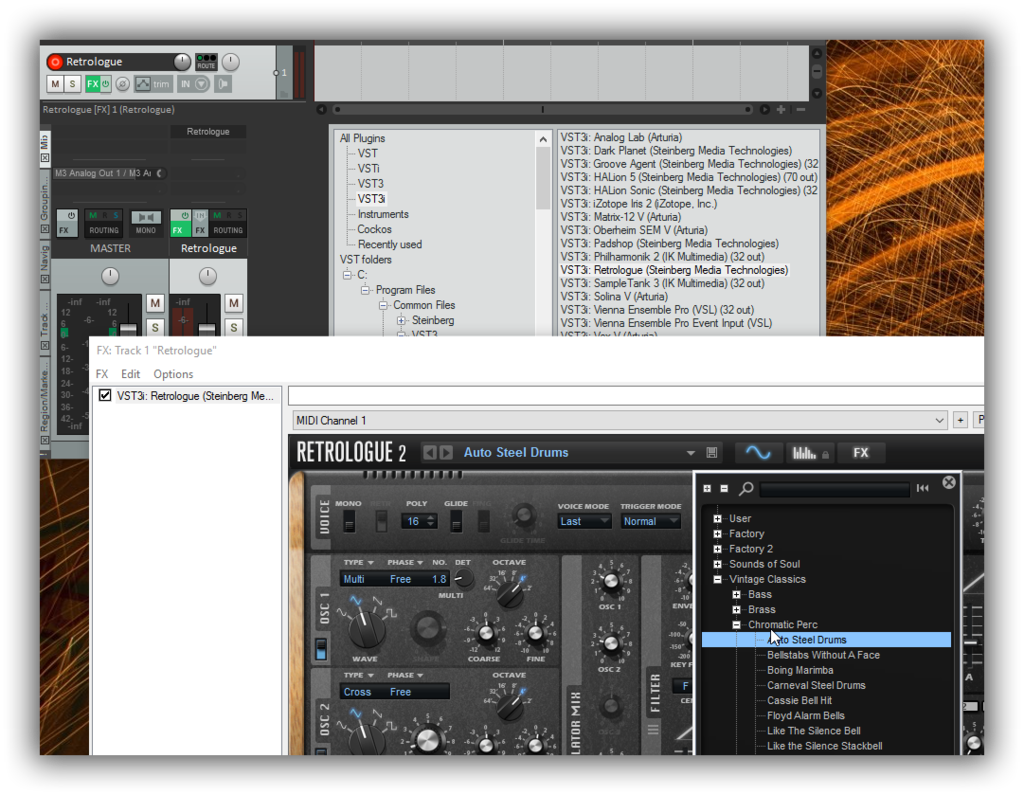
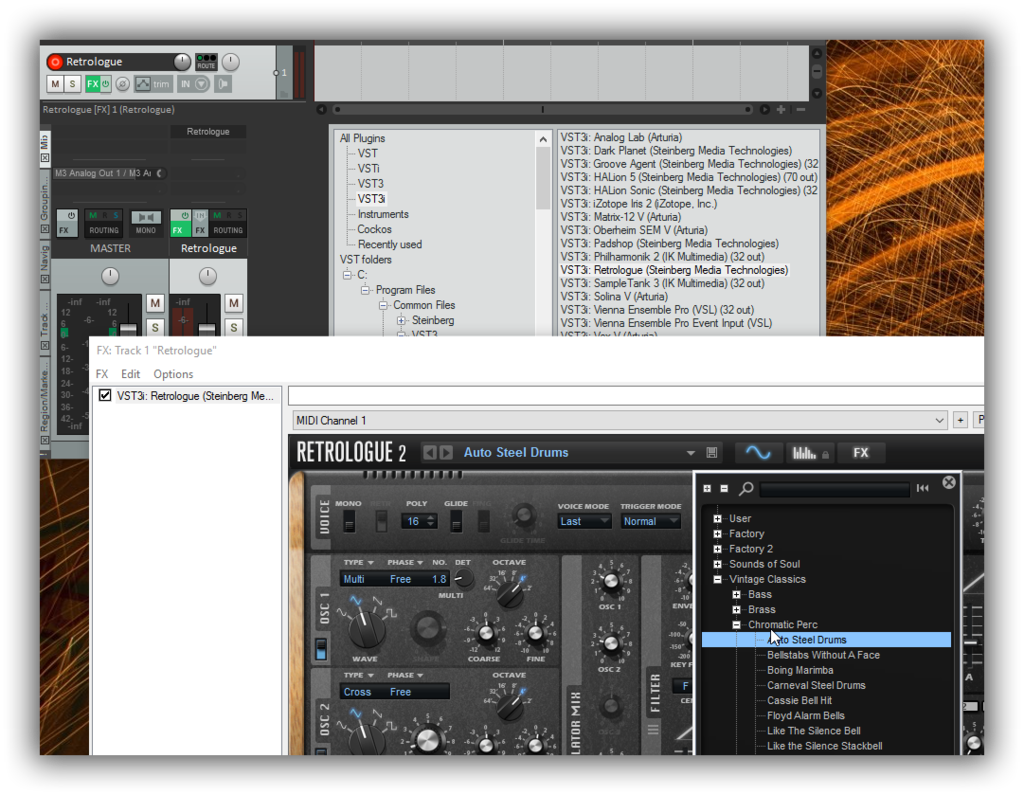
If you have to ask, you can't afford the answer
- KVRAF
- 6095 posts since 5 Jul, 2001 from Just about .... there
No that administrator thing is folklore left over from Vista. Hasn't been necessary for ages. Some people who upgraded to Win7 instead of new installing carried over problems. But if you have a scratch install of Win 10, administrator is not required.Integratron wrote:Windows 10... perhaps I need to run as administrator.
If you have to ask, you can't afford the answer
- KVRAF
- 3462 posts since 17 Sep, 2006 from Fredericksburg, VA USA
I upgraded to windows 10 Pro from 7 Pro. Maybe that's causing the problem. Retrologue 1.1.0 is somewhat unstable on my system as well, so... I can load Retro 1 and switch about 10 different presets before it crashes or locks up.SJ_Digriz wrote:No that administrator thing is folklore left over from Vista. Hasn't been necessary for ages. Some people who upgraded to Win7 instead of new installing carried over problems. But if you have a scratch install of Win 10, administrator is not required.Integratron wrote:Windows 10... perhaps I need to run as administrator.
As far as admin is concerned, all the old legacy IKMM synths like SampleTank, SampleMoog and SampleTron do not run in 10 unless I launch the DAWs as administrator... at least on my system anyway. These are the only plugs that need admin to operate.
D Scarlatti, Dell XPS8700 i7/8gb mem/1tb hd/Steiny UR22/Presonus ER5s/Nektar LX61 kbd ctrlr/Win 10 Pro/S1 4.6/ my music here: https://www.magix.info/us/profile/my-profile/media/


