Implementing presets is in my ToDo list, but for now it should at least save your current pattern with the project (it works for me in FL). Does it work for you?animaniac3k wrote:The only problem is that I couldn't save my patterns. Any help with this would be appreciated. Assuming there was this functionality and an easy way to organise my patterns and there were no bugs I would even pay for this.
BlueARP VST Arpeggiator development - let's discuss! (Apple M1 ready, 4K)
- KVRian
- Topic Starter
- 683 posts since 15 Apr, 2012 from Moscow, Russia
-
- KVRAF
- 6826 posts since 28 Apr, 2004 from france
... Thanks to BRP !
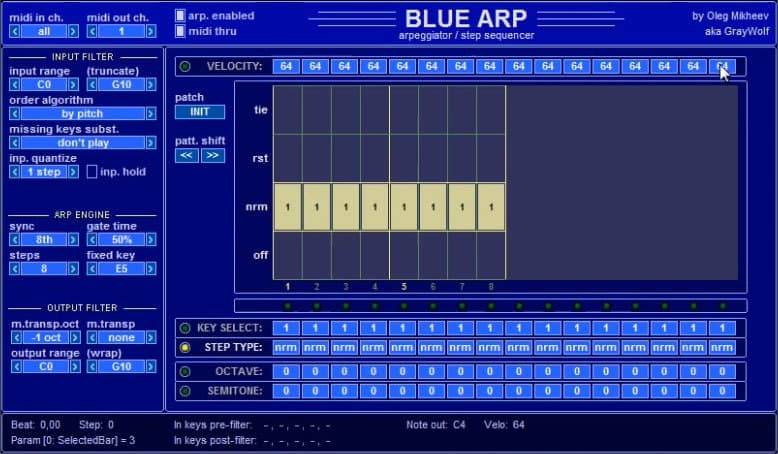
http://bedroomproducersblog.com/2012/09 ... st-plugin/
Btw, is there a glide feature ?
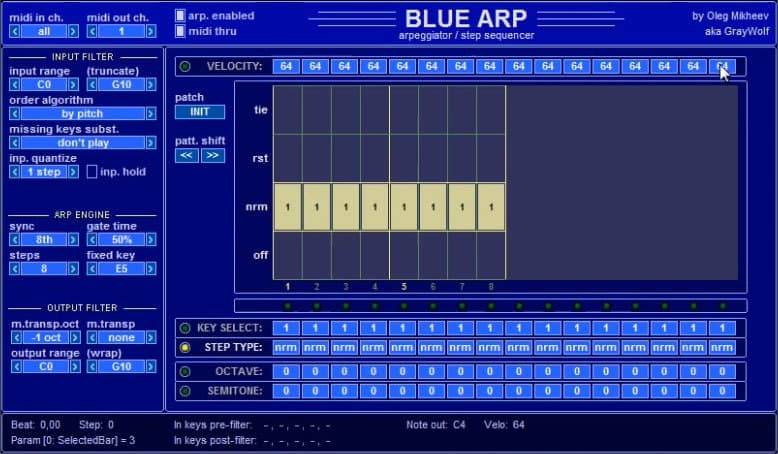
http://bedroomproducersblog.com/2012/09 ... st-plugin/
Btw, is there a glide feature ?
-
- KVRer
- 21 posts since 2 Nov, 2007
This looks great - I guess a preset feature would be a key thing for me too. Good work!
-
- KVRAF
- 11035 posts since 19 Jun, 2008 from Seattle
I can't play with this until the weekend, but:graywolf2004 wrote:The idea is good, I thought of it too. Not hard to implement, really. But on the other side, I don't want to overload the interface with something that's not necessary (maybe). What do others think? If I place "Gate" bar next to "Velocity" bar for example?Rajah wrote:How about 'Gate per Step'... unless I am missing something here..
+1 for "gate".
+1 for "slide".
+1 for "save/load" presets.
and may I add (if not there) "export" as MIDI.
I did happen to notice the *expansion* without cluttering "room" next to and under the "note-out/velocity" 'boxes' placement on that bar.
Serendipity.
[aside] I actually like the interface also, but if there is a way to implement "skinning", that could be easily documented/tutorialed, that will open up an area of interest to/for many who like to be able to create "themes" (more or less) which can often be emotional, and/or just find it 'stimulating', whether real or imaginary.[2c]
Last edited by Shabdahbriah on Thu Sep 27, 2012 8:56 pm, edited 1 time in total.
I'm not a musician, but I've designed sounds that others use to make music. http://soundcloud.com/obsidiananvil
- KVRian
- Topic Starter
- 683 posts since 15 Apr, 2012 from Moscow, Russia
It's possible to do glides if you configure your synth as mono, with legato ON and portamento time > 0. Then, it you mark step type as "tie", next noteOff from the previous step will be sent after noteOn from the current step. I'll cover it in next tutorials.sinkmusic wrote:Btw, is there a glide feature ?
The key thing - synth should be configured to glide the between the keys when they overlap (press A, press B, release A, release B), and not to glide when they don't (press A, release A, press B, release B).
-
- KVRAF
- 11035 posts since 19 Jun, 2008 from Seattle
Cool, thanks... noted.graywolf2004 wrote:It's possible to do glides if you configure your synth as mono, with legato ON and portamento time > 0. Then, it you mark step type as "tie", next noteOff from the previous step will be sent after noteOn from the current step. I'll cover it in next tutorials.sinkmusic wrote:Btw, is there a glide feature ?
The key thing - synth should be configured to glide the between the keys when they overlap (press A, press B, release A, release B), and not to glide when they don't (press A, release A, press B, release B).
I'm not a musician, but I've designed sounds that others use to make music. http://soundcloud.com/obsidiananvil
- KVRian
- 1056 posts since 28 Dec, 2004
If i remeber well, many was asking for a good arp,
- now they got it!
I found very innovative and useful the "missing key" stuff!
Many time i wished to have a more predictable arp.
Great idea!

You have already answered my wish list:
More than 16 steps, gate/step, save/load
so it's on the right track to get a great arp.
How about swing in it?
Wishing all the best luck with it!
Thank you,:)
Joseph
- now they got it!
I found very innovative and useful the "missing key" stuff!
Many time i wished to have a more predictable arp.
Great idea!
You have already answered my wish list:
More than 16 steps, gate/step, save/load
so it's on the right track to get a great arp.
How about swing in it?
Wishing all the best luck with it!
Thank you,:)
Joseph
- Banned
- 10196 posts since 12 Mar, 2012 from the Bavarian Alps to my feet and the globe around my head
Thanks! It's a great arp, and a lot of features!
Only strange thing is when I load it in REAPER, it isn't blue at all - it rather has a fair gray background...

But on the upside, I got no crashes so far...
Only strange thing is when I load it in REAPER, it isn't blue at all - it rather has a fair gray background...
But on the upside, I got no crashes so far...
- KVRian
- 1056 posts since 28 Dec, 2004
It works great in Cubase, i load it as an istrument and drive Zebra with it, just had to select BlueARP as midi in.
Only problem with the GUI it's transparent, so it's picks up the
picture of the windows, what is behind, and those pictures remains if i move the ARP window.
My solution was to open it on a clean background, then it was ok.
But if i move the window it will smear some parts.
Anyway working well.
I'v got another idea - not so good about cluttering the GUI -
to add 2 more lines (next the gate) for controller modulation.
So we could modulate filter cutoff, resonance etc...
Only problem with the GUI it's transparent, so it's picks up the
picture of the windows, what is behind, and those pictures remains if i move the ARP window.
My solution was to open it on a clean background, then it was ok.
But if i move the window it will smear some parts.
Anyway working well.
I'v got another idea - not so good about cluttering the GUI -
to add 2 more lines (next the gate) for controller modulation.
So we could modulate filter cutoff, resonance etc...
- KVRian
- Topic Starter
- 683 posts since 15 Apr, 2012 from Moscow, Russia
For this weekend I'll concentrate on 64 steps and some GUI debugging. Let's summarize all the thoughts regarding functionality later, just too much to keep in mind for now.
Can you drop me a screenshot to <my nickname>@gmail.com? Just to have an idea. I'll send you a debug exe (just a GUI as standalone) to check if it's a general windows issue or only happens inside your DAW.hollo wrote:Only problem with the GUI it's transparent, so it's picks up the
picture of the windows, what is behind, and those pictures remains if i move the ARP window.
-
- KVRist
- 123 posts since 5 May, 2009 from Berlin, Germany
Hi,graywolf2004 wrote:For this weekend I'll concentrate on 64 steps and some GUI debugging. Let's summarize all the thoughts regarding functionality later, just too much to keep in mind for now.
Can you drop me a screenshot to <my nickname>@gmail.com? Just to have an idea. I'll send you a debug exe (just a GUI as standalone) to check if it's a general windows issue or only happens inside your DAW.hollo wrote:Only problem with the GUI it's transparent, so it's picks up the
picture of the windows, what is behind, and those pictures remains if i move the ARP window.
it seems to be a great plug in..congrats
But there is no MIDI out at all (and it's not running) in Live 8.3.4 32 bit Win7 64
Cheers..
- KVRian
- Topic Starter
- 683 posts since 15 Apr, 2012 from Moscow, Russia
Yeah, yesterday I discovered it myself. It looks like a Live issue - it doesn't handle pure MIDI plugins the way FL Studio and Cubase do (it doesn't call process() routine). But there's a possible workaround - to add fake audio outputs (I beleive Kirnu works this way).guppi wrote: But there is no MIDI out at all (and it's not running) in Live 8.3.4 32 bit Win7 64
Cheers..
Stay tuned, I'll post a version with fake audio as soon as I get it work with Ableton myself (testing on 8.2.5).
Last edited by graywolf2004 on Fri Sep 28, 2012 11:33 am, edited 1 time in total.
- KVRAF
- 2458 posts since 18 Jun, 2008 from "nunya"....
+1000Shabdahbriah wrote:
+1 for "gate".
+1 for "slide".
+1 for "save/load" presets.
and may I add (if not there) "export" as MIDI.
And thanks for the freebee graywolf2004!! Love free Arps/Seqs and there is def NOT enough quality ones out there. Thanks!!
KVR >Gear Slutz! Change my mind! 












