Seems to work fine for me in Bitwig 2.3.3, thanks SO much for the fix!graywolf2004 wrote:Finally I made it to install Bitwig 2.2.2 and check this problem.
Yes, it messes up the preset after loading the project.
It seems always to be 1st program in chain 1.
The problem is in current chain setting. Some time ago I made a tweak so automating current chain has full range from chain1 to num_chains, the first value --- (no chain) was excluded. Bitwig seems to set all the parameters after loading the bank, including current chain. It sets the value to chain1 (lowest possible), and saved program number gets messed up.
I changed it back (no other way to fix it). It's win32 dll, can you replace it in v2.5.5 and tell if it works?
BlueARP VST Arpeggiator development - let's discuss! (Apple M1 ready, 4K)
-
A Recurring Problem A Recurring Problem https://www.kvraudio.com/forum/memberlist.php?mode=viewprofile&u=414015
- KVRer
- 8 posts since 17 Feb, 2018
- KVRian
- Topic Starter
- 683 posts since 15 Apr, 2012 from Moscow, Russia
Quick update: BlueARP v2.2.6, but yet Windows only
The main change is enlarged GUI - now all the controls ara again on one screen without page switching.
Basically it's the same version I posted before, but now x64 also included.
I have random crashes in Logic 10 (not sure they were there before).
But it will take more time to fix it on Mac.
Basically it's the same version I posted before, but now x64 also included.
I have random crashes in Logic 10 (not sure they were there before).
But it will take more time to fix it on Mac.
You do not have the required permissions to view the files attached to this post.
-
AdamWysokinski AdamWysokinski https://www.kvraudio.com/forum/memberlist.php?mode=viewprofile&u=393916
- KVRist
- 243 posts since 16 Feb, 2017
-
- KVRist
- 359 posts since 23 Mar, 2008
Thanks so much for the great plugin, graywolf.
I've been trying to figure out a way to control program changes manually, with my keyboard. The closest I've gotten is to create, say, 3 chains, each with one program on them, then map the Cur_ Chain parameter to a knob on my MIDI controller. Then when, I turn the knob, it changes the chain, and thus the program.
However, recording this automation doesn't work on playback, at least in Reaper, and if I want to add more chains later, this approach would break any automation I already recorded.
For example, if I had 2 chains, then a knob with value 0 would equal no chain, 64 would equal chain 1, and 127 would equal chain 2.
However, if I added two more chains, then 127 would send you to chain 4 and not 2.
Anyway, the point is, I want to be able to control program select on-the-fly, and be able to record that manipulation into my DAW. Ideally, a low octave range would control the program, with the first key mapped to program 1, the second to 2, and so on.
Or, if blue arp received notes from an alternate MIDI channel, this would change the program.
I've been trying to figure out a way to control program changes manually, with my keyboard. The closest I've gotten is to create, say, 3 chains, each with one program on them, then map the Cur_ Chain parameter to a knob on my MIDI controller. Then when, I turn the knob, it changes the chain, and thus the program.
However, recording this automation doesn't work on playback, at least in Reaper, and if I want to add more chains later, this approach would break any automation I already recorded.
For example, if I had 2 chains, then a knob with value 0 would equal no chain, 64 would equal chain 1, and 127 would equal chain 2.
However, if I added two more chains, then 127 would send you to chain 4 and not 2.
Anyway, the point is, I want to be able to control program select on-the-fly, and be able to record that manipulation into my DAW. Ideally, a low octave range would control the program, with the first key mapped to program 1, the second to 2, and so on.
Or, if blue arp received notes from an alternate MIDI channel, this would change the program.
- KVRian
- Topic Starter
- 683 posts since 15 Apr, 2012 from Moscow, Russia
Automating curChain should work definitely. I'll check this in Reaper.publicradio wrote:Thanks so much for the great plugin, graywolf.
I've been trying to figure out a way to control program changes manually, with my keyboard. The closest I've gotten is to create, say, 3 chains, each with one program on them, then map the Cur_ Chain parameter to a knob on my MIDI controller. Then when, I turn the knob, it changes the chain, and thus the program.
However, recording this automation doesn't work on playback, at least in Reaper, and if I want to add more chains later, this approach would break any automation I already recorded.
For example, if I had 2 chains, then a knob with value 0 would equal no chain, 64 would equal chain 1, and 127 would equal chain 2.
However, if I added two more chains, then 127 would send you to chain 4 and not 2.
Anyway, the point is, I want to be able to control program select on-the-fly, and be able to record that manipulation into my DAW. Ideally, a low octave range would control the program, with the first key mapped to program 1, the second to 2, and so on.
Or, if blue arp received notes from an alternate MIDI channel, this would change the program.
Regarding automating with a knob - the workaround is to set NumChains to 8 or some number you won't exceed. Then param value to chain number mapping will stay the same.
I have no idea why automation on the fly works for you, while recording doesn't. I'll check this.
The only hypothesis is - maybe somehow it also records program change and it gets messed up? Are you sure you are only recording automation for curChain parameter?
I'm saying this cause changing curChain automatically triggers program change and dozens of other parameters, related to program.
Can you try (for the sake of identifying the root reason) not recording the automation, but draw it by hand for a single curChain parameter and see how it works?
PS. Mapping lower keys to program/chain is not an option right now, but I like this idea. I'll think of it.
-
Funkybot's Evil Twin Funkybot's Evil Twin https://www.kvraudio.com/forum/memberlist.php?mode=viewprofile&u=116627
- KVRAF
- 11508 posts since 16 Aug, 2006
This might be a total NEWB question or maybe I'm just missing something obvious, but how do I get BlueArp to pass MIDI CC's thru to the plugin? Right now, with the standard use-case of MIDI In -> BlueArp -> Plugin Instrument any MIDI CC's being passed in the MIDI In don't appear to make it out to the Plugin Instrument.
-
Funkybot's Evil Twin Funkybot's Evil Twin https://www.kvraudio.com/forum/memberlist.php?mode=viewprofile&u=116627
- KVRAF
- 11508 posts since 16 Aug, 2006
Oh that's a bit of a surprise and a bummer. I just assumed I was missing something obvious in an otherwise excellent plugin. Let me +1 that particular feature request. This would greatly benefit from a Thru Mode for Controller data. Right now if I wanted to get an arp running via BlueArp and adjust the cutoff I'd have to either do some crazy workarounds with Loopback devices and/or Bome MIDI Translator or do it in multiple passes, which isn't fun.chk071 wrote:As far as i'm aware of, there is no MIDI thru in BlueARP. It's something i'd like to see it as well.
-
- KVRer
- 10 posts since 4 Apr, 2014
Hi,
On my Windows 7 Pro 64 Bit PC I use Studio One 3 and tried out BlueARP 2.2.5.
Makes a cool impression and I got it to work.
For the BlueArp track I set my MIDI keyboard as Input
For the VSTi track I set BlueARP as Input.
Even though reading the BlueARP manual, there are some unclear points to me.
(It seems the latest manual version is for 2.2.2)
1) Styles
Can BlueARP be used as a style player (known from musician keyboards, e.g. Yamaha PSR-E443)?
E.g. you have 3 VSTi tracks which are connected to a separate BlueARP plugin.
You play Cm with your left hand and each track produces notes by a defined logic.
Bass for example:
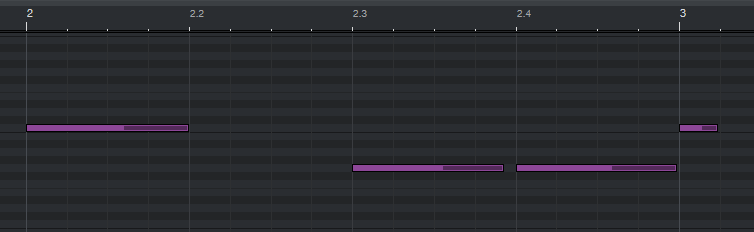
(This is what my Yamaha PSR-E443 generates when I play Cm - for this specific style.)
2) Key press behaviour
When you want to play Am7 for example and press G-A-C-E,
is it possible that BlueARP waits some milliseconds before playing the ARP?
Because it might be difficult for a human to hit all 4 keys exactly at the same millisecond.
I think this is why you can choose Single Finger and Fingered when using musician keyboards.
3) Saving
I couldn't find anything so I tried out to save it as a Studio One preset.
Normally when you open an Effect, VSTi or whatever with Studio One,
you can change anything and save it as Preset.
When loading the Preset, everything is there.
For BlueARP it didn't work.
By the way, this is how it looks like:

Thanks for any help!
On my Windows 7 Pro 64 Bit PC I use Studio One 3 and tried out BlueARP 2.2.5.
Makes a cool impression and I got it to work.
For the BlueArp track I set my MIDI keyboard as Input
For the VSTi track I set BlueARP as Input.
Even though reading the BlueARP manual, there are some unclear points to me.
(It seems the latest manual version is for 2.2.2)
1) Styles
Can BlueARP be used as a style player (known from musician keyboards, e.g. Yamaha PSR-E443)?
E.g. you have 3 VSTi tracks which are connected to a separate BlueARP plugin.
You play Cm with your left hand and each track produces notes by a defined logic.
Bass for example:
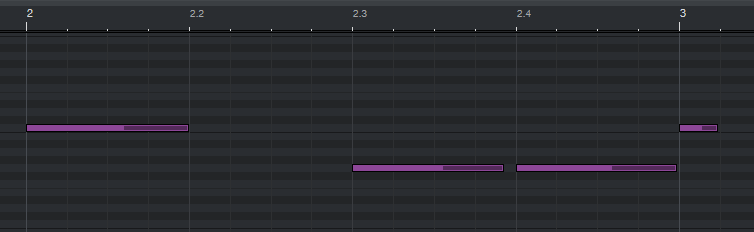
(This is what my Yamaha PSR-E443 generates when I play Cm - for this specific style.)
2) Key press behaviour
When you want to play Am7 for example and press G-A-C-E,
is it possible that BlueARP waits some milliseconds before playing the ARP?
Because it might be difficult for a human to hit all 4 keys exactly at the same millisecond.
I think this is why you can choose Single Finger and Fingered when using musician keyboards.
3) Saving
I couldn't find anything so I tried out to save it as a Studio One preset.
Normally when you open an Effect, VSTi or whatever with Studio One,
you can change anything and save it as Preset.
When loading the Preset, everything is there.
For BlueARP it didn't work.
By the way, this is how it looks like:

Thanks for any help!
- KVRist
- 124 posts since 28 Mar, 2007 from Scotland
Looks like it'll be a lot of fun thank you, although 120%/140%/160% options on size would be amazing if possible.
Nova II, FL20+Fire, Sytrus, Transistor Bass, DUNE 3, Thorn, Viper, ANA 2 SynthMaster, Discovery Pro, Reason, SugarBytes, SoundToys, LION, TRIAD, Plugin-Alliance, T-Racks, AmpliTube, MODO Drum/Bass, iZotope MPS 2.
One Day: FLEXXX, Alpha Forever, Diversion 2
One Day: FLEXXX, Alpha Forever, Diversion 2
-
Funkybot's Evil Twin Funkybot's Evil Twin https://www.kvraudio.com/forum/memberlist.php?mode=viewprofile&u=116627
- KVRAF
- 11508 posts since 16 Aug, 2006
Pretty clear the poster wants the GUI to be able to scale up in 20% increments to make it larger.Tevez wrote:Not really clear what you mean by "120%/140%/160% options on size".
If you don't want to help me, just don't do it...
-
- KVRer
- 10 posts since 4 Apr, 2014
Ok, because I thought it was somehow related to my post, which isn't the case.
Anyway, can someone answer (some of) my questions?
By the way, scaling up GUIs would generally be a cool thing.
(Not just for BlueARP.)
Anyway, can someone answer (some of) my questions?
By the way, scaling up GUIs would generally be a cool thing.
(Not just for BlueARP.)
-
A Recurring Problem A Recurring Problem https://www.kvraudio.com/forum/memberlist.php?mode=viewprofile&u=414015
- KVRer
- 8 posts since 17 Feb, 2018
I'll try, but it looks like English isn't your first language so forgive me if I don't give you the answer you want; maybe I just read the question wrongTevez wrote:Ok, because I thought it was somehow related to my post, which isn't the case.
Anyway, can someone answer (some of) my questions?
By the way, scaling up GUIs would generally be a cool thing.
(Not just for BlueARP.)
I think you're asking if you can play a certain chord and have BlueArp produce a certain series of notes? If that's the case, then yes it can! It will try to detect what chord you're playing and modify the pitch of the notes based on that.1) Styles
Can BlueARP be used as a style player (known from musician keyboards, e.g. Yamaha PSR-E443)?
E.g. you have 3 VSTi tracks which are connected to a separate BlueARP plugin.
You play Cm with your left hand and each track produces notes by a defined logic.
I think you're talking about the humanization feature many sequencers have, which makes the notes less perfectly timed...as far as I know, BlueArp doesn't do this.2) Key press behaviour
When you want to play Am7 for example and press G-A-C-E,
is it possible that BlueARP waits some milliseconds before playing the ARP?
Because it might be difficult for a human to hit all 4 keys exactly at the same millisecond.
I think this is why you can choose Single Finger and Fingered when using musician keyboards.
BlueArp can save and load *.fxb files like any other VST plugin, and I've never had problems with state saving in any of the DAWs I've used BlueArp in (Ableton Live, Bitwig Studio was just fixed with the latest update, FL Studio, Studio One)...if there's some kind of problem you're having with saving and loading presets then you'll have to be more specific and give more information.3) Saving
I couldn't find anything so I tried out to save it as a Studio One preset.
Normally when you open an Effect, VSTi or whatever with Studio One,
you can change anything and save it as Preset.
When loading the Preset, everything is there.












