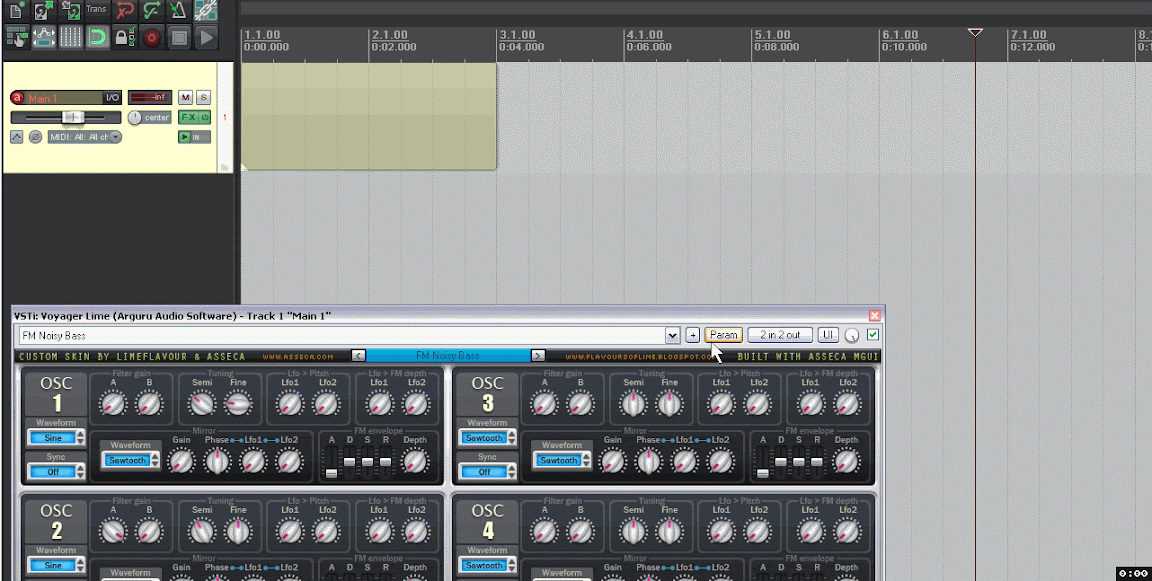- Voyager by Arguru.

Shown here with Limeflavour skin
RULES:
- Submissions MUST comply with ALL the rules HERE (notice updated rule)
- Song(s) must be submitted before 1st February (KVR time)
PRIZES:
KV331 Audio : Synthmaster 'factory'

Wusik : Wusik Station Full + Wusik EVE Full

MaxSynths : Free choice of either Crisalys, Cryologic, Teutonic Tension or aPiano

Rob Lee Music : A soundset for either: Sylenth1, Predator, Largo, Blofeld, PPGV3 or Dune

Electric Himalaya : Free choice of one soundset (as sold directly via the website)

Luftrum : Free choice of one soundset for either DIVA, Glass Viper, Roland Gaia SH-01, Animoog or Reason

Kreativ Sound: RAW Bundle
(RAW Bass, RAW Drums, RAW TranSID, RAW Textures)

Aiyn Zahev Sounds: 2 Soundsets of choice
(Uplifting Trance Presets)

Studio 13.37: Pro audio studio on a USB stick

Pooya Payvar (Stonail) : 1 custom made Max for [Ableton] Live: controller, midi or audio effect

Dream Audio Tools : 1 Platinum Bundle

Ghostwave Audio : 2 Soundsets of choice

Any other offers of prizes will be greatly appreciated.