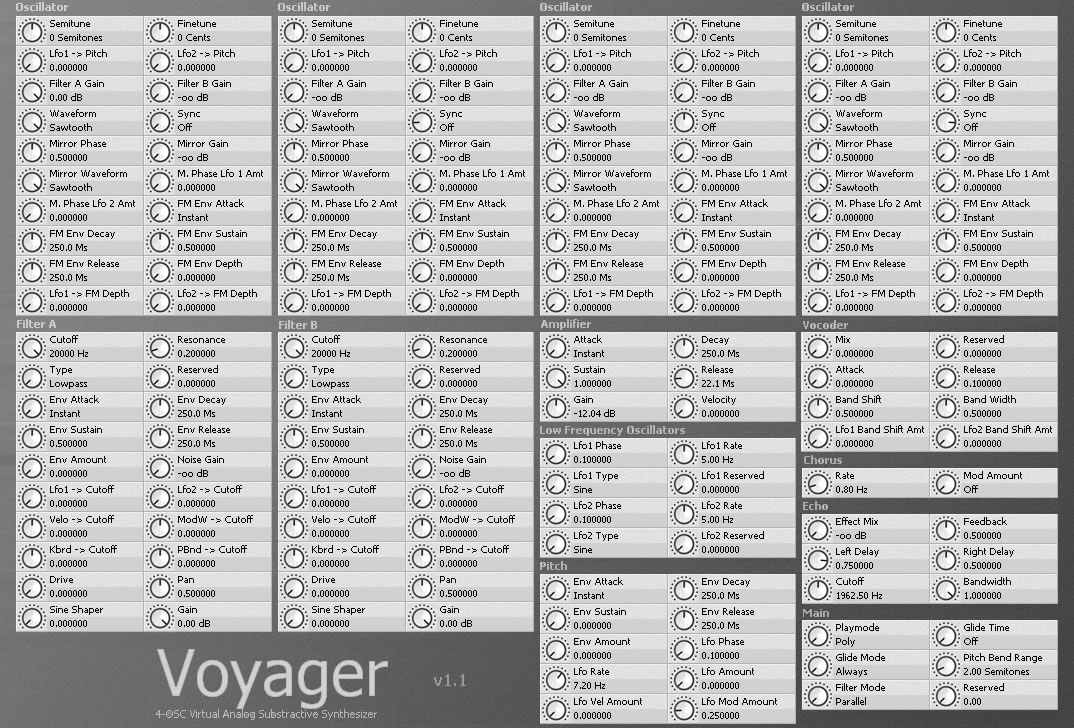I was going to show this app to him. But i was searching it.photonic wrote:Maybe you know this allready:pedalsteeldrummer wrote:I take it this is Windows/VST-only? I'm on a Mac - so I won't be able to take part this month.
Anyhow, I'll look forward to hearing what people come up with....
http://www.vstplanet.com/News/12/Plugwire_free.htm
But maybe it helps,
Photonic
Anyway, it works for VSTis too? Or only for VSTs?
Have a nice day guys