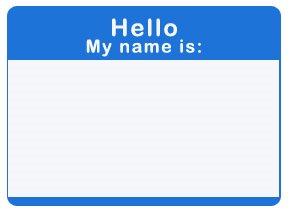Agreed. I just checked the OBX schematic and the transpose is mixed with LFO, bend, vibrato and tune, and sent to the osc's but the key-cv is sent directly to the osc and filter circuits, so it isn't altered by the transpose switch.aciddose wrote:In master section I've only ever seen "pitch" working this way. Although if meant to be inspired by the function of an existing design, may as well follow the existing design regardless of how odd it may be.
Actually, looking at these schematics it's quite impressive that we're at the point where we can convincingly virtualize these monsters. The number of components and interconnects is staggering and the fact that we can reproduce it in a few megabytes of data is even more so.