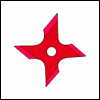repeatler
-
- KVRer
- Topic Starter
- 2 posts since 3 Oct, 2006 from www.kingkarnov.com
is the repeatler a universal binary,,,,it wont show up in logic pro 7 ,, whats going on?
-
- KVRian
- 975 posts since 31 Jan, 2005
There is another download at the homepage www.shuriken.se . Look at the bottom of the page, there is a downloadlink to a universal binary I made real quick. I have not had any compaints against it so I'm confident it works.
-
- KVRer
- Topic Starter
- 2 posts since 3 Oct, 2006 from www.kingkarnov.com
hello, im sorry but i downloaded that, placed it in the library/audio/ plugins/vst folder and still it is not being recognized in logic,? am i doing something wrong? please help
-
- KVRian
- 975 posts since 31 Jan, 2005
Logic doesent do VST only AU, you need some kind of wrapper for that.
-
- KVRist
- 90 posts since 3 May, 2005 from Honolulu
He just had some good fun with repeatler setting up and mangling loops...mind telling us what the buttons do...this is as far as I could figure:
A= record over
M= record overdub
S= silence/erase
P= play through w/o recording.
Not sure why there are two sets of buttons. please tell.
Tx
A= record over
M= record overdub
S= silence/erase
P= play through w/o recording.
Not sure why there are two sets of buttons. please tell.
Tx
my experimental improv duo, rreplay.
more of my music
occasional experimental sound blog all things vst, guitar synth, and more.
The Digital Guitarist.
more of my music
occasional experimental sound blog all things vst, guitar synth, and more.
The Digital Guitarist.
-
- KVRian
- 975 posts since 31 Jan, 2005
if you download the versions available at http://www.kvraudio.com/developer_challenge_2006.php (pr press the yellow big banner on this page you will get the manual in those zip's. they contain the information you are asking for.
-
- KVRist
- 90 posts since 3 May, 2005 from Honolulu
Thanks...I got the plug from the shuriken site...I think the zip only had a dll in it. Tried again to check, but the link to repeatler was dead. THe one from the contest worked though and that had the instructions too. Thanks. It is a fun plugin.
-
- KVRian
- 975 posts since 31 Jan, 2005
If you check the url for the 404 you will se that it is hosted at kvr, and ben or someone must have moved it. So if you got the windows version of shuriken.se before it was really the one hosted at kvr. I thought you had downloaded the mac universal binary version since that is the only one withouth the manual included.
-
- KVRist
- 90 posts since 3 May, 2005 from Honolulu
I probably didn't put the manual in the right place or didn't unpack it then...anyway it is all straightened out now. thanks.
-
- KVRian
- 975 posts since 31 Jan, 2005
-
- KVRer
- 3 posts since 5 Aug, 2006
hi, i have th manual but is still dont get what the right buttons does...
from the manual: "The first set of four AMSP buttons follow the location of the moving purple cursor (which becomes visible when you hit play). The second set on the right are just moving."
english is not my main language, so im probably missing some expresion over there ? cause, "The second set on the right are just moving" doesnt say anything to me... would be great if someone can explain in other words what that means..
and a second question: is the lenght of the recorded/played-back buffer always of one bar or there is some setting to change that?
thanks !
from the manual: "The first set of four AMSP buttons follow the location of the moving purple cursor (which becomes visible when you hit play). The second set on the right are just moving."
english is not my main language, so im probably missing some expresion over there ? cause, "The second set on the right are just moving" doesnt say anything to me... would be great if someone can explain in other words what that means..
and a second question: is the lenght of the recorded/played-back buffer always of one bar or there is some setting to change that?
thanks !
-
- KVRian
- 975 posts since 31 Jan, 2005
regarding the bar question: yes
regarding the first question, just try and watch the ui when you press, it will all become clear to you then.
regarding the first question, just try and watch the ui when you press, it will all become clear to you then.
-
- KVRer
- 1 posts since 4 Sep, 2010 from USA
I can't get Repeatler to do anything.
I am on Windows Vista, running in VSTHost.
I read the manual, and it talks about a moving cursor, but there is nothing moving. I can get the AMSP buttons to flash, but they don't do anything that I can tell. The manual says "The first set of four AMSP buttons follow the location of the moving purple cursor (which becomes visible when you hit play)."
I don't see a "play" button to hit - just two sets of AMSP buttons. There is no play button as far as I can see. I don't see it in the images in the docs, either, so I don't know what it's referring to.
It sounds like a neat VST but I just can't get it to do anything at all.
Any help would be greatly appreciated.
I am on Windows Vista, running in VSTHost.
I read the manual, and it talks about a moving cursor, but there is nothing moving. I can get the AMSP buttons to flash, but they don't do anything that I can tell. The manual says "The first set of four AMSP buttons follow the location of the moving purple cursor (which becomes visible when you hit play)."
I don't see a "play" button to hit - just two sets of AMSP buttons. There is no play button as far as I can see. I don't see it in the images in the docs, either, so I don't know what it's referring to.
It sounds like a neat VST but I just can't get it to do anything at all.
Any help would be greatly appreciated.
-
- KVRian
- 975 posts since 31 Jan, 2005
I'll reply here and not in the email if that is ok?worlebird wrote:I can't get Repeatler to do anything.
I am on Windows Vista, running in VSTHost.
I read the manual, and it talks about a moving cursor, but there is nothing moving. I can get the AMSP buttons to flash, but they don't do anything that I can tell. The manual says "The first set of four AMSP buttons follow the location of the moving purple cursor (which becomes visible when you hit play)."
I don't see a "play" button to hit - just two sets of AMSP buttons. There is no play button as far as I can see. I don't see it in the images in the docs, either, so I don't know what it's referring to.
It sounds like a neat VST but I just can't get it to do anything at all.
Any help would be greatly appreciated.
hope so.
well, I'm not sure about VSTHost, but I think it does not send VSTTime info. and I think repeatler wants that.
Anyway's you need to press play and feed repeatler something, have you tried that?