Yes it can
For right now you will need to use the system detailed below. It works, it's not hard - it just requires a little thinking ahead.
Something more streamlined and intuitive is on the way and will be part of MenuMagic V2. Changes are currently in work to enable the Categorization feature to handle multi-level menus (sub-menus) and more.
It will probably be several builds before it appears - this feature required a major change of how MenuMagic works and I've been working towards this feature (and some others) with each new build of the beta.
Note while you can do this with any previous versions of MenuMagic build v1.8.9.10 (released July 17th, 2013) has editing optimizations that improve the work flow and will save you keystrokes
Here's how you can create multilevel sub-menus with the current version:
- Create a the various categories** for the parent folder and the sub-folders (sub-menus) and populate it as you wish.
**ancient pre v1 video showing MenuMagic Categorizations & basics - When you go into the Menu Creation tab open the parent folder and drag'n'drop the SubFolders into it.
The easiest way to do this is if you move(drop) the sub-folders in front of the parent folder, then open the parent folder.
You may have to use the scrollbar to reposition the window after you open the parent folder to see everything. - Save your Menu Layout - any changes made in the Working Layout shown in the Menu Creation tab will be in your saved menu.
- Remember to Save Session before exiting MenuMagic. This will save your Category structure but not the manual manipulations to working layout (that will be part of the new system when it appears - can't do it now).
There is a logic to manipulating item the menu tree (in the Menu Creation tab).
- Folders, plug-ins and separators are all nodes.
Folders and plug-in node can be renamed.
Only Folders can contain other nodes or have their contents altered. - When you drop an node on another node (the target) - it lands in front of the target item.
So if you have nodes 1,2,3,4,5,6,7 and drop node 6 on 4 you get 1,2,3,6,4,5,7
If you use the 'Add Folder' button - it uses the same logic as to where it will create the new folder. - You can only drop a node into a folder node if the target folder is open, otherwise it drops in front of it.
When dropping a node into a folder it will land in front of any sub-node you drop it on. See preceding rule.
- Try using Merge Layout button (near top of Menu Creation tab). The name is misleading - it allows you to drag items between 2 Menu layouts. It can even open a clone to the current Working Layout for easier mass changes.
A couple of images from MenuMagic v2 showing expanded Drag'n'Drop capabilities of the Menu Creation tab. You can clone the current menu or use previously created menus to create new ones.
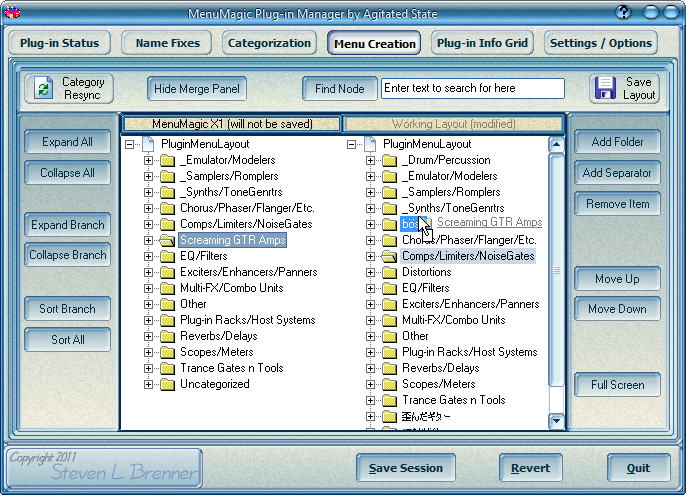
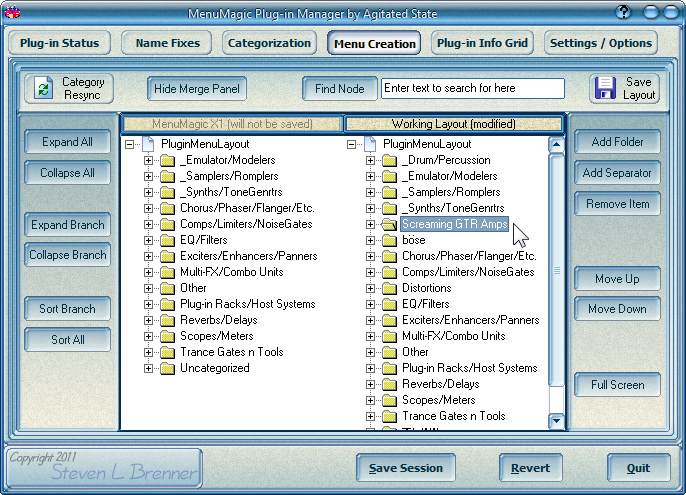
- The 'Insert Separator' button working is a little wonky, seems to have its own mind as to where the separator gets placed.
Will look at fixing this at some point - for now just move (drag) the separator to where you want it to be.
Steven



