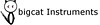How might one alter the xml code to have the meters NOT show?
How can you alter the code to change the location and the size of them, maybe even the color?
On meters
-
- KVRian
- Topic Starter
- 1367 posts since 30 Jul, 2013
-
- KVRer
- 10 posts since 17 Nov, 2013 from urff
My tip is this:
First, the so called 'meters' are just about useless... really what IS the point of having them?
IF they allowed the use of user created png stacks, then 'maybe' they would be better, both visually and functionally... but they don't.
I choose to make them not show on a GUI, and even that is tricky. But here is a way to do it:
You need a real xml file editor such as the free First Object XML Editor [google for it] or NotePad++. Do NOT do this with just a text editor since it may not save the xml file properly.
In the xml editor, find the four lines of code that concern the 'meter'- usually near the bottom of the page.
look for the x and y values of them both... set those values to minus numbers and make them both large numbers, such as:
-999
This will locate the meters well outside of the GUI's actual display size..
Next, set the width and height to "0"
Be sure you do this for both the meters and then save the xml in your editor and then import it again
in the Maize GUI editor.
BIG suggestion to Maize developers: Have a simple way to just NOT use meters as a user option!
First, the so called 'meters' are just about useless... really what IS the point of having them?
IF they allowed the use of user created png stacks, then 'maybe' they would be better, both visually and functionally... but they don't.
I choose to make them not show on a GUI, and even that is tricky. But here is a way to do it:
You need a real xml file editor such as the free First Object XML Editor [google for it] or NotePad++. Do NOT do this with just a text editor since it may not save the xml file properly.
In the xml editor, find the four lines of code that concern the 'meter'- usually near the bottom of the page.
look for the x and y values of them both... set those values to minus numbers and make them both large numbers, such as:
-999
This will locate the meters well outside of the GUI's actual display size..
Next, set the width and height to "0"
Be sure you do this for both the meters and then save the xml in your editor and then import it again
in the Maize GUI editor.
BIG suggestion to Maize developers: Have a simple way to just NOT use meters as a user option!
do it now
-
- KVRist
- 44 posts since 7 Aug, 2013 from Connecticut, USA
A recent bugfix version should have resolved the meters from re-appearing after being deleted. Look where the meters appear on the UI when running it exported in your DAW and figure out roughly where they are (there are two, one for left, one for right). Then, hop into Maize and click around that area until you select one, and delete it, then click around until you get the other, and delete it. Then, export the .xml template to a familiar place. Then, when you make a new instrument, just load the .xml template. You can probably find the source template somewhere in the Maize program files to automatically have it use your revised version.
I have a feeling quite a few people don't use the default Maize UI. With tools like GIMP, Photoshop, and Knobman (the site of which includes hundreds of free knobs to download and use), it's not very hard to build one that looks better and has a more fitting design to the product in question. I always replace the default UI with ones I've made.
Likewise, customizing the default meters can make them much more attractive.
However, I do have some questions about the Meters... for example, what is the range? I am having trouble figuring it out. It would be nice if the documentation were updated to explain the newer features of the sampler in greater depth. For example, nothing really explains how to build your own knob or how many frames a button should have or such; you just have to experiment and find out.
I have a feeling quite a few people don't use the default Maize UI. With tools like GIMP, Photoshop, and Knobman (the site of which includes hundreds of free knobs to download and use), it's not very hard to build one that looks better and has a more fitting design to the product in question. I always replace the default UI with ones I've made.
Likewise, customizing the default meters can make them much more attractive.
However, I do have some questions about the Meters... for example, what is the range? I am having trouble figuring it out. It would be nice if the documentation were updated to explain the newer features of the sampler in greater depth. For example, nothing really explains how to build your own knob or how many frames a button should have or such; you just have to experiment and find out.
Founder of Versilian Studios