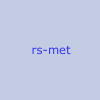MIDI Learn and Automation in Sonar
-
- KVRist
- Topic Starter
- 135 posts since 31 Aug, 2004
Hi,
I have been messing around with MIDI learn and automation of your plugins in Sonar 8.5. For some reason I cannot get this to work on any of them. Any thoughts or suggestions?
Thanks again for your efforts.
D.
I have been messing around with MIDI learn and automation of your plugins in Sonar 8.5. For some reason I cannot get this to work on any of them. Any thoughts or suggestions?
Thanks again for your efforts.
D.
-
Music Engineer Music Engineer https://www.kvraudio.com/forum/memberlist.php?mode=viewprofile&u=15959
- KVRAF
- 4291 posts since 8 Mar, 2004 from Berlin, Germany
mmhh..what exactly happens? i could imagine several reasons:
1. - you could try to learn a parameter for which this feature is not available (in this case, the option "MIDI Learn" should not appear in the dropdown menu)
2. - it could be that sonar, by default, does not route midi events into effect plugins (in this case, the dropdown should contain the option for learn, but nothing will happen when you move a controller). you would have to find out then, how to route midi signals into effect plugins
...did you also try with straightliner? as this is an instrument plugin, sonar might behave differently there
1. - you could try to learn a parameter for which this feature is not available (in this case, the option "MIDI Learn" should not appear in the dropdown menu)
2. - it could be that sonar, by default, does not route midi events into effect plugins (in this case, the dropdown should contain the option for learn, but nothing will happen when you move a controller). you would have to find out then, how to route midi signals into effect plugins
...did you also try with straightliner? as this is an instrument plugin, sonar might behave differently there
-
- KVRist
- Topic Starter
- 135 posts since 31 Aug, 2004
I got sidetracked by work this last week or so. The MIDI learn option is definitely in the dropdown for the parameter I was trying to control. Sonar is indeed not passing MIDI to your plugins, and I note that I can also not enable write automation in Sonar's menus for the same plugins (option is grayed out). I can do this with other plugins in Sonar, such as the Sonitus plugs, leading me to think that there is something anomalous with your plugins, or something I am not understanding.Robin from www.rs-met.com wrote:mmhh..what exactly happens? i could imagine several reasons:
1. - you could try to learn a parameter for which this feature is not available (in this case, the option "MIDI Learn" should not appear in the dropdown menu)
2. - it could be that sonar, by default, does not route midi events into effect plugins (in this case, the dropdown should contain the option for learn, but nothing will happen when you move a controller). you would have to find out then, how to route midi signals into effect plugins
...did you also try with straightliner? as this is an instrument plugin, sonar might behave differently there
I am not sure what further details I need to provide to you to figure this out - I will think on it when I have more time.
D.
-
Music Engineer Music Engineer https://www.kvraudio.com/forum/memberlist.php?mode=viewprofile&u=15959
- KVRAF
- 4291 posts since 8 Mar, 2004 from Berlin, Germany
yes, i'm using my own parameter handling infrastructure which is hard to combine with vst-automation - this is why i rely on midi for automation stuff. maybe this thread helps:tranceglobal wrote: Sonar is indeed not passing MIDI to your plugins, and I note that I can also not enable write automation in Sonar's menus for the same plugins (option is grayed out). I can do this with other plugins in Sonar, such as the Sonitus plugs, leading me to think that there is something anomalous with your plugins
http://www.kvraudio.com/forum/viewtopic.php?p=3111616
-
- KVRist
- Topic Starter
- 135 posts since 31 Aug, 2004
Thanks for the help. Unfortunately this does not seem to work with your plugins. (I tried this exact method, and some variations of it). Even when registered and loaded as a synth, I cannot get the midi CC learn to function whatsoever on your plugins - works fine on just about anything else I tried. I am a Sonar veteran of nine years, so I would be surprised if there is a way to do this that I have missed (though its possible).Robin from www.rs-met.com wrote:
yes, i'm using my own parameter handling infrastructure which is hard to combine with vst-automation - this is why i rely on midi for automation stuff. maybe this thread helps:
http://www.kvraudio.com/forum/viewtopic.php?p=3111616
Even if this workaround had been successful I must be honest that it would be quite cumbersome to setup and use compared to regular automation. For my own understanding, is there an advantage of the parameter handling method you are using (which seems to hide all parameters from the host) over the typical one found in other plugins?
For what its worth, even the most simple freeware plugins out there seem to work with Sonar's automation write feature. Perhaps the fix could be something as simple as reporting the parameters to the host according to the VST standard?
D.
-
Music Engineer Music Engineer https://www.kvraudio.com/forum/memberlist.php?mode=viewprofile&u=15959
- KVRAF
- 4291 posts since 8 Mar, 2004 from Berlin, Germany
i can't check this myself right now because i don't have sonar and there seems no demo available. are you sure that the midi-events actually arrive inside the plugins? you could check this with my midi-monitor freebie.tranceglobal wrote:I cannot get the midi CC learn to function whatsoever on your plugins
the problem with the parameter-reporting according to the VST standard is that it suitable only for plugins that have a fixed number of parameters. as soon as you have the number of parameters changing at runtime (for example, by inserting a delayline in echolab or a breakpoint in straightliner's envelopes or an EQ-stage in EasyQ), VST parameter reporting can't deal with that anymore. morover, the parameters are passed as a flat list which can be extended from one version to another (without breaking backward-compatibility) only by appending parameters at the end. this does not relly work well when the plugins are build up hierarchically from modules - for example straightliner is made up from 4 oscillators, a filter and 3 envelope generators. in principle, i would be possible to map the parameters from the tree-like module structure into a flat list, but when i later want to include another parameter for the - say - oscilators, i would create a mess. the first few automatable parameters would be some osc-settings, then would come the filter and envelope settings, and the last few parameters would again be osc-settings. ...now, for the next version, i introduce more filter parameters which again would have to be appended at the end ...you get the point.is there an advantage of the parameter handling method you are using (which seems to hide all parameters from the host). ...Perhaps the fix could be something as simple as reporting the parameters to the host according to the VST standard?
all these complications have led me to the decision to not handle parameters like this. one thing that is poking around my head for a while is to just establish a one-to-one correspondence between MIDI-controllers and automation lanes. such that the plugin would report having 128 automatable parameters to the VST host and when i receive an automation-event, i treat it the same way as the corresponding midi event. could that be a reasonable compromise?
-
- KVRist
- Topic Starter
- 135 posts since 31 Aug, 2004
Hi Robin,Robin from www.rs-met.com wrote:
all these complications have led me to the decision to not handle parameters like this. one thing that is poking around my head for a while is to just establish a one-to-one correspondence between MIDI-controllers and automation lanes. such that the plugin would report having 128 automatable parameters to the VST host and when i receive an automation-event, i treat it the same way as the corresponding midi event. could that be a reasonable compromise?
Sorry again for such a delay in response. Life (mainly work) is in the way of my music making.
I sincerely appreciate you taking the time to explain this. I feel short on time and spare brain power lately, but I do see the trouble now with a variable length list of parameters. I think what you propose could be workable, however I am unclear as to exactly how this would look to the user. The labels posted to the host would just be listed as Parameter 0 thru Parameter 127? Would the first automation envelope assignment in the host be interpreted as CC0 inside the plugin? I assume then that I could still use a MIDI learn scheme in some way, or not?
What I am really after (ideally) is a way to assign a few parameters to knobs on a hardware controller - mainly global things like the wet/dry mix amount, the wet volume, and a global feedback or output cutoff frequency would be great too. For that matter, global controls (with the ability to map to CC or automation) of any one parameter across all active delay lines would be useful.
A reduced version of that would be to dynamically map the same few knobs (with the same CC or automation) to control only the currently selected delay line (not sure if that is possible for you to do, but it would bypass the problem of a dynamic parameter list in part). Or, just so long as I can record automation with mouse movements, I could probably get by, though way less fun.
If showing 128 automation parameters allows me to do all of the above, even better. What do you think?
Thanks,
D.
-
Music Engineer Music Engineer https://www.kvraudio.com/forum/memberlist.php?mode=viewprofile&u=15959
- KVRAF
- 4291 posts since 8 Mar, 2004 from Berlin, Germany
nevermind, and sorry also for my late response. i hoped to respond with something to show already, that's why i delayed it. but i want to get an update for straightliner out of the door before looking into it because it will require a deep surgery in the infrastructural codebase and i don't want to leak that already into the code of the straightliner update.tranceglobal wrote: Sorry again for such a delay in response. Life (mainly work) is in the way of my music making..
yes, that's what i have in mind. or had - at first. when thinking about it some more, the idea came to my mind to introduce a concept of meta-parameters...which could possibly even have user-assignable names. but that's only an idea at the moment. i'll come back when i have something to show. i'll probably first try the concept in the context of one of the simpler plugins - such as PitchShifterI think what you propose could be workable, however I am unclear as to exactly how this would look to the user. The labels posted to the host would just be listed as Parameter 0 thru Parameter 127? Would the first automation envelope assignment in the host be interpreted as CC0 inside the plugin? I assume then that I could still use a MIDI learn scheme in some way, or not?
-
- KVRist
- Topic Starter
- 135 posts since 31 Aug, 2004
Hi Robin,
I thought I would revive my old thread here to ask if anything has changed with Echolab automation. I am still not able to automate the Wet Level or Mix control, and the ACT MIDI learn button in Sonar is notably absent from this effect plugin(others have it). Is it possible Echolab is not revealing its parameters to the host?
For now, I am using an effects send to a bus in Sonar and automating the send amount as a work around, but it would be great to have a little bit of direct knob control of key parameters. I do remember your explanation of the complexity of doing so when the parameter number is variable, so I am not looking for anything too elaborate. Just something that lets me "perform" a bit with the crazy delay lines I get: filter control and feedback level (both globally controlled) would be good enough for me.
If this is not possible I understand, and I will still say that echolab is the best delay I have used. I should be purchasing a second license for my friend soon!
Thanks for all your hard work,
D
I thought I would revive my old thread here to ask if anything has changed with Echolab automation. I am still not able to automate the Wet Level or Mix control, and the ACT MIDI learn button in Sonar is notably absent from this effect plugin(others have it). Is it possible Echolab is not revealing its parameters to the host?
For now, I am using an effects send to a bus in Sonar and automating the send amount as a work around, but it would be great to have a little bit of direct knob control of key parameters. I do remember your explanation of the complexity of doing so when the parameter number is variable, so I am not looking for anything too elaborate. Just something that lets me "perform" a bit with the crazy delay lines I get: filter control and feedback level (both globally controlled) would be good enough for me.
If this is not possible I understand, and I will still say that echolab is the best delay I have used. I should be purchasing a second license for my friend soon!
Thanks for all your hard work,
D
-
Music Engineer Music Engineer https://www.kvraudio.com/forum/memberlist.php?mode=viewprofile&u=15959
- KVRAF
- 4291 posts since 8 Mar, 2004 from Berlin, Germany
ah, as i understand it, Sonar's ACT feature just maps an incoming MIDI control signal into a corresponding VST automation signal. what i meant when mentioning MIDI-learn was the internal MIDI learn feature of EchoLab which is available only for the two global parameters (Dry/Wet and Wet Level). if that doesn't work, it means that sonar does not send MIDI events to the plugin (i report it to the host as an effect that wants MIDI input, but maybe some hosts just don't send MIDI to VST-effects?). adding a global feedback control to the global parameters is, by itself, no big deal - i just need to update the whole echolab code to my updated GUI framework. i'm currently looking at it...
as for global filter controls - that's a bit more difficult because each delayline has its own pair of filters, where each filter itself consists of an arbitrary number of filter stages. so the question is: what would a sensible global filter control actually control? the most obvious thing could be a scale factor for all characteristic frequencies - but: tweaking such a control at realtime would mean BIG processing load and during tweaking
as for global filter controls - that's a bit more difficult because each delayline has its own pair of filters, where each filter itself consists of an arbitrary number of filter stages. so the question is: what would a sensible global filter control actually control? the most obvious thing could be a scale factor for all characteristic frequencies - but: tweaking such a control at realtime would mean BIG processing load and during tweaking
-
- KVRist
- Topic Starter
- 135 posts since 31 Aug, 2004
Thanks for the response Robin. I assumed that since ACT didn't show up only for this plugin, there was something Echolab was not telling Sonar. I just realized that you are correct, there is no direct MIDI to audio plugins in Sonar - up to this point I have never had a real desire to control FX plugins with a controller since most hardware and software synths already have easily assignable filters, etc.Robin from www.rs-met.com wrote:ah, as i understand it, Sonar's ACT feature just maps an incoming MIDI control signal into a corresponding VST automation signal. what i meant when mentioning MIDI-learn was the internal MIDI learn feature of EchoLab which is available only for the two global parameters (Dry/Wet and Wet Level). if that doesn't work, it means that sonar does not send MIDI events to the plugin (i report it to the host as an effect that wants MIDI input, but maybe some hosts just don't send MIDI to VST-effects?). adding a global feedback control to the global parameters is, by itself, no big deal - i just need to update the whole echolab code to my updated GUI framework. i'm currently looking at it...
as for global filter controls - that's a bit more difficult because each delayline has its own pair of filters, where each filter itself consists of an arbitrary number of filter stages. so the question is: what would a sensible global filter control actually control? the most obvious thing could be a scale factor for all characteristic frequencies - but: tweaking such a control at realtime would mean BIG processing load and during tweaking
Thanks for clearing that up (again), I now get what you mean.
-
- KVRer
- 8 posts since 10 Sep, 2011
Hi guys sorry to barge in, I am new here! I found this topic as I am trying to find a solution to my problem, which in a way is similar to this problem.
I am using symphobia with sonar, unlike the poster here however I can use the learn feature with CC#0 so that is good, however the values are mixed up. I am using CC#0 to control the tune knob. The problem is in CC#0 a value of 63 is -28 on the tune knob and 64 in cc#0 is +28 on the tune knob, there is no way to get to 0. This is very fustrating! Is anyone able to help? I have tried posting in forums and elsewhere, no luck!
I am using symphobia with sonar, unlike the poster here however I can use the learn feature with CC#0 so that is good, however the values are mixed up. I am using CC#0 to control the tune knob. The problem is in CC#0 a value of 63 is -28 on the tune knob and 64 in cc#0 is +28 on the tune knob, there is no way to get to 0. This is very fustrating! Is anyone able to help? I have tried posting in forums and elsewhere, no luck!
-
Music Engineer Music Engineer https://www.kvraudio.com/forum/memberlist.php?mode=viewprofile&u=15959
- KVRAF
- 4291 posts since 8 Mar, 2004 from Berlin, Germany
since this question is unrelated to any of my products, i think, you should post this either in the general instruments forum:Luke672 wrote:Hi guys sorry to barge in, I am new here! I found this topic as I am trying to find a solution to my problem, which in a way is similar to this problem.
I am using symphobia with sonar, unlike the poster here however I can use the learn feature with CC#0 so that is good, however the values are mixed up. I am using CC#0 to control the tune knob. The problem is in CC#0 a value of 63 is -28 on the tune knob and 64 in cc#0 is +28 on the tune knob, there is no way to get to 0. This is very fustrating! Is anyone able to help? I have tried posting in forums and elsewhere, no luck!
http://www.kvraudio.com/forum/viewforum.php?f=1
or in some support forum of the vendor of symphobia. however, to me it sounds like the mapping between the 128 controller-steps in MIDI and the actual value in cents is just implemented in a way, such that no MIDI-control value corresponds exactly to +-0.