Can you use midi (media) file as midi trigger device?
-
- KVRer
- Topic Starter
- 2 posts since 1 Nov, 2009
I would like to be able to use one switch press on my midi foot pedal to trigger a midi media file to play in Cantabile Performer and then have midi note on commands in the midi media file initiate other actions via midi assignments.
This way, one physical foot trigger could initiate any number of timed events from within the midi file.
I can't see a way in Cantabile Performer to define midi assignments with a midi file as the controller. I only see the ability to define the midi assignment by moving the physical switch/fader etc. to identify the controller.
Is there a way to use MIDI media files as a controller in Cantabile performer?
If not, I think it should be considered for a feature request.
This way, one physical foot trigger could initiate any number of timed events from within the midi file.
I can't see a way in Cantabile Performer to define midi assignments with a midi file as the controller. I only see the ability to define the midi assignment by moving the physical switch/fader etc. to identify the controller.
Is there a way to use MIDI media files as a controller in Cantabile performer?
If not, I think it should be considered for a feature request.
-
- KVRist
- 197 posts since 7 Dec, 2005
Yes - you can do this via the midi loopback function.
What you do is create a midi routing from your keyboard like this:
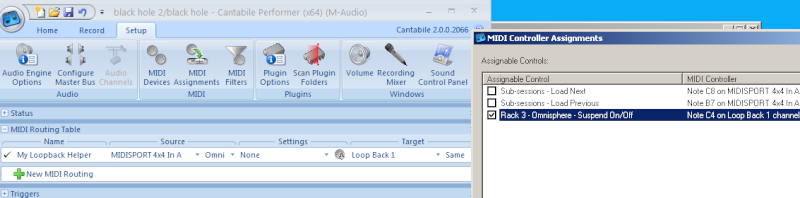
Now when you play your keyboard the assignment will take place via the loopback facility.
When you route your midifile to the same loopback destination any corresponding values will operate as required.
What you do is create a midi routing from your keyboard like this:
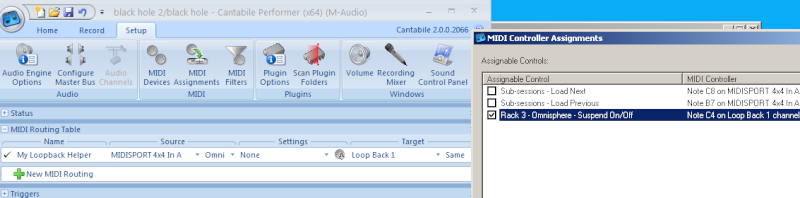
Now when you play your keyboard the assignment will take place via the loopback facility.
When you route your midifile to the same loopback destination any corresponding values will operate as required.
-
- KVRer
- 8 posts since 9 Mar, 2012
Hi!
I've just posted a similar topic (before I saw yours, sorry)
http://www.kvraudio.com/forum/viewtopic.php?t=397427
Our request is very similar ! So I am going to work on this tip too...
Can you let me know if this has worked for you?
I've just posted a similar topic (before I saw yours, sorry)
http://www.kvraudio.com/forum/viewtopic.php?t=397427
Our request is very similar ! So I am going to work on this tip too...
Can you let me know if this has worked for you?
-
- KVRist
- 197 posts since 7 Dec, 2005
It absolutely works.
What I would suggest is downloading the latest experimental build as it fixes a bug in the media file player.
What I would suggest is downloading the latest experimental build as it fixes a bug in the media file player.
-
- KVRer
- 8 posts since 9 Mar, 2012
ok thanks, I am going to try that. But will this loopback interfere with my midi config at all? (I don't have any midi routing table yet, but directly send my keyboard to racks)
What bug does this experimental build adress? Because I haven't had any issues with media player so far with build 2066, and I'd rather keep it that way as long as it is solid.
What bug does this experimental build adress? Because I haven't had any issues with media player so far with build 2066, and I'd rather keep it that way as long as it is solid.
-
- KVRist
- 197 posts since 7 Dec, 2005
No bugs. It's stable. That disclaimer just is just a bit of cautious ass covering 
Loopback doesn't interfere with anything. It's just a midi source like any other.
And there is a bug in the official release that knocks off the last event in a midi file.
Loopback doesn't interfere with anything. It's just a midi source like any other.
And there is a bug in the official release that knocks off the last event in a midi file.
-
- KVRer
- 8 posts since 9 Mar, 2012
I tried it but it doesn't work for me (unless I didn't do it right).
What I want to is making a midifile in my daw with a few CCs and notes on/off to control some vst parameters dynamically.
I would then import it in cantabile's player and route it somehow to the rack where the same vst fx is set. I'd make midi assignements so that this plugin reacts to the same events from the midifile.
I created a midi route with my keyboard as source and loopback 1 as destination (like you advised) then I set the midifile's output to loopback 1, and i make midi assignments for my fx rack corresponding to the events in the midifile (it appears in the midi assignements window now as "loopback 1" when i press the same keys from my keyboard in learn mode) but it doesn't work that way.
The vst fx rack doesn't react to the midifile playing through events, and Instead it messes with my master keyboard which doesn't send any midi directly to my racks anymore (I have a piano that is played in real time by feeding the midi in directly to racks). But I can control in real time the fx rack with the assignements that i made for it, in real time and by pressing the subsequent keys on the master keyboard. (It seems logical because the midi keyboard goes first through the midi route and is recognised as loopback1. Of course when i deactivate the midi route it works as it did before.)
How then can i use my keyboard in real time for controlling transport and playing notes to racks, and at the same time having the midifile control annother rack where the fx are?
Thanks in advance
What I want to is making a midifile in my daw with a few CCs and notes on/off to control some vst parameters dynamically.
I would then import it in cantabile's player and route it somehow to the rack where the same vst fx is set. I'd make midi assignements so that this plugin reacts to the same events from the midifile.
I created a midi route with my keyboard as source and loopback 1 as destination (like you advised) then I set the midifile's output to loopback 1, and i make midi assignments for my fx rack corresponding to the events in the midifile (it appears in the midi assignements window now as "loopback 1" when i press the same keys from my keyboard in learn mode) but it doesn't work that way.
The vst fx rack doesn't react to the midifile playing through events, and Instead it messes with my master keyboard which doesn't send any midi directly to my racks anymore (I have a piano that is played in real time by feeding the midi in directly to racks). But I can control in real time the fx rack with the assignements that i made for it, in real time and by pressing the subsequent keys on the master keyboard. (It seems logical because the midi keyboard goes first through the midi route and is recognised as loopback1. Of course when i deactivate the midi route it works as it did before.)
How then can i use my keyboard in real time for controlling transport and playing notes to racks, and at the same time having the midifile control annother rack where the fx are?
Thanks in advance
-
- KVRist
- 197 posts since 7 Dec, 2005
I'm away from my computer at this time - but I can assure you it absolutely works
I'll point you in this direction first -
The routing of your keyboard to the Loopback is a temporary setup - only to be used while creating the assignments .
I'll try to post a GIF of it operating - or maybe send u a session demonstrating this setup working.
The principle is simple - once you have created a working assignment via a Loopback, any midi data on that Loopback which corresponds exactly, whether via keyboard > Loopback or midi file > loopback will work.
I'll point you in this direction first -
The routing of your keyboard to the Loopback is a temporary setup - only to be used while creating the assignments .
I'll try to post a GIF of it operating - or maybe send u a session demonstrating this setup working.
The principle is simple - once you have created a working assignment via a Loopback, any midi data on that Loopback which corresponds exactly, whether via keyboard > Loopback or midi file > loopback will work.
-
- KVRer
- 8 posts since 9 Mar, 2012
Ok thank you, I think I get it now! I had not understood that the midi route was only temporary, but it makes sense now! I will try that today and report back, because I think it might help others! This would be another proof of cantabile's flexibility in any given scenario. ( and don't you think that an automation feature of some kind could be a feature request? )
-
- KVRist
- 197 posts since 7 Dec, 2005
Cantabile allows you to control nearly every single function via midi.
However, Cantabile is not a timeline based DAW- it is a plugin in host with a media file capability.
The combination of the above means, as you will see, that you can create totally automated subsessions using a separate DAW via midi or over a software network such as midi ox - and, once you have refined that data, import it to Cantabile in the form of a midi file.
Using that method you get the advantage of setting up your requirements from a full featured DAW while keeping Cabtabile bloat free.
I believe that once you have setup your Cabtabile correctly you will see that it has all the automation you could need in a live plugin host.
However, Cantabile is not a timeline based DAW- it is a plugin in host with a media file capability.
The combination of the above means, as you will see, that you can create totally automated subsessions using a separate DAW via midi or over a software network such as midi ox - and, once you have refined that data, import it to Cantabile in the form of a midi file.
Using that method you get the advantage of setting up your requirements from a full featured DAW while keeping Cabtabile bloat free.
I believe that once you have setup your Cabtabile correctly you will see that it has all the automation you could need in a live plugin host.
-
- KVRist
- 197 posts since 7 Dec, 2005
Create assignments like this
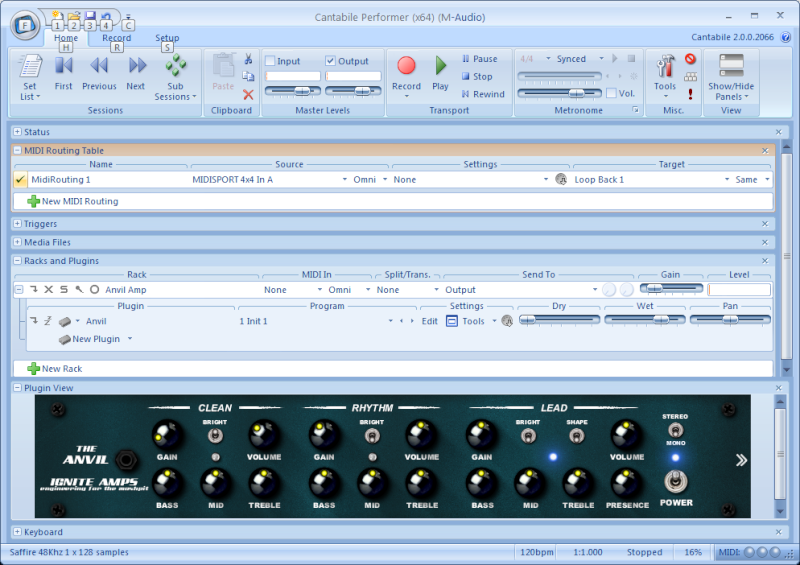
Route midi file like this

Note that I am not sending anything at all directly to the rack although you can if desired. The loopback gets in via a back door when you route the media file or routing from the loopback to a specific rack or all racks.
Also note I have muted the Midi routing table assignment once the midi file is operating, otherwise you kill conventional operation of the keyboard (midi) controller.
Suggest you use an out of the way channel, like 16, for all your automation.
This works. I'm currently watching a midi file adjust the entire rack volume, the gain and switching for all 3 channels of the Anvil amp. (Independtly of each other, of course.)
If it doesn't work then you're either doing it wrong (:-)) or the plugin does not respond to midi correctly. If you can midi control the parameter via 'normal' means then you can control it via a midi file.
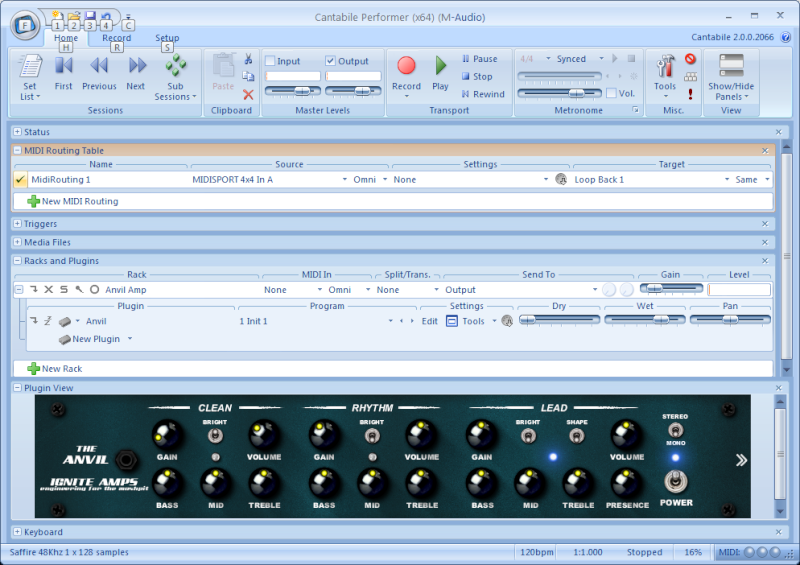
Route midi file like this

Note that I am not sending anything at all directly to the rack although you can if desired. The loopback gets in via a back door when you route the media file or routing from the loopback to a specific rack or all racks.
Also note I have muted the Midi routing table assignment once the midi file is operating, otherwise you kill conventional operation of the keyboard (midi) controller.
Suggest you use an out of the way channel, like 16, for all your automation.
This works. I'm currently watching a midi file adjust the entire rack volume, the gain and switching for all 3 channels of the Anvil amp. (Independtly of each other, of course.)
If it doesn't work then you're either doing it wrong (:-)) or the plugin does not respond to midi correctly. If you can midi control the parameter via 'normal' means then you can control it via a midi file.
Last edited by pinkcanaru on Mon Dec 02, 2013 5:24 pm, edited 1 time in total.
-
- KVRer
- Topic Starter
- 2 posts since 1 Nov, 2009
pincanaru and silverknit, thank you both for your responses.
I have been away from my setup for some time now but when I get back to it soon, I will try your suggestions pincanaru.
I can see how it should be done based on your description and will post if I have success or not.
Once again, thanks!
I have been away from my setup for some time now but when I get back to it soon, I will try your suggestions pincanaru.
I can see how it should be done based on your description and will post if I have success or not.
Once again, thanks!
-
- KVRer
- 8 posts since 9 Mar, 2012
Thanks a lot Pinkcanaru ! It WORKED !! For some reason when I first tried it with midi notes in the midifile it didn't work so I assumed i did it wrong... But in the end I just changed the events to controllers and it's now working as expected!! waowww
thanks again, this is a major feature for me !!
PS: no clue why it didn't respond to notes, though i hat it configured all the same
thanks again, this is a major feature for me !!
PS: no clue why it didn't respond to notes, though i hat it configured all the same
-
- KVRist
- 197 posts since 7 Dec, 2005
That's great news 
Notes do work - and they are an excellent way to operate switches. Maybe start a fresh session and try again - just in case you had something else getting in the way.
Notes do work - and they are an excellent way to operate switches. Maybe start a fresh session and try again - just in case you had something else getting in the way.











