Windows 8: update or not
-
- KVRAF
- 1782 posts since 4 Sep, 2011 from England
Can copy and paste text from a web page and paste it in Metros notepad.
-
- KVRAF
- 3069 posts since 6 Dec, 2002 from Ljubljana/ Slovenia
Does iLOK work in W8?
I'll upgrade sometime next year, ideally when Komplete 9 comes (komes?)...
I guess it's possible to buy w8 now that it's cheap and install it later, right?
thanks,
k
I'll upgrade sometime next year, ideally when Komplete 9 comes (komes?)...
I guess it's possible to buy w8 now that it's cheap and install it later, right?
thanks,
k
- KVRAF
- Topic Starter
- 5813 posts since 17 Aug, 2004 from Berlin, Germany
iLok is working, the same with eLicenser... Hardware worked on Win7 will also work on Win8. Except Sylenth1, my system is working with the same plug-ins, DAW etc. It was also very easy to upgrade without re-installing all this applications and plug-ins (needs about 20min on a SSD from my Win7 to have Win8 running )
Some days later I made a re-install because I would cleanup my old installation. After the years there was a lot of crap on my system drive (for me it was about 50GB of such crap!)
But a clean-install works also very easy. There is a option in the upgrade assistent to save a ISO or install it on a USB stick. The assistent can be re-run later if it needs the ISO/USB option instead of upgrading directly from the running system. I burned this update to a DVD and used the ISO on a USB stick to make a clean install (this is also for me some kind of rescue system if Windows cannot boot).
It's only important, that for such clean install using the upgrade version, it needs a installed version of Win7/Win8/XP... The installer will look for this and if he finds some old fragments it works the same like a full install. If not, Windows can be installed but later not activated.
There is of course a workaround if it's a complete clean drive without previous installed Windows version. It needs to change a registry key and another option... Google helps to find out how this works
Anyway, there is of course the option to buy OEM "Systembuilder" version, than it's a fullversion and works without such tricks.
Some days later I made a re-install because I would cleanup my old installation. After the years there was a lot of crap on my system drive (for me it was about 50GB of such crap!)
But a clean-install works also very easy. There is a option in the upgrade assistent to save a ISO or install it on a USB stick. The assistent can be re-run later if it needs the ISO/USB option instead of upgrading directly from the running system. I burned this update to a DVD and used the ISO on a USB stick to make a clean install (this is also for me some kind of rescue system if Windows cannot boot).
It's only important, that for such clean install using the upgrade version, it needs a installed version of Win7/Win8/XP... The installer will look for this and if he finds some old fragments it works the same like a full install. If not, Windows can be installed but later not activated.
There is of course a workaround if it's a complete clean drive without previous installed Windows version. It needs to change a registry key and another option... Google helps to find out how this works
Anyway, there is of course the option to buy OEM "Systembuilder" version, than it's a fullversion and works without such tricks.
 | Links
| Links-
- KVRAF
- 3069 posts since 6 Dec, 2002 from Ljubljana/ Slovenia
Thanks. Upgrade will be fine (I'll do a clean install, but not really soon).
I still have Win95 disc somewhere, XP upgrade disc, Win7 upgrade disc...I'll be fine
k
I still have Win95 disc somewhere, XP upgrade disc, Win7 upgrade disc...I'll be fine
k
-
- KVRAF
- 9132 posts since 6 Oct, 2004
The 'Pro' features will be needed by most everyone, so I would not trust
that buying now, and installing/registering later, will be acceptable.
Verify the policy in M-soft writing first, unless you want to risk paying
extra for the basics purposely left out. Upgrades from Vista to 7 had strict
timeframes.
Cheers
that buying now, and installing/registering later, will be acceptable.
Verify the policy in M-soft writing first, unless you want to risk paying
extra for the basics purposely left out. Upgrades from Vista to 7 had strict
timeframes.
Cheers
- KVRAF
- 7903 posts since 24 May, 2009 from Nationalism isn't my thing...
I just found out I need to wait to upgrade. I may still buy now, but apparently the TASCAM US-1800 isn't compatible with Win8 yet.
Blue Phase Music
- KVRAF
- Topic Starter
- 5813 posts since 17 Aug, 2004 from Berlin, Germany
I'm not sure if everybody needs the Pro features?glokraw wrote:The 'Pro' features will be needed by most everyone, so I would not trust
that buying now, and installing/registering later, will be acceptable.
Verify the policy in M-soft writing first, unless you want to risk paying
extra for the basics purposely left out. Upgrades from Vista to 7 had strict
timeframes.
Cheers
BitLocker, Remotedesktop connections, booting from a virtual drive (VHD) are the big differences.
For the encryption stuff IMO Truecrypt is better and eventually the most important thing of this "Pro" features.
Anyway, the update is the Pro version so most of the users will always have the Pro version
 | Links
| Links-
- Banned
- 1374 posts since 5 May, 2007 from Finland
I had to install and use 8 for a work project on my laptop... and i have to say i'm loving it! The quick look i did before didn't quite tell the whole story. Now that I've used it for a while i see the genius of it. I'm so getting the Win Rt 
-
- KVRAF
- 1906 posts since 15 Oct, 2008 from Germany
Last week I upgraded my laptop to Win8 just to see how I'd like it. And I agree with mkdr - I'm loving it! By now I've also upgraded my Desktop. For me, the start screen is just a new, better organized start menu - on my 1920x1200 screen I can theoretically put about 70 programs on it, neatly categorized into 5 groups (e.g. in my case internet, development, tools, media, games). Here's what it looks at the moment (not having installed everything yet):
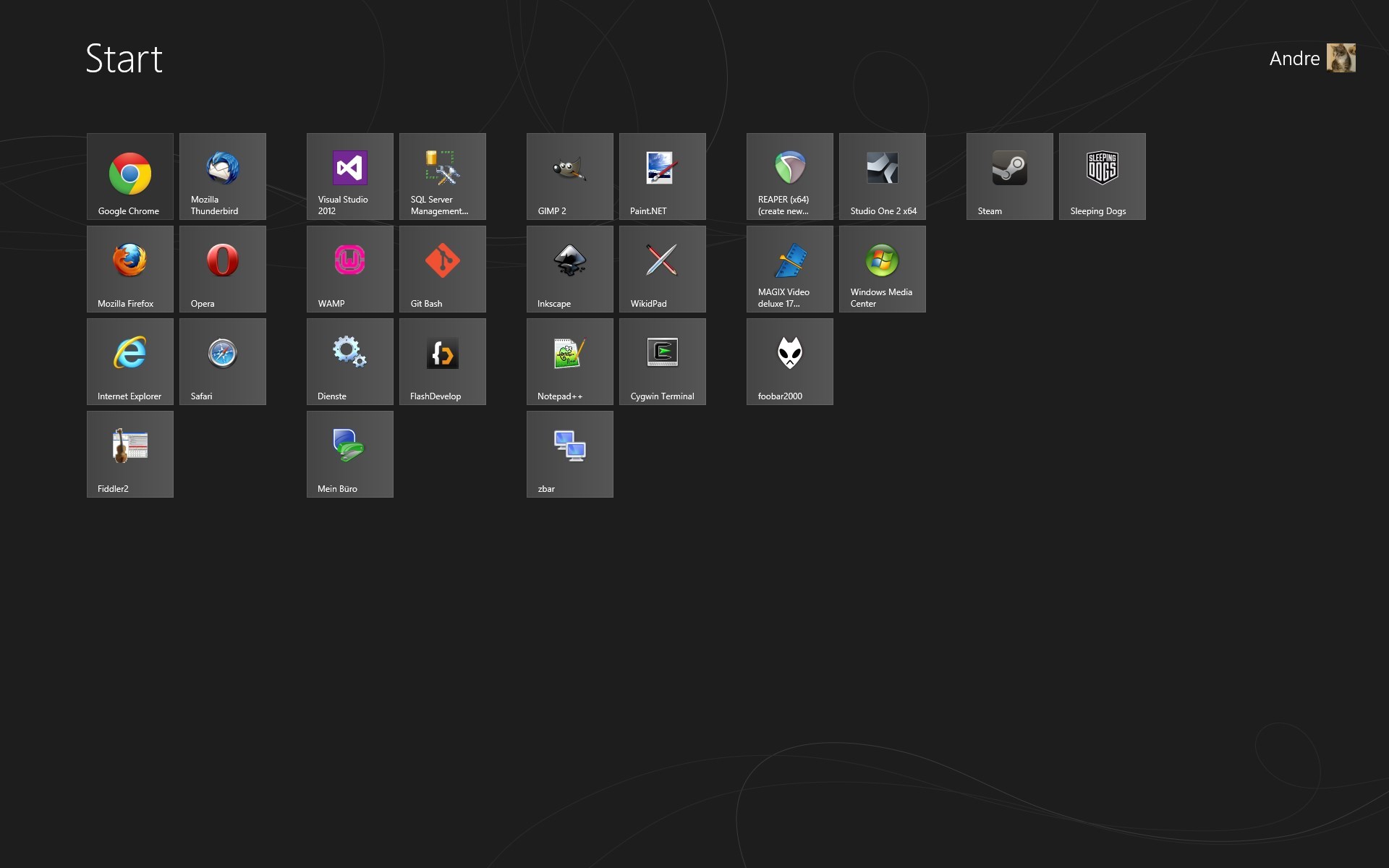
It's much better for direct access to programs than the conventional start menu. For everything I don't use that often, I simply hit the windows key and type away, just as I did in Win 7. It works great and the results are also categorized into apps, settings and documents - great! I don't miss the conventional start menu one second.
The Metro apps (aka "Windows Store Apps") I've tested so far are all dumbed-down crap (IMO), at least for desktop users; lacking all but the most basic functionality. That's OK, as I know what they are targeted at and I have better desktop alternatives anyway.
I love all those little improvements MS have done - the task manager, the explorer, the copy-dialog, the lean UI. The installation was fast and painless, it starts up quickly and everything feels really fluid. And most importantly - everything still works for me as far as I can see.
My only fear is that for many "normal" users, the learning curve is rather steep. MS should have added an interactive tutorial that runs after the installation.
One final funny thing: although everybody is screaming that Win8 is targeted at touch screens, I find that the supported keyboard shortcuts are better than ever, e.g. Win+X, Win+I, Win+Q, Win+F.
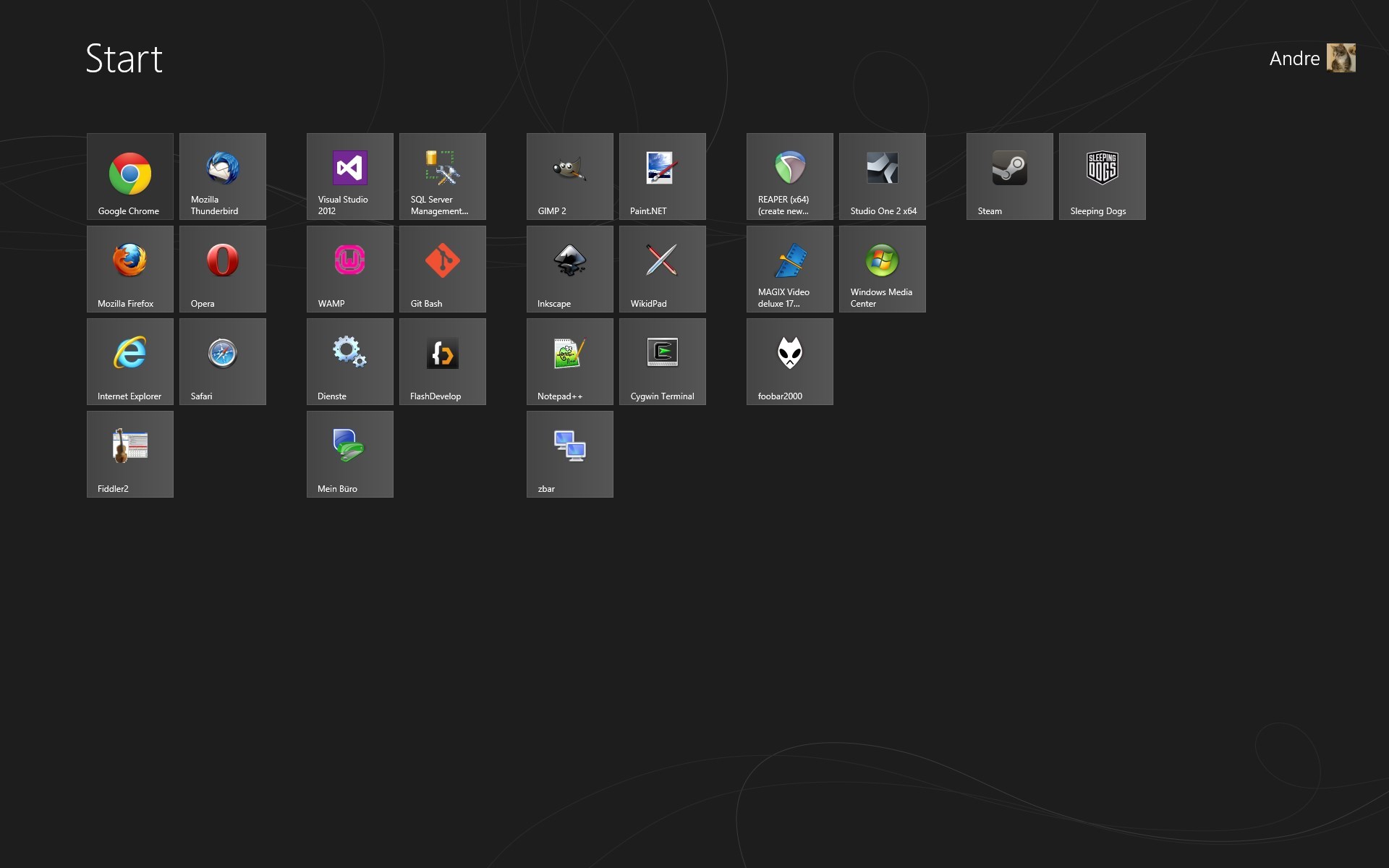
It's much better for direct access to programs than the conventional start menu. For everything I don't use that often, I simply hit the windows key and type away, just as I did in Win 7. It works great and the results are also categorized into apps, settings and documents - great! I don't miss the conventional start menu one second.
The Metro apps (aka "Windows Store Apps") I've tested so far are all dumbed-down crap (IMO), at least for desktop users; lacking all but the most basic functionality. That's OK, as I know what they are targeted at and I have better desktop alternatives anyway.
I love all those little improvements MS have done - the task manager, the explorer, the copy-dialog, the lean UI. The installation was fast and painless, it starts up quickly and everything feels really fluid. And most importantly - everything still works for me as far as I can see.
My only fear is that for many "normal" users, the learning curve is rather steep. MS should have added an interactive tutorial that runs after the installation.
One final funny thing: although everybody is screaming that Win8 is targeted at touch screens, I find that the supported keyboard shortcuts are better than ever, e.g. Win+X, Win+I, Win+Q, Win+F.
-
- Banned
- 1374 posts since 5 May, 2007 from Finland
That's exactly what i thought at first too. Mostly of how it looks. But now I'm totally with you on this. It's just so much quicker to use and the nifty little gui tricks really work! It's like using my Nokia N9, but on a computer!paterpeter wrote: One final funny thing: although everybody is screaming that Win8 is targeted at touch screens, I find that the supported keyboard shortcuts are better than ever, e.g. Win+X, Win+I, Win+Q, Win+F.
One thing i'd like to change in it though.. The start screen could be more easier to scroll. I mean, there's heeps of space below and over the live tiles. But you still need to scroll it with that tiny bar at the bottom. Or with the mousewheel which isn't too smooth either. Page up/down helps though, but its not so intuitive.
Btw. if you have multiple screens win + page up/down moves the metro tile start screen between monitors.
- KVRian
- 622 posts since 14 Jun, 2006 from Finland
I was hanging on to the WXP until the last moments when MS stopped releasing new updates for it. I am currently using a W7 and I can see myself sticking with it for another 4-5 years or so. I am just happy to have a system that is working and I am not interested in tinkering with new operating systems. I am quite sure that I will never install W8 because I don't see any need for it. MAYBE if it halves the vst plugins cpu usage.
Next time I buy a new OS is probably around the year 2017 when I build a new DAW for myself.
Next time I buy a new OS is probably around the year 2017 when I build a new DAW for myself.
-
- KVRAF
- 1906 posts since 15 Oct, 2008 from Germany
Scrolling horizontally is a bit weird. It's probably a good idea to just keep the start screen tidy. You can use the function "Show more tiles" (or what it's called in the English UI) to show more tiles at once.mkdr wrote: One thing i'd like to change in it though.. The start screen could be more easier to scroll. I mean, there's heeps of space below and over the live tiles. But you still need to scroll it with that tiny bar at the bottom. Or with the mousewheel which isn't too smooth either. Page up/down helps though, but its not so intuitive.
Win, Win+I, "Tiles"
(German Version, sorry)
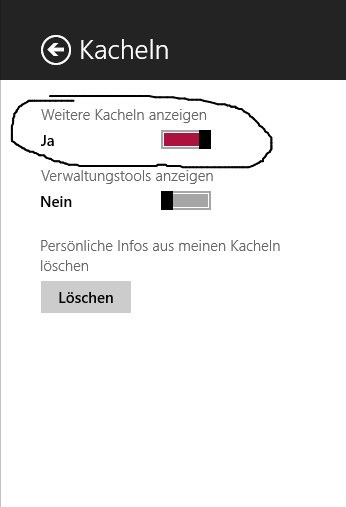
Ah, good one, thanks!Btw. if you have multiple screens win + page up/down moves the metro tile start screen between monitors.
If you're missing the part on the bottom of the Explorer that shows accumulated details about all selected files, use the View tab and enable the details pane (again, German version only, sorry)
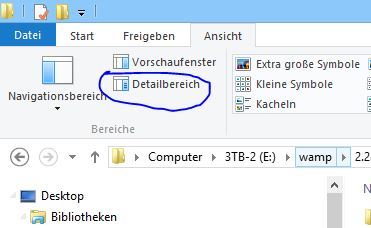
It's now on the side which makes much more sense IMO:
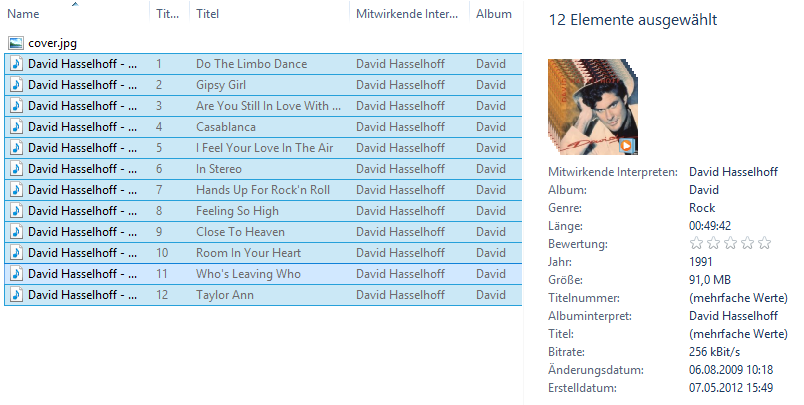
- KVRAF
- 6095 posts since 5 Jul, 2001 from Just about .... there
tiles are fine if you use 3 or 4 programs regularly. they suck once you start having a bunch. I liked when the search returned all value types instead of having to filter them individually
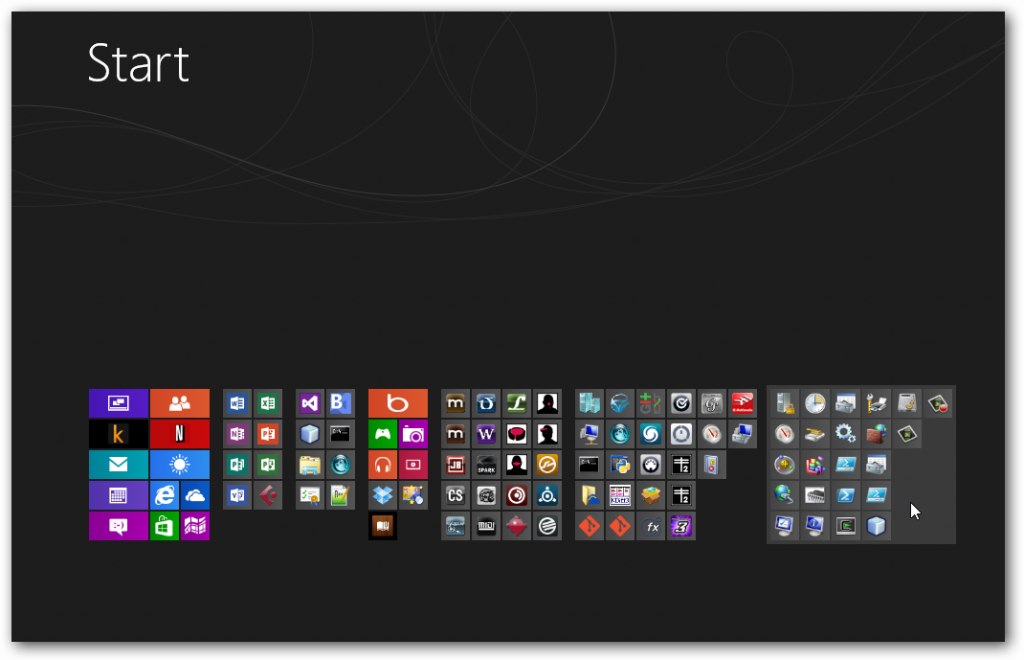
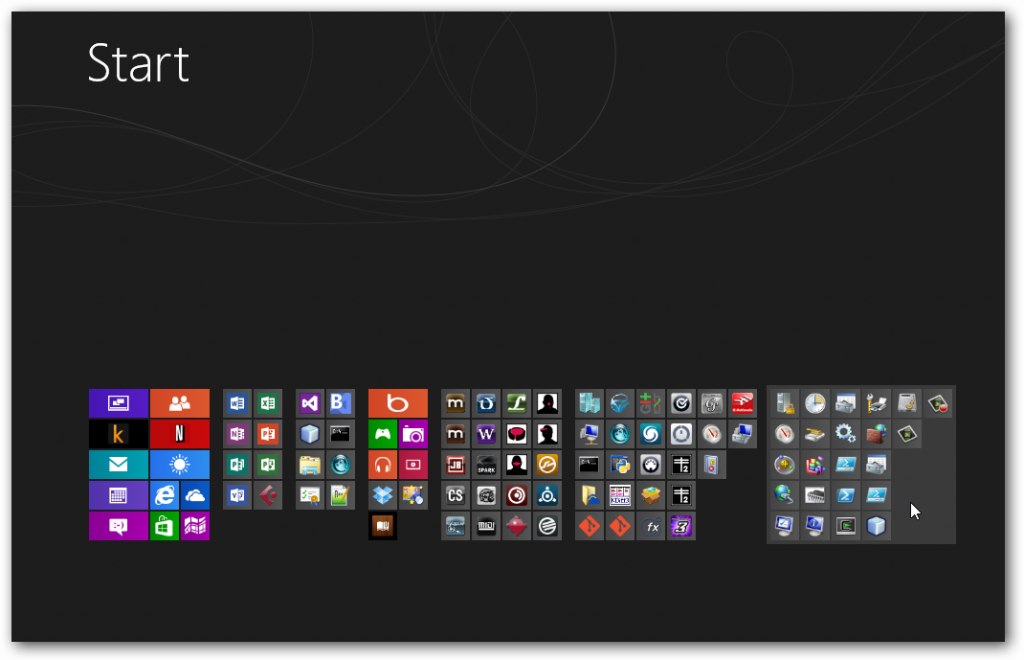
If you have to ask, you can't afford the answer



