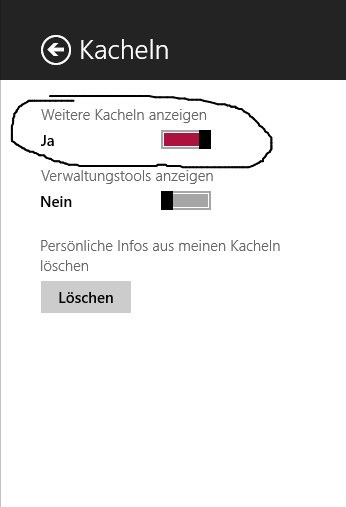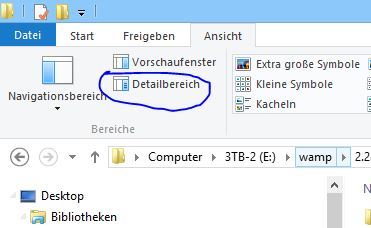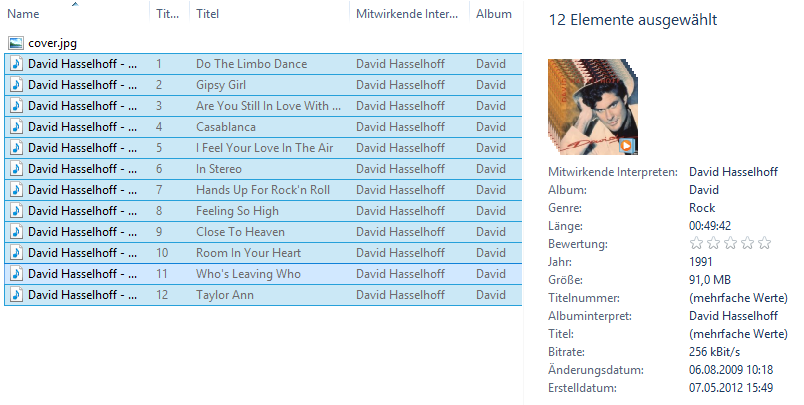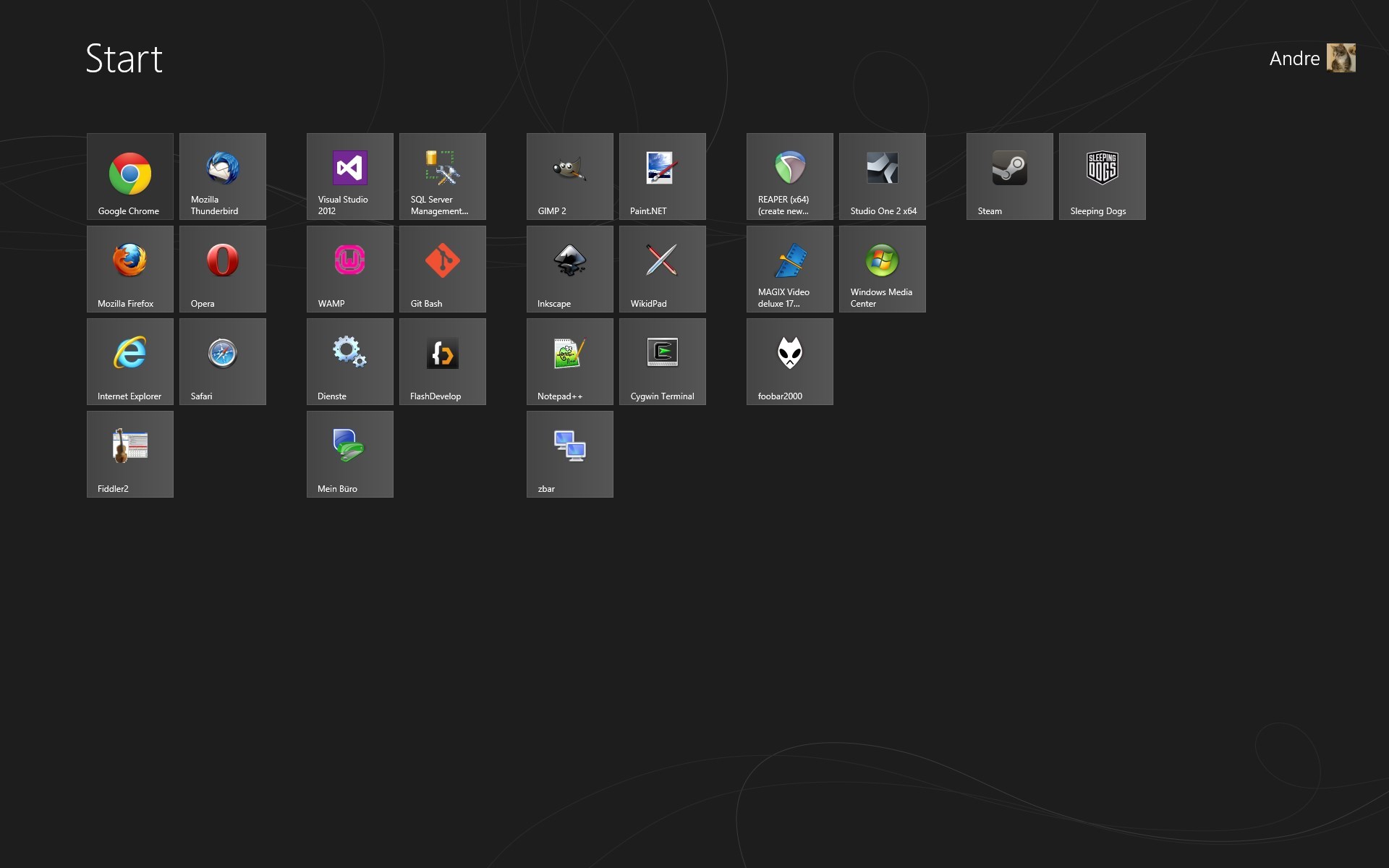The David Hasselhoff just made my day.paterpeter wrote:Scrolling horizontally is a bit weird. It's probably a good idea to just keep the start screen tidy. You can use the function "Show more tiles" (or what it's called in the English UI) to show more tiles at once.mkdr wrote: One thing i'd like to change in it though.. The start screen could be more easier to scroll. I mean, there's heeps of space below and over the live tiles. But you still need to scroll it with that tiny bar at the bottom. Or with the mousewheel which isn't too smooth either. Page up/down helps though, but its not so intuitive.
Win, Win+I, "Tiles"
(German Version, sorry)
Ah, good one, thanks!Btw. if you have multiple screens win + page up/down moves the metro tile start screen between monitors.
If you're missing the part on the bottom of the Explorer that shows accumulated details about all selected files, use the View tab and enable the details pane (again, German version only, sorry)
It's now on the side which makes much more sense IMO:
Windows 8: update or not
-
Stupid American Pig Stupid American Pig https://www.kvraudio.com/forum/memberlist.php?mode=viewprofile&u=4753
- KVRAF
- 7065 posts since 25 Nov, 2002 from not sure
-
- Banned
- 1374 posts since 5 May, 2007 from Finland
One Win8 annoyance: file transfers over lan hang. They freeze the gui but keep on copying. A stupid bug i'm sure they'll fix soon..
-
- KVRian
- 1122 posts since 12 Mar, 2005
This is my issue with it. It's not that Win8 is horrible, but if you're using it on a desktop or laptop without a multitouch trackpad (like the Logitech T650) it's a pain, and much of the time is spent trying to make it look like Win7. Which at that point you might as well stick with Win7.jcschild wrote:Hate hate hate the gui (metro) and the ability to not turn it off without a 3rd party hack.
once you get to the desktop its win 7.. so why bother
Scott
ADK
On a tablet it's really cool though. I think MS should have stuck with a desktop/laptop GUI and a tablet GUI, and not mixed it. Not everything is better with touch, IMO.
-
- KVRAF
- 1782 posts since 4 Sep, 2011 from England
Win8 has been better than Win 7 for me but.........
I get two profile to login with every time I restart the comp your meant to use the Microsoft login but it always try loging me in with local account first. I set it so I don't have to put my password in on logon and that still asks for my password and I have to retype my username into it doh. I don't have dodgy photos on my computer so I don't need a dam password.
I like the Video ap lets you easy rent movies in 1080p but they are a blurry version of Blu-Ray quality.
I get two profile to login with every time I restart the comp your meant to use the Microsoft login but it always try loging me in with local account first. I set it so I don't have to put my password in on logon and that still asks for my password and I have to retype my username into it doh. I don't have dodgy photos on my computer so I don't need a dam password.
I like the Video ap lets you easy rent movies in 1080p but they are a blurry version of Blu-Ray quality.
- KVRian
- 963 posts since 2 Aug, 2004 from Sweden
It was time to change computer, and the new one cost extra with Windows 7. So I thought I might as well move to Win 8. Problem is I was planning to swap soundcards as well to a Focusrite Saffire Pro 40 I bought last month, and Focusrite don't have those Win 8 drivers ready yet...
Luckily I'm keeping my old rig (as well for now) so no big issue...
Luckily I'm keeping my old rig (as well for now) so no big issue...
-
- KVRist
- 202 posts since 25 Jun, 2012 from Connecticut
I came here to see what's going on with win8 and midi last I heard no support but maybe things changed? 11 pages is a lot to read on just trying to find midi support.t3toooo wrote:so midi is working?
it's a pretty useless poll if not,that's the reason most people don't "touch" it.
-
- KVRAF
- 2193 posts since 25 Dec, 2005
MikeCL wrote:I came here to see what's going on with win8 and midi last I heard no support but maybe things changed? 11 pages is a lot to read on just trying to find midi support.t3toooo wrote:so midi is working?
it's a pretty useless poll if not,that's the reason most people don't "touch" it.
i'm not using win 8, but it seems microsoft just reimplemented midi overnight for the win 8 release and it's also available on the non pro version,so it should work.
- KVRAF
- 6113 posts since 7 Jan, 2005 from Corporate States of America
- KVRAF
- 6113 posts since 7 Jan, 2005 from Corporate States of America
On Windows Vista the Desktop Window Manager (dwm.exe) causes audio glitching. Was this fixed in Win 7? I've learned that Win 8's DWM is not disableable (which is how I can stand to use Vista for audio; I have dwm service disabled).
The fact that I have to reinstall all my software on upgrade from Vista (but not if I had Win 7), has put a serious crimp in my plan to upgrade. I cannot use BFD 2 in 64-bit on Vista, and the DWM issue in Win 8 has me thinking about upgrading to 7. But I can't afford it. Of course MS is offering a decent price on 8 but didn't on 7 (or I'd be there now).
The fact that I have to reinstall all my software on upgrade from Vista (but not if I had Win 7), has put a serious crimp in my plan to upgrade. I cannot use BFD 2 in 64-bit on Vista, and the DWM issue in Win 8 has me thinking about upgrading to 7. But I can't afford it. Of course MS is offering a decent price on 8 but didn't on 7 (or I'd be there now).
- dysamoria.com
my music @ SoundCloud
my music @ SoundCloud
-
- KVRAF
- 1906 posts since 15 Oct, 2008 from Germany
Five actually (Chrome, IE, Firefox, Opera and Safari).Nielzie wrote:Four internet browserspaterpeter wrote:
Are you a web developer?
And yes, I am
- KVRAF
- 6113 posts since 7 Jan, 2005 from Corporate States of America
Yeah, it's a problem so I disable it. And I DO have a decent GPU. Nvidia 8800 GTX. Not king for current games, but should be overkill for the simple crap Vista does with effects in the dwm.camsr wrote:Edit:
DWM isn't necessary, but if it is causing glitching is is most likely a bottleneck in your system. Get a video card, or just disable graphic effects.
But my bigger concern is that dwm cannot be disabled in Win 8!
Are there people without problems running dwm and audio?? I don't understand how the glitching is so severe. It seems it has come and gone with different GPU drivers, but the whole point of using a GPU is so not to use the CPU. Why would audio be affected at all??
- dysamoria.com
my music @ SoundCloud
my music @ SoundCloud
-
- KVRist
- 39 posts since 19 Mar, 2012
Not getting an answer in my thread. MY desktop has windows 7 64 bit and is optimised follwing these steps-http://www.focusrite.com/answerbase/en/ ... hp?id=1071
How would I install win 8 on my desktop if windows 7 is optimised. Can I install it over my optimised windows 7 machine or should I wipe my wind 7 optimised desktop and do a fresh install of 8? Thanks
How would I install win 8 on my desktop if windows 7 is optimised. Can I install it over my optimised windows 7 machine or should I wipe my wind 7 optimised desktop and do a fresh install of 8? Thanks