Textbook Exercise using RC
-
- KVRist
- Topic Starter
- 158 posts since 27 May, 2013
I am having a very good demo trial period and would really like to get some help completing this exercise ...
https://www.dropbox.com/sc/o2g8vsryilpr8hp/C5M63YXCKL
Ok, this is from the book Harmony for Computer Musicians by Hewitt and ideally if I could use RC to help me work through the text, that would be wonderful. Ok, what I am looking for is workflow suggestions to complete this ...
1. I went first to the phrase editor tab and then drew in the 1st bar of midi notes using 1/8 grid and snap and then chose the G chord. After the 1st bar, I saved the phrase and went to the "Compo" tab
2. This is where things got a little confusing, as I went to the "Compo" tab and dropped in the phrase, but it did not show up as 1 bar, rather it came in much narrower.
Please add some suggestions as neccessary as I see lots of potential here for learning if I can match the software up with the textbook.
Regards and Thanks in advance ... AT
https://www.dropbox.com/sc/o2g8vsryilpr8hp/C5M63YXCKL
Ok, this is from the book Harmony for Computer Musicians by Hewitt and ideally if I could use RC to help me work through the text, that would be wonderful. Ok, what I am looking for is workflow suggestions to complete this ...
1. I went first to the phrase editor tab and then drew in the 1st bar of midi notes using 1/8 grid and snap and then chose the G chord. After the 1st bar, I saved the phrase and went to the "Compo" tab
2. This is where things got a little confusing, as I went to the "Compo" tab and dropped in the phrase, but it did not show up as 1 bar, rather it came in much narrower.
Please add some suggestions as neccessary as I see lots of potential here for learning if I can match the software up with the textbook.
Regards and Thanks in advance ... AT
-
- KVRist
- 222 posts since 13 May, 2004
1/8 is not 8th note... it's 32nd note, in RC terms.
You'll need to use "1/2 beat" or something... Beat is quarter note... Half Beat is eighth. It looks like the exercise is mainly longer notes. Maybe that's why it didn't play long enough. It's a 4-bar phrase... 16 beats.
Looks like a cool book. Make sure you are placing the notes on the correct lines, to ensure the harmony works correctly, too.
You'll need to use "1/2 beat" or something... Beat is quarter note... Half Beat is eighth. It looks like the exercise is mainly longer notes. Maybe that's why it didn't play long enough. It's a 4-bar phrase... 16 beats.
Looks like a cool book. Make sure you are placing the notes on the correct lines, to ensure the harmony works correctly, too.
-
musicdevelopments musicdevelopments https://www.kvraudio.com/forum/memberlist.php?mode=viewprofile&u=223336
- KVRAF
- 5435 posts since 9 Jan, 2010
The first phrase looks like this (select G major before editing):
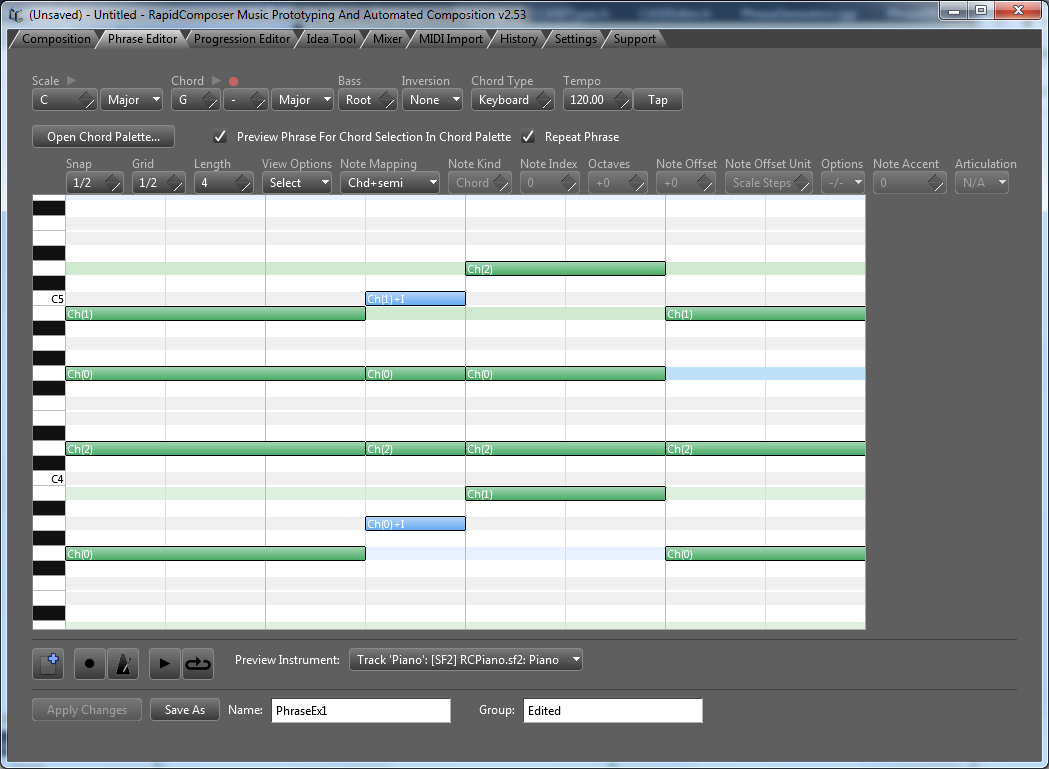
Details: http://www.musicdevelopments.com/images/Phrase1.png
It requires a little attention to which chord you use as a base, but believe me, you'll be rewarded because this phrase can be used with any chords later.
When you are done with entering the notes, you can choose another chord from the menu at the top, and listen to your phrase with it.
The second phrase (select E minor before editing):
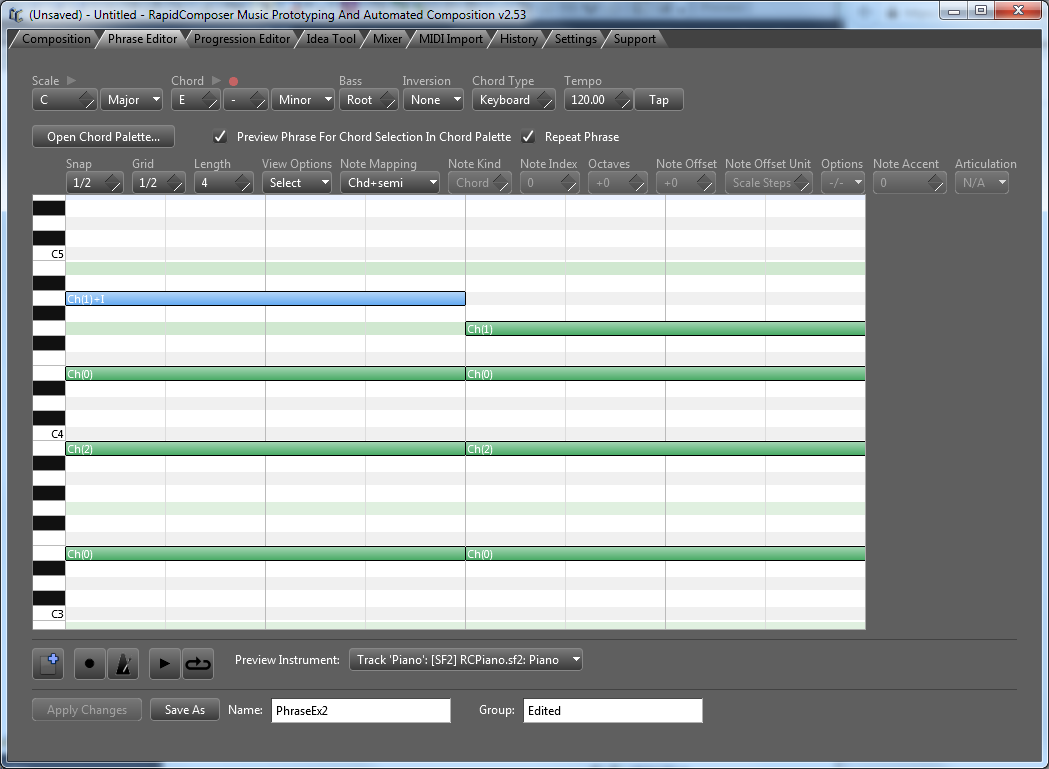
Details: http://www.musicdevelopments.com/images/Phrase2.png
I hope this helps.
Thanks,
Attila
EDIT: URLs fixed
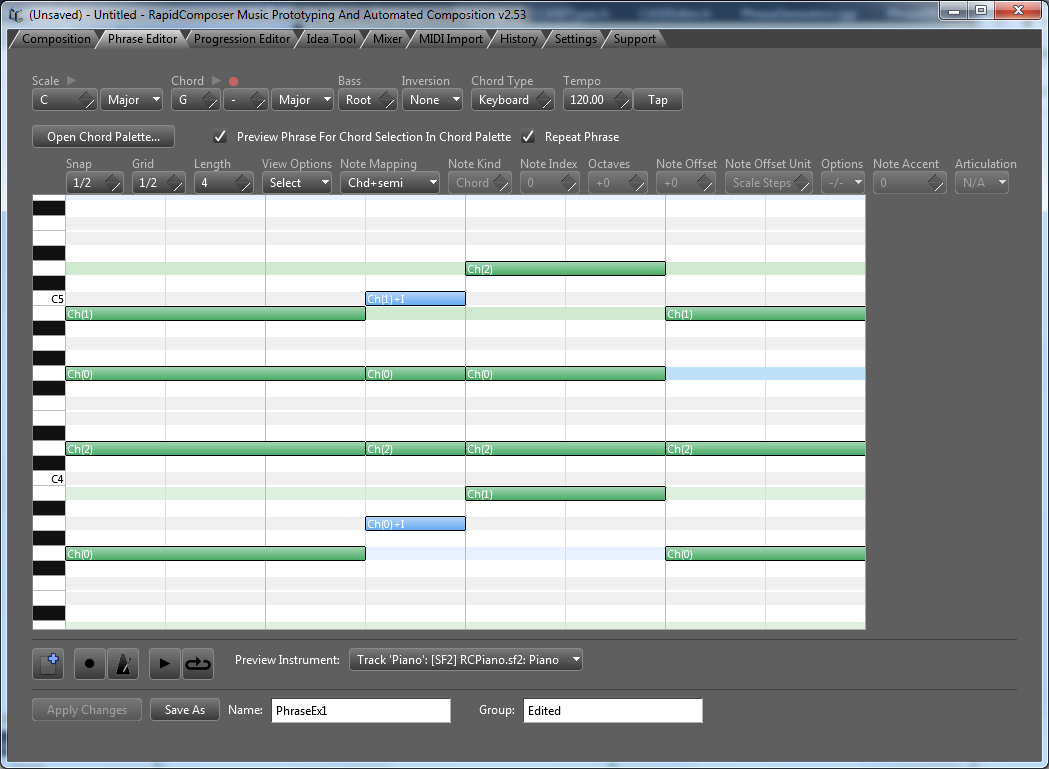
Details: http://www.musicdevelopments.com/images/Phrase1.png
It requires a little attention to which chord you use as a base, but believe me, you'll be rewarded because this phrase can be used with any chords later.
When you are done with entering the notes, you can choose another chord from the menu at the top, and listen to your phrase with it.
The second phrase (select E minor before editing):
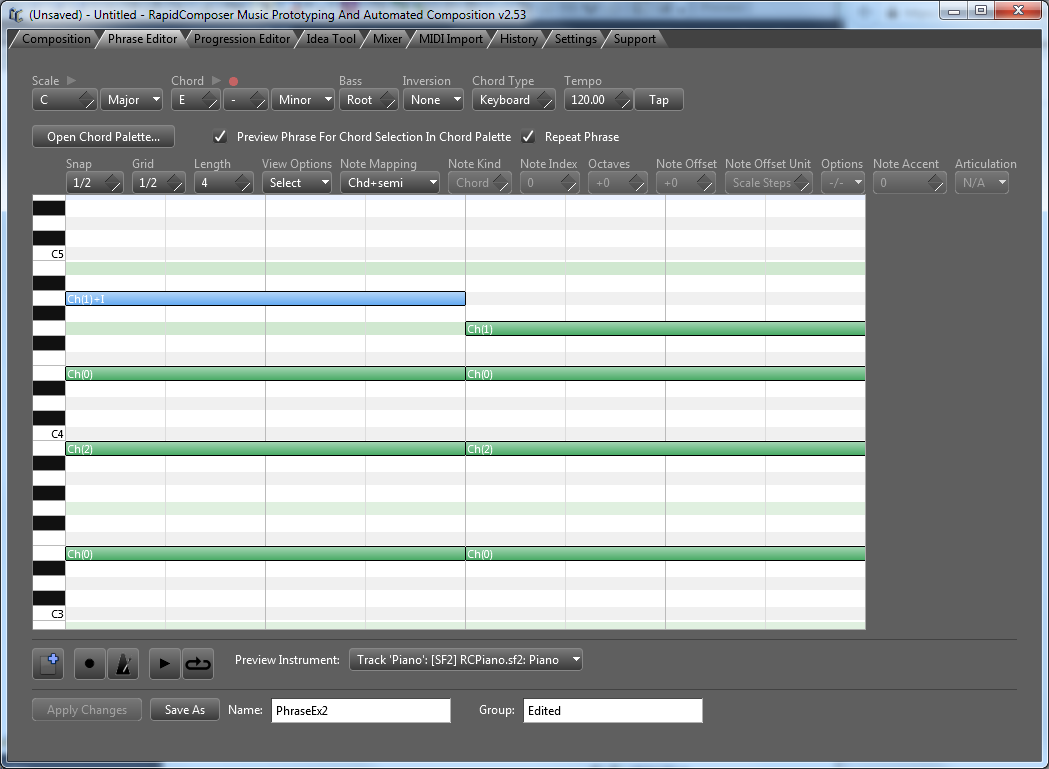
Details: http://www.musicdevelopments.com/images/Phrase2.png
I hope this helps.
Thanks,
Attila
EDIT: URLs fixed
https://www.musicdevelopments.com
Home of RapidComposer, Melodya, MIDI Mutator and Syne
All software 40% off during the Anniversary Sale until April 29!
Home of RapidComposer, Melodya, MIDI Mutator and Syne
All software 40% off during the Anniversary Sale until April 29!
-
musicdevelopments musicdevelopments https://www.kvraudio.com/forum/memberlist.php?mode=viewprofile&u=223336
- KVRAF
- 5435 posts since 9 Jan, 2010
The first two phrases are uploaded to
http://www.musicdevelopments.com/PhrasesEx.zip
Unzip the file in your CustomPhrases directory.
http://www.musicdevelopments.com/PhrasesEx.zip
Unzip the file in your CustomPhrases directory.
https://www.musicdevelopments.com
Home of RapidComposer, Melodya, MIDI Mutator and Syne
All software 40% off during the Anniversary Sale until April 29!
Home of RapidComposer, Melodya, MIDI Mutator and Syne
All software 40% off during the Anniversary Sale until April 29!
-
- KVRist
- Topic Starter
- 158 posts since 27 May, 2013
Clap clap ! Great stuff !
Workflow would be to choose to start in phrase editor, so 4 bars in phrase editor / kinda like that view as it really allows you to focus
If possible, how would I string them together ? What would be the next step in the workflow ?
Workflow would be to choose to start in phrase editor, so 4 bars in phrase editor / kinda like that view as it really allows you to focus
If possible, how would I string them together ? What would be the next step in the workflow ?
-
musicdevelopments musicdevelopments https://www.kvraudio.com/forum/memberlist.php?mode=viewprofile&u=223336
- KVRAF
- 5435 posts since 9 Jan, 2010
Right. After you edited and saved the phrases, you can drag and drop them on the workspace (or select in the browser and double-click on the workspace), and set chords on the master track:
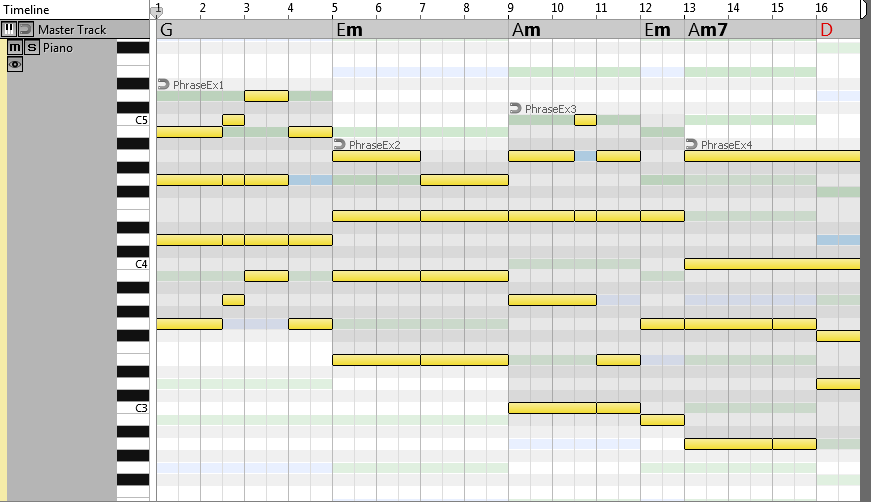
URL: http://www.musicdevelopments.com/images ... oksong.png
You can also edit or adjust the notes directly on the workspace. Once you added the phrases, you switch to note editing mode (press F2). When you are done, press F1 to return to phrase editing mode.
I prepared all 4 phrases for you, and uploaded them with a composition file to http://www.musicdevelopments.com/TextBookPhrases.zip
However it is a good idea to try to create the phrases yourself.
Thanks,
Attila
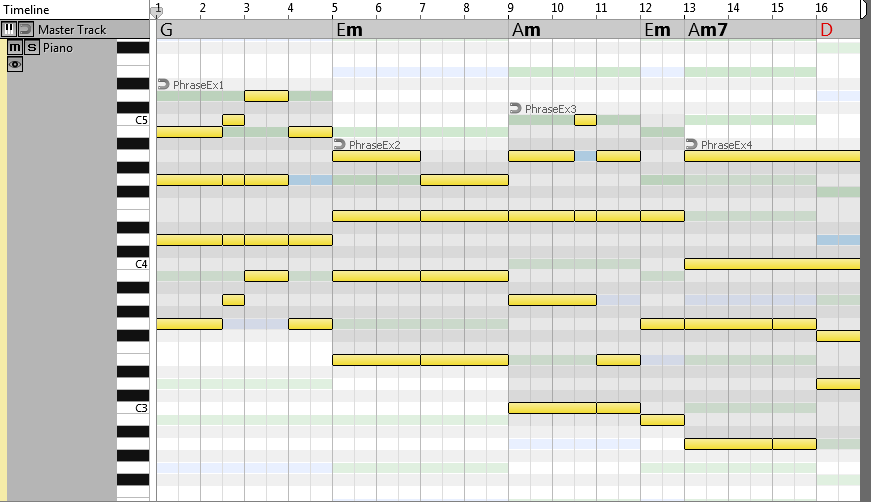
URL: http://www.musicdevelopments.com/images ... oksong.png
You can also edit or adjust the notes directly on the workspace. Once you added the phrases, you switch to note editing mode (press F2). When you are done, press F1 to return to phrase editing mode.
I prepared all 4 phrases for you, and uploaded them with a composition file to http://www.musicdevelopments.com/TextBookPhrases.zip
However it is a good idea to try to create the phrases yourself.
Thanks,
Attila
https://www.musicdevelopments.com
Home of RapidComposer, Melodya, MIDI Mutator and Syne
All software 40% off during the Anniversary Sale until April 29!
Home of RapidComposer, Melodya, MIDI Mutator and Syne
All software 40% off during the Anniversary Sale until April 29!




