thanks and let see what future will brings to us
A few Custom Phrases
- KVRAF
- Topic Starter
- 1782 posts since 10 Mar, 2004
I glad to hear that!
thanks and let see what future will brings to us
thanks and let see what future will brings to us
- KVRAF
- Topic Starter
- 1782 posts since 10 Mar, 2004
-
PeteInNeedOfABeat PeteInNeedOfABeat https://www.kvraudio.com/forum/memberlist.php?mode=viewprofile&u=381708
- KVRist
- 32 posts since 28 Jun, 2016 from Germany
Hi Yellukhan,
thank you for these videos.
Phrase Container was something I never used before.
Now I just might try it.
By the way, I noticed you never have all of your custom phrases and Generator Presets in your Phrase-Browser?
Is that because you realized that Phrase Browser can only take a limited amount of Phrases?
I'm asking because I downloaded every preset and phrase you shared in this thread ( my custom phrases-folder is now 11MB big and contains 3.093 files) and I found out that it takes RC some time (maybe about a minute) to scan them on startup.
I also noticed that I have problems with saving my own Generator Presets. I can save them and I have them in the Browser for that session, but next time I open RC they are not in the Phrase Browser anymore?
I can find them on my harddrive ( C:\Users\Name\AppData\Roaming\RapidComposerV3 ), but they just don't show up in the browser anymore.
I wonder if this happens because this folder is "too big" for RC?
I'm on Win7, 64-bit.
Sunny greetings,
Pete
P.S.: Thank you also for the "Convert Phrases to Generators"-Tip! Can't wait to try that when 3.1 comes out.
thank you for these videos.
Phrase Container was something I never used before.
Now I just might try it.
By the way, I noticed you never have all of your custom phrases and Generator Presets in your Phrase-Browser?
Is that because you realized that Phrase Browser can only take a limited amount of Phrases?
I'm asking because I downloaded every preset and phrase you shared in this thread ( my custom phrases-folder is now 11MB big and contains 3.093 files) and I found out that it takes RC some time (maybe about a minute) to scan them on startup.
I also noticed that I have problems with saving my own Generator Presets. I can save them and I have them in the Browser for that session, but next time I open RC they are not in the Phrase Browser anymore?
I can find them on my harddrive ( C:\Users\Name\AppData\Roaming\RapidComposerV3 ), but they just don't show up in the browser anymore.
I wonder if this happens because this folder is "too big" for RC?
I'm on Win7, 64-bit.
Sunny greetings,
Pete
P.S.: Thank you also for the "Convert Phrases to Generators"-Tip! Can't wait to try that when 3.1 comes out.
- KVRAF
- Topic Starter
- 1782 posts since 10 Mar, 2004
Hi Pete,
i glad if it helps...
I have two Custom Phrase Folders one of them "Lite" (i call it Fake One)
other is the Master...
most of the time i am using lite one for faster open close RC ...
so its just because loading time as you pointed out.
and no there is no limit for Phrase Browser / phrase amount as i know.
I can save them and I have them in the Browser for that session, but next time I open RC they are not in the Phrase Browser anymore?
as far i remember, i never noticed this kind of issue seems a bug or we are missing something here
is there is any more details that you can give for this?
because i really wonder why its happening...
my pleasure ...
as a Reaper user if there is already Beta (even Alpha) versions exist probably i never can wait till the official version releases... needs too much patience which i do not have
Have nice day
i glad if it helps...
I have two Custom Phrase Folders one of them "Lite" (i call it Fake One)
other is the Master...
most of the time i am using lite one for faster open close RC ...
so its just because loading time as you pointed out.
and no there is no limit for Phrase Browser / phrase amount as i know.
I can save them and I have them in the Browser for that session, but next time I open RC they are not in the Phrase Browser anymore?
as far i remember, i never noticed this kind of issue seems a bug or we are missing something here
is there is any more details that you can give for this?
because i really wonder why its happening...
my pleasure ...
as a Reaper user if there is already Beta (even Alpha) versions exist probably i never can wait till the official version releases... needs too much patience which i do not have
Have nice day
-
PeteInNeedOfABeat PeteInNeedOfABeat https://www.kvraudio.com/forum/memberlist.php?mode=viewprofile&u=381708
- KVRist
- 32 posts since 28 Jun, 2016 from Germany
Hi Yellukhan,
thanks for the reply.
So if you have two folders, how do you pick the one you want to use?
I guess it's done via Settings>Locations>Custom Phrases?
I noticed that RC created folders in three different locations on my hard drive. I picked the "roaming"-one [C:\Users\Name\AppData\Roaming\RapidComposerV3] , maybe that's part of the problem?
I can't say much more about my problem with saving Generator-Presets.
At the moment it happens with the Bass Generator. I tried giving presets a name with no blank space in-between the characters, but the problem stays the same: They are in the browser for that session and are lost the next time I open RC.
Although I can see them on my hard drive, they just don't show up in the Bass Generator-Presets.
It doesn't happen with some old presets I made maybe two months ago. They are on the hard drive and in Phrase-Browser everytime.
But whenever I save a new preset, the browser can't see it from the next session on.
Maybe I should post this in the Bugs-Section but to be honest I also have some stability issues with 3.05 right now.
So I thought I'd wait until 3.1 comes out and see if that solves some of these problems for me.
Sunny greetings,
Pete
thanks for the reply.
So if you have two folders, how do you pick the one you want to use?
I guess it's done via Settings>Locations>Custom Phrases?
I noticed that RC created folders in three different locations on my hard drive. I picked the "roaming"-one [C:\Users\Name\AppData\Roaming\RapidComposerV3] , maybe that's part of the problem?
I can't say much more about my problem with saving Generator-Presets.
At the moment it happens with the Bass Generator. I tried giving presets a name with no blank space in-between the characters, but the problem stays the same: They are in the browser for that session and are lost the next time I open RC.
Although I can see them on my hard drive, they just don't show up in the Bass Generator-Presets.
It doesn't happen with some old presets I made maybe two months ago. They are on the hard drive and in Phrase-Browser everytime.
But whenever I save a new preset, the browser can't see it from the next session on.
Maybe I should post this in the Bugs-Section but to be honest I also have some stability issues with 3.05 right now.
So I thought I'd wait until 3.1 comes out and see if that solves some of these problems for me.
Sunny greetings,
Pete
- KVRAF
- Topic Starter
- 1782 posts since 10 Mar, 2004
Hi Pete,

i just switch the folder names before run RC .... "++" means out of order
yes you are right its
Settings>Locations>Custom Phrases
you can define this folder as you want...
for example
i have one Main folder (picture above - in my drive "S")
for
all the RC projects & Custom Phrases & Custom Rhythms
&
backups (from appdata folder chord progressions settings etc...
as a side note they are no longer in the AppData anymore ...
with 3.1b16 beta, RC using :
C:\Users\you\Documents\RapidComposerV3 for this storage )
and this is how my Custom Phrase location look
in RC "Settings>Locations>Custom Phrases:"
S:\00_AMBAR\002_2005_COLLECTS\0000_RAPIDCOMPOSER2013\0000_CustomPhrases

so i have one specific folder for Custom Phrases
and i think not the correct way to use whole root of the RapidComposer folder
if i understand correctly seems you are using RC's root folder in appdata :
((C:\Users\Name\AppData\Roaming\RapidComposerV3))
if i am right:
Create one folder for all of your Custom Phrases and collect all your phrases in there
locate and show to RC this folder in the "Settings>Locations>Custom Phrases"
if this also doesn't fix the save bass generator problem yes you should report it.
i hope it helps,
Yıldırım.

i just switch the folder names before run RC .... "++" means out of order
yes you are right its
Settings>Locations>Custom Phrases
you can define this folder as you want...
for example
i have one Main folder (picture above - in my drive "S")
for
all the RC projects & Custom Phrases & Custom Rhythms
&
backups (from appdata folder chord progressions settings etc...
as a side note they are no longer in the AppData anymore ...
with 3.1b16 beta, RC using :
C:\Users\you\Documents\RapidComposerV3 for this storage )
and this is how my Custom Phrase location look
in RC "Settings>Locations>Custom Phrases:"
S:\00_AMBAR\002_2005_COLLECTS\0000_RAPIDCOMPOSER2013\0000_CustomPhrases

so i have one specific folder for Custom Phrases
and i think not the correct way to use whole root of the RapidComposer folder
if i understand correctly seems you are using RC's root folder in appdata :
((C:\Users\Name\AppData\Roaming\RapidComposerV3))
if i am right:
Create one folder for all of your Custom Phrases and collect all your phrases in there
locate and show to RC this folder in the "Settings>Locations>Custom Phrases"
if this also doesn't fix the save bass generator problem yes you should report it.
i hope it helps,
Yıldırım.
-
PeteInNeedOfABeat PeteInNeedOfABeat https://www.kvraudio.com/forum/memberlist.php?mode=viewprofile&u=381708
- KVRist
- 32 posts since 28 Jun, 2016 from Germany
Hi Yellukhan,
I followed your advice, removed the Custom Phrases Folder to Documents and pointed to that Folder (not to the root folder anymore).
Problem still exists.
I made my first .gif to prove it:
1. I save a Bass Generator Preset. It's in the right folder for that session. I can see it on my hard drive.
2. I close RC and open it again. Now the Preset I just generated is gone from the Browser. In fact there are complete folders like the "Thirds Run Generator" that are not showing up at all.
3. I show that I pointed RC to the right folder (Documents>RapidComposerV3>Custom Phrases) and that the Presets are on my hard drive in that exact location. RC just doesn't see them for some reason.
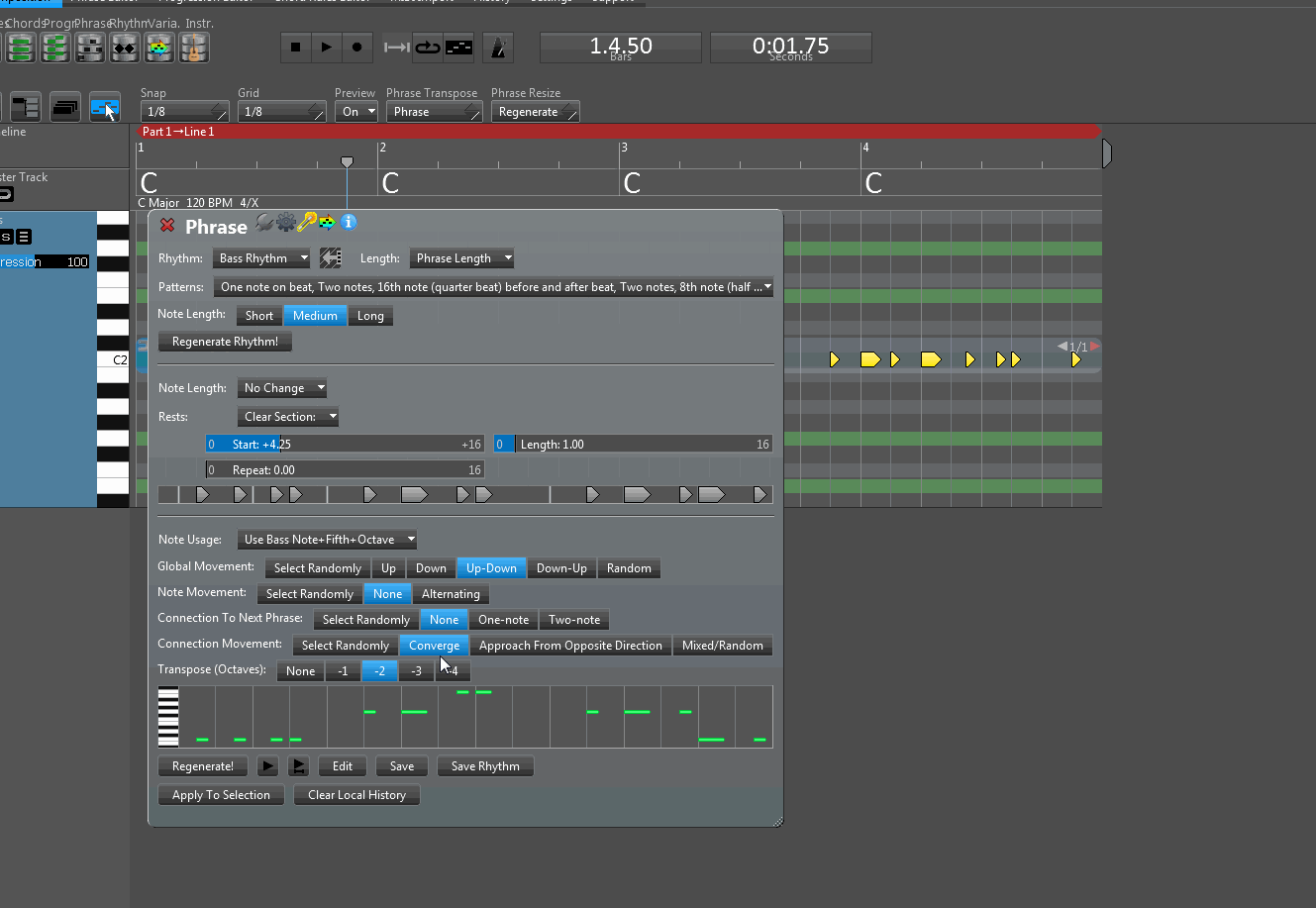
I'll post this in the bug reports, doesn't make any sense for me to keep saving presets if I'm not sure that I'll ever be able to use them...
Sunny greetings,
Pete
I followed your advice, removed the Custom Phrases Folder to Documents and pointed to that Folder (not to the root folder anymore).
Problem still exists.
I made my first .gif to prove it:
1. I save a Bass Generator Preset. It's in the right folder for that session. I can see it on my hard drive.
2. I close RC and open it again. Now the Preset I just generated is gone from the Browser. In fact there are complete folders like the "Thirds Run Generator" that are not showing up at all.
3. I show that I pointed RC to the right folder (Documents>RapidComposerV3>Custom Phrases) and that the Presets are on my hard drive in that exact location. RC just doesn't see them for some reason.
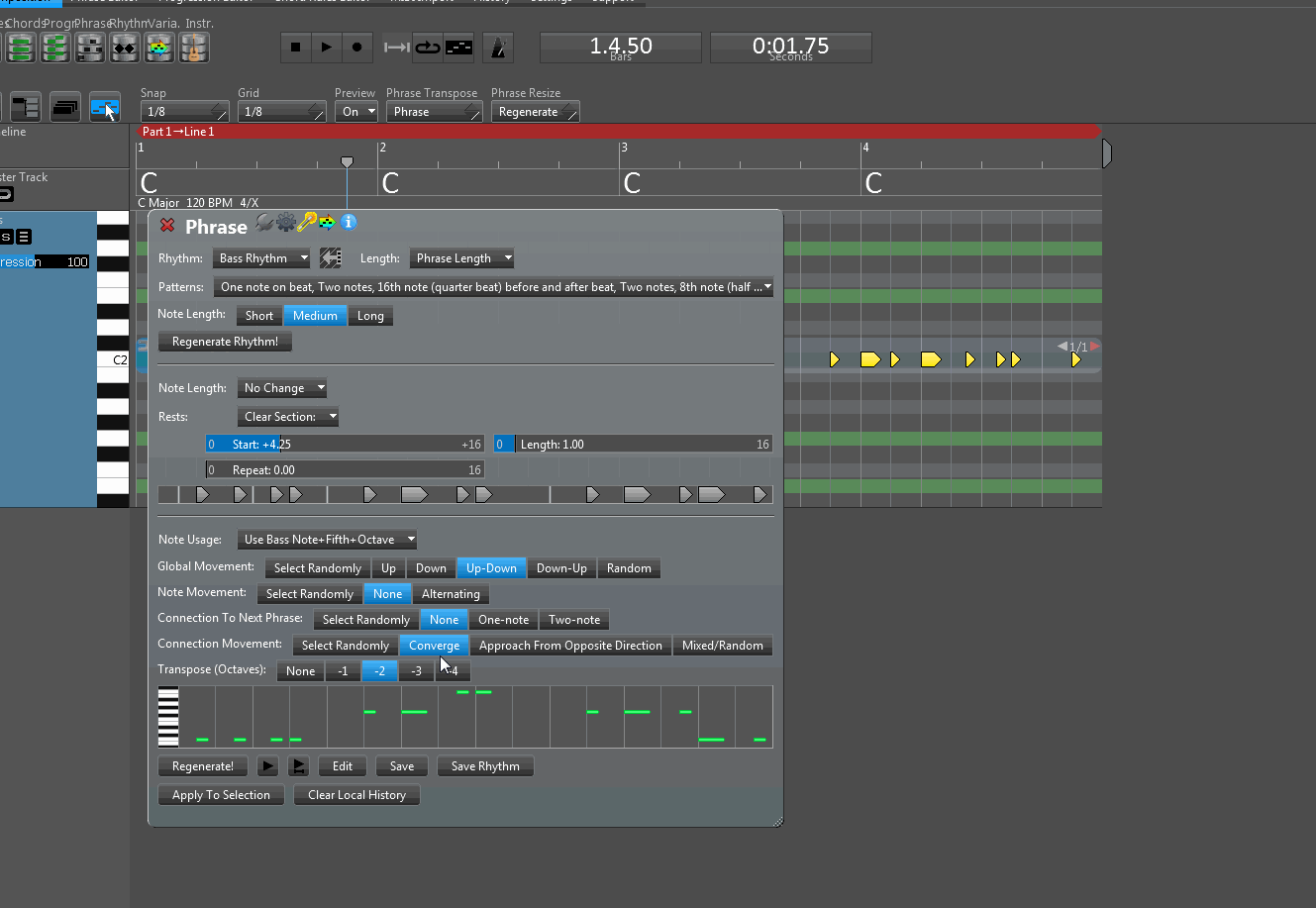
I'll post this in the bug reports, doesn't make any sense for me to keep saving presets if I'm not sure that I'll ever be able to use them...
Sunny greetings,
Pete
- KVRAF
- Topic Starter
- 1782 posts since 10 Mar, 2004
Hi Pete,
its strange,
even when you open first time RC's Phrase Browser seems there is less phrases than windows browser/explorer shows
in Generator Presets/Bass Generator...i am out of ideas, yes you should post this also bug report.
(ps. you do not need to move RC data folder from appdata to My Documents manually...
next official version of RC will do this automatically...
but i think what you did now its also ok.)
Best Wishes,
Yıldırım.
its strange,
even when you open first time RC's Phrase Browser seems there is less phrases than windows browser/explorer shows
in Generator Presets/Bass Generator...i am out of ideas, yes you should post this also bug report.
(ps. you do not need to move RC data folder from appdata to My Documents manually...
next official version of RC will do this automatically...
but i think what you did now its also ok.)
Best Wishes,
Yıldırım.
- KVRAF
- Topic Starter
- 1782 posts since 10 Mar, 2004
-
PeteInNeedOfABeat PeteInNeedOfABeat https://www.kvraudio.com/forum/memberlist.php?mode=viewprofile&u=381708
- KVRist
- 32 posts since 28 Jun, 2016 from Germany
Thank you Yellukhan for another interesting video!
Actually this thread could be renamed to "Learning Rapid Composer".
I'm still struggling with the logic of "Convert to Absolute Notes" and "Render Phrase with Variations".
What I like to do is this:
- insert a phrase or generator
- apply some variations (on track-level)
- go into manual (note)editing for some final adjustments
For that I'd like to see exactly the same notes in note editing as I saw before in phrase editing. Mostly I use "Render Phrase with Variations" to do this, but I keep getting different results.
Sometimes it works (notes stay the same when I switch to note editing), sometimes I get a lot of new notes the moment I switch.
It might be a bug or I'm missing something.
Maybe you'd like to do a video about this workflow sometimes?
Sunny greetings,
Pete
Actually this thread could be renamed to "Learning Rapid Composer".
I'm still struggling with the logic of "Convert to Absolute Notes" and "Render Phrase with Variations".
What I like to do is this:
- insert a phrase or generator
- apply some variations (on track-level)
- go into manual (note)editing for some final adjustments
For that I'd like to see exactly the same notes in note editing as I saw before in phrase editing. Mostly I use "Render Phrase with Variations" to do this, but I keep getting different results.
Sometimes it works (notes stay the same when I switch to note editing), sometimes I get a lot of new notes the moment I switch.
It might be a bug or I'm missing something.
Maybe you'd like to do a video about this workflow sometimes?
Sunny greetings,
Pete
- KVRAF
- Topic Starter
- 1782 posts since 10 Mar, 2004
Hi Pete,
Convert To Absolute Notes
its basically means convert notes to regular/static midi notes...
they will never change when you change chords or scale.
Render Phrase with Variations
1-if Variations in the Track: after "Render Phrase with Variations" applied you need to bypass or remove the track variations
otherwise result will doubled after this render...
2-if variations in the Phrase they should be automatically removed after "Render Phrase with Variations" done...
in your case sound strange, could you upload an example project that covers a lot of new notes as you mention?
Convert To Absolute Notes
its basically means convert notes to regular/static midi notes...
they will never change when you change chords or scale.
Render Phrase with Variations
1-if Variations in the Track: after "Render Phrase with Variations" applied you need to bypass or remove the track variations
otherwise result will doubled after this render...
2-if variations in the Phrase they should be automatically removed after "Render Phrase with Variations" done...
in your case sound strange, could you upload an example project that covers a lot of new notes as you mention?
-
PeteInNeedOfABeat PeteInNeedOfABeat https://www.kvraudio.com/forum/memberlist.php?mode=viewprofile&u=381708
- KVRist
- 32 posts since 28 Jun, 2016 from Germany
Hi Yellukhan,
thanks for your reply.
I made two gifs to demonstrate my problems.
On this track I just inserted a phrase (one I downloaded here), no variations applied.
Now when I switch back and forth between Phrase Editing and Note Editing via F1 and F2 (you can see the icon changing on the top left of the screen), the notes change.
The really strange thing about this is that when I switch back to Phrase Editing, the notes stay like that, no matter how often I go back and forth.
So they change only the first time I go into Note Editing, then they stay the same?
Also the phrase is labeled "edited" after the first switch although I didn't do anything?
In this second gif I apply two track variations to a phrase. I click on "Render Phrase with Variations".
The Notes change (most of them simply disappear) when being rendered and they also change when I go back and forth with F1 and F2.
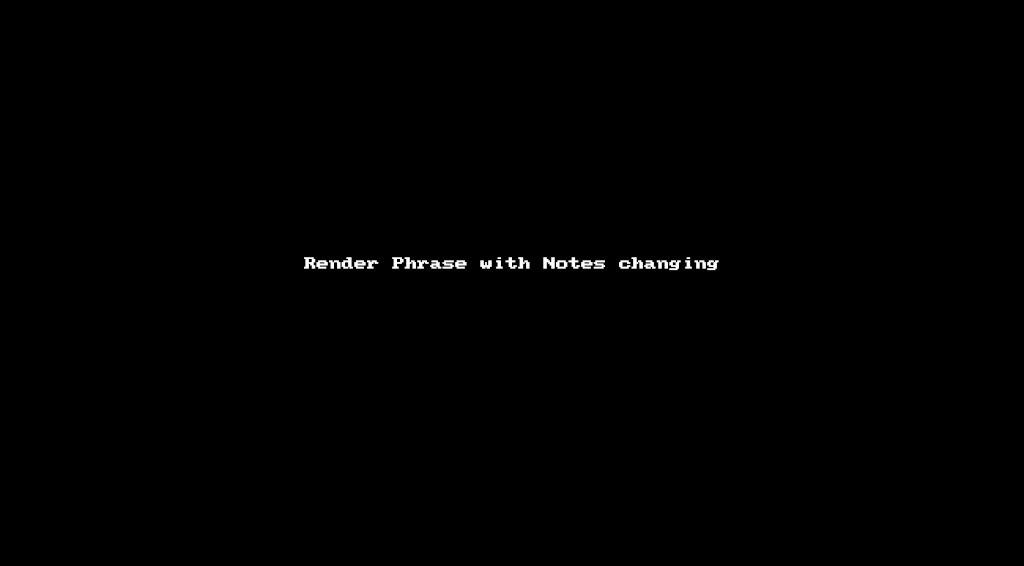
Sunny greetings,
Pete
thanks for your reply.
I made two gifs to demonstrate my problems.
On this track I just inserted a phrase (one I downloaded here), no variations applied.
Now when I switch back and forth between Phrase Editing and Note Editing via F1 and F2 (you can see the icon changing on the top left of the screen), the notes change.
The really strange thing about this is that when I switch back to Phrase Editing, the notes stay like that, no matter how often I go back and forth.
So they change only the first time I go into Note Editing, then they stay the same?
Also the phrase is labeled "edited" after the first switch although I didn't do anything?
In this second gif I apply two track variations to a phrase. I click on "Render Phrase with Variations".
The Notes change (most of them simply disappear) when being rendered and they also change when I go back and forth with F1 and F2.
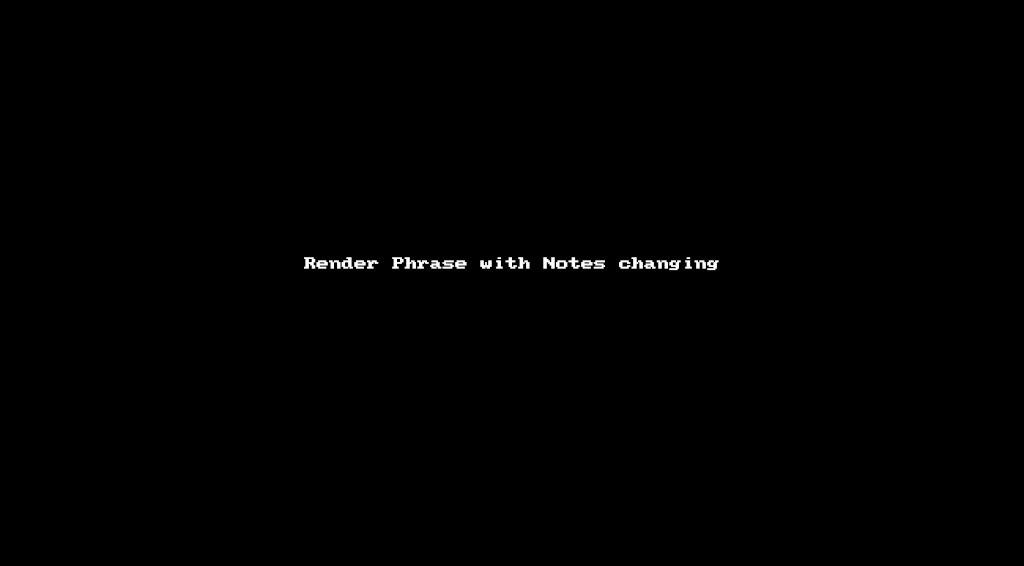
Sunny greetings,
Pete
- KVRAF
- Topic Starter
- 1782 posts since 10 Mar, 2004
Hi Pete,
in the first gif you are using Melody Generators in 4 bars (16 beats) but actually this MG phrase is 64 beats so 16 bars long
if i remember correctly ...
this could be the reason why you get overlapped notes in Note edit mode.
...
Switching to note edit mode converts Generators to "Edited" (so regular phrase) ....
it was a bug and already fixed in one of the latest betas.
in the second gif
as i try to explain in my first post :
after apply the "Render Phrase with Variations" to the phrase
you need to bypass or remove "Track Variations" manually.

in the first gif you are using Melody Generators in 4 bars (16 beats) but actually this MG phrase is 64 beats so 16 bars long
if i remember correctly ...
this could be the reason why you get overlapped notes in Note edit mode.
...
Switching to note edit mode converts Generators to "Edited" (so regular phrase) ....
it was a bug and already fixed in one of the latest betas.
in the second gif
as i try to explain in my first post :
after apply the "Render Phrase with Variations" to the phrase
you need to bypass or remove "Track Variations" manually.

-
PeteInNeedOfABeat PeteInNeedOfABeat https://www.kvraudio.com/forum/memberlist.php?mode=viewprofile&u=381708
- KVRist
- 32 posts since 28 Jun, 2016 from Germany
Thanks Yellukhan,
so in the first case, I will get around the problem by manually resizing the Phrase/Generator?
I'm thinking about making two feature-requests after I'm done with bug-reporting:
1. Option to make inserted Phrases/Generators automatically snap to the loop you set in RC (same lenght).
2. Option to automatically remove/deactivate Track Variations when a Phrase gets rendered.
This would really help if you do a lot of manual editing.
Sunny greetings,
Pete
so in the first case, I will get around the problem by manually resizing the Phrase/Generator?
I'm thinking about making two feature-requests after I'm done with bug-reporting:
1. Option to make inserted Phrases/Generators automatically snap to the loop you set in RC (same lenght).
2. Option to automatically remove/deactivate Track Variations when a Phrase gets rendered.
This would really help if you do a lot of manual editing.
Sunny greetings,
Pete
-
PeteInNeedOfABeat PeteInNeedOfABeat https://www.kvraudio.com/forum/memberlist.php?mode=viewprofile&u=381708
- KVRist
- 32 posts since 28 Jun, 2016 from Germany
Sorry to bother you again, I tried manual Phrase-Resizing and more questions popped up. 
I can make a Phrase shorter, but after that I can't make it bigger again (restore to original size).
I tried with different Resize-Modes but the problem is the same.
Is it a bug or I am missing something about Resizing?
Sunny greetings,
Pete
I can make a Phrase shorter, but after that I can't make it bigger again (restore to original size).
I tried with different Resize-Modes but the problem is the same.
Is it a bug or I am missing something about Resizing?
Sunny greetings,
Pete


