v3 Beta Feedback And Discussion (Bugs, Features, Suggestions)
-
musicdevelopments musicdevelopments https://www.kvraudio.com/forum/memberlist.php?mode=viewprofile&u=223336
- KVRAF
- Topic Starter
- 5422 posts since 9 Jan, 2010
This is crazy, because another user also complained about the file selector not appearing for the Add VST button. Does it work when you click on "Open Composition..."?
This happens because since 3.2b9 the new file selector is used.
I have tried it on Windows7 and the Add button worked for me. I will try to find a solution.
About adding VST effects, it is a bit delayed, it will not be in v3.3 but I don't think it would be much work.
Thank you,
Attila
This happens because since 3.2b9 the new file selector is used.
I have tried it on Windows7 and the Add button worked for me. I will try to find a solution.
About adding VST effects, it is a bit delayed, it will not be in v3.3 but I don't think it would be much work.
Thank you,
Attila
https://www.musicdevelopments.com
Home of RapidComposer, Melodya, MIDI Mutator and Syne
All software 40% off during the Anniversary Sale until April 29!
Home of RapidComposer, Melodya, MIDI Mutator and Syne
All software 40% off during the Anniversary Sale until April 29!
-
musicdevelopments musicdevelopments https://www.kvraudio.com/forum/memberlist.php?mode=viewprofile&u=223336
- KVRAF
- Topic Starter
- 5422 posts since 9 Jan, 2010
RapidComposer Beta v3.3b2 is available!
I am sure you will enjoy the latest changes. Just click on a chord on the master track
3.3Beta2 changes:
I am sure you will enjoy the latest changes. Just click on a chord on the master track
3.3Beta2 changes:
- Clicking on master track chords will open a new, friendlier menu with quick suggestions and borrowed chords
- You can enter chords from the computer keyboard or from MIDI keyboard
- It is possible to drop instruments from the browser to tracks, not just on the track header
- Fixed a bug when note on velocity 1,2,3 was treated as strong/medium/weak accent and saved accordingly
- [OS X] Fixed a crashing bug (race condition)
- (from v3.21) Fixed phrase length when phrases added to the idea tool
- (from v3.21) Idea Tool phrase and rhythm list workflow improvements when adding/dropping/removing items
- (from v3.21) Selecting multiple items is possible in the Phrase Container list
- (from v3.21) Fixed a rare crash in Random Melody Generator
- (from v3.21) Fixed transposition of scale-note-only phrases
- (from v3.21) Note repetition can be 0-100% in Melody Generator
https://www.musicdevelopments.com
Home of RapidComposer, Melodya, MIDI Mutator and Syne
All software 40% off during the Anniversary Sale until April 29!
Home of RapidComposer, Melodya, MIDI Mutator and Syne
All software 40% off during the Anniversary Sale until April 29!
-
- KVRian
- 1371 posts since 11 Nov, 2013
OpenComposition and all other that use file requester work ok. only the Add button for vsti do nothing. I use win 10 64. RC 3.2 b9 work ok and have old filerequesters, i test now again. I install then 3.2 final and on this Add VSTi too do nothing. so 3.2 final is first version that not work and have new filerequesters. 3.2 final is diffrent to 3.2 b9, 3.2 final have fix the font problem in random generator on larger GUI scale selectmusicdevelopments wrote:This is crazy, because another user also complained about the file selector not appearing for the Add VST button. Does it work when you click on "Open Composition..."?
This happens because since 3.2b9 the new file selector is used.
I have tried it on Windows7 and the Add button worked for me. I will try to find a solution.
Thank you,
Attila
can you not test on win 10 ?. on win 10 come always a message with a new RC version, that it is a dangerous file if i want execute it anyway. and now AVG virus protect want get the file to check. so i need wait 90 minutes or so, until i can execute installer. maybe you can try on win 7 AVG virus protect free too. something that virus protectors and win 10 see as dangeros seem the installer want do. but check on AVG say RC is no Virus
win 10 btw have much lower latencies possible as win 7. i can only suggest to update. win 7 to win 10 i have update for free. and with that update it was possible to go back to win 7 if you not like
win 10 64 22H2 intel i5 8600K (6*3.6 GHZ) 32 GB Ram
-
crossovercable crossovercable https://www.kvraudio.com/forum/memberlist.php?mode=viewprofile&u=329708
- KVRian
- 564 posts since 26 May, 2014
I have made up the keyswitches for all the Ample Basses, just got to do the Guitars, I will combine them into one Ample Sound.rcCTRL.magicmusic wrote:..I have a ample AME Guitar so i think ample key switches usefull too. Ample guitar will be the best, in future come riffer to ample guitar in. Can you please send your Ample keyswitches to Attila so he can add to RC install and the articulations are install by default ?
In the Ample Bass there are over 700 Riff/Phrases with keyswitches,
if I drag one into RC I need to manually remove the keyswitches then manually add them as an Articulation.
If there was an easier way in the full version of RC to do it automatically by dragging the phrase into RC that has keyswitches, right click > Convert Midi w/keyswitches to Relative Articulated Phrase > Ample Sound > ABP2 (this could then read the Ample Sound.rcCTRL (as in the Code below) and identify the associated switches).
So I right click on the first phrase, the one dragged from Ample Bass VSTi, then RC converts it to the second phrase, Relative Articulated Phrase.
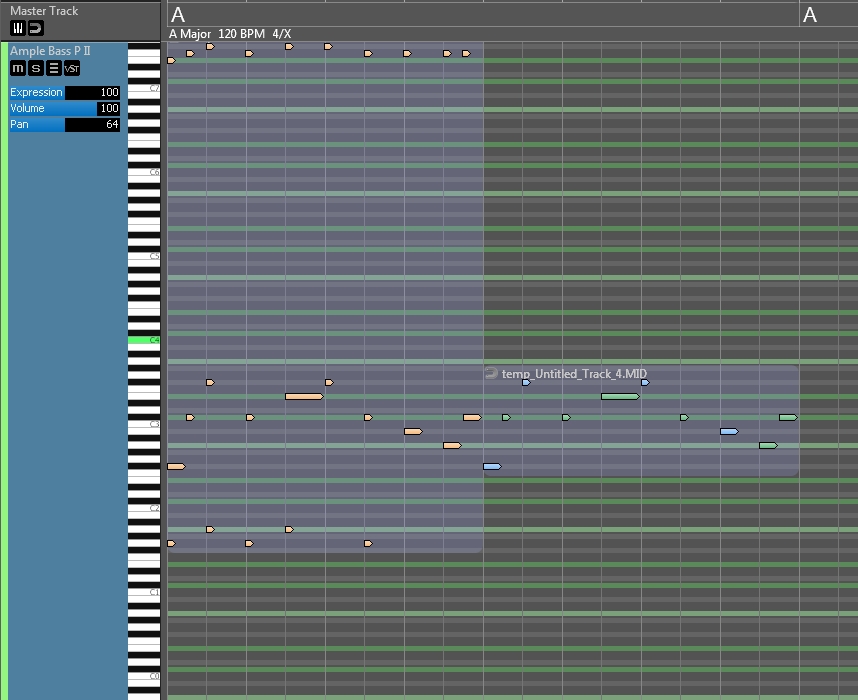
EDIT: String names corrected and String switches disabled.
Code: Select all
## Controller and articulation definitions
controllerset=Ample Sound Acoustic & Electric Basses;
controller={name="Modulation"; num=1; default=0; },{name="Volume"; num=7; default=64; },{name="Expression"; num=11; default=100; },{name="Control 20"; num=20; default=64; },{name="Control 21"; num=21; default=0; },{name="Control 22"; num=22; default=0; },{name="Control 23"; num=23; default=10; },{name="Sustain"; num=64; default=0; off=0; on=127; },{name="Legato"; num=68; default=0; off=0; on=127; },{name="Reverb"; num=91; default=64; },{name="Chorus"; num=93; default=0; };
group="ABP2"; articulation="Sustain"; keyswitch="C1";
group="ABP2"; articulation="Natural Harmonic"; keyswitch="C#1";
group="ABP2"; articulation="Palm Mute"; keyswitch="D1";
group="ABP2"; articulation="Slide In/Out"; keyswitch="D#1";
group="ABP2"; articulation="Legato Slide"; keyswitch="E1";
group="ABP2"; articulation="Hammer On & Pull Off"; keyswitch="F1";
group="ABP2"; articulation="Staccato"; keyswitch="F#1";
group="ABP2"; articulation="Slap"; keyswitch="G1";
group="ABP2"; articulation="Tap"; keyswitch="G#1";
group="ABP2"; articulation="Pop"; keyswitch="A1";
group="ABP2"; articulation="Hit Top (Mute)"; keyswitch="G#5";
group="ABP2"; articulation="Hit Top (Open)"; keyswitch="A5";
group="ABP2"; articulation="Hit Rim"; keyswitch="A#5";
group="ABP2"; articulation="Scratch 1"; keyswitch="F6";
group="ABP2"; articulation="Scratch 2"; keyswitch="F#6";
group="ABP2"; articulation="Accentuation Noise"; keyswitch="G6";
group="ABP2"; articulation="Slap Noise Left Hand"; keyswitch="G#6";
group="ABP2"; articulation="Slap Noise Right Hand"; keyswitch="A6";
group="ABP2"; articulation="Fx Slide 1 E String"; keyswitch="A#6";
group="ABP2"; articulation="Fx Slide 2 A String"; keyswitch="B6";
group="ABP2"; articulation="Fx Slide 3 E String"; keyswitch="C7";
group="ABP2"; articulation="Fx Slide 4 A String"; keyswitch="C#7";
group="ABP2"; articulation="Play on String 4"; keyswitch="E7";
group="ABP2"; articulation="Play on String 3"; keyswitch="F7";
group="ABP2"; articulation="Play on String 2"; keyswitch="F#7";
group="ABP2"; articulation="Play on String 1"; keyswitch="G7";
## Disabled
group="ABP2"; articulation="Play on String 4"; ctrl=3; ctrlval=0;
group="ABP2"; articulation="Play on String 3"; ctrl=3; ctrlval=0;
group="ABP2"; articulation="Play on String 2"; ctrl=3; ctrlval=0;
group="ABP2"; articulation="Play on String 1"; ctrl=3; ctrlval=0;
group="ABY2"; articulation="Sustain"; keyswitch="C1";
group="ABY2"; articulation="Natural Harmonic"; keyswitch="C#1";
group="ABY2"; articulation="Palm Mute"; keyswitch="D1";
group="ABY2"; articulation="Slide In/Out"; keyswitch="D#1";
group="ABY2"; articulation="Legato Slide"; keyswitch="E1";
group="ABY2"; articulation="Hammer On & Pull Off"; keyswitch="F1";
group="ABY2"; articulation="Staccato"; keyswitch="F#1";
group="ABY2"; articulation="Slap"; keyswitch="G1";
group="ABY2"; articulation="Tap"; keyswitch="G#1";
group="ABY2"; articulation="Pop"; keyswitch="A1";
group="ABY2"; articulation="Hit Top (Mute)"; keyswitch="G#5";
group="ABY2"; articulation="Hit Top (Open)"; keyswitch="A5";
group="ABY2"; articulation="Hit Rim"; keyswitch="A#5";
group="ABY2"; articulation="Scratch 1"; keyswitch="F6";
group="ABY2"; articulation="Scratch 2"; keyswitch="F#6";
group="ABY2"; articulation="Accentuation Noise"; keyswitch="G6";
group="ABY2"; articulation="Slap Noise Left Hand"; keyswitch="G#6";
group="ABY2"; articulation="Slap Noise Right Hand"; keyswitch="A6";
group="ABY2"; articulation="Fx Slide 1 E String"; keyswitch="A#6";
group="ABY2"; articulation="Fx Slide 2 A String"; keyswitch="B6";
group="ABY2"; articulation="Fx Slide 3 E String"; keyswitch="C7";
group="ABY2"; articulation="Fx Slide 4 A String"; keyswitch="C#7";
group="ABY2"; articulation="Play on String 4"; keyswitch="E7";
group="ABY2"; articulation="Play on String 3"; keyswitch="F7";
group="ABY2"; articulation="Play on String 2"; keyswitch="F#7";
group="ABY2"; articulation="Play on String 1"; keyswitch="G7";
## Disabled
group="ABY2"; articulation="Play on String 4"; ctrl=3; ctrlval=0;
group="ABY2"; articulation="Play on String 3"; ctrl=3; ctrlval=0;
group="ABY2"; articulation="Play on String 2"; ctrl=3; ctrlval=0;
group="ABY2"; articulation="Play on String 1"; ctrl=3; ctrlval=0;
group="ABU2"; articulation="Sustain"; keyswitch="C1";
group="ABU2"; articulation="Natural Harmonic"; keyswitch="C#1";
group="ABU2"; articulation="Palm Mute"; keyswitch="D1";
group="ABU2"; articulation="Slide In/Out"; keyswitch="D#1";
group="ABU2"; articulation="Legato Slide"; keyswitch="E1";
group="ABU2"; articulation="Hammer On & Pull Off"; keyswitch="F1";
group="ABU2"; articulation="Staccato"; keyswitch="F#1";
group="ABU2"; articulation="Slap"; keyswitch="G1";
group="ABU2"; articulation="Tap"; keyswitch="G#1";
group="ABU2"; articulation="Pop"; keyswitch="A1";
group="ABU2"; articulation="Hit Top (Mute)"; keyswitch="G#5";
group="ABU2"; articulation="Hit Top (Open)"; keyswitch="A5";
group="ABU2"; articulation="Hit Rim"; keyswitch="A#5";
group="ABU2"; articulation="Scratch 1"; keyswitch="F6";
group="ABU2"; articulation="Scratch 2"; keyswitch="F#6";
group="ABU2"; articulation="Accentuation Noise"; keyswitch="G6";
group="ABU2"; articulation="Slap Noise Left Hand"; keyswitch="G#6";
group="ABU2"; articulation="Slap Noise Right Hand"; keyswitch="A6";
group="ABU2"; articulation="Fx Slide 1 E String"; keyswitch="A#6";
group="ABU2"; articulation="Fx Slide 2 A String"; keyswitch="B6";
group="ABU2"; articulation="Fx Slide 3 E String"; keyswitch="C7";
group="ABU2"; articulation="Fx Slide 4 A String"; keyswitch="C#7";
group="ABU2"; articulation="Play on String 4"; keyswitch="E7";
group="ABU2"; articulation="Play on String 3"; keyswitch="F7";
group="ABU2"; articulation="Play on String 2"; keyswitch="F#7";
group="ABU2"; articulation="Play on String 1"; keyswitch="G7";
## Disabled
group="ABU2"; articulation="Play on String 4"; ctrl=3; ctrlval=0;
group="ABU2"; articulation="Play on String 3"; ctrl=3; ctrlval=0;
group="ABU2"; articulation="Play on String 2"; ctrl=3; ctrlval=0;
group="ABU2"; articulation="Play on String 1"; ctrl=3; ctrlval=0;
group="AMR2"; articulation="Sustain"; keyswitch="C1";
group="AMR2"; articulation="Legato Slide"; keyswitch="C#1";
group="AMR2"; articulation="Hammer On & Pull Off"; keyswitch="D1";
group="AMR2"; articulation="Slide In/Out"; keyswitch="D#1";
group="AMR2"; articulation="Downstroke Noise"; keyswitch="D#6";
group="AMR2"; articulation="Upstroke Noise"; keyswitch="E6";
group="AMR2"; articulation="Scratch 1"; keyswitch="F6";
group="AMR2"; articulation="Scratch 2"; keyswitch="F#6";
group="AMR2"; articulation="Silent Press"; keyswitch="G6";
group="AMR2"; articulation="Fx Slide 1 B String In/Out"; keyswitch="G#6";
group="AMR2"; articulation="Fx Slide 2 E String In/Out"; keyswitch="A6";
group="AMR2"; articulation="Fx Slide 3 A String In/Out"; keyswitch="A#6";
group="AMR2"; articulation="Fx Slide 4 B String Out"; keyswitch="B6";
group="AMR2"; articulation="Fx Slide 5 E String Out"; keyswitch="C7";
group="AMR2"; articulation="Fx Slide 6 A String Out"; keyswitch="C#7";
group="AMR2"; articulation="Play on String 4"; keyswitch="E7";
group="AMR2"; articulation="Play on String 3"; keyswitch="F7";
group="AMR2"; articulation="Play on String 2"; keyswitch="F#7";
group="AMR2"; articulation="Play on String 1"; keyswitch="G7";
## Disabled
group="AMR2"; articulation="Play on String 4"; ctrl=3; ctrlval=0;
group="AMR2"; articulation="Play on String 3"; ctrl=3; ctrlval=0;
group="AMR2"; articulation="Play on String 2"; ctrl=3; ctrlval=0;
group="AMR2"; articulation="Play on String 1"; ctrl=3; ctrlval=0;
Last edited by crossovercable on Wed Mar 29, 2017 7:49 am, edited 2 times in total.
-
musicdevelopments musicdevelopments https://www.kvraudio.com/forum/memberlist.php?mode=viewprofile&u=223336
- KVRAF
- Topic Starter
- 5422 posts since 9 Jan, 2010
Hi magicmusic,
There is a misunderstanding, because I use Windows10 with the latest firewall and virus protection.
I mentioned Windows7 because another user had the same issue on Windows7 and I thought this bug appears _only_ on Windows7. But this is new information that it also appears on Windows10.
Thank you for the feedback, I will do my best to fix it today.
Attila
There is a misunderstanding, because I use Windows10 with the latest firewall and virus protection.
I mentioned Windows7 because another user had the same issue on Windows7 and I thought this bug appears _only_ on Windows7. But this is new information that it also appears on Windows10.
Thank you for the feedback, I will do my best to fix it today.
Attila
https://www.musicdevelopments.com
Home of RapidComposer, Melodya, MIDI Mutator and Syne
All software 40% off during the Anniversary Sale until April 29!
Home of RapidComposer, Melodya, MIDI Mutator and Syne
All software 40% off during the Anniversary Sale until April 29!
-
- KVRian
- 1371 posts since 11 Nov, 2013
thanks for file. for drag riffs from a instrument that use articulations, maybe a option for midi drag and drop can help when it is add in the articulation file. a entry lowest_note=a#1 highest_note=G in articulation file say RC that all notes from a#1 upto G can be set relative. all notes lower or higher are absolute notescrossovercable wrote:I have made up the keyswitches for all the Ample Basses, just got to do the Guitars, I will combine them into one Ample Sound.rcCTRL.magicmusic wrote:..I have a ample AME Guitar so i think ample key switches usefull too. Ample guitar will be the best, in future come riffer to ample guitar in. Can you please send your Ample keyswitches to Attila so he can add to RC install and the articulations are install by default ?
In the Ample Bass there are over 700 Riff/Phrases with keyswitches,
if I drag one into RC I need to manually remove the keyswitches then manually add them as an Articulation.
If there was an easier way in the full version of RC to do it automatically by dragging the phrase into RC that has keyswitches, right click > Convert Midi w/keyswitches to Relative Articulated Phrase > Ample Sound > ABP2 (this could then read the Ample Sound.rcCTRL (as in the Code below) and identify the associated switches).
So I right click on the first phrase, the one dragged from Ample Bass VSTi, then RC converts it to the second phrase, Relative Articulated Phrase.
win 10 64 22H2 intel i5 8600K (6*3.6 GHZ) 32 GB Ram
-
- KVRian
- 1371 posts since 11 Nov, 2013
Hi Attilamusicdevelopments wrote:Hi magicmusic,
There is a misunderstanding, because I use Windows10 with the latest firewall and virus protection.
I mentioned Windows7 because another user had the same issue on Windows7 and I thought this bug appears _only_ on Windows7. But this is new information that it also appears on Windows10.
Thank you for the feedback, I will do my best to fix it today.
Attila
maybe it is a configuration setting. I think it is usefull when RC allow the load and save of configurations too(reaper can load and save configs), so can easy test diffrent configurations. on windows i did not know, easy where configuration file is. But i try some settings that can maybe cause the problem. open browser in seperate window is not problem, keep browser windows allways on top is too not porblem. it always not work. another setting that can avoid to show requester i do not get in mind. my setting have both options btw switch on
win 10 64 22H2 intel i5 8600K (6*3.6 GHZ) 32 GB Ram
-
- KVRian
- 1371 posts since 11 Nov, 2013
On win 10 64 with my midi devices rescan work ok, you need not restart.lulukom wrote:Hello Attila!
Thanks for new beta!
Why do you need a rescan midi device, if you still need to reboot the RC to see the new midi device?
Thank you !
BTW: in the new chord suggestions, i hear no chord sound, when i click on them. only when i open old chord palette (click left top icon) it work and i can hear chord sound
win 10 64 22H2 intel i5 8600K (6*3.6 GHZ) 32 GB Ram
-
musicdevelopments musicdevelopments https://www.kvraudio.com/forum/memberlist.php?mode=viewprofile&u=223336
- KVRAF
- Topic Starter
- 5422 posts since 9 Jan, 2010
Hi crossovercable,crossovercable wrote: I have made up the keyswitches for all the Ample Basses, just got to do the Guitars, I will combine them into one Ample Sound.rcCTRL.
thanks for sharing the articulation file for Ample Basses.
Hold on, later today I will add an option for Convert To Relative to use the track articulation to set up articulation properly for the converted phrase.
Thanks!
Attila
https://www.musicdevelopments.com
Home of RapidComposer, Melodya, MIDI Mutator and Syne
All software 40% off during the Anniversary Sale until April 29!
Home of RapidComposer, Melodya, MIDI Mutator and Syne
All software 40% off during the Anniversary Sale until April 29!
-
musicdevelopments musicdevelopments https://www.kvraudio.com/forum/memberlist.php?mode=viewprofile&u=223336
- KVRAF
- Topic Starter
- 5422 posts since 9 Jan, 2010
You are right, lulukom. After some investigations I could fix it.lulukom wrote:On OSX does not scan (
This used to work in earlier OS X versions, when I implemented it years ago. But Apple changed something and as a new rule the midi client must be created only in the main thread. Back to the 80's, well done, Apple!
Attila
https://www.musicdevelopments.com
Home of RapidComposer, Melodya, MIDI Mutator and Syne
All software 40% off during the Anniversary Sale until April 29!
Home of RapidComposer, Melodya, MIDI Mutator and Syne
All software 40% off during the Anniversary Sale until April 29!
-
- KVRAF
- 1508 posts since 30 Nov, 2013
Attila!
A very good new technique for entering chords with MIDI keyboard, but ..
Jumping to the next chord is sometimes convenient, sometimes not.
I would like to try different chords in the same place without jumping to the next, but sometimes fast jumping well)! Maybe you do a checkbox that includes jumping over?
Thank you !
A very good new technique for entering chords with MIDI keyboard, but ..
Jumping to the next chord is sometimes convenient, sometimes not.
I would like to try different chords in the same place without jumping to the next, but sometimes fast jumping well)! Maybe you do a checkbox that includes jumping over?
Thank you !













