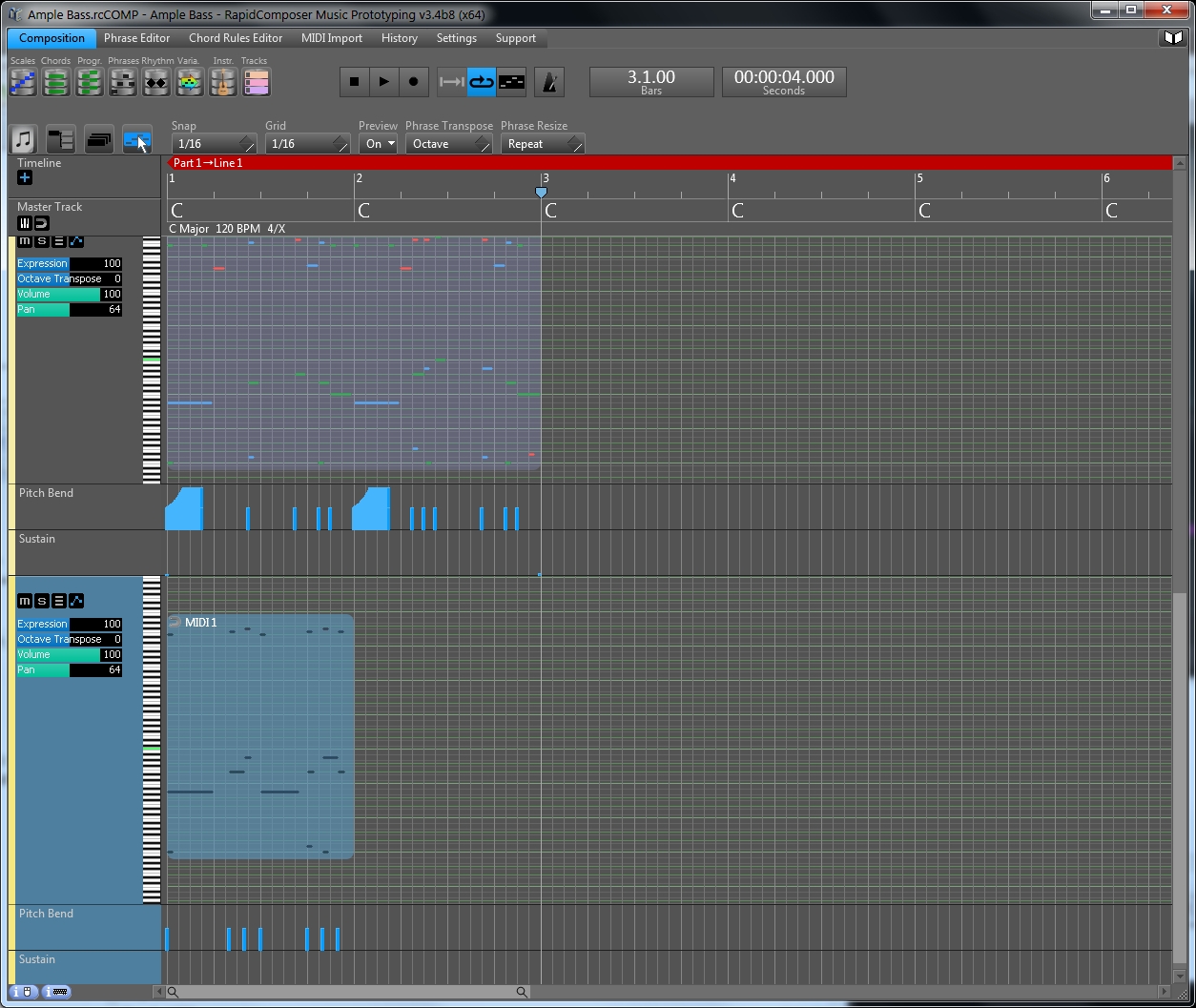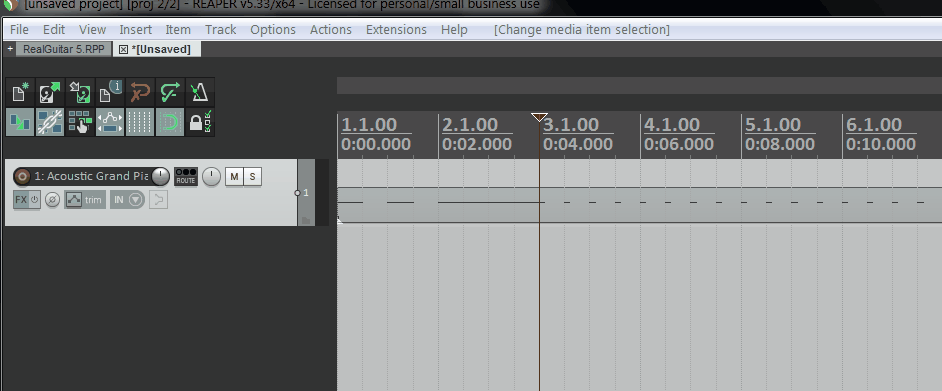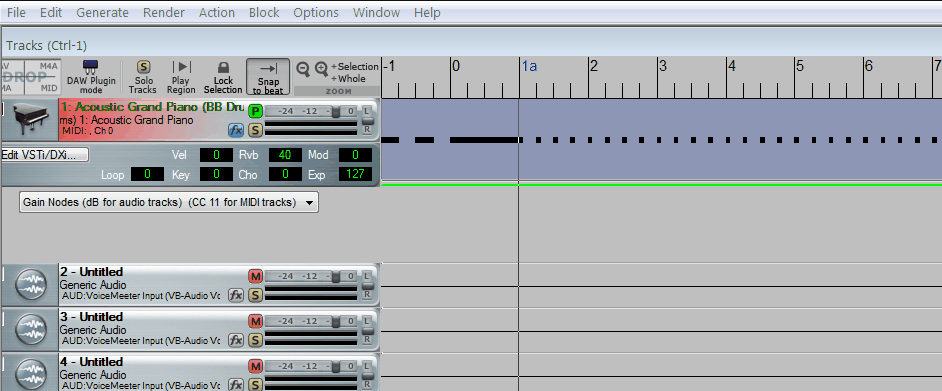I know you are planning on adding controllers to phrases,
but I'm trying to import midi with controllers to bar 3 but it goes on a new track, is this possible ? it won't copy from the new track to the first or if I copy the first 2 bars on track 1 it won't paste to bars 3 & 4 either.
I can go into the Editor and copy and paste but I don't get the controllers, same if I Duplicate Phrases.
I have lost the auto rewind cursor on stop from where it started,
maybe I have missed it in all the settings ?