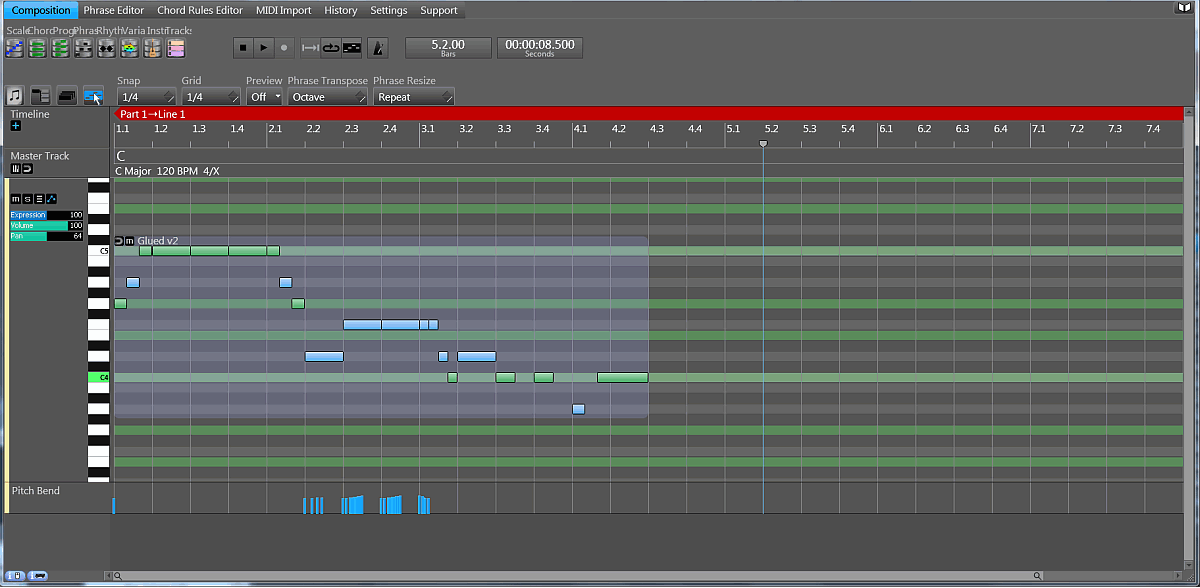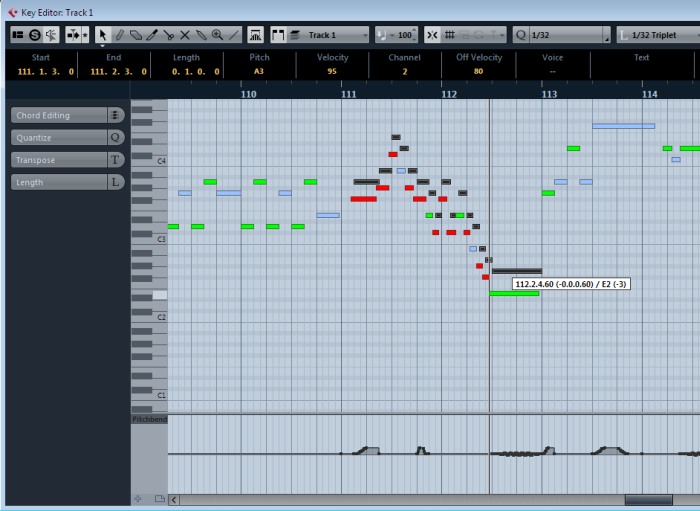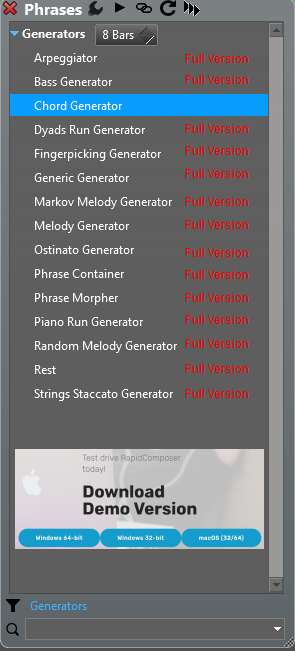The more people are requesting a feature, the sooner it will be implemented...
I'm looking forward to the controllers in the phrases, as I have so much midi I want to convert to RC phrases but a lot have pitch bends,
+1Sharing custom phrases and using other users' shared phrases integrated into the phrase browser
Phrases may contains MIDI controllers and pitch bending (editable in the phrase editor)