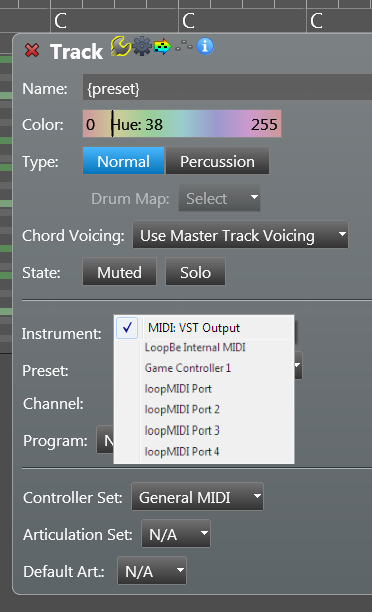No worry it happens sometimes to me toolulukom wrote:Hello !
Remind me someone, please ... Is it possible to drag the midi file directly from the computer to the phrase in RC track, like a rhythm, so that the phrase rhythmically changes according to this midi file? Wow! ... I have a stop thinking, my brain does not remember it and does not give the command to the hands!)))
Drag drop on to "Apply Rhythm Variation" / Generator's Rhythm Section.