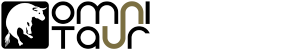KnobMan / SkinMan
- KVRian
- 921 posts since 14 Oct, 2002 from Sweden
-
- KVRist
- Topic Starter
- 485 posts since 22 May, 2004 from Yokohama, Japan
About Shape editing? I think these options are not used much.nBeat wrote:In KnobMan 1.51 you had the options; 'Save', 'Load' and 'Make Circle' in Shapes,
but I couldn't find them in JKnobMan 1.28.
Is there a reason for removing those options?
I will consider if needed.
I think Save/Load is useful but it is complicated, and 'MakeCircle' function need some improvement for actual use, for example combine with flexible control point adding.
- KVRian
- 921 posts since 14 Oct, 2002 from Sweden
Yes, please do, but only if it's not too much trouble.g200kg wrote: About Shape editing? I think these options are not used much.
I will consider if needed.
I can import shapes from eg Inkscape into KnobMan151, copy the coordinates, and then paste them in JKnobMan.
It's a 2 step process and perhaps not as intuitive as doing it in one go, but it's doable.
Whatever you decide to do I'd like to thank you for your hard work.
(J)KnobMan is a great and indispensable tool.
-
- KVRist
- Topic Starter
- 485 posts since 22 May, 2004 from Yokohama, Japan
KnobMan is updated to 1.2.9
http://www.g200kg.com/en/software/knobman.html
* Color value editing with hex string
* Added some Textures (Thanks to AZ (http://bji.yukihotaru.com/)
* Use previous extension when export if no extension is specified
* SVG import/export for shape editor
* Frame mask mode 'Maskbits' is added
* Enable value editing from keyboard in AnimCurve editor
SVG import/export is greatly improved. That will be not much collapsed by InkScape editing.
* The document should be 256 x 256 px
* JKnoMan will import only 'Path' Objects. For example characters should be converted to path
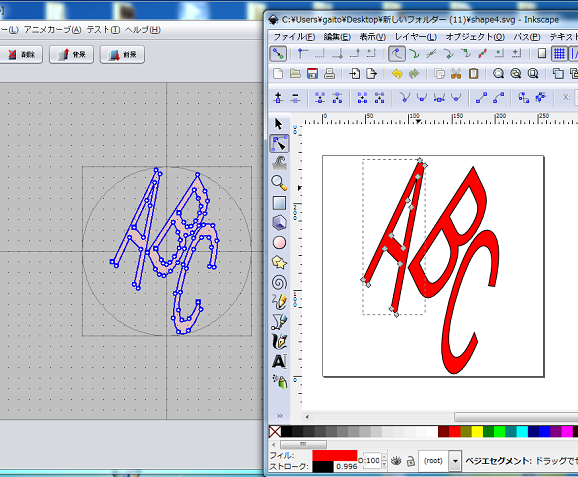
Framemask-Maskbits mode can specify the visibility frame-by-frame with '0' or '1'. This mode will be handy for switches that has few frames, especially NI Kontakt's 6 frame image (off/on/pressOff/pressOn/hoverOff/hoverOn).
For example, '001100' specify visible only 3 and 4 frame.
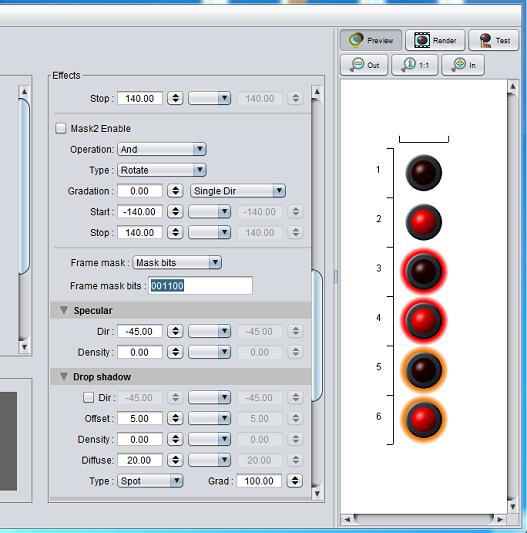
http://www.g200kg.com/en/software/knobman.html
* Color value editing with hex string
* Added some Textures (Thanks to AZ (http://bji.yukihotaru.com/)
* Use previous extension when export if no extension is specified
* SVG import/export for shape editor
* Frame mask mode 'Maskbits' is added
* Enable value editing from keyboard in AnimCurve editor
SVG import/export is greatly improved. That will be not much collapsed by InkScape editing.
* The document should be 256 x 256 px
* JKnoMan will import only 'Path' Objects. For example characters should be converted to path
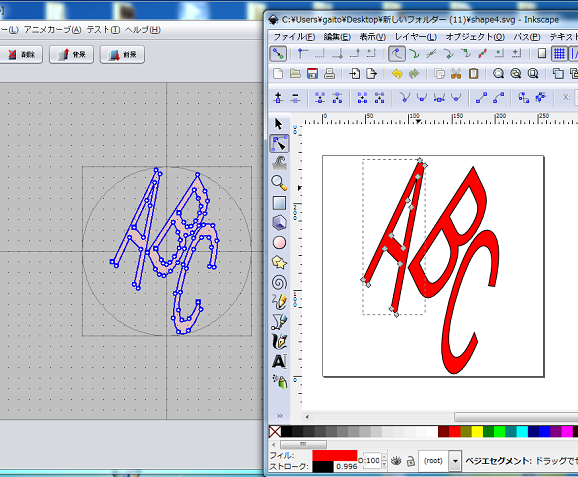
Framemask-Maskbits mode can specify the visibility frame-by-frame with '0' or '1'. This mode will be handy for switches that has few frames, especially NI Kontakt's 6 frame image (off/on/pressOff/pressOn/hoverOff/hoverOn).
For example, '001100' specify visible only 3 and 4 frame.
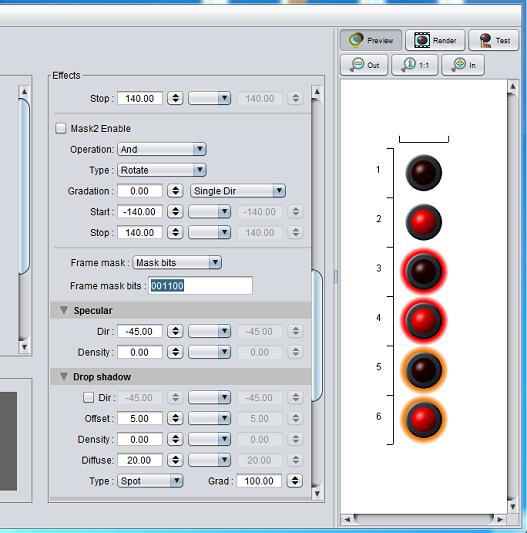
Last edited by g200kg on Thu Sep 26, 2013 6:28 pm, edited 1 time in total.
- KVRAF
- 23101 posts since 7 Jan, 2009 from Croatia
Wow, nice updates! Arigatou gozaimasu! 
- KVRAF
- 23101 posts since 7 Jan, 2009 from Croatia
Oops! Windows EXE crashed!
Problem Event Name: APPCRASH
Application Name: JKnobMan.exe
Application Version: 0.0.0.0
Application Timestamp: 49d81c5e
Fault Module Name: JKnobMan.exe
Fault Module Version: 0.0.0.0
Fault Module Timestamp: 49d81c5e
Exception Code: c0000005
Exception Offset: 00003ed6
OS Version: 6.1.7601.2.1.0.256.48
Locale ID: 1050
Additional Information 1: 0a9e
Additional Information 2: 0a9e372d3b4ad19135b953a78882e789
Additional Information 3: 0a9e
Additional Information 4: 0a9e372d3b4ad19135b953a78882e789
I just noticed that the exe is 43 KB, whereas v1.2.8 was 498 KB. Wrong compile?
Problem Event Name: APPCRASH
Application Name: JKnobMan.exe
Application Version: 0.0.0.0
Application Timestamp: 49d81c5e
Fault Module Name: JKnobMan.exe
Fault Module Version: 0.0.0.0
Fault Module Timestamp: 49d81c5e
Exception Code: c0000005
Exception Offset: 00003ed6
OS Version: 6.1.7601.2.1.0.256.48
Locale ID: 1050
Additional Information 1: 0a9e
Additional Information 2: 0a9e372d3b4ad19135b953a78882e789
Additional Information 3: 0a9e
Additional Information 4: 0a9e372d3b4ad19135b953a78882e789
I just noticed that the exe is 43 KB, whereas v1.2.8 was 498 KB. Wrong compile?
-
- KVRist
- Topic Starter
- 485 posts since 22 May, 2004 from Yokohama, Japan
Sorry, just a packaging errorEvilDragon wrote:Oops! Windows EXE crashed!
I just noticed that the exe is 43 KB, whereas v1.2.8 was 498 KB. Wrong compile?
Now fixed, please try again.
- KVRAF
- 23101 posts since 7 Jan, 2009 from Croatia
Works now 
- KVRAF
- 2103 posts since 22 Aug, 2006
Excellent update. One quick question as I don't see anything mentioned in the change log. How about the output folders? It was pointing to wherever the Knob file is when one exports. It would be awesome if it remembers the last path the image was exported to.
-
- KVRist
- Topic Starter
- 485 posts since 22 May, 2004 from Yokohama, Japan
Already export-folder and knob-folder is managed independently in 1.2.8satYatunes wrote:Excellent update. One quick question as I don't see anything mentioned in the change log. How about the output folders? It was pointing to wherever the Knob file is when one exports. It would be awesome if it remembers the last path the image was exported to.
But I have found some trouble about default extension and overwrite prompt behavior in some cases.
I will fix this later.
- KVRian
- 921 posts since 14 Oct, 2002 from Sweden
- KVRAF
- 2103 posts since 22 Aug, 2006
Yes it does work like a charm. It remembers the knob folder and export folder. Awesome.g200kg wrote:Already export-folder and knob-folder is managed independently in 1.2.8satYatunes wrote:Excellent update. One quick question as I don't see anything mentioned in the change log. How about the output folders? It was pointing to wherever the Knob file is when one exports. It would be awesome if it remembers the last path the image was exported to.
But I have found some trouble about default extension and overwrite prompt behavior in some cases.
I will fix this later.
@Jorgen: how are you using this SVG import feature? just curious.
- KVRian
- 921 posts since 14 Oct, 2002 from Sweden
Well, some shapes are difficult or somewhat fiddly to make in KnobMan, so I sometimes use Inkscape for its higher resolution and extended toolset.satYatunes wrote: @Jorgen: how are you using this SVG import feature? just curious.
Once satisfied with the shape, I save it as .svg and import it to KnobMan.
Simple as that.
-
- KVRist
- Topic Starter
- 485 posts since 22 May, 2004 from Yokohama, Japan
KnobMan is updated to 1.3.0
http://www.g200kg.com/en/software/knobman.html
Changes:
* Fix : Overwrite prompt may appear twice in some case
* Thumbnails on texture select dropdown
* Some more textures are added
* Transparency is enabled on texture when alpha-PNG is used as texture file
* Improved interpolation for texture zooming
* Added magnifier with color pipette tool
* Exe warpping tool is changed
New texture using alpha-PNG, 'PunchingMetal' and 'Hexagon' are added.
texture thumbnail and alphaPNG texture sample :
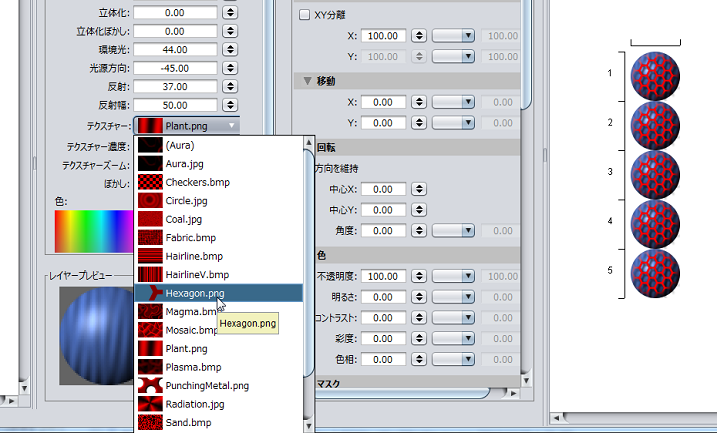
Pipette tool :
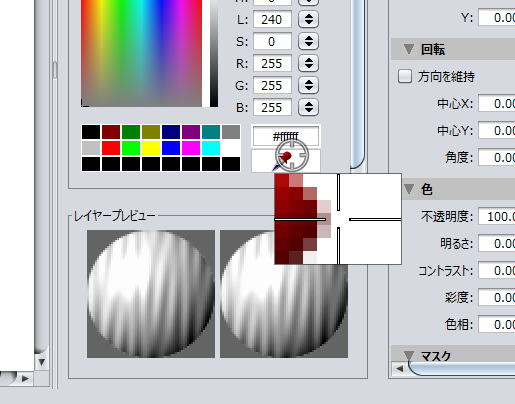
* In addition, exe wrapping tool is changed to Launch4j from exewrap. Though I think it is stable, let me know if you have any problem.
http://www.g200kg.com/en/software/knobman.html
Changes:
* Fix : Overwrite prompt may appear twice in some case
* Thumbnails on texture select dropdown
* Some more textures are added
* Transparency is enabled on texture when alpha-PNG is used as texture file
* Improved interpolation for texture zooming
* Added magnifier with color pipette tool
* Exe warpping tool is changed
New texture using alpha-PNG, 'PunchingMetal' and 'Hexagon' are added.
texture thumbnail and alphaPNG texture sample :
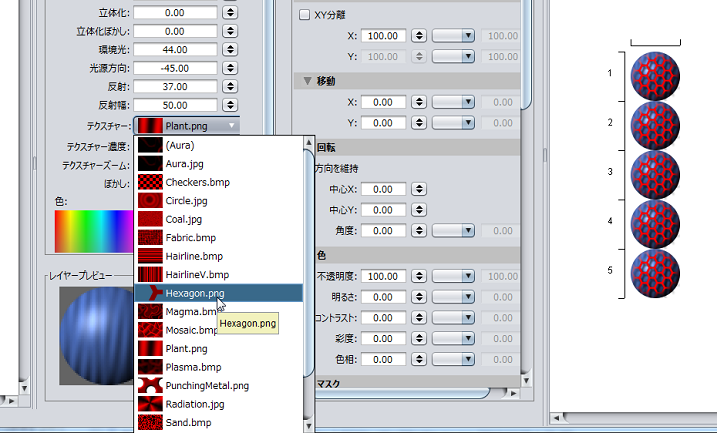
Pipette tool :
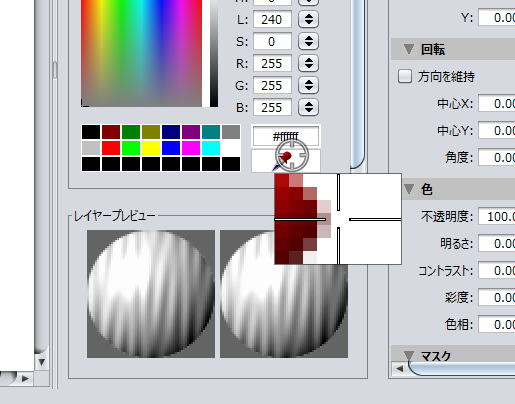
* In addition, exe wrapping tool is changed to Launch4j from exewrap. Though I think it is stable, let me know if you have any problem.
- KVRAF
- 23101 posts since 7 Jan, 2009 from Croatia
Thanks for the update.
I noticed the initial startup time seemed longer than with previous version - could be the exe wrapper?
I noticed the initial startup time seemed longer than with previous version - could be the exe wrapper?