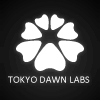Tokyo Dawn Labs - Feedback Compressor II - beta 2
- KVRian
- Topic Starter
- 1169 posts since 24 Feb, 2012
Discuss the beta 2 here please.
Fabien from Tokyo Dawn Records
Check out my audio processors over at the Tokyo Dawn Labs!
Check out my audio processors over at the Tokyo Dawn Labs!
-
- KVRist
- 87 posts since 28 Nov, 2012
As the first the high buffer of 1024 spls and the high CPU value has struck me. I find this is still very improvement-worthy.
- KVRian
- Topic Starter
- 1169 posts since 24 Feb, 2012
Not sure what you mean with the "high buffer", latency maybe?mwaudioprod wrote:As the first the high buffer of 1024 spls and the high CPU value has struck me. I find this is still very improvement-worthy.
There's a price to play for high quality processing.
Fabien from Tokyo Dawn Records
Check out my audio processors over at the Tokyo Dawn Labs!
Check out my audio processors over at the Tokyo Dawn Labs!
-
- KVRer
- 11 posts since 22 Nov, 2010
Hello, I am posting here as directed for beta 2 posts...
I was saying that the TDR Compressor II beta 2.0.0 is showing up in Reaper but not showing up in Presonus Studio One 2. Fabien said that it worked for him in "Studio One" ...
Could it be that I am using Studio One 2 ??
I am using Windows XP service Pack 2. (this is a very stable system for me!)
The dll file is in the same Steinberg - VST folder that has the original Feedback Compressor in it.
And as stated before, both Feedback Compressors are showing up and functioning in Reaper...
Any Ideas?
I was saying that the TDR Compressor II beta 2.0.0 is showing up in Reaper but not showing up in Presonus Studio One 2. Fabien said that it worked for him in "Studio One" ...
Could it be that I am using Studio One 2 ??
I am using Windows XP service Pack 2. (this is a very stable system for me!)
The dll file is in the same Steinberg - VST folder that has the original Feedback Compressor in it.
And as stated before, both Feedback Compressors are showing up and functioning in Reaper...
Any Ideas?
- KVRian
- Topic Starter
- 1169 posts since 24 Feb, 2012
I really mean studio one 2. I downloaded and installed the demo about an hour ago. Just tested again, plugins show up. Maybe it has been blacklisted before because of a crash? You tried to rescan your vst folder?
Fabien from Tokyo Dawn Records
Check out my audio processors over at the Tokyo Dawn Labs!
Check out my audio processors over at the Tokyo Dawn Labs!
-
- KVRer
- 11 posts since 22 Nov, 2010
Thank You ! It must have been blacklisted. I cleared my blacklist and it now shows up!
Another question... Is the new TDR Compressor II ok to use on tracking as well as on the master bus for mastering?
Is there any reason to keep using the former TDR Compressor? Thank You
Another question... Is the new TDR Compressor II ok to use on tracking as well as on the master bus for mastering?
Is there any reason to keep using the former TDR Compressor? Thank You
- KVRian
- Topic Starter
- 1169 posts since 24 Feb, 2012
The compressor is made for mastering and the stereo bus.
However, it's fast enough all kinds of compression applications. CPU wise it's an overkill on mono material, but it's fine if you can "afford" it.
Version 1 works slightly differently and has additional features such as the color section. Also, it's very stable and well optimized. If you have a fast cpu and haven't used the version 1 in previous projects, just delete it. Just keep in mind we're still in the beta phase!
However, it's fast enough all kinds of compression applications. CPU wise it's an overkill on mono material, but it's fine if you can "afford" it.
Version 1 works slightly differently and has additional features such as the color section. Also, it's very stable and well optimized. If you have a fast cpu and haven't used the version 1 in previous projects, just delete it. Just keep in mind we're still in the beta phase!
Fabien from Tokyo Dawn Records
Check out my audio processors over at the Tokyo Dawn Labs!
Check out my audio processors over at the Tokyo Dawn Labs!
-
- KVRAF
- 1906 posts since 15 Oct, 2008 from Germany
I just tried the compressor real quick. It looks very promising. The combined peak/RMS detection with crest control is really nice. This is definitively a keeper, together with V1, of course. Good work man!
A SC peak/RMS meter wouldn't hurt, though. I know, I know, use your ears. But still I like visual feedback.
A SC peak/RMS meter wouldn't hurt, though. I know, I know, use your ears. But still I like visual feedback.
- KVRAF
- 3834 posts since 15 Mar, 2002 from Underworld
Working normally here. It uses a little less CPU now. When I say "a little less", I mean "a little less". Like 0.1% less.  I find it very comfortable to work with. Very versatile compressor. I was also playing with the limiter mode. Very nice. Yeah, since it is so clean and transparent, it is obviously made for compressing busses, or to compress the whole mix. Yeah, the buffer of 184 samples is on the tad "too big" for tracking, but nothing is impossible when you're deep into the mix and finished with tracking...
I find it very comfortable to work with. Very versatile compressor. I was also playing with the limiter mode. Very nice. Yeah, since it is so clean and transparent, it is obviously made for compressing busses, or to compress the whole mix. Yeah, the buffer of 184 samples is on the tad "too big" for tracking, but nothing is impossible when you're deep into the mix and finished with tracking...  However, I would like to use something more "colourful" in the mix, especially for bass, but one can always combine plugins, too... When you think about it, we actually lack clean compressors like this. There are tons of colourful ones with saturation and even noise, and heavy aliasing ones that sound awful...
However, I would like to use something more "colourful" in the mix, especially for bass, but one can always combine plugins, too... When you think about it, we actually lack clean compressors like this. There are tons of colourful ones with saturation and even noise, and heavy aliasing ones that sound awful...
This compressor feels like hardware to me, regarding its compression characteristics, but hardware without all the noise, saturation, and AD/DA artefacts. Noice
Noice
Anyway, no stability problems here so far. I had 4 or 5 instances running at once. I didn't throw a look at the memory consumption, to see if there are any memory leaks, damn... sorry.
Great work, Fabien. Thank you!
This compressor feels like hardware to me, regarding its compression characteristics, but hardware without all the noise, saturation, and AD/DA artefacts.
Anyway, no stability problems here so far. I had 4 or 5 instances running at once. I didn't throw a look at the memory consumption, to see if there are any memory leaks, damn... sorry.
Great work, Fabien. Thank you!
It is no measure of health to be well adjusted to a profoundly sick society. - Jiddu Krishnamurti
-
- KVRist
- 149 posts since 7 Mar, 2007 from Russia - Fishburg
Hi, Fabien.
Sometimes plugin's GUI is not properly updated when i'm changing presets using the drop-down menu.

It's not 100% reproducible and usually happens in heavy projects. Sometimes knobs have wrong position, sometimes only the graph affected.
Win 7 x32, Reaper 4.31
Thanks.
Sometimes plugin's GUI is not properly updated when i'm changing presets using the drop-down menu.

It's not 100% reproducible and usually happens in heavy projects. Sometimes knobs have wrong position, sometimes only the graph affected.
Win 7 x32, Reaper 4.31
Thanks.
- KVRAF
- 3834 posts since 15 Mar, 2002 from Underworld
That same GUI glitch happens in FB Compressor I, too. It doesn't affect its functionality, and the GUI corrects itself as soon as you move some control, but I guess it does qualify as a bug. It happens when I change presets in Reaper, but a drop-down menu or a window has to partially cover its screen , exactly like in your example.
I kinda got used to it and it doesn't bother me. Changing GUI priority and GUI refresh frequency is very tricky and could impair its performance. It's a very complicated "thingie". As far as I know, the trickiest thing about coding a VST plugin is to correctly code the GUI. That's why I often say - "just give me a GUIless plugin". I don't care about the GUI when there are just a few parameters. Even a dozen can do. But hey, people like colours, "buttons", "faders"... me too, don't get me wrong
I don't care about the GUI when there are just a few parameters. Even a dozen can do. But hey, people like colours, "buttons", "faders"... me too, don't get me wrong  but... We forget we have to listen to how it sounds.
but... We forget we have to listen to how it sounds. 
I kinda got used to it and it doesn't bother me. Changing GUI priority and GUI refresh frequency is very tricky and could impair its performance. It's a very complicated "thingie". As far as I know, the trickiest thing about coding a VST plugin is to correctly code the GUI. That's why I often say - "just give me a GUIless plugin".
Last edited by DuX on Tue Jan 08, 2013 5:01 pm, edited 1 time in total.
It is no measure of health to be well adjusted to a profoundly sick society. - Jiddu Krishnamurti
- KVRian
- Topic Starter
- 1169 posts since 24 Feb, 2012
tico-tico wrote:Sometimes plugin's GUI is not properly updated when i'm changing presets using the drop-down menu.
It's not 100% reproducible and usually happens in heavy projects. Sometimes knobs have wrong position, sometimes only the graph affected.
Win 7 x32, Reaper 4.31
Oh thanks for reporting the issue. It's the first time I saw it, some users reported the same problem a while ago. I will try to reproduce the problem here.
It looks like a UI refresh issue to me, but a strange one. Maybe a VSTGUI bug, is this standard behaviour for other plug-ins as well? (I can't see such things, probably because of my super fat gfx card). It looks really ugly, time to fix this problem somehow!
btw, how did you create the nice animated gif?
Fabien from Tokyo Dawn Records
Check out my audio processors over at the Tokyo Dawn Labs!
Check out my audio processors over at the Tokyo Dawn Labs!
- KVRian
- Topic Starter
- 1169 posts since 24 Feb, 2012
..ehmm..DuX wrote:Working normally here. It uses a little less CPU now. When I say "a little less", I mean "a little less". Like 0.1% less.I find it very comfortable to work with. Very versatile compressor. I was also playing with the limiter mode. Very nice. Yeah, since it is so clean and transparent, it is obviously made for compressing busses, or to compress the whole mix. Yeah, the buffer of 184 samples is on the tad "too big" for tracking, but nothing is impossible when you're deep into the mix and finished with tracking...
However, I would like to use something more "colourful" in the mix, especially for bass, but one can always combine plugins, too...
ah! that's what I was about to sayDuX wrote: When you think about it, we actually lack clean compressors like this. There are tons of colourful ones with saturation and even noise, and heavy aliasing ones that sound awful...
I already started work on a dedicated colour processor few months ago.
Exactly! That was the goal.DuX wrote: This compressor feels like hardware to me, regarding its compression characteristics, but hardware without all the noise, saturation, and AD/DA artefacts.Noice
In some aspects such as fast dynamic range reduction and high frequency handling, even the cheapest analogue compressors sound far superior than most digital implementations. This relates to super strong aliasing in the "gain cell" and most of all massive aliasing in the side-chain which a both difficult to control.
However, even a high-end mastering DA/Compressor/AD loop introduces severe signal degradation (I use a HEDD for the analogue loop), not to mention recall struggle and other things. The noise level alone is easily pushed up to -90dB and the bandwidth gets restricted.
So, neither way truly offers clean processing (and I'm someone enjoying the fact that nothing can be as warm, crisp, intensive and vibrant as a "clean" dynamics processing).
I try to fill this gap with my plug-ins. It's really time for high-end audio processors that make no compromises on audio, no matter the price. The "I don't care how big, how heavy or how expensive it is, just give me the best sound possible" approach isn't uncommon in the analogue market, but I can't see any true high-end plug-ins (except the excellent Algorithmix products and Crane Song maybe).
I hope there aren't any left! Zero!DuX wrote:Anyway, no stability problems here so far. I had 4 or 5 instances running at once. I didn't throw a look at the memory consumption, to see if there are any memory leaks, damn... sorry.
Last edited by FabienTDR on Tue Jan 08, 2013 5:24 pm, edited 1 time in total.
Fabien from Tokyo Dawn Records
Check out my audio processors over at the Tokyo Dawn Labs!
Check out my audio processors over at the Tokyo Dawn Labs!
-
- KVRist
- 149 posts since 7 Mar, 2007 from Russia - Fishburg
I have this issue with FB Comp I & II only. At least I think so.FabienTDR wrote:Maybe a VSTGUI bug, is this standard behaviour for other plug-ins as well?
using this great tool from CockosFabienTDR wrote:btw, how did you create the nice animated gif?
http://www.cockos.com/licecap/
Thanks.
-
- KVRian
- 1099 posts since 30 Oct, 2005
well written!FabienTDR wrote: I try to fill this gap with my plug-ins. It's really time for high-end audio processors that make no compromises on audio, no matter the price. The "I don't care how big, how heavy or how expensive it is, just give me the best sound possible" approach isn't uncommon in the analogue market, but I can't see any true high-end plug-ins (except the excellent Algorithmix products and Crane Song maybe).
I can imagine how many people are waiting for affordable compressor or limiter in Splitcomp quality