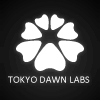Dynamic EQ for noise reduction
-
- KVRer
- Topic Starter
- 2 posts since 1 Aug, 2017
I am a hobbyist trying to reproduce a noise reduction effect I've observed in professionally remastered transfers of shellac 78s, although it is something that should be applicable to any non-hi-fi recording with a lot of background noise.
Typically when I doing transfers of old recordings, the signal I want to keep will have originally been recorded through an old microphone or acoustic horn. Usually there is nothing but undesirable noise above a certain threshold like 5 kHz, but when the music or crowd noise is loud, there can be legitimate harmonics up to another threshold as high as 16 kHz.
So what I want to do is have the music be untouched below 5 kHz, no changes to dynamics or EQ. The EQ should ramp down pretty steeply above that, normally. But the louder the above-5 kHz signal is, the less I want the EQ to be applied to that portion of the signal.
I feel like some kind of "dynamic EQ" should achieve this, but it seems to be basically the opposite of what the TDR Nova plugin does. I can get it to apply more EQ when the signal increases, but I can't figure out how to invert that response.
Is this possible with any TDR plugin, or am I going about it all wrong?
Typically when I doing transfers of old recordings, the signal I want to keep will have originally been recorded through an old microphone or acoustic horn. Usually there is nothing but undesirable noise above a certain threshold like 5 kHz, but when the music or crowd noise is loud, there can be legitimate harmonics up to another threshold as high as 16 kHz.
So what I want to do is have the music be untouched below 5 kHz, no changes to dynamics or EQ. The EQ should ramp down pretty steeply above that, normally. But the louder the above-5 kHz signal is, the less I want the EQ to be applied to that portion of the signal.
I feel like some kind of "dynamic EQ" should achieve this, but it seems to be basically the opposite of what the TDR Nova plugin does. I can get it to apply more EQ when the signal increases, but I can't figure out how to invert that response.
Is this possible with any TDR plugin, or am I going about it all wrong?
- KVRian
- 1169 posts since 24 Feb, 2012
Can you share some screenshots, just to get an idea of the EQ curve you want to apply dynamically?
Fabien from Tokyo Dawn Records
Check out my audio processors over at the Tokyo Dawn Labs!
Check out my audio processors over at the Tokyo Dawn Labs!
-
- KVRer
- Topic Starter
- 2 posts since 1 Aug, 2017

Not sure if this is what you meant. I kept mucking around with FFT filter and noise reduction effects in Audition until I got something close to what I want to achieve.
The left half is piano. The right half is speech, then laughter/cheering/applause.
In the raw transfer, you can see that the recording has more broadband noise and more legitimate harmonics whenever the volume increases. So a loud piano note gets an extra little high-pitched "ding", which is desirable, but it is accompanied by loud, gritty hiss at the same time. I want to EQ out as much of that noise as I can without muting those transient harmonics.
In the processed version, below 10 kHz, the strength of the EQ depends on the signal level. Below 5 kHz, the noise reduction is applied more lightly than in the 5 to 10 kHz range. Above 10 kHz the EQ is not dynamic, and above 16 kHz it is more aggressive since there is never anything that high.
Note how in the 5 to 10 kHz range, the piano harmonics mostly remain intact even as the surrounding frequencies are muted. Likewise, the speech and applause is allowed to retain more higher frequencies when the signal is loud enough (although for this visual demo I would have preferred a slightly gentler rolloff above 6.5 kHz).
-
- KVRAF
- 2565 posts since 2 Jul, 2010
If you're after "basically the opposite of what the TDR Nova plugin does", maybe you can get a nice result with a parallel send to a phase-inverted buss with Nova? Set to a high shelf boost with lots of compression, it should act as a high shelf which eases off when inverted in parallel.
The "GR Delta" button can be used for this sort of trickery, too!
The "GR Delta" button can be used for this sort of trickery, too!
-
- KVRer
- 11 posts since 29 Dec, 2017
I may be incorrect, and I don't have a ton of experience with izotope RX or the TDR plugins, but my 3rd thought (bottom) may be a sufficient answer. *EDIT* this reply is actually not what you'd want, and I used ozone's eq as an example (unsure about TDR, but my 3rd reply may have an idea more along the lines that you are wanting [all though I do not know if TDR has a brick wall linear phase filter]). I didn't delete this reply, even though its wrong, because I figured it might have some useful information in it.
However, my guess is that a high shelving dynamic EQ, in linear phase and functioning as an expander with a very fast attack time, would possibly do the trick (to some extent). Filtering out those highs would probably change the sound of everything below 5 kHz, to some degree. If the EQ was A-symmetrical (like, waves h-eq maybe -- which is not a dynamic eq so won't work), then the lower portion would be completely left untouched). However, a linear curved dynamic eq with expansion set, and the make up gain being in the negative, would do it.
My first thought was izotope ozone 8 dynamic eq, set to digital (linear), set to "invert" mode (expander), and on a baxandall (low pass) curve. The curve is not as steep as you are asking for (you want a brick wall, perhaps). Turn the offset to -30 and the gain to 15, for an extreme example. Then, every time the stuff within the filter range goes above a certain point, it will expand the sound so that it is audible, and when it drops below the threshold, it will go away. This probably will not work for what you want.
I thought of using side-chaining. Slap an ozone EQ on a duplicate of the same track, within your DAW. Apply a HPF, in digital mode, with a brick wall selected. Then side-chain that to a gate or dynamic EQ of some sort, which is on the first track. I don't think this will work.
My final thought, of what *MIGHT* work, but possibly not (since linear EQ does introduce a very small amount of phase distortion)... is this:
Track A is your horns recording. Duplicate it, and that is track B. Slap an ozone EQ on a duplicate of the same track, within your DAW. Apply a HPF, in digital mode, with a brick wall selected, and starting point of just below 5 kHz. Invert the phase. This will make everything above 5 kHz, in track A, become silent when played back.
Then duplicate track B (call it track C), and invert the phase back to that of track A's. Add your favorite dynamic EQ (ozone 8's dynamic EQ would work, for my example). Apply settings similar to my first thought (but HPF instead of LPF): digital (linear), invert mode (expansion), baxandall (HPF), gain +15 (probably less), offset -15 or -30 (probably less or closer to zero), Freq (cutoff point) set to more or less than 5kHz, extremely fast attack time (try 0 ms) and fairly pick a release time that makes it sound okay. This should add the highs above 5 kHz back into the mix, but they'll be triggered and expanded dynamically. Let me know if that works!
A simple gate might work on track C, and take up less CPU than a dynamic linear phase eq... as well as more settings (like knee). I suggest trying Fabfilter Pro-G. However, the downfall of a gate might be that everything above 5 kHz will be attenuated the same amount -- where as with a dynamic EQ, you can set the cutoff point so that it alters stuff above 8 or 10 kHz more than it does the stuff in between 5-8 kHz.
If the noise that you would like to remove is within a certain range (say 5 to 12 kHz, but you want to keep the stuff above 12 kHz because the noise above that level is helping the track have sparkle or sizzle), then you could probably duplicate stuff 1 or 2 more times to add that stuff back in... or you could just add a LPF above 12 kHz to track B, and it should do the trick.
I am guessing that something somewhere would be a whole lot easier (perhaps izotope RX has an answer).
If somebody has some feedback on my idea, I am all ears.
However, my guess is that a high shelving dynamic EQ, in linear phase and functioning as an expander with a very fast attack time, would possibly do the trick (to some extent). Filtering out those highs would probably change the sound of everything below 5 kHz, to some degree. If the EQ was A-symmetrical (like, waves h-eq maybe -- which is not a dynamic eq so won't work), then the lower portion would be completely left untouched). However, a linear curved dynamic eq with expansion set, and the make up gain being in the negative, would do it.
My first thought was izotope ozone 8 dynamic eq, set to digital (linear), set to "invert" mode (expander), and on a baxandall (low pass) curve. The curve is not as steep as you are asking for (you want a brick wall, perhaps). Turn the offset to -30 and the gain to 15, for an extreme example. Then, every time the stuff within the filter range goes above a certain point, it will expand the sound so that it is audible, and when it drops below the threshold, it will go away. This probably will not work for what you want.
I thought of using side-chaining. Slap an ozone EQ on a duplicate of the same track, within your DAW. Apply a HPF, in digital mode, with a brick wall selected. Then side-chain that to a gate or dynamic EQ of some sort, which is on the first track. I don't think this will work.
My final thought, of what *MIGHT* work, but possibly not (since linear EQ does introduce a very small amount of phase distortion)... is this:
Track A is your horns recording. Duplicate it, and that is track B. Slap an ozone EQ on a duplicate of the same track, within your DAW. Apply a HPF, in digital mode, with a brick wall selected, and starting point of just below 5 kHz. Invert the phase. This will make everything above 5 kHz, in track A, become silent when played back.
Then duplicate track B (call it track C), and invert the phase back to that of track A's. Add your favorite dynamic EQ (ozone 8's dynamic EQ would work, for my example). Apply settings similar to my first thought (but HPF instead of LPF): digital (linear), invert mode (expansion), baxandall (HPF), gain +15 (probably less), offset -15 or -30 (probably less or closer to zero), Freq (cutoff point) set to more or less than 5kHz, extremely fast attack time (try 0 ms) and fairly pick a release time that makes it sound okay. This should add the highs above 5 kHz back into the mix, but they'll be triggered and expanded dynamically. Let me know if that works!
A simple gate might work on track C, and take up less CPU than a dynamic linear phase eq... as well as more settings (like knee). I suggest trying Fabfilter Pro-G. However, the downfall of a gate might be that everything above 5 kHz will be attenuated the same amount -- where as with a dynamic EQ, you can set the cutoff point so that it alters stuff above 8 or 10 kHz more than it does the stuff in between 5-8 kHz.
If the noise that you would like to remove is within a certain range (say 5 to 12 kHz, but you want to keep the stuff above 12 kHz because the noise above that level is helping the track have sparkle or sizzle), then you could probably duplicate stuff 1 or 2 more times to add that stuff back in... or you could just add a LPF above 12 kHz to track B, and it should do the trick.
I am guessing that something somewhere would be a whole lot easier (perhaps izotope RX has an answer).
If somebody has some feedback on my idea, I am all ears.
Last edited by theMuzzl3 on Fri Dec 29, 2017 8:19 pm, edited 3 times in total.
-
- KVRer
- 11 posts since 29 Dec, 2017
Actually, (and sorry for the triple post) since linear EQ would add a small amount of phase distortion, then inverting phase to cancel out the highs in my 3rd idea most likely will not work.
This is more simple, and might work:
Duplicate track A. Add a brickwall LPF on track A, at 5 kHz, in digital mode and with surgical on. Add a brickwall HPF (digital, surgical) to track B, at 5.000001 kHz. Add your best expanding gate or dynamic EQ (highest quality linear dynamic EQ would probably do best, and I suggest ozone 8 dyn eq). Then use the settings in my above examples so that it is cut until it hits the threshold that you want, and then expanded. Compare it to the original track until the highs are about the same levels of loudness, without the noise level at the floor (when it goes below the threshold). Play with the attack and release until it sounds the same as the original, and then render to a new audio file.
If you want to keep the noise floor above 14 kHz (because it causes the track to sound rich), then you will want to duplicate it a 3rd time (track C) and HPF track C at 14 kHz. Then, add a LPF to track B at the same point.
If they are not true brick wall filters then you will have bleed through.
This is more simple, and might work:
Duplicate track A. Add a brickwall LPF on track A, at 5 kHz, in digital mode and with surgical on. Add a brickwall HPF (digital, surgical) to track B, at 5.000001 kHz. Add your best expanding gate or dynamic EQ (highest quality linear dynamic EQ would probably do best, and I suggest ozone 8 dyn eq). Then use the settings in my above examples so that it is cut until it hits the threshold that you want, and then expanded. Compare it to the original track until the highs are about the same levels of loudness, without the noise level at the floor (when it goes below the threshold). Play with the attack and release until it sounds the same as the original, and then render to a new audio file.
If you want to keep the noise floor above 14 kHz (because it causes the track to sound rich), then you will want to duplicate it a 3rd time (track C) and HPF track C at 14 kHz. Then, add a LPF to track B at the same point.
If they are not true brick wall filters then you will have bleed through.
-
- KVRian
- 509 posts since 28 Oct, 2012 from Argentina
Ahem, perhaps out of courtesy, in this forum we should try to do the job as much as possible with TDL products. I may have started things by mentioning RX, but I did because I thought it was not possible otherwise. However, the proposals above could be tried with TDL products.
-
- KVRer
- 11 posts since 29 Dec, 2017
Yeah, that is what I figured (after realizing that I was posting a reply to your question about TDL, specifically). Sorry, about that. I am a newb to the forums! Thank you for correcting me on this manner (and sorry, to the mods & everybody else).pumafred wrote:Ahem, perhaps out of courtesy, in this forum we should try to do the job as much as possible with TDL products. I may have started things by mentioning RX, but I did because I thought it was not possible otherwise. However, the proposals above could be tried with TDL products.
Another thing that might go towards what you were asking (unless I misunderstood), is that you could make it so that the dyn eq that you apply to track B (in my last reply) will be curved in a way so that it attenuates gradually less, as it works its way towards 10-12 kHz. That way, it would attenuate more so at 5 kHz, and then gradually attenuate less as it gets higher in frequency. I resonant filter shape might help as well. Hope this helps.
-
- KVRer
- 11 posts since 29 Dec, 2017
lol, my bad again. I am a complete forums newb sauce!!! Now that you pointed that out (again), I was wondering:pumafred wrote:I did not ask the original question.
How easy is such a task, with izotope RX? I fooled with an older version, a while back. Seems like, from the tad that I've seen and read about the newer ones, it has tons of awesome capabilities. I wonder how its dyn eq differs from the new ozone's. I did notice that the HPF stuff looked different, when I was checking it out today.
- KVRian
- 1169 posts since 24 Feb, 2012
I don't think that our products have the ability to cover your needs when it comes to noise reduction.
This task needs specialized tools. It's an interesting field we'll maybe step into at some point. But right now, you're best served by checking out the Izotope restoration tools and their competitors.
This task needs specialized tools. It's an interesting field we'll maybe step into at some point. But right now, you're best served by checking out the Izotope restoration tools and their competitors.
Fabien from Tokyo Dawn Records
Check out my audio processors over at the Tokyo Dawn Labs!
Check out my audio processors over at the Tokyo Dawn Labs!