Actually, nothing is resized at all. All graphics are vector files originally, so if you feel its blurrier now, its more a factor of the rasterizer doing a worse job at 16x16.EvilDragon wrote:You adjust the folder where it's going to be installed in the installer itself...
Calle - the new large GUI is a lot better and more comfortable to use. Some of the buttons are clearly resized from the smaller versions (rather than recreated in proper size from scratch) and are blurred as a result, though.
BTW, can you please make it so that the key/vel grid overlay is persistent (a global setting)? I definitely like the keyboard mapping window with it enabled. Thanks!
Do you have a specific button that feels blurry? I can maybe tweak the oversampler or something.
Also, yes, grid should be persisted. Will fix.