Can't get multiple outputs from a plugin
-
- KVRist
- Topic Starter
- 274 posts since 23 Apr, 2015
I created an empty rack, added a plugin, selected the option to establish all connections automatically and 8 pairs of channels were created. Excellent.
Now, I'm using the first 4 so far. Each pair has its own Volume/Pan control and Level Meter widgets. They show me that all 4 channel pairs are generating sound, but only the first pair is heard. I've been looking everywhere and can't find a way to enable audio output on the others. How do I do that?
Note: I use T6.
Now, I'm using the first 4 so far. Each pair has its own Volume/Pan control and Level Meter widgets. They show me that all 4 channel pairs are generating sound, but only the first pair is heard. I've been looking everywhere and can't find a way to enable audio output on the others. How do I do that?
Note: I use T6.
-
- KVRAF
- 1777 posts since 30 Dec, 2012
A track in Tracktion is only stereo so you need to route these extra channels to a track.
You can either hook up the additional outputs to first two output channels in the rack (which presumably go to the first track).
Or, you can add an instance of the rack to additional tracks and use the "input comes from" etc. properties to configure it.
Note that this is more obvious in T7 ad the track IO is alongside the rack editor: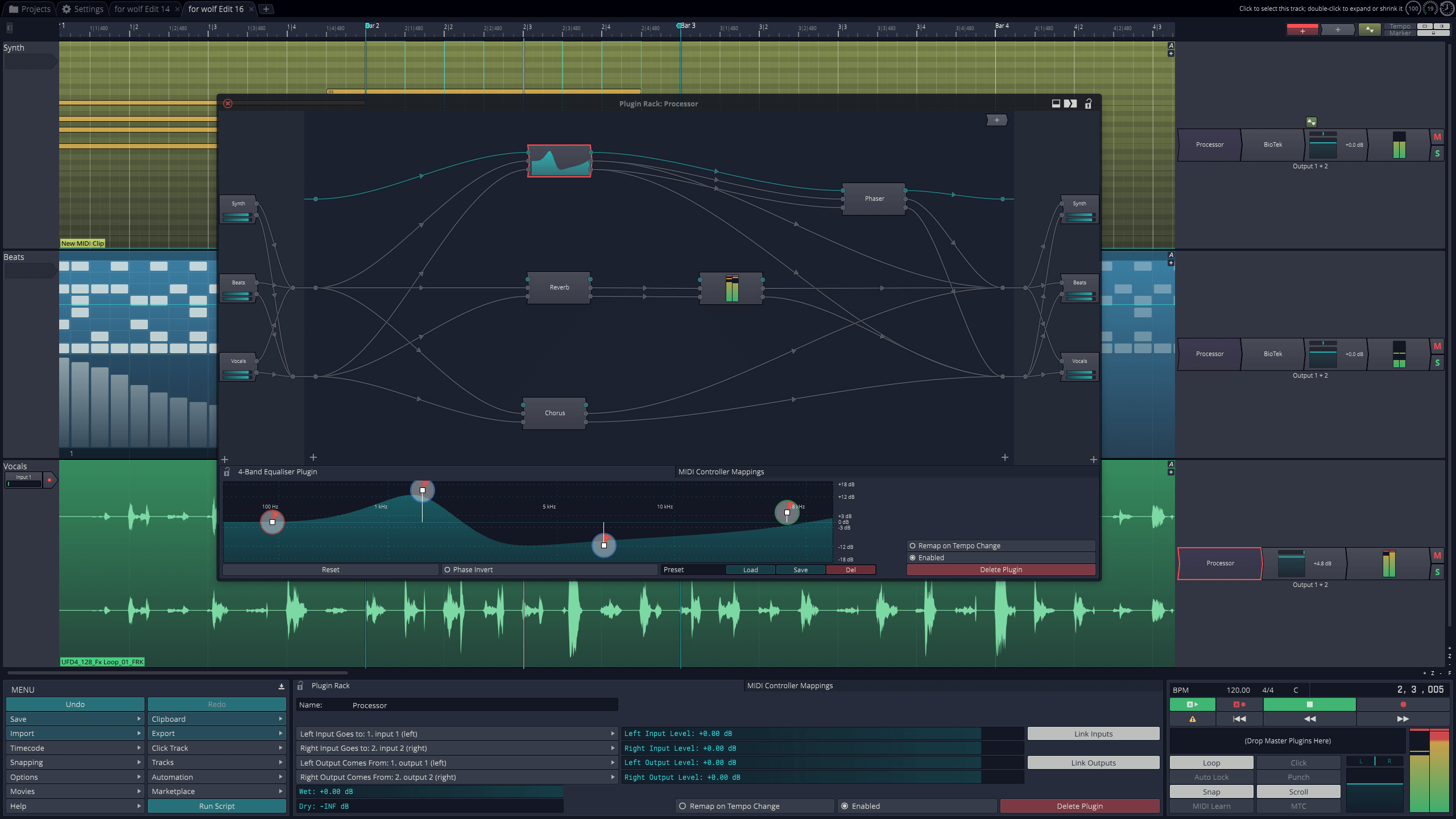
You can either hook up the additional outputs to first two output channels in the rack (which presumably go to the first track).
Or, you can add an instance of the rack to additional tracks and use the "input comes from" etc. properties to configure it.
Note that this is more obvious in T7 ad the track IO is alongside the rack editor:
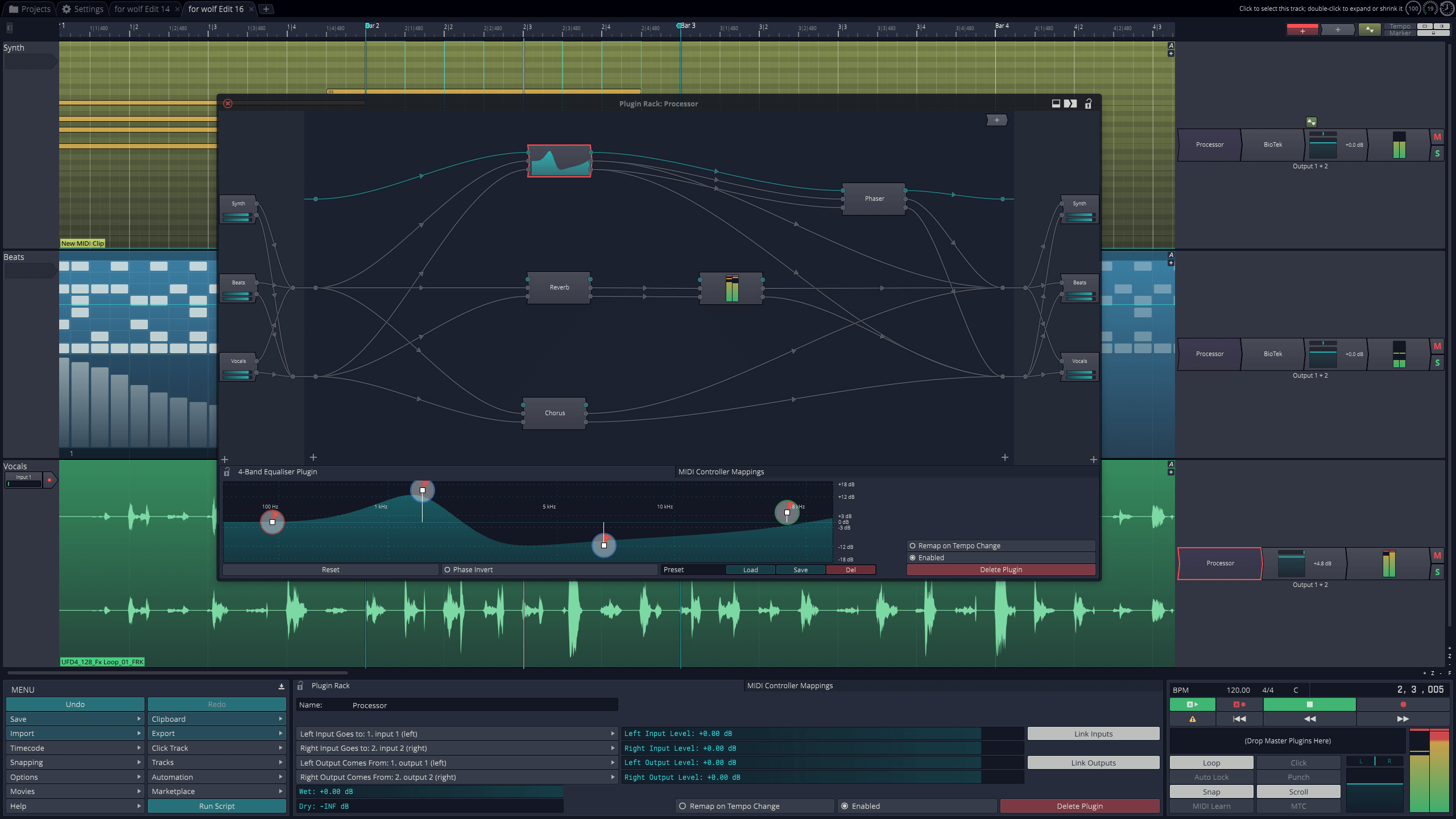
-
- KVRAF
- 1777 posts since 30 Dec, 2012
I'm not sure I understand you? The image and my original reply shows how you can route the additional channels to other tracks.
This technique is very common with multi-channel instruments. For example, you might want a drum machine set up to output over 16 tracks so you have fine control over each individual drum mic.
The whole point of racks is that they're flexible and allow lots of different routing options, it's up to the user to decide which best fits his use case.
This technique is very common with multi-channel instruments. For example, you might want a drum machine set up to output over 16 tracks so you have fine control over each individual drum mic.
The whole point of racks is that they're flexible and allow lots of different routing options, it's up to the user to decide which best fits his use case.
-
- KVRist
- Topic Starter
- 274 posts since 23 Apr, 2015
I think I see your point now. What got me confused was that all this time I had been working on one single track, with one step clip. I am using the input/output channels inside a rack as channels corresponding to the step clip channels, because it's the only way I can apply different effects to them. The plugin created 8 output channels inside the rack, so intuitively, I tried to use them and was puzzled because they were not working.dRowAudio wrote:I'm not sure I understand you? The image and my original reply shows how you can route the additional channels to other tracks.
This technique is very common with multi-channel instruments. For example, you might want a drum machine set up to output over 16 tracks so you have fine control over each individual drum mic.
The whole point of racks is that they're flexible and allow lots of different routing options, it's up to the user to decide which best fits his use case.












