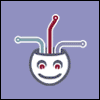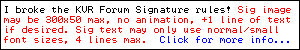I just released NyquistEq, which is a parametric, graphic equalizer with an intuitive graphical interface. The reason it's called NyquistEq is because it's the result of my efforts to create a filter that sounds good all the way up to the Nyquist frequency (if sampling rate is 44.1 kHz then nyquist is at 22.05 kHz). It also never clicks and it handles deep bass well also. Hope you like it!
http://magnus.smartelectronix.com/
Ps, it's windows VST only.