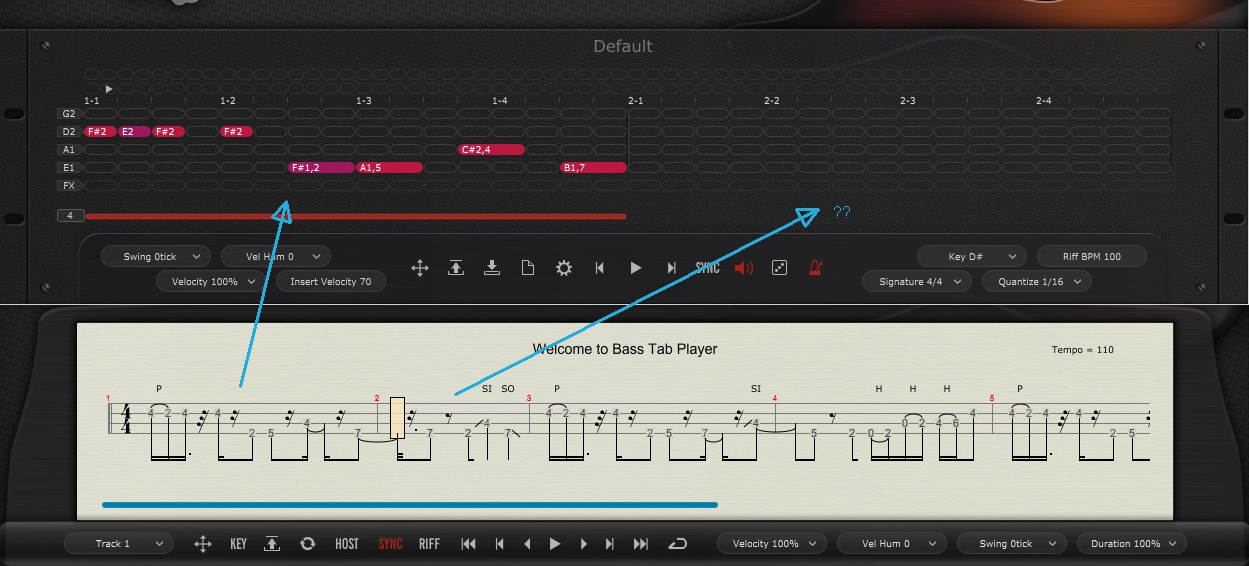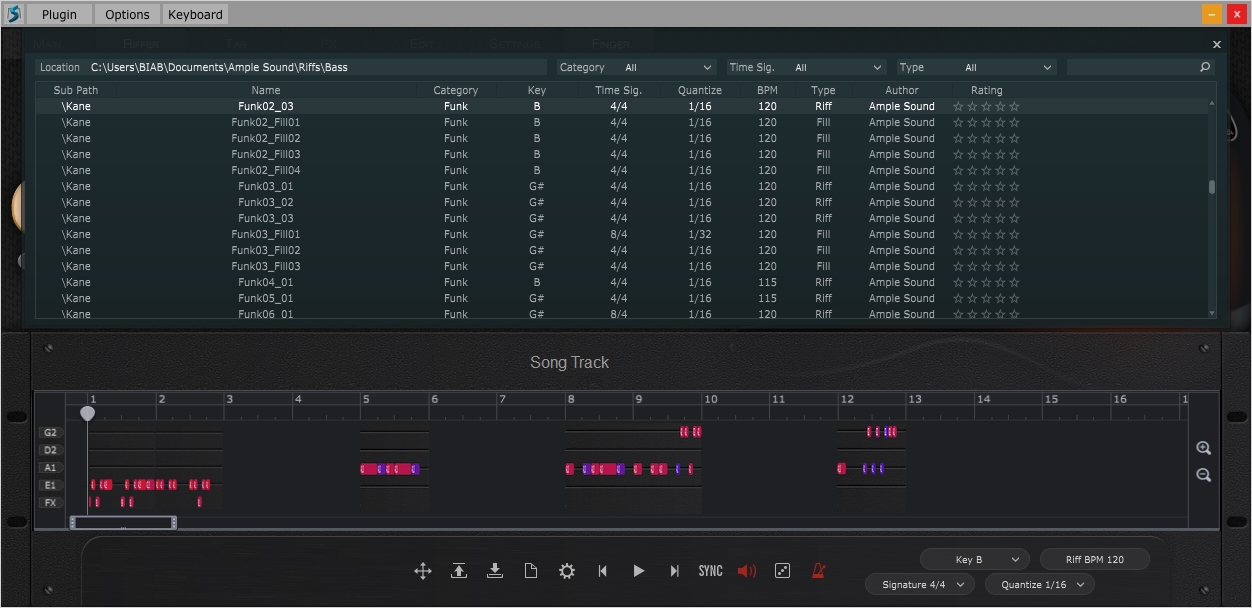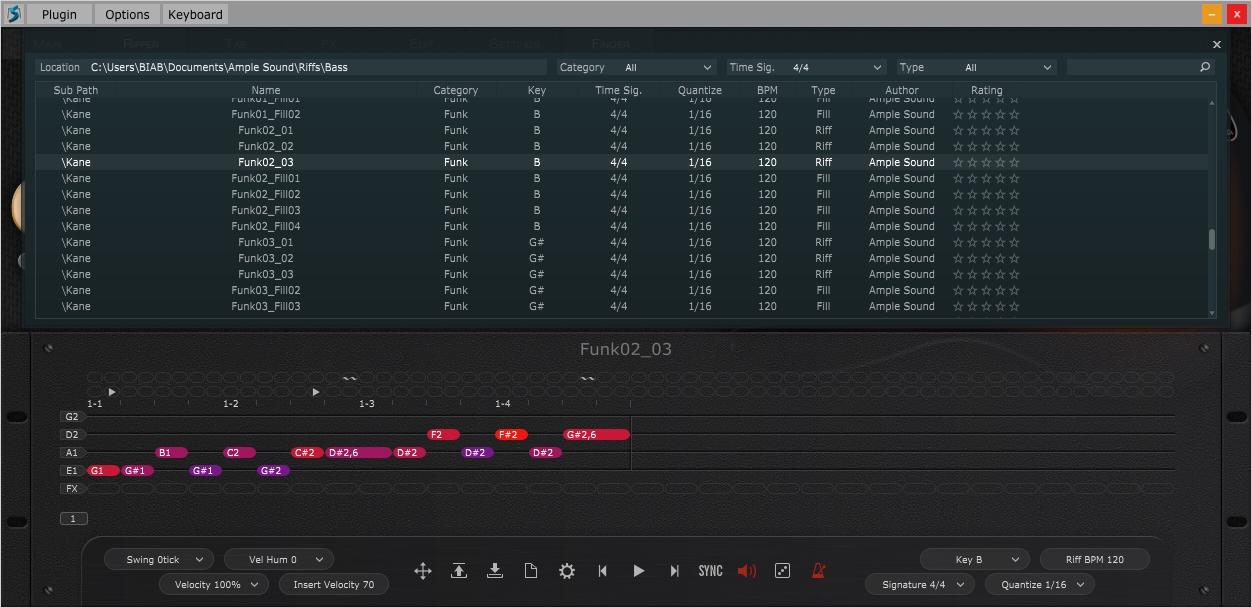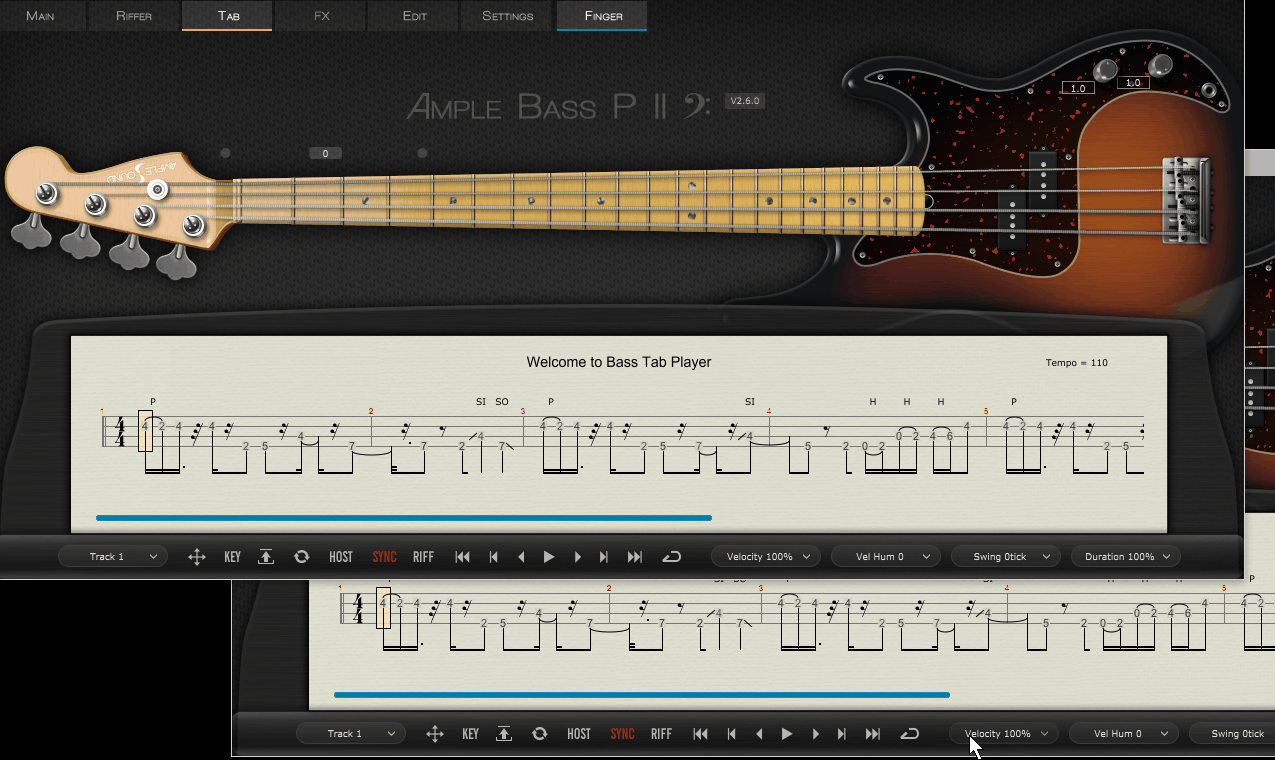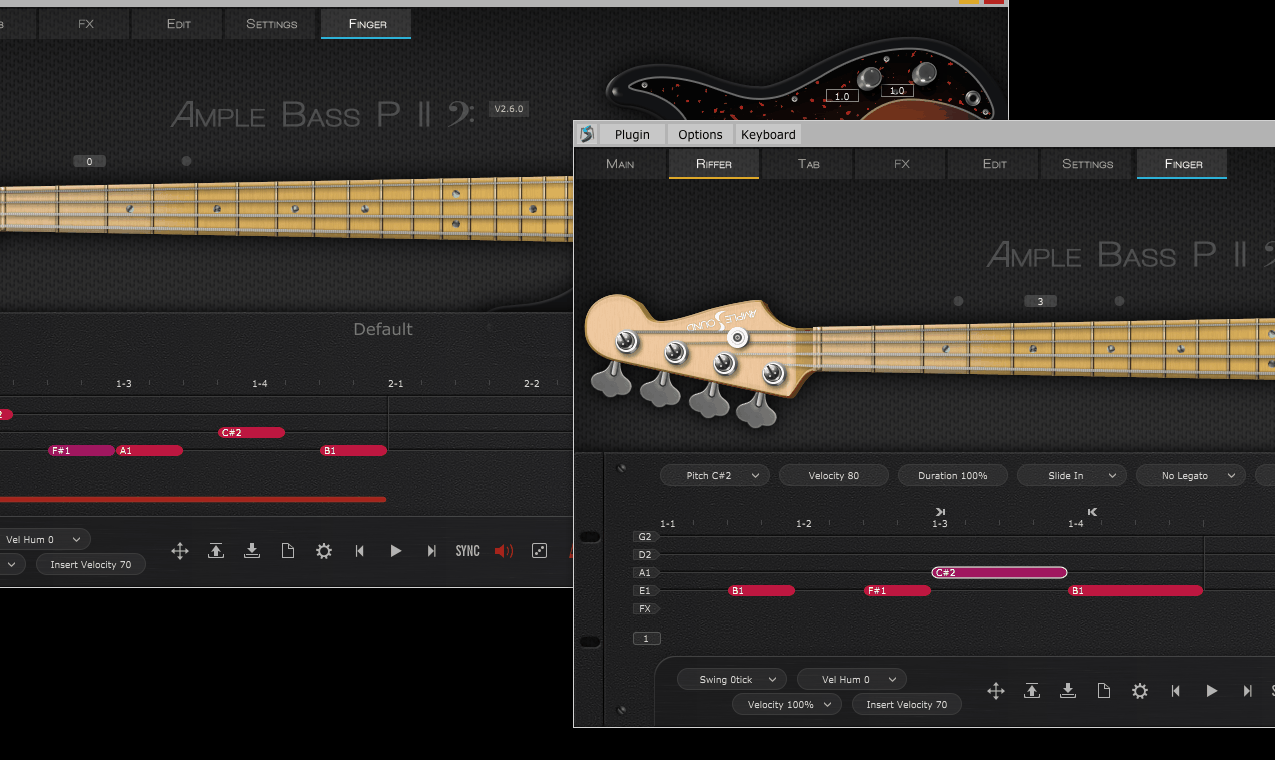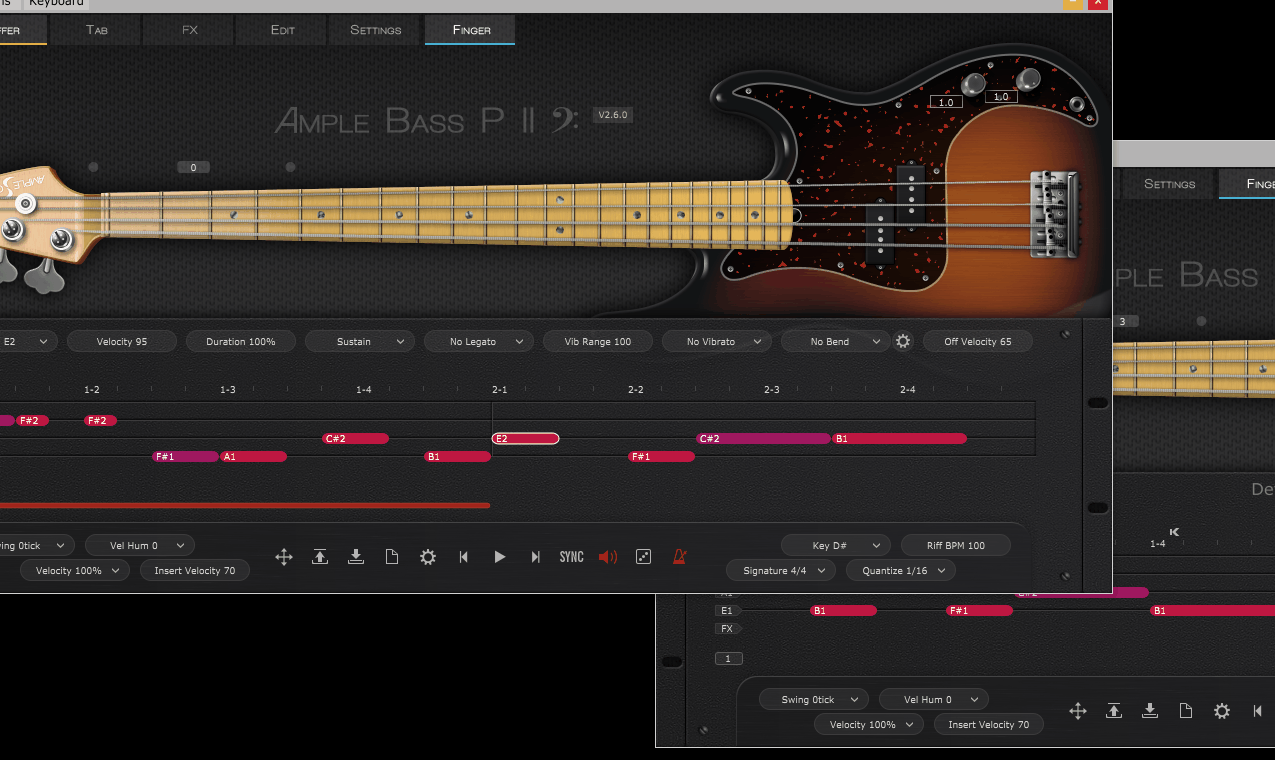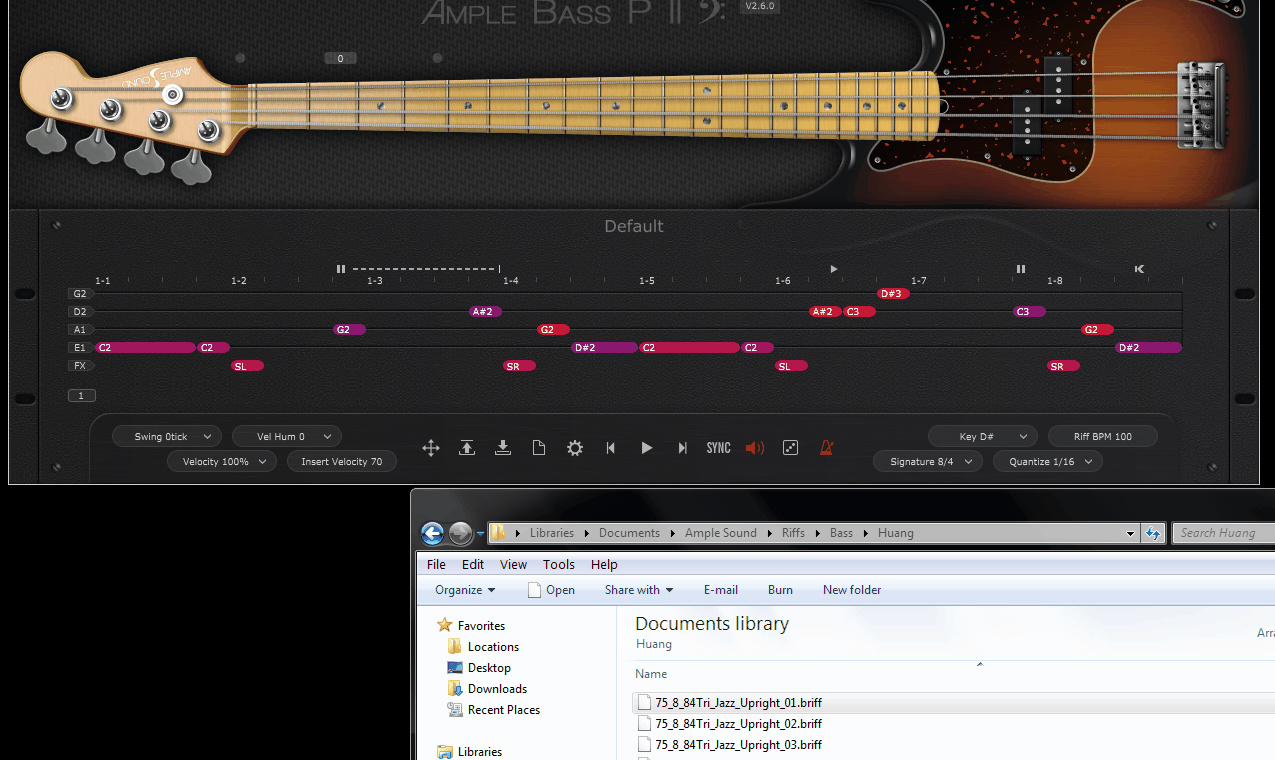If I drag the measures in 1 by 1 from another instance of Ample it looses the articulations.
I can save each measure to *.briff then copy and paste to join them into a new xml *.briff to create a longer Riff but I have to add Quantize amount to the next measure so it will start @ 17 using 1/16, changing Begin="1" End="2" to Begin="17" End="18" .
Is there another way to do this ? maybe a simple thing I have missed ?
I tried copy and paste from 1 instance to another but it didn't work.
You should also be able Ctrl+click & Shift+click to select notes or Ctrl+drag a box to select notes then Shft+drag on one note to move them all.
Thanks for the riff name export in 2.6.
Code: Select all
<Measure ID="1">
<String ID="3">
<Note FX="0" Velocity="90" Off-Velocity="65" Begin="1" End="2" Articulation="Slap"
Fret="0" Legato="No Legato" Bend-Type="No Bend" Vibrato-Type="No Vibrato"
Vibrato-Percentage="100" Duration-Percentage="100"/>
<Note FX="0" Velocity="50" Off-Velocity="65" Begin="5" End="6" Articulation="Slap"
Fret="0" Legato="No Legato" Bend-Type="No Bend" Vibrato-Type="No Vibrato"
Vibrato-Percentage="100" Duration-Percentage="100"/>
<Note FX="0" Velocity="90" Off-Velocity="65" Begin="7" End="8" Articulation="Slap"
Fret="0" Legato="No Legato" Bend-Type="No Bend" Vibrato-Type="No Vibrato"
Vibrato-Percentage="100" Duration-Percentage="100"/>
<Note FX="0" Velocity="90" Off-Velocity="65" Begin="9" End="12" Articulation="Slap"
Fret="0" Legato="No Legato" Bend-Type="No Bend" Vibrato-Type="No Vibrato"
Vibrato-Percentage="100" Duration-Percentage="100"/>
<Note FX="0" Velocity="50" Off-Velocity="65" Begin="13" End="14" Articulation="Slap"
Fret="0" Legato="No Legato" Bend-Type="No Bend" Vibrato-Type="No Vibrato"
Vibrato-Percentage="100" Duration-Percentage="100"/>
<Note FX="0" Velocity="90" Off-Velocity="65" Begin="17" End="18" Articulation="Slap"
Fret="0" Legato="No Legato" Bend-Type="No Bend" Vibrato-Type="No Vibrato"
Vibrato-Percentage="100" Duration-Percentage="100"/>
<Note FX="0" Velocity="90" Off-Velocity="65" Begin="21" End="22" Articulation="Slap"
Fret="0" Legato="No Legato" Bend-Type="No Bend" Vibrato-Type="No Vibrato"
Vibrato-Percentage="100" Duration-Percentage="100"/>
<Note FX="0" Velocity="90" Off-Velocity="65" Begin="23" End="24" Articulation="Slap"
Fret="0" Legato="No Legato" Bend-Type="No Bend" Vibrato-Type="No Vibrato"
Vibrato-Percentage="100" Duration-Percentage="100"/>
<Note FX="0" Velocity="40" Off-Velocity="65" Begin="27" End="27" Articulation="Slap"
Fret="0" Legato="No Legato" Bend-Type="No Bend" Vibrato-Type="No Vibrato"
Vibrato-Percentage="100" Duration-Percentage="100"/>
<Note FX="0" Velocity="90" Off-Velocity="65" Begin="30" End="30" Articulation="Slap"
Fret="0" Legato="No Legato" Bend-Type="No Bend" Vibrato-Type="No Vibrato"
Vibrato-Percentage="100" Duration-Percentage="100"/>
</String>
<String ID="1">
<Note FX="0" Velocity="90" Off-Velocity="65" Begin="28" End="28" Articulation="Slap"
Fret="2" Legato="No Legato" Bend-Type="No Bend" Vibrato-Type="No Vibrato"
Vibrato-Percentage="100" Duration-Percentage="100"/>
<Note FX="0" Velocity="90" Off-Velocity="65" Begin="29" End="29" Articulation="Slap"
Fret="2" Legato="No Legato" Bend-Type="No Bend" Vibrato-Type="No Vibrato"
Vibrato-Percentage="100" Duration-Percentage="100"/>
<Note FX="0" Velocity="90" Off-Velocity="65" Begin="31" End="31" Articulation="Slap"
Fret="0" Legato="No Legato" Bend-Type="No Bend" Vibrato-Type="No Vibrato"
Vibrato-Percentage="100" Duration-Percentage="100"/>
<Note FX="0" Velocity="90" Off-Velocity="65" Begin="32" End="32" Articulation="Slap"
Fret="2" Legato="No Legato" Bend-Type="No Bend" Vibrato-Type="No Vibrato"
Vibrato-Percentage="100" Duration-Percentage="100"/>
</String>
</Measure>
</Riff>