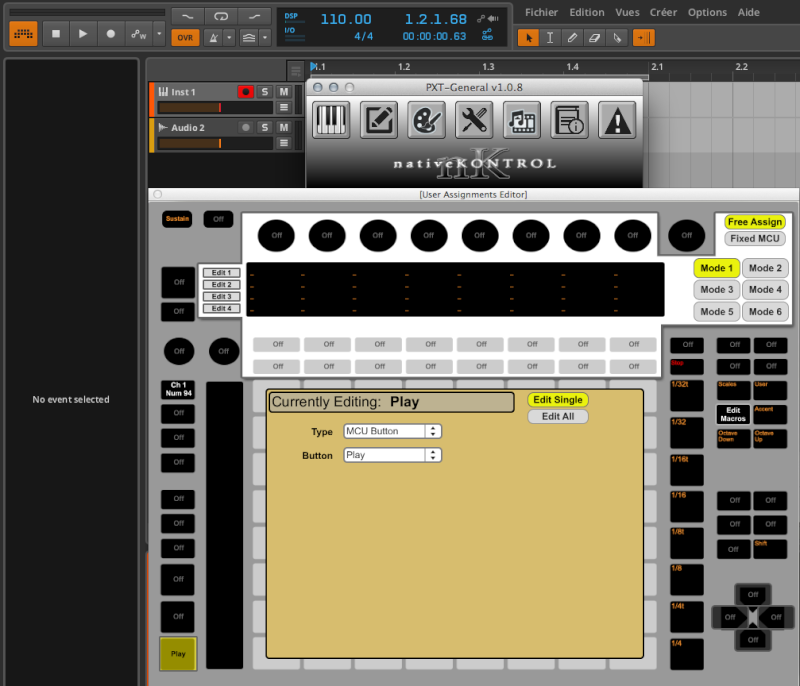Latest News: Bitwig updates Bitwig Studio to v5.1
We can control Bitwig Studio with Push Ableton
- KVRAF
- 2562 posts since 1 Oct, 2013
Yeah there are some ways of setting it up like this
http://www.nativekontrol.com/PXT-Live.html
Afaik we still can't launch clips with it or load instruments, so it's not the full song making functionality you get when you use it with ableton. Hopefully someone will write a script that will allow that soon enough.
http://www.nativekontrol.com/PXT-Live.html
Afaik we still can't launch clips with it or load instruments, so it's not the full song making functionality you get when you use it with ableton. Hopefully someone will write a script that will allow that soon enough.
Last edited by Ogopogo on Wed Apr 23, 2014 6:33 pm, edited 1 time in total.
-
- KVRist
- 195 posts since 29 Nov, 2004
PXT-Live will not work with Bitwig, neither will PXT-Live Plus as these are Live specific python scripts. PXT-General will work with any host, as it's a separate generic MIDI/MCU application and contains very little of the Live/Push functionality. PXT-General is still worth getting if anyone already has Push and is using Bitwig. Anything in Bitwig that is controllable with MCU/cc/note can be assigned to Push's encoders and most of the buttons with PXT-General. The text in the 4 rows of the LCD can be edited to display whatever for whatever. If already you have Push this is good. However, absolutely no point in getting Push hoping it will work with Bitwig as it does with Live, it's not even close. One thing that PXT-General does have which will work with any host is an extremely fine macro editor allowing up to 8 keyboard commands to be blasted off from any one of Push's Track Selection or Track State buttons with text hints coming up in the LCD.
beauchamp
beauchamp
-
- KVRist
- 216 posts since 4 Aug, 2004 from Banff
All I use is Push with Bitwig! PXT general is great.
-
- KVRer
- Topic Starter
- 11 posts since 7 Apr, 2014
Hi beauchamp, i have PXT general and i have try to map parameters but i dońt find how'..
If you or someone make a preset or template for pxt general and Push then i can paid for this.
If you or someone make a preset or template for pxt general and Push then i can paid for this.
- KVRAF
- 3897 posts since 28 Jan, 2011 from MEXICO
Not thanks to bitwig support and development.
dedication to flying
-
- KVRist
- 195 posts since 29 Nov, 2004
OK. How far have you got? I'm guessing you have PXT-General installed and the pads all lit up without Bitwig running. Is that the case? Are you on a mac or Windows?btwsf wrote:Hi beauchamp, i have PXT general and i have try to map parameters but i dońt find how'..
If you or someone make a preset or template for pxt general and Push then i can paid for this.
beauchamp
-
- KVRian
- 814 posts since 26 May, 2013 from France, Sisteron
I'm working on controller script for Ableton Push: https://github.com/abique/bitfeel
It is not perfect but I'm making progresses and soon it will be very usable.
It is not perfect but I'm making progresses and soon it will be very usable.
- KVRAF
- 4145 posts since 13 May, 2004
The (late) easter bunny has brought you a Bitwig script for Ableton Push:
http://www.kvraudio.com/forum/viewtopic ... 9&t=409982
http://www.kvraudio.com/forum/viewtopic ... 9&t=409982
-
- KVRist
- 52 posts since 27 Sep, 2013 from Hawaii
Hello abique-abique wrote:I'm working on controller script for Ableton Push: https://github.com/abique/bitfeel
It is not perfect but I'm making progresses and soon it will be very usable.
I just downloaded your script but I did not see any installation instructions for Mac.
Can you please give advice.
Thanks,
Prem
-
- KVRist
- 195 posts since 29 Nov, 2004
That's the way to map things out, you just have to sort out what's wrong in your setup.btwsf wrote:Hi, i m on Mac OSX Maverick, i just try to button play, and don't work
You need to ensure the in/out ports in the PXT-General application are set correctly as per the manual. Do you have lights on Push pads without Bitwig running? If you haven't then Instrument[Pads, etc] port is incorrectly setup. The MCU/cc/note user assignment part of the application uses PXT-General 2 ports.
You need to make two controller assignments in Bitwig. One for the User Assignment section, one for the Instrument, pads.
1. Mackie/MCU PRO. This handles the controller part. Set the in port to "from PXT-General 2" and the out port "to PXT-General 2". When you have done this click on the little "?" to see what Mackie Control parameters are available in Bitwig.
2, Generic/Keyboard. This handles the Instrument, scales. Set the in port to "from PXT-General 1".
3. In PXT-General, top right, use "Fixed MCU" rather than "Free assign". This gives something to get you started with the track, pan, send, mutes, solos, etc.
5. You'll need to set the left/right/up/down buttons on Push to Channel Left/Right & Bank Up/Down. This is for moving controller focus to tracks beyond 1-8, known locally as banking.
4. Setup one button on Push to "Flip". In the real MCU's this swaps the faders and pans. Obviously Push has no faders. But this will swap the encoders around.
5. Push uses midi channel 1 for MCU control. Use another for CC's, Instrument/Pads, Notes to avoid conflicts.
Works fine. If timothyallan or anyone has anything to add to help btwsf along, please chime in.
beauchamp.
-
- KVRer
- Topic Starter
- 11 posts since 7 Apr, 2014
Thanks a lot beauchamp, i will try if few days.
Also, i think that musicians, like me want to have the "quickly" solutions because i prefer make music than programmation.
Then your program PXT general is so good, many possibility BUT, if you sell templates, it will be so good, i can buy and i think many users can buy templates...
What do you thing about that?
-------------------------------------------
Other, i have find the part 2 of controlling Bitwig Studio with Push, it seems to be french :
http://www.bitwigstudiofrance.com/t174- ... o-partie-2
Also, i think that musicians, like me want to have the "quickly" solutions because i prefer make music than programmation.
Then your program PXT general is so good, many possibility BUT, if you sell templates, it will be so good, i can buy and i think many users can buy templates...
What do you thing about that?
-------------------------------------------
Other, i have find the part 2 of controlling Bitwig Studio with Push, it seems to be french :
http://www.bitwigstudiofrance.com/t174- ... o-partie-2
-
- KVRist
- 195 posts since 29 Nov, 2004
It's not my program. I just use it and was merely trying it help you to use it as you cannot at the moment. I've obviously failed.btwsf wrote:What do you thing about that?
beauchamp