

Latest News: Bitwig Updates Bitwig Studio to 5.2
Bitwig Resources
-
- KVRAF
- 8519 posts since 7 Apr, 2003
- KVRist
- 368 posts since 29 May, 2005 from Berlin
In case anybody is into Maschine scripting, i had a little weekend hacking session on that a while ago, and added the intermediate results here:
https://github.com/vosc/ni-maschine
Some basic features should work, but it's definitely not ready for using it yet. It's more meant as an inspiration source for other scripters out there.
https://github.com/vosc/ni-maschine
Some basic features should work, but it's definitely not ready for using it yet. It's more meant as an inspiration source for other scripters out there.
Volker Schumacher, developer at http://www.bitwig.com
- KVRist
- 368 posts since 29 May, 2005 from Berlin
Hosting the scripts for these common controller projects in a Git repository makes perfectly sense. We noticed that quite a few people already uploaded scripts to github, so we have created repositories for all scripts that ship with Bitwig Studio there as well.
https://github.com/bitwig
So feel free to fork it and do whatever you like with it. If you want to contribute something to the official distribution, or simply want it to be found by visitors of the Bitwig gibhub page, just let us know, we could make a fork of your repo and pull changes over every now and then.
https://github.com/bitwig
So feel free to fork it and do whatever you like with it. If you want to contribute something to the official distribution, or simply want it to be found by visitors of the Bitwig gibhub page, just let us know, we could make a fork of your repo and pull changes over every now and then.
Volker Schumacher, developer at http://www.bitwig.com
- KVRAF
- 6305 posts since 9 Dec, 2008 from Berlin
Hey,
since the generic Script doesn't really work well for most people I thought I create one to serve most situations for most Keyboards:
Download:
Toms Generic Keys
This script offers:
- Omni as well as 16 separate Midi Channels.
- Sends Midi to the GUI as well as to the Note Channel, so you can record and play CCs and also map GUI controlls.
- Sends Out MidiBeatClock.
- Supports Polyphonic Aftertouch per Channel (Omni only on Channel 1 I fear)
- In and Output.
I hope this helps.
Put it in your user directory for Controller Scripts:
On Windows this is:
C:\Users\YourUserName\Documents\Bitwig Studio\Controller Scripts
On OSX it is located in:
Users/YourUserName/Documents/Bitwig Studio/Controller Scripts
It will show up under "Add Controller Manually"->"Generic"->"TomsGenericKeys" in Preferences after a restart of Bitwig (which is more reliable than reloading).
Cheers,
Tom
Edit: All my Scripts are now in my Github Repository at:
https://github.com/ThomasHelzle/Toms_Bitwig_Scripts
Please download the latest versions from there ("Download Zip" Button).
since the generic Script doesn't really work well for most people I thought I create one to serve most situations for most Keyboards:
Download:
Toms Generic Keys
This script offers:
- Omni as well as 16 separate Midi Channels.
- Sends Midi to the GUI as well as to the Note Channel, so you can record and play CCs and also map GUI controlls.
- Sends Out MidiBeatClock.
- Supports Polyphonic Aftertouch per Channel (Omni only on Channel 1 I fear)
- In and Output.
I hope this helps.
Put it in your user directory for Controller Scripts:
On Windows this is:
C:\Users\YourUserName\Documents\Bitwig Studio\Controller Scripts
On OSX it is located in:
Users/YourUserName/Documents/Bitwig Studio/Controller Scripts
It will show up under "Add Controller Manually"->"Generic"->"TomsGenericKeys" in Preferences after a restart of Bitwig (which is more reliable than reloading).
Cheers,
Tom
Edit: All my Scripts are now in my Github Repository at:
https://github.com/ThomasHelzle/Toms_Bitwig_Scripts
Please download the latest versions from there ("Download Zip" Button).
Last edited by ThomasHelzle on Tue May 13, 2014 5:00 pm, edited 1 time in total.
"Out beyond the ideas of wrongdoing and rightdoing, there is a field. I’ll meet you there." - Rumi
ScreenDream Instagram Mastodon
ScreenDream Instagram Mastodon
- KVRAF
- 6305 posts since 9 Dec, 2008 from Berlin
I just put the three Intro Tutorials from the Controller Thread on my Blog here:
http://blog.thomashelzle.de/category/tutorials/
May be a bit easier to read and I also updated them with the knowledge I gained in the meantime.
Looking forward to how that area develops!
Cheers,
Tom
http://blog.thomashelzle.de/category/tutorials/
May be a bit easier to read and I also updated them with the knowledge I gained in the meantime.
Looking forward to how that area develops!
Cheers,
Tom
Last edited by ThomasHelzle on Sun Apr 06, 2014 7:25 pm, edited 1 time in total.
"Out beyond the ideas of wrongdoing and rightdoing, there is a field. I’ll meet you there." - Rumi
ScreenDream Instagram Mastodon
ScreenDream Instagram Mastodon
-
tor.helge.skei tor.helge.skei https://www.kvraudio.com/forum/memberlist.php?mode=viewprofile&u=152647
- KVRian
- 527 posts since 30 May, 2007
My first controller script: Edirol PCR-300
-
- KVRer
- 19 posts since 10 Nov, 2006
Pushed control-script for M-Audio Oxygen 25 to this repo.marvotron wrote:I just started working on a nanoKontrol script and i've setup a github repository here :
https://github.com/Normalised/bitwig-control-scripts
If anyone (Thomas?) wants a place to store their scripts let me know your github name and i'll add you as a contributor.
- KVRAF
- 6305 posts since 9 Dec, 2008 from Berlin
Quick Tip of the Day:
Since this comes up every now and then and isn't totally obvious:
If a plugin got blacklisted because it didn't work in an earlier version, you need to "Rescan" it manually after a Bitwig Studio Update.
Go to Preferences -> Plugin Management -> Show errors found with plugins. In that list, try to rescan the offending plugins.
If it still doesn't work in the latest version, up at the top of that window you find a button: "Copy errors to Clipboard" - you can paste that into a mail to support so it can hopefully fixed.
Cheers,
Tom
Since this comes up every now and then and isn't totally obvious:
If a plugin got blacklisted because it didn't work in an earlier version, you need to "Rescan" it manually after a Bitwig Studio Update.
Go to Preferences -> Plugin Management -> Show errors found with plugins. In that list, try to rescan the offending plugins.
If it still doesn't work in the latest version, up at the top of that window you find a button: "Copy errors to Clipboard" - you can paste that into a mail to support so it can hopefully fixed.
Cheers,
Tom
Last edited by ThomasHelzle on Tue May 13, 2014 5:08 pm, edited 1 time in total.
"Out beyond the ideas of wrongdoing and rightdoing, there is a field. I’ll meet you there." - Rumi
ScreenDream Instagram Mastodon
ScreenDream Instagram Mastodon
- KVRAF
- 6305 posts since 9 Dec, 2008 from Berlin
A user asked me if it is possible to have not only the Midi Channels all separate in the "Midi Stream", but also for the global "Learn Controller Assignment" Layer.
The last time I tried that I was under the (wrong) assumption that I would need to know, which Channel is selected as input in a track, but today it suddenly occurred to me, that that is the whole point of having those two separate streams - the "Midi Stream" is Track specific and you can select what input you want to use in the track header dropdwon, but the "GUI Stream" is global and always active when an input with the respective Script is created in Preferences.
I'm sure this was obvious to others but somehow I was a dunce


So:
Here is a Controller Script for people who want to control BWS with one Midi Connection but all 16 Midi Channels separately, not only for instruments and notes in tracks but also for the GUI assignments, so you have 16 times the number of CCs to assign...

Toms Generic Multi Controller
Let me know if you find any problems!
Cheers!
Tom
Edit: All my Scripts are now in my Github Repository at:
https://github.com/ThomasHelzle/Toms_Bitwig_Scripts
Please download the latest versions from there ("Download Zip" Button).
The last time I tried that I was under the (wrong) assumption that I would need to know, which Channel is selected as input in a track, but today it suddenly occurred to me, that that is the whole point of having those two separate streams - the "Midi Stream" is Track specific and you can select what input you want to use in the track header dropdwon, but the "GUI Stream" is global and always active when an input with the respective Script is created in Preferences.
I'm sure this was obvious to others but somehow I was a dunce
So:
Here is a Controller Script for people who want to control BWS with one Midi Connection but all 16 Midi Channels separately, not only for instruments and notes in tracks but also for the GUI assignments, so you have 16 times the number of CCs to assign...
Toms Generic Multi Controller
Let me know if you find any problems!
Cheers!
Tom
Edit: All my Scripts are now in my Github Repository at:
https://github.com/ThomasHelzle/Toms_Bitwig_Scripts
Please download the latest versions from there ("Download Zip" Button).
Last edited by ThomasHelzle on Tue May 13, 2014 5:12 pm, edited 2 times in total.
"Out beyond the ideas of wrongdoing and rightdoing, there is a field. I’ll meet you there." - Rumi
ScreenDream Instagram Mastodon
ScreenDream Instagram Mastodon
- KVRist
- 368 posts since 29 May, 2005 from Berlin
Just a quick info on installing the controller scripts, i remember it has been asked here earlier but I forgot to answer that one, now Thomas speaking about resources/controller location in the installation directory triggered it again ... It's recommendable to put your custom scripts into a dedicated user scripts folder, so that they will survive application updates, re-installations etc.
Windows:
Linux:
OSX:
Windows:
Code: Select all
%USERPROFILE%\Documents\Bitwig Studio\Controller Scripts\Code: Select all
~/Bitwig Studio/Controller Scripts/Code: Select all
~/Documents/Bitwig Studio/Controller Scripts/Volker Schumacher, developer at http://www.bitwig.com
- KVRAF
- 6305 posts since 9 Dec, 2008 from Berlin
I just found a (windows only) VST that I think should be helpful for those who work with external hardware:
http://www.kvraudio.com/product/redelay ... roductions
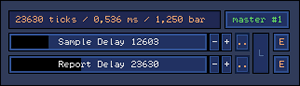
This allows for mainly two things:
a.) delay the signal in very fine steps.
b.) define the delay reported to the host.
And later I found another one available for Mac and PC which is a bit nicer and looks well maintained:
http://www.voxengo.com/product/latencydelay/
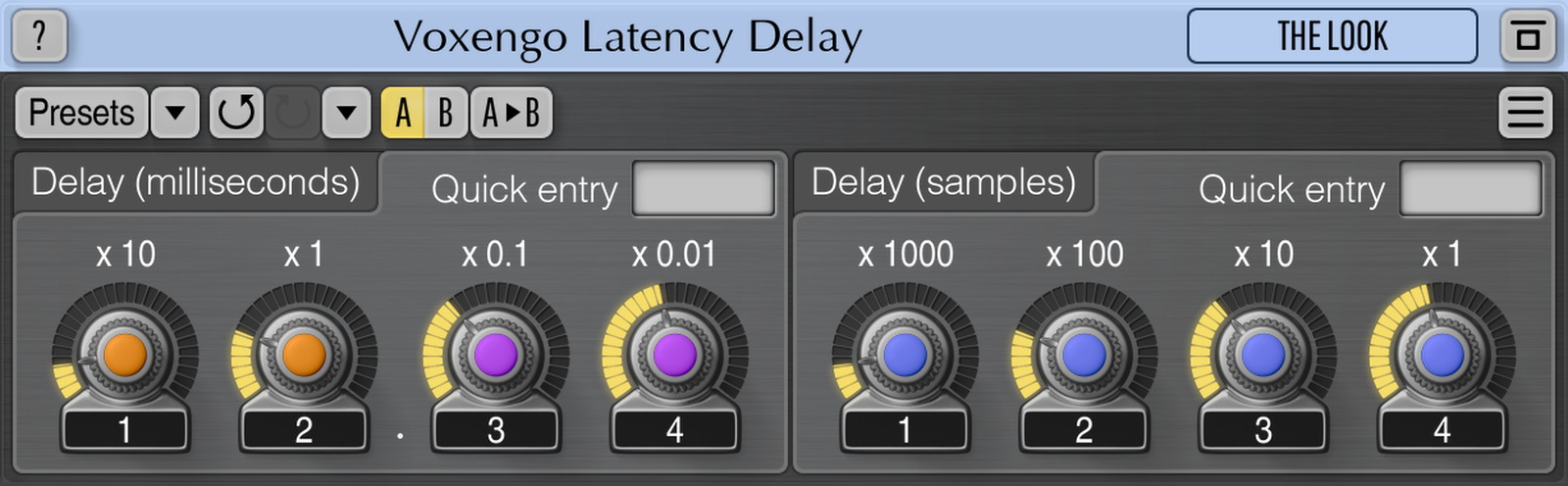
So if you put one of them right behind a Hardware Instrument/FX device, this allows you to define the delay of your external Synth or Effect reported to the host so PDC works.
Create a preset for each of your external chains so you can set them fast the next time.
I found a way to try it with my CS1X and was able to align the result of the same Midi Clip playing a drumpattern on one track using the BWS DrumMachine and on the other using my external hardware synth. BWS reacts to the reported plugin delay in realtime so it was easy to just turn the knobs until it sounded tight.
I leave the rest to the experts
Cheers,
Tom
http://www.kvraudio.com/product/redelay ... roductions
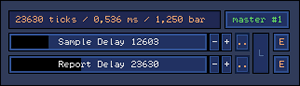
This allows for mainly two things:
a.) delay the signal in very fine steps.
b.) define the delay reported to the host.
And later I found another one available for Mac and PC which is a bit nicer and looks well maintained:
http://www.voxengo.com/product/latencydelay/
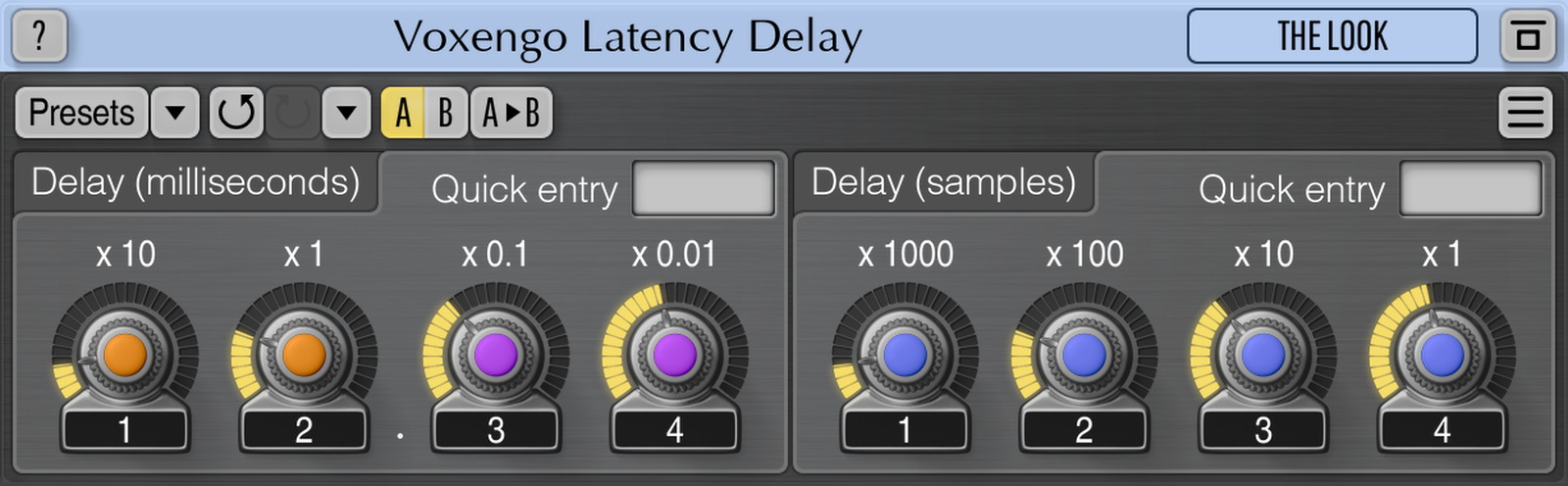
So if you put one of them right behind a Hardware Instrument/FX device, this allows you to define the delay of your external Synth or Effect reported to the host so PDC works.
Create a preset for each of your external chains so you can set them fast the next time.
I found a way to try it with my CS1X and was able to align the result of the same Midi Clip playing a drumpattern on one track using the BWS DrumMachine and on the other using my external hardware synth. BWS reacts to the reported plugin delay in realtime so it was easy to just turn the knobs until it sounded tight.
I leave the rest to the experts
Cheers,
Tom
"Out beyond the ideas of wrongdoing and rightdoing, there is a field. I’ll meet you there." - Rumi
ScreenDream Instagram Mastodon
ScreenDream Instagram Mastodon
- KVRAF
- 6305 posts since 9 Dec, 2008 from Berlin
Hey Guys,
I added one more Tutorial with a pseudo-random Collection of Bitwig Tips and Tricks to my Blog. You find it here:
http://blog.thomashelzle.de/2014/04/bit ... -tricks-1/

Cheers,
Tom
I added one more Tutorial with a pseudo-random Collection of Bitwig Tips and Tricks to my Blog. You find it here:
http://blog.thomashelzle.de/2014/04/bit ... -tricks-1/

Cheers,
Tom
"Out beyond the ideas of wrongdoing and rightdoing, there is a field. I’ll meet you there." - Rumi
ScreenDream Instagram Mastodon
ScreenDream Instagram Mastodon
- KVRAF
- 4145 posts since 13 May, 2004
Bitwig script for Ableton Push:
http://www.kvraudio.com/forum/viewtopic ... 9&t=409982
http://www.kvraudio.com/forum/viewtopic ... 9&t=409982
-
- KVRist
- 99 posts since 13 Jul, 2012
- KVRAF
- 6305 posts since 9 Dec, 2008 from Berlin
Video Support for Bitwig
Hey,
thought I post this here as well:
I wanted to do some video Work with Bitwig and searched the Web for VSTs that can show Video. The one that came up most and seems to work best so far here was mediavst.dll which is part of the buzzmachines VST support packages:
http://www.xlutop.com/buzz/
From those downloads, you basically just want the file "mediavst" / "mediavst.x64.dll" in the folder Gear/VST inside the zip.
Copy that file(s) into your VST/VST x64 folder, load it into a track, rightclick the VST window to load a video...
After a video is loaded, more options are available in the rightclick menu.
The usual things apply, like videos with keyframes on every frame work best, you may want to stream video from a different HD than your audio and samples etc.
.mov files didn't work here, but avi, wmv, most mp4s did.
Some pages mentioned that you need to trigger a C4 note to start the video, but that wasn't necessary here. Not sure if that was changed or if Bitwig just handles this stuff differently.
CPU use is very low here, so I think this could be a winner - at least for Windows.
Cheers,
Tom
Hey,
thought I post this here as well:
I wanted to do some video Work with Bitwig and searched the Web for VSTs that can show Video. The one that came up most and seems to work best so far here was mediavst.dll which is part of the buzzmachines VST support packages:
http://www.xlutop.com/buzz/
From those downloads, you basically just want the file "mediavst" / "mediavst.x64.dll" in the folder Gear/VST inside the zip.
Copy that file(s) into your VST/VST x64 folder, load it into a track, rightclick the VST window to load a video...
After a video is loaded, more options are available in the rightclick menu.
The usual things apply, like videos with keyframes on every frame work best, you may want to stream video from a different HD than your audio and samples etc.
.mov files didn't work here, but avi, wmv, most mp4s did.
Some pages mentioned that you need to trigger a C4 note to start the video, but that wasn't necessary here. Not sure if that was changed or if Bitwig just handles this stuff differently.
CPU use is very low here, so I think this could be a winner - at least for Windows.
Cheers,
Tom
"Out beyond the ideas of wrongdoing and rightdoing, there is a field. I’ll meet you there." - Rumi
ScreenDream Instagram Mastodon
ScreenDream Instagram Mastodon


