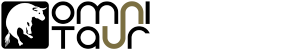You have ask Branis about that one.thecontrolcentre wrote:Lovely ... thanks very much. Have you updated the 70's skin too.nBeat wrote:Ok, so I've updated my skin for Tyrell v2.
Tyrell-N6 v2 80s skin (update)
- KVRian
- Topic Starter
- 921 posts since 14 Oct, 2002 from Sweden
-
thecontrolcentre thecontrolcentre https://www.kvraudio.com/forum/memberlist.php?mode=viewprofile&u=76240
- KVRAF
- 35162 posts since 27 Jul, 2005 from the wilds of wanny
nBeat wrote:You have ask Branis about that one.thecontrolcentre wrote:Lovely ... thanks very much. Have you updated the 70's skin too.nBeat wrote:Ok, so I've updated my skin for Tyrell v2.
-
- KVRAF
- 1584 posts since 15 Aug, 2001 from montreal, canada
Nice skin n-beat! This is definitely gonna replace the one that comes with version 2. Thank you!
-
maxxxter maxxxter https://www.kvraudio.com/forum/memberlist.php?mode=viewprofile&u=1
DELETED
-
- KVRist
- 206 posts since 16 Oct, 2007
Woohoo!nBeat wrote:Ok, so I've updated my skin for Tyrell v2.
See my first post or Download here
Happy tweaking!
Cheers
Jorgen
Many thanks!
Sound Design, Music Production
- KVRist
- 211 posts since 3 Dec, 2007 from Cambridge, UK
Thank f**k for that! Miles better than that atrocious carbon fibre crap.nBeat wrote:Ok, so I've updated my skin for Tyrell v2.
See my first post or Download here
Happy tweaking!
Cheers
Jorgen
Still would love that '1978' skin though...c'mon Branis!
- KVRian
- 1474 posts since 7 Jan, 2004
You can say that again. Thank you Jorgen!Woody Aki wrote:Thank f**k for that! Miles better than that atrocious carbon fibre crap.
The more I hang around at KVR the less music I make.
-
- KVRAF
- 3817 posts since 8 Mar, 2006
Hey nBeat, thanks for the skin, it's lovely! 
I would like to buy you a beer or 2...or something
Ett fel har upptäckts ... whatever that means... it's an error... try to get a brand new PP donate button and let me know.
Cheers,
3ee
I would like to buy you a beer or 2...or something
Ett fel har upptäckts ... whatever that means... it's an error... try to get a brand new PP donate button and let me know.
Cheers,
3ee
- KVRian
- Topic Starter
- 921 posts since 14 Oct, 2002 from Sweden
Hey, thanks everyone! Glad you all like it. 

"Ett fel har upptäckts" mean "an error has been detected/occured".
I tried my own PP button. Seems to work here.
Actually, you're the first one to mention this.
Could it be something on your end? The browser?
If you want to send me some beer money, PM me,
and I'll give you my PP email address.
Well, I can't say no to a beer, can I?3ee wrote:Hey nBeat, thanks for the skin, it's lovely!
I would like to buy you a beer or 2...or something
Ett fel har upptäckts ... whatever that means... it's an error... try to get a brand new PP donate button and let me know.
Cheers,
3ee
"Ett fel har upptäckts" mean "an error has been detected/occured".
I tried my own PP button. Seems to work here.
Actually, you're the first one to mention this.
Could it be something on your end? The browser?
If you want to send me some beer money, PM me,
and I'll give you my PP email address.
-
- KVRist
- 43 posts since 3 Jan, 2011
Hello!
Very very nice skin! Thank you!
But I've got a curious bug under Ableton Live 8.2.8 on MacOSX Lion
When Live show the interface, it's sized too big, showing a big white margin on right and bottom of the plugin
it seems the margins corresponds to the factory default Tyrell skin size. When selecting another size then go back to the normal size, the gui white margins are now gone. Do you know if there's a way to fix this manually? cause i've to do this each I launch tyrell :-/
Thanks!!
Very very nice skin! Thank you!
But I've got a curious bug under Ableton Live 8.2.8 on MacOSX Lion
When Live show the interface, it's sized too big, showing a big white margin on right and bottom of the plugin
it seems the margins corresponds to the factory default Tyrell skin size. When selecting another size then go back to the normal size, the gui white margins are now gone. Do you know if there's a way to fix this manually? cause i've to do this each I launch tyrell :-/
Thanks!!
-
- KVRAF
- 3817 posts since 8 Mar, 2006
PM sent!nBeat wrote:Hey, thanks everyone! Glad you all like it.
Well, I can't say no to a beer, can I?
"Ett fel har upptäckts" mean "an error has been detected/occured".
I tried my own PP button. Seems to work here.
Actually, you're the first one to mention this.
Could it be something on your end? The browser?
If you want to send me some beer money, PM me,
and I'll give you my PP email address.
Well, I am using Firefox 10 and had no problem before... (the truth is that I've only tried the standard PP orangy with blue "donate" text before .. and you seem to have some sort of invoice or something..anyway.. should work by PP email.
- KVRian
- Topic Starter
- 921 posts since 14 Oct, 2002 from Sweden
I've no idea what's causing this.NeP94 wrote:Hello!
Very very nice skin! Thank you!
But I've got a curious bug under Ableton Live 8.2.8 on MacOSX Lion
When Live show the interface, it's sized too big, showing a big white margin on right and bottom of the plugin
it seems the margins corresponds to the factory default Tyrell skin size. When selecting another size then go back to the normal size, the gui white margins are now gone. Do you know if there's a way to fix this manually? cause i've to do this each I launch tyrell :-/
Thanks!!
I can't reproduce this and I don't use Live and I'm not on Mac.
Sorry.
Note.
I know a couple of others with this issue (the white lines),
and they're also on a Mac.