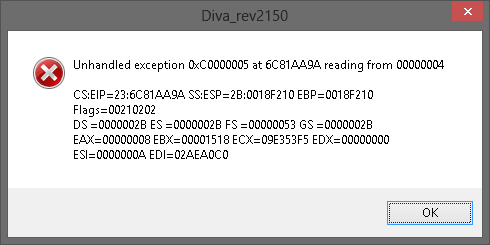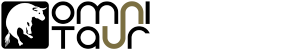Changes since 2129
- AAX updates UI on preset change
- new compiler suite on Mac
- new memory management (may crash, but leads to safer future)
- a bunch of memory leaks fixed
- many, many little bugs fixed (too many to mention, but most are really just "better coding style")
- might not do MIDI Program Changes (but may prevent rare crashes)
- no fix for VST2 Win arrow key preset browsing (hopefully by Friday)
- ZebraCM included in public testing till after x-mas (get it now!)