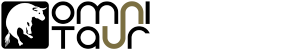+1 like a image thumbnails.brok landers wrote:g200kg, you know what bothers me most?
i made a good collection of knobs now, and where i struggle all the time, is, that there's no preview-image in the load dialog ... that would be really great, as i then can see, before i load up a knob in knobman ... is that possible?
+1 for saving images in the .knob file
+1 for a solo on the view layer tabs
What would help me a lot is being able to run multiple instances of Knobman, sometimes it doesn't work if I try to run two instances. Also being able to copy a layer from one instance of Knobman to another would be a great help too.