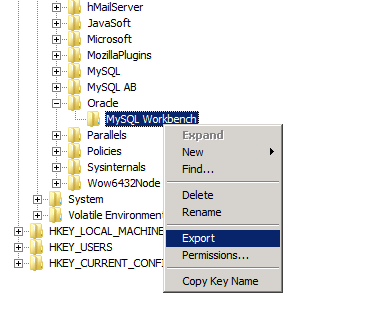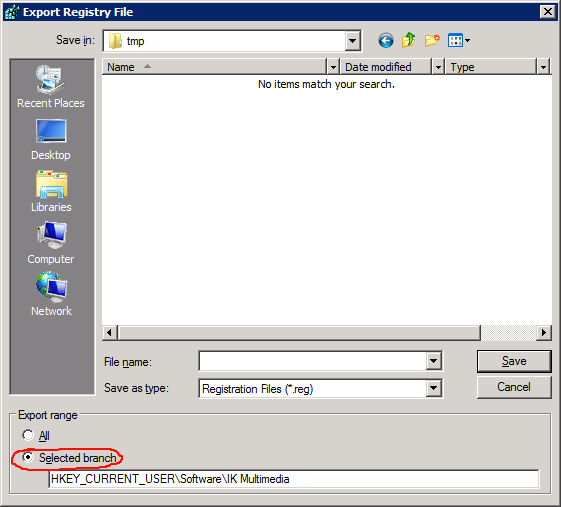What is this?
This is an installation guide to get IK Multimedia products running in a rather specific scenario:
- Running Windows 8 Pro x64, but this should apply to Win 7, too, and also with minor modifications to pure x86 installations.
- The Windows account that you use to run your DAW (I call this account "DawUser") is *not* the same as the account used to install the software (I call that account "Admin"). Specifically, DawUser does not have admin rights, whereas Admin does.
That is, I'm running IKM products (x86 and x64) as a non-admin user.
What is this not?
This is not a rant, so don't even think about starting to complain about IKM etc. No drama here, please!
Also, this does in no way circumvent any copy protection.
Note: I've managed to get everything running as I wanted, but everything I describe here is from my memory. It could be that I forgot to mention a detail. If something doesn't work for you, let me know!
Disclaimer:
In this guide, I modify the Windows registry and different user accounts. This is always potentially dangerous.
If you don't understand what's happening, move along. Read the text carefully.
MAKE BACKUPS. I'm not responsible for any damage this guide causes on your system. Also: MAKE BACKUPS
Everything written in orange is meant to be executed as Admin WITH ELEVATED RIGHTS (use "Run as Administrator" in context menu). Everything written in cyan should be executed normally as DawUser.
Whenever I say "Admin" I mean the name of the account that you used to install the software. This account has admin rights. Whenever I say DawUser, I mean the name of the account that you use to run your daw. This account normally doesn't have admin rights.
Whenever I mention "c:\Program Files (x86)" I mean the folder where 32 bit applications are installed on your system. Specifically, on Windows x86, this folder is typically "c:\Program Files".
Whenever I say "C:\Users" I mean the place where your user accounts are located, which defaults to... "C:\Users"
Alright, let's go.
Step 1: normal installation
Running the Admin account with elevated rights, install and authorize the IKM products as you normally would. Nothing special here. If applicable, run Custom Shop to claim & install your gear.
If you install SampleTank: remember where your ST instrument folder is, let's call it c:\SampleTankInstruments
At this point, you should be able to use all plugins when running the DAW as Admin with elevated rights. Make sure you use each product at least once.
Step 2: copy files
Copy everything from
C:\Users\Admin\AppData\Roaming\IK Multimedia
to C:\Users\DawUser\AppData\Roaming\IK Multimedia
This just contains some login information for the authorization manager and the custom shop. It's not absolutely necessary, but it doesn't hurt, either.
Copy everything from
C:\Users\Admin\Documents\IK Multimedia
to C:\Users\DawUser\Documents\IK Multimedia
This contains all presets for T-Racks and Amplitube.
This *should* keep the access rights for the content of those folders intact (as in: it doesn't set any special rights).
Step 3: grant file access (for SampleTank)
Open Explorer, find and right click c:\SampleTankInstruments (or whatever your instrument folder is) and select "Properties", go to the security tab, click "Edit", then find the user "User" and select Full Control. Click OK buttons until the properties window is closed.
You can *optionally* grant User full control to the folder C:\Program Files (x86)\IK Multimedia\SampleTank 2.5\Preferences (assuming you installed ST to C:\Program Files (x86)\IK Multimedia\SampleTank 2.5), but as long as the file C:\Program Files (x86)\IK Multimedia\SampleTank 2.5\Preferences\ST2Pref.txt contains an entry for RegID and Serial - which it should - you should be fine: Windows will use its VirtualStore feature to handle the protected directory in this case.
Step 4: modifying the registry
Now it gets a bit more interesting...
Run regedt32.exe.
Locate the key
HKEY_CURRENT_USER\Software\IK Multimedia
Export this tree to a file called ikm.reg at a location where DawUser has read+write access. This tree contains among other things the authorization information.
For 64bit Windows only:
Locate the key
HKEY_LOCAL_MACHINE\SOFTWARE\Wow6432Node\IK Multimedia
Export this tree to a file called ikm_vs1.reg. This tree contains among other things paths to required files for the x86 versions of T-Racks and Amplitube.
For 64bit Windows only:
Locate the key
HKEY_LOCAL_MACHINE\SOFTWARE\Wow6432Node\VPA
Export this tree to a file called ikm_vs2.reg. This tree contains among other things paths to required files for the x86 versions of SampleTank and CSR.
Using a text editor, open file ikm.reg
Replace every occurance of \\Admin\\ with \\DawUser\\ (remember to substitue Admin and DawUser for the proper respective account names on your machine)
This will set the paths to the preset folders correctly for DawUser.
Save the file.
For 64bit Windows only:
Using a text editor, open file ikm_vs1.reg
Replace every occurance of
HKEY_LOCAL_MACHINE\SOFTWARE\Wow6432Node
with
HKEY_CURRENT_USER\Software\Classes\VirtualStore\MACHINE\SOFTWARE\Wow6432Node
(NB: remove linebreaks and spaces, the KVR forum software adds them)
(This one was difficult to find out. For some reason, when the 32 bit versions of the plugins are loaded, they try to access HKEY_LOCAL_MACHINE\SOFTWARE\Wow6432Node, but Windows redirects them to the VirtualStore counterpart. I don't know who's to blame for this, Windows or IKM)
Save the file.
For 64bit Windows only:
Using a text editor, open file ikm_vs2.reg
Again, replace any occurance of
HKEY_LOCAL_MACHINE\SOFTWARE\Wow6432Node
with
HKEY_CURRENT_USER\Software\Classes\VirtualStore\MACHINE\SOFTWARE\Wow6432Node
(NB: again, remove linebreaks and spaces)
Save the file.
As DawUser, double click ikm.reg and confirm that you want to import the registry file.
Do the same with ikm_vs1.reg
Do the same with ikm_vs2.reg.
Now try to run your DAW as DawUser. At this point, you should find that
- the plugins load (both x86 and x64 versions) without an error
- the plugins are all authorized
I hope I haven't forgotten anything. If you have trouble getting your plugins to run, ask here. I've become rather good at getting plugins to run in those scenarios.
One last thing. It would be very easy for software companies to avoid us users having to go through all of this if they stopped putting shared data into account specific storage places in Windows. IKM isn't the only company that does it, but it's one of the cases where it takes considerable afford to make things work nicely.
Dear software developers - please store your shared resources in places accessible by all accounts. Thanks!