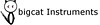What is the most efficient (fastest) way to make an instrument from a single sample to a keyzone?
-
- KVRAF
- Topic Starter
- 1598 posts since 22 Feb, 2005
If you are in the situation where you only have 1 single wav-sample and want to try to make the best of it, what is the most efficient way to pitch shift and or timestretch if this process has to be iterated and done to many single samples? Are there a sampler or a tool that can do this in one or a few steps?
Like having one sample and then make four samples from it that has to cover a big keyzone. I'm thinking of a way to import a sample say it is C0. Then input in a popup menu or something what keyzone you want to cover. Take the next sample and do the same and pitch shift while mantaining the time. That could be C#1 to C2 etc.
Now say that I want to repeat this process over and over again where the only difference is the single sample but the keyzones and pitch shifts are the same. Are there a way to automate this so you don't have to manually do it because that would be almost impossible I believe?
Of course the keyzones, pitch shifts etc. depends on the instrument but I'm referring to the situation where you have some very simular instruments.
Right now I'm using Wavelab Elements to do it. So copy the single sample and pitch shift it. Then rename and iterate the process. Then import in a soft-sampler and drag the keyzone for eacher sample until it's done. But this is very time consuming.
Thanks in advance.
Like having one sample and then make four samples from it that has to cover a big keyzone. I'm thinking of a way to import a sample say it is C0. Then input in a popup menu or something what keyzone you want to cover. Take the next sample and do the same and pitch shift while mantaining the time. That could be C#1 to C2 etc.
Now say that I want to repeat this process over and over again where the only difference is the single sample but the keyzones and pitch shifts are the same. Are there a way to automate this so you don't have to manually do it because that would be almost impossible I believe?
Of course the keyzones, pitch shifts etc. depends on the instrument but I'm referring to the situation where you have some very simular instruments.
Right now I'm using Wavelab Elements to do it. So copy the single sample and pitch shift it. Then rename and iterate the process. Then import in a soft-sampler and drag the keyzone for eacher sample until it's done. But this is very time consuming.
Thanks in advance.
- KVRAF
- 1676 posts since 3 May, 2014
Not possible,i don't think,any pitch shifting you do will be the same as if you done it in the sampler,you need at least 1 note per octave,to make a decent instrument to keep the real timbre of the sample,depending how complex the sample is.
edit- if you only have 1 sample you don't need to to set up more samples just drag the keyzones out from your root sample
edit- if you only have 1 sample you don't need to to set up more samples just drag the keyzones out from your root sample
- KVRAF
- 11093 posts since 16 Mar, 2003 from Porto - Portugal
There are samplers (Kontakt does it, and I'm sure there are others) where, if you follow a certain name rule, where the key is part of the name, the sampler automaps the samples for you, and create an instrument automatically. At least for that part you are done. For the other part (the creation of the samples out of a single one) what you describe seems to me the only way to do it. It's time consuming, for sure, but I can't see another way. Of course, you need an editor that is "really" good at pitch shifting. The new IRCAM TS could be of great help for you on that.Hans25 wrote:If you are in the situation where you only have 1 single wav-sample and want to try to make the best of it, what is the most efficient way to pitch shift and or timestretch if this process has to be iterated and done to many single samples? Are there a sampler or a tool that can do this in one or a few steps?
Like having one sample and then make four samples from it that has to cover a big keyzone. I'm thinking of a way to import a sample say it is C0. Then input in a popup menu or something what keyzone you want to cover. Take the next sample and do the same and pitch shift while mantaining the time. That could be C#1 to C2 etc.
Now say that I want to repeat this process over and over again where the only difference is the single sample but the keyzones and pitch shifts are the same. Are there a way to automate this so you don't have to manually do it because that would be almost impossible I believe?
Of course the keyzones, pitch shifts etc. depends on the instrument but I'm referring to the situation where you have some very simlar instruments.
Right now I'm using Wavelab Elements to do it. So copy the single sample and pitch shift it. Then rename and iterate the process. Then import in a soft-sampler and drag the keyzone for eacher sample until it's done. But this is very time consuming.
Thanks in advance.
Fernando (FMR)
-
- KVRAF
- Topic Starter
- 1598 posts since 22 Feb, 2005
Thanks for that answer. It's nice to know that I just didn't overlook something obvious. Automapping is better than nothing. I have Kontakt just not so much experience with it. But the real time consumer is the pitch shifting - renaming over and over again.fmr wrote:There are samplers (Kontakt does it, and I'm sure there are others) where, if you follow a certain name rule, where the key is part of the name, the sampler automaps the samples for you, and create an instrument automatically. At least for that part you are done. For the other part (the creation of the samples out of a single one) what you describe seems to me the only way to do it. It's time consuming, for sure, but I can't see another way. Of course, you need an editor that is "really" good at pitch shifting. The new IRCAM TS could be of great help for you on that.
I just can't understand why no developers has this feature in their sampler. If the sampler has automapping to a certain rule and can time stretch or pitch shift with high quality, then it should be easy to implement a macro where you only have to import or drag the new sample and then everything else is automated.
-
- KVRAF
- Topic Starter
- 1598 posts since 22 Feb, 2005
Sorry I'm not sure I follow you. Wavelab does decent pitch shifting and the problem with just dragging a keyzone from one sample is that that would not be enough as you say.ere2learn wrote:Not possible,i don't think,any pitch shifting you do will be the same as if you done it in the sampler,you need at least 1 note per octave,to make a decent instrument to keep the real timbre of the sample,depending how complex the sample is.
edit- if you only have 1 sample you don't need to to set up more samples just drag the keyzones out from your root sample
-
- KVRAF
- Topic Starter
- 1598 posts since 22 Feb, 2005
Ok here is what I would like to be available in a sampler:
1. On the left there is the standard sample browser with different samples.
2. I now drag a sample to the top-right window and that sample is the starting point.
3. In the higer window below the sample I have chosen some different rules that suites the sample.
The base sample with be inserted at C3 and stretched / pitch shifted (with the best algorithm in the sampler off course) 15 seminotes up til D#4. Another sample is stretched from E4 to G5 and so on and so on.
The sampler will then pitch shift every sample below and above the base sample.
Let's just say that there can be a rule where you choose the note interval so the Sampler know how many of the samples that goes above and below the main sample (in the keyzones). There can be another rule that states that if the interval is bigger than the 5 samples x 15 semitones then there should be put more samples in until the note interval is filled. Or if the keyzone is smaller then the samples just have to be cut in numbers and tones.
4. I'm even thinking of letting the sampler decide and analyze the note of the base sample. Note detection is pretty common I believe. Then you just have to state the interval and press automate.
5. Press automate and presto:

My drawing skills are slightly worse than my musical
1. On the left there is the standard sample browser with different samples.
2. I now drag a sample to the top-right window and that sample is the starting point.
3. In the higer window below the sample I have chosen some different rules that suites the sample.
The base sample with be inserted at C3 and stretched / pitch shifted (with the best algorithm in the sampler off course) 15 seminotes up til D#4. Another sample is stretched from E4 to G5 and so on and so on.
The sampler will then pitch shift every sample below and above the base sample.
Let's just say that there can be a rule where you choose the note interval so the Sampler know how many of the samples that goes above and below the main sample (in the keyzones). There can be another rule that states that if the interval is bigger than the 5 samples x 15 semitones then there should be put more samples in until the note interval is filled. Or if the keyzone is smaller then the samples just have to be cut in numbers and tones.
4. I'm even thinking of letting the sampler decide and analyze the note of the base sample. Note detection is pretty common I believe. Then you just have to state the interval and press automate.
5. Press automate and presto:

My drawing skills are slightly worse than my musical
-
- KVRian
- 1367 posts since 30 Jul, 2013
-
- KVRAF
- Topic Starter
- 1598 posts since 22 Feb, 2005
Because I want to be able to handle each sample differently in another sampler. In that sampler you can map the samples and do different thing to each sample. But the sampler won't do pitch shift and time stretch the way that Wavelab does for example. I want to import it in the Tal-Sampler and as far as I can see there is no super pitch shift algorithm in this one. That's why I want several samples - and to manipulate each sample differently.bigcat1969 wrote:Confused what's the point? Just drop the sample in Kontakt and drag out the edges. Nothing you do with a single sample is going to make it sound any better.
Maybe I have missed a point about how to handle samples in samplers. Sorry for that. I'm pretty newbie-like in that area.
-
- KVRAF
- Topic Starter
- 1598 posts since 22 Feb, 2005
Thanks for that flash-guide. Ok what I also tried to explain in my above post was that I don't have a multisample. I have a bunch of old Amiga wav-samples with only single samples. So I want to copy the same sample so I have for example five identical samples. Then pitch shift each of them so they can be mapped for an octave each and THEN I want to do different loop points at each sample and different ADSR-envolopes to make the total instrument as constant and good as it can get.ere2learn wrote:Why do you need to split the sample,if you only have 1 sample,
I dont understand that part,just keymap it to whole keyboard
its pretty easy when you have a multi sample
Below are a a multisample in TAL-Sampler each having a different not and loop point. But I only have one sample so that's my reasoning for wanting to copy pitch shift and change loop point etc.
1. sample mapped

2. sample mapped

3. sample mapped

Last edited by Hans25 on Thu Jul 02, 2015 1:05 am, edited 2 times in total.
-
thecontrolcentre thecontrolcentre https://www.kvraudio.com/forum/memberlist.php?mode=viewprofile&u=76240
- KVRAF
- 35168 posts since 27 Jul, 2005 from the wilds of wanny
You would get exactly the same result making multiple copies of the same sample, mapping them to keyboard zones then mess with loop points, envelopes, etc. No need to timestretch.
-
- KVRAF
- Topic Starter
- 1598 posts since 22 Feb, 2005
Why won't I get a benifit from pitch shifting the sample before importing it TAL-Sampler? If I don't do that then I get a much faster note "earlier" when going up the keyboard and and I get a much slower note "earlier" than if the samples are stretched like the base sample. Then going up or down from that sample would be same relationship as the original base sample and then sounding more natural like it was a "true" instrument all in all.thecontrolcentre wrote:You would get exactly the same result making multiple copies of the same sample, mapping them to keyboard zones then mess with loop points, envelopes, etc. No need to timestretch.
Well that's my reasoning but probably i have missed a point or two here.
- KVRAF
- 1676 posts since 3 May, 2014
A sampler just pitches up or down the sample,slower or faster,listen to a c-1 on a piano sample its not slowed down it has a low timbre,with a quick attack,compared to c-3 sample playing a c-1 the sample will have a slow attack,because its slowed down,it doesn't get brighter or darker,it just gets slower or faster
Your fighting a losing battle with this one I'm afraid,
Your fighting a losing battle with this one I'm afraid,
-
thecontrolcentre thecontrolcentre https://www.kvraudio.com/forum/memberlist.php?mode=viewprofile&u=76240
- KVRAF
- 35168 posts since 27 Jul, 2005 from the wilds of wanny
so ... I think you are trying to preserve the length of the notes in order to sound more realistic, but only once an octave? I don't think you'll get a "realistic instrument" like that ... but no harm trying these things out.Hans25 wrote:Why won't I get a benifit from pitch shifting the sample before importing it TAL-Sampler? If I don't do that then I get a much faster note "earlier" when going up the keyboard and and I get a much slower note "earlier" than if the samples are stretched like the base sample. Then going up or down from that sample would be same relationship as the original base sample and then sounding more natural like it was a "true" instrument all in all.thecontrolcentre wrote:You would get exactly the same result making multiple copies of the same sample, mapping them to keyboard zones then mess with loop points, envelopes, etc. No need to timestretch.
Well that's my reasoning but probably i have missed a point or two here.
Making good realistic sounding, playable sampled instruments takes a lot of time. I find I can get away with 2 samples per octave with 1 - 4 samples per velocity layer, depending on the material. Sometimes I have to sample every single note (vocals especially). YMMV
-
- KVRAF
- 7540 posts since 7 Aug, 2003 from San Francisco Bay Area
Just drag your single sample into Kontakt and set it to use one of the time stretching playback modes. Done.
Incomplete list of my gear: 1/8" audio input jack.