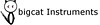Problem with Kontakt 5 automapping
- KVRAF
- Topic Starter
- 4290 posts since 31 Oct, 2004
For some reasons it doesn't seem to work. All the notes are messed up and don't go to the right root key. I follow this tutorial and only get errors:
https://www.youtube.com/watch?v=MufbG3SZRJ0
Any idea what I'm doing wrong? The samples are labeled like this:
C1-Acid Bass
C2-Acid Bass
C3-Acid Bass
etc..
Edit: For unknown reasons, I don't have the "make it root key" option when I do my auto map setup. I only have "Using Sample Root", I guess it's the same thing?
https://www.youtube.com/watch?v=MufbG3SZRJ0
Any idea what I'm doing wrong? The samples are labeled like this:
C1-Acid Bass
C2-Acid Bass
C3-Acid Bass
etc..
Edit: For unknown reasons, I don't have the "make it root key" option when I do my auto map setup. I only have "Using Sample Root", I guess it's the same thing?
- KVRAF
- 23102 posts since 7 Jan, 2009 from Croatia
You should still have "Set to single key" option, though? Use that, then auto-stretch the zones option in the Mapping Editor.
(BTW using MIDI note numbers is better than actual note names.)
(BTW using MIDI note numbers is better than actual note names.)
- KVRAF
- Topic Starter
- 4290 posts since 31 Oct, 2004
It almost worked! When I "auto map - setup" and select "Set to single key", I hit apply and the root keys are on the right keys. The only problem is when I auto stretch the mapping, the root key get all go to C3. There must be something I'm doing wrong.EvilDragon wrote:You should still have "Set to single key" option, though? Use that, then auto-stretch the zones option in the Mapping Editor.
(BTW using MIDI note numbers is better than actual note names.)
- KVRAF
- 23102 posts since 7 Jan, 2009 from Croatia
Hmmm, that doesn't happen over here.
(Don't use the "Root" button, use the one to the left of "Auto" button in the Mapping editor!)
(Don't use the "Root" button, use the one to the left of "Auto" button in the Mapping editor!)
-
- KVRian
- 1367 posts since 30 Jul, 2013
What works for me...
Drag in samples
Automap - Set to Single Key
Batch Tools - Move Root Keys to Center
Autospread zone key ranges
Deselect all zones
Make sure Auto Move Root Key is on.
Drop samples one octave.
https://www.youtube.com/watch?v=K5mkcZBGUcI
No sound except hitting the keys on the instrument so don't crank up the volume and then get killed by bells.
Drag in samples
Automap - Set to Single Key
Batch Tools - Move Root Keys to Center
Autospread zone key ranges
Deselect all zones
Make sure Auto Move Root Key is on.
Drop samples one octave.
https://www.youtube.com/watch?v=K5mkcZBGUcI
No sound except hitting the keys on the instrument so don't crank up the volume and then get killed by bells.
- KVRAF
- Topic Starter
- 4290 posts since 31 Oct, 2004
- KVRAF
- 23102 posts since 7 Jan, 2009 from Croatia
When you have "Set to single key" selected, it automatically sets the root to that key as well, so there's no need to do "Move root keys to center", AFAIK.
-
- KVRAF
- 2202 posts since 2 Jan, 2003 from right here...
...if you have sampled your instrument in equal ranges, e.g. every minor third, and you want the root note to be the lowest note in the sampler, just drag all your samples into the mapping editor and move them to the lowest note. Keep the mouse button pressed and move the mouse up or down and Kontakt will stretch the note range equally. But you have to name the samples correctly in order to get this method to work, i.e. number the samples consecutively at the beginning of the file name like this: "01_sample_name_C_1" etc...
- KVRAF
- Topic Starter
- 4290 posts since 31 Oct, 2004
For some reason Kontakt doesn't always place the sample's root key to the right note. Sometimes it works 100%, other times one or two notes are way off. I don't know why it's doing this on my computer, but at least when I move root key to center, I'm 100% sure it will be on the right root key.EvilDragon wrote:When you have "Set to single key" selected, it automatically sets the root to that key as well, so there's no need to do "Move root keys to center", AFAIK.
Thanks for your help guys!
-
- KVRer
- 4 posts since 5 Nov, 2016
EvilDragon wrote:When you have "Set to single key" selected, it automatically sets the root to that key as well, so there's no need to do "Move root keys to center", AFAIK.
this is bullshit and wrong again. this is the ONLY way what ALWAYS works. idiot
-
- KVRer
- 4 posts since 5 Nov, 2016
cause the root key get all go to C3
-
- KVRer
- 4 posts since 5 Nov, 2016
kontakt engine works with rootkeys sometimes total randomly in buggy automap.
THIS is the only stable way, you dilettant.
THIS is the only stable way, you dilettant.
- KVRAF
- 23102 posts since 7 Jan, 2009 from Croatia
Such nice tone you have there, you're gonna go far with it! And especially since you disallowed receiving PMs (yet you have no problem attacking somebody else on this board through them). Consider yourself reported. Bye!
- Rad Grandad
- 38044 posts since 6 Sep, 2003 from Downeast Maine
aliens_earth wrote:kontakt engine works with rootkeys sometimes total randomly in buggy automap.
THIS is the only stable way, you dilettant.
4 posts, two of them with personal attacks...I'm Hink, a mod here...please drop the the attacks
The highest form of knowledge is empathy, for it requires us to suspend our egos and live in another's world. It requires profound, purpose‐larger‐than‐the‐self kind of understanding.
- KVRAF
- 2373 posts since 9 Jan, 2014 from Worldwide
Oh thank you thank you thank you. You have saved me hours!bigcat1969 wrote:What works for me...
Drag in samples
Automap - Set to Single Key
Batch Tools - Move Root Keys to Center
Dune 3 presets! - https://newloops.com/collections/dune-presets
Diva, Hive, Repro, Presets - https://newloops.com/collections/u-he-synths-presets
185 Omnisphere Presets https://newloops.com/products/omnispher ... -2-presets
Diva, Hive, Repro, Presets - https://newloops.com/collections/u-he-synths-presets
185 Omnisphere Presets https://newloops.com/products/omnispher ... -2-presets