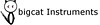i dont want to switch e.g. 5 cds for each project to load an akai sound from CD
Kontakt loading AKAI Sample CD's but how do you save?
-
- KVRAF
- Topic Starter
- 8494 posts since 5 Aug, 2009
i saw some nice AKAI libraries on synthwebsites which many musicians used in the past. then i googled what software can load these and found that kontakt can do it, but how do you save those then?
i dont want to switch e.g. 5 cds for each project to load an akai sound from CD
i dont want to switch e.g. 5 cds for each project to load an akai sound from CD
DAW FL Studio Audio Interface Focusrite Scarlett 1st Gen 2i2 CPU Intel i7-7700K 4.20 GHz, RAM 32 GB Dual-Channel DDR4 @2400MHz Corsair Vengeance. MB Asus Prime Z270-K, GPU Gainward 1070 GTX GS 8GB NT Be Quiet DP 550W OS Win10 64Bit
-
- KVRian
- 1367 posts since 30 Jul, 2013
-
- KVRAF
- Topic Starter
- 8494 posts since 5 Aug, 2009
is there no BATCH conversion?
DAW FL Studio Audio Interface Focusrite Scarlett 1st Gen 2i2 CPU Intel i7-7700K 4.20 GHz, RAM 32 GB Dual-Channel DDR4 @2400MHz Corsair Vengeance. MB Asus Prime Z270-K, GPU Gainward 1070 GTX GS 8GB NT Be Quiet DP 550W OS Win10 64Bit
- KVRAF
- 40244 posts since 11 Aug, 2008 from clown world
You could batch convert with Extreme Sample Converter 3.
I Googled synthwebsites but couldn't find it. Do you have a link?
I Googled synthwebsites but couldn't find it. Do you have a link?
Anyone who can make you believe absurdities can make you commit atrocities.
-
- KVRAF
- Topic Starter
- 8494 posts since 5 Aug, 2009
sorry synthwebsites i meant various websites about synths, old sample libraries etc.Aloysius wrote:You could batch convert with Extreme Sample Converter 3.
I Googled synthwebsites but couldn't find it. Do you have a link?
DAW FL Studio Audio Interface Focusrite Scarlett 1st Gen 2i2 CPU Intel i7-7700K 4.20 GHz, RAM 32 GB Dual-Channel DDR4 @2400MHz Corsair Vengeance. MB Asus Prime Z270-K, GPU Gainward 1070 GTX GS 8GB NT Be Quiet DP 550W OS Win10 64Bit
-
- KVRian
- 1367 posts since 30 Jul, 2013
-
- KVRAF
- 11051 posts since 19 Jun, 2008 from Seattle
I've always used ESC, and can't recall if Kontakt does in fact "batch". If so, that would save a step in the process, which would be nice.
I'm not a musician, but I've designed sounds that others use to make music. http://soundcloud.com/obsidiananvil
-
- KVRian
- 1367 posts since 30 Jul, 2013
Been messing around with sfz files and conversion. Kontakt leaves the .wav files where they are, so you want to put all your sfz stuff someplace easy to find on the hard drive and where it can be left. Highlight all the sfz files under "Files" in Kontakt and hit import. It should ask for an import directory. It's not a bad idea to put the import directory a directory above where the sfz samples are so things are easy to find.
Obviously AKAI is different than SFZ, but the same principles might work.
Obviously AKAI is different than SFZ, but the same principles might work.
- KVRAF
- 6113 posts since 7 Jan, 2005 from Corporate States of America
[Edited]
I think Chicken Systems' Translator has a batch feature. I've not used it.
Awave Studio, by FMJ Software, also has batch conversion. It's a Windows-only app, but the developer has it working in an experimental Wine-wrapped version (I don't know if batch processing works in the Wine version). The developer is very responsive to user inquiries and very quick to fix bugs and conversion errors if you can provide clear examples and explanations for what's wrong with a converted output and how it should be.
http://www.fmjsoft.com/awavestudio.html
When I use Akai stuff in Kontakt, I often find that Kontakt sounds very different from those same Akai sounds on my Akai S6000 sampler. Sometimes the conversion is garbage. But if you just want the samples and don't care about the patches, then I guess it doesn't matter.
Sampler hardware tends to play lower resolution samples nicer than software samplers (because they were developed to do so, when low resolution samples were the norm). Sometimes the difference is striking. If you're only looking at 16-bit 44.1KHz sample CDs, then this also is unlikely to matter to you.
I think Chicken Systems' Translator has a batch feature. I've not used it.
Awave Studio, by FMJ Software, also has batch conversion. It's a Windows-only app, but the developer has it working in an experimental Wine-wrapped version (I don't know if batch processing works in the Wine version). The developer is very responsive to user inquiries and very quick to fix bugs and conversion errors if you can provide clear examples and explanations for what's wrong with a converted output and how it should be.
http://www.fmjsoft.com/awavestudio.html
When I use Akai stuff in Kontakt, I often find that Kontakt sounds very different from those same Akai sounds on my Akai S6000 sampler. Sometimes the conversion is garbage. But if you just want the samples and don't care about the patches, then I guess it doesn't matter.
Sampler hardware tends to play lower resolution samples nicer than software samplers (because they were developed to do so, when low resolution samples were the norm). Sometimes the difference is striking. If you're only looking at 16-bit 44.1KHz sample CDs, then this also is unlikely to matter to you.
- dysamoria.com
my music @ SoundCloud
my music @ SoundCloud
- KVRAF
- 25852 posts since 20 Jan, 2008 from a star near where you are
I make ISO images of the AKAI CD's I have, and got them on my harddrive. Whenever I want to use the samples, I just load images up on a virtual drive in Daemon ToolsCaine123 wrote:i dont want to switch e.g. 5 cds for each project to load an akai sound from CD
- KVRAF
- 6113 posts since 7 Jan, 2005 from Corporate States of America
That's a great idea. Too bad the built-in iso mounting in Windows 8+ refuses to even mount images with unrecognized file systems.
- dysamoria.com
my music @ SoundCloud
my music @ SoundCloud
-
- KVRAF
- 2382 posts since 16 Jan, 2013
Here's how it works for me:
Launch Kontakt first*
Insert CD
Go to Files tab
Select the CD
Click on Import button
It will pop up a dialog to choose where to save the wavs and nkis to
* Some sample CDs are in a proprietary format that the OS will not be able to mount. But with Kontakt open you'll see it show up in the files list and can just ignore the OS warning.
@Jace-BeOS: Try VirtualCloneDrive. IIRC it will mount discs with unreadable filesystems.
Launch Kontakt first*
Insert CD
Go to Files tab
Select the CD
Click on Import button
It will pop up a dialog to choose where to save the wavs and nkis to
* Some sample CDs are in a proprietary format that the OS will not be able to mount. But with Kontakt open you'll see it show up in the files list and can just ignore the OS warning.
@Jace-BeOS: Try VirtualCloneDrive. IIRC it will mount discs with unreadable filesystems.
-
- KVRAF
- Topic Starter
- 8494 posts since 5 Aug, 2009
Thanks man. But this will only work for one Instrument and not a whole cd?sprnva wrote:Here's how it works for me:
Launch Kontakt first*
Insert CD
Go to Files tab
Select the CD
Click on Import button
It will pop up a dialog to choose where to save the wavs and nkis to
* Some sample CDs are in a proprietary format that the OS will not be able to mount. But with Kontakt open you'll see it show up in the files list and can just ignore the OS warning.
@Jace-BeOS: Try VirtualCloneDrive. IIRC it will mount discs with unreadable filesystems.
This will be sadly tedious
DAW FL Studio Audio Interface Focusrite Scarlett 1st Gen 2i2 CPU Intel i7-7700K 4.20 GHz, RAM 32 GB Dual-Channel DDR4 @2400MHz Corsair Vengeance. MB Asus Prime Z270-K, GPU Gainward 1070 GTX GS 8GB NT Be Quiet DP 550W OS Win10 64Bit
-
- KVRAF
- 2382 posts since 16 Jan, 2013
It does the whole CD.
Make sure you click the CD in the top half of the files view (under "workspace"), not the CD contents in the bottom half.
Make sure you click the CD in the top half of the files view (under "workspace"), not the CD contents in the bottom half.
- KVRAF
- 6113 posts since 7 Jan, 2005 from Corporate States of America
VirtualCloneDrive is too invasive for my preference on Windows. Task manager, services, firewall exceptions...
http://www.shouldiremoveit.com/VirtualC ... ogram.aspx
http://www.shouldiremoveit.com/VirtualC ... ogram.aspx
- dysamoria.com
my music @ SoundCloud
my music @ SoundCloud