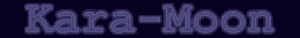©2004 Muse Research Incorporated
Test conditions: we used a Tektronix digital storage oscilloscope model TDS350 to capture a MIDI event and the onset of an audio waveform from a plug-in in the case of measuring MIDI latency, and the onset of an input and an output waveform in the case of measuring throughput latency. In the case of audio input to output testing, an Audio Precision ATS-1 audio analyzer generated a pulsed audio test signal and the delay between the test signal and the output of Receptor was measured. In the case of MIDI to audio output latency testing, the 4Front E-Piano VSTi plug-in was used.
In the case of audio input to audio output, the line input was used, at nominal gain, with no effects instantiated so as to measure true A to D to A latency. In both cases the delta between the triggering signal and the audio output was measured using the TDS350 internal delta measurement tools, and worst case numbers were used. The unit under test, Receptor (serial number R40129030027) was pulled at random from production inventory, no tweaks or modifications were done to the unit.
In each case the measurements were made at all four different audio buffer settings and three common sample rates used in Receptor (1s = 1000mS)
Line in to Line out:
Code: Select all
Buffer setting 44.1kHz 48.0kHz 96.0kHz
-------------------------------------------
32 4.3mS 4.0 mS 2.0 mS
64 7.2 mS 6.7 mS 3.3 mS
128 13.0 mS 12.0 mS 6.0 mS
256 24.5 mS 22.7 mS 11.3 mSMIDI input to Line out:
Code: Select all
Buffer setting 44.1kHz 48.0kHz 96.0kHz
-------------------------------------------
32 3.4 mS 3.1 mS 2.0 mS
64 5.1 mS 4.3 mS 2.7 mS
128 9.0 mS 7.5 mS 4.6 mS
256 18.0 mS 16.0 mS 7.5 mSFor the laptop comparison, we repeated the test using an HP Pavilion model ze3500 lap top computer (2.66Ghz P4 processor, 448MB Ram, running Windows XP) using an M-Audio Audiophile USB audio / MIDI interface. The Laptop was configured to run Cubase SX, with only one VST instantiated (4Front E-piano) with project sample rate set to 48kHz. Device settings were configured in Cubase so that the “lower latency” radio button was checked.
The latency settings were then changed on the M-Audio driver panel, and each time Cubase was rebooted so that those new settings were used.
Code: Select all
Latency setting 48kHz
-------------------------
“Very low” 14.6 mS
“Low” 21.6 mS
“Medium” 25.3 mS
“High” 36.4 mS
“Very high” 59.2 mSOf course, the latency of a desktop computer system with an internal sound card should (theoretically, at least) be better than that of a laptop using a USB interface due to the absence of the latency contributions of the USB interface layer. And due to a variety of reasons, no two computers are exactly the same in terms of performance, so computer tests can vary significantly. We will be doing some comparison tests with a desktop system soon and will post the results when they become available.
If you’d like to share your own test results, we’d be delighted to hear them.