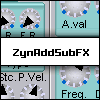ZynAddSubFX Hoembrew Formula :)
- KVRAF
- 35293 posts since 14 Sep, 2002 from In teh net
So does this build not need Jack? That would be great - it's a pain to setup
-
- KVRer
- Topic Starter
- 13 posts since 8 Dec, 2013
Kudos on successfully running LMMS on OS X!!! 
ps: let me know if you need anything.
pps: Homebrew eats MacPorts, Fink and others for breakfast. You should consider a transition. Really.
ps: let me know if you need anything.
pps: Homebrew eats MacPorts, Fink and others for breakfast. You should consider a transition. Really.
aa
-
- KVRer
- Topic Starter
- 13 posts since 8 Dec, 2013
JACK builds optionally, never tried running ZynAddSubFX without it though.aMUSEd wrote:So does this build not need Jack? That would be great - it's a pain to setup
aa
- KVRAF
- 35293 posts since 14 Sep, 2002 from In teh net
If it's optional how would you go about playing it without Jack?
-
- KVRist
- 82 posts since 20 Jan, 2014
Thx. Package maintainer is irrelevant. The heavy lifting is compat which MaxPorts community had already done the heavy lifting on via diff's, dependency listing, etc (diffs are all upstream now). It was a no-brainer at the time. We have one occasionally active dev using Homebrew so we know it works, but the deps all have to be portably packaged for our DMG so the user doesn't (and shouldn't) know.anerandros wrote:Kudos on successfully running LMMS on OS X!!!
ps: let me know if you need anything.
pps: Homebrew eats MacPorts, Fink and others for breakfast. You should consider a transition. Really.
The build instructions are here:
https://github.com/LMMS/lmms/wiki/Compi ... ms-(Apple)
Please feel free to offer feedback or translate to Homebrew. MacPorts has been exceptional for us but I'd rather not show any loyalty until I've tried both.
-
- KVRer
- Topic Starter
- 13 posts since 8 Dec, 2013
my bad, it runs fine without jack. I had to install for testing purposes. Speaking of which: ZynAddSubFX doesn't run now. It complains about a lib. It builds properly though.aMUSEd wrote:If it's optional how would you go about playing it without Jack?
EVERYENE: ZynAddSubFX has re-introduced Mac OS X support in the official DMG package. I'll keep maintaining the brew formula anyway, but you should use their official installer now.
aa
- KVRAF
- 35293 posts since 14 Sep, 2002 from In teh net
Sorry but this is confusing - how is this different from this version?anerandros wrote:my bad, it runs fine without jack. I had to install for testing purposes. Speaking of which: ZynAddSubFX doesn't run now. It complains about a lib. It builds properly though.aMUSEd wrote:If it's optional how would you go about playing it without Jack?
EVERYENE: ZynAddSubFX has re-introduced Mac OS X support in the official DMG package. I'll keep maintaining the brew formula anyway, but you should use their official installer now.
http://www.kvraudio.com/forum/viewtopic ... x#p5802175
is that the official version? That one definitely will not play without Jack on my Mac. If your's does how do I install that?
-
- KVRer
- Topic Starter
- 13 posts since 8 Dec, 2013
That is the official ZynAddSubFX announce thread. That is the official version that you can download from their sourceforge.
You can install and compile the same version with my home-brew formula and use it without JACK.
home-brew can be found here: http://brew.sh
my formula and how to install here: https://github.com/aasgit/homebrew-zynaddsubfx
After you have installed, launch ZynAddSubFX and change Audio to PA in Nio Settings.
Enjoy
You can install and compile the same version with my home-brew formula and use it without JACK.
home-brew can be found here: http://brew.sh
my formula and how to install here: https://github.com/aasgit/homebrew-zynaddsubfx
After you have installed, launch ZynAddSubFX and change Audio to PA in Nio Settings.
Enjoy
aa
- KVRAF
- 35293 posts since 14 Sep, 2002 from In teh net
OK I installed Brew but it says I have to run brew doctor but when I type in run brew doctor it does nothing - not very familiar with terminal - I tried but it does nothing either -
Code: Select all
$ brew doctorCode: Select all
-bash: $: command not found- KVRAF
- 35293 posts since 14 Sep, 2002 from In teh net
OK got it now - it didn't need the $
What does this mean?
I didn't put them there so the Brew installer must have so why is it flagging up a problem?
Actually I can't even find those files or that folder?
What does this mean?
Code: Select all
Warning: Unbrewed .la files were found in /usr/local/lib.
If you didn't put them there on purpose they could cause problems when
building Homebrew formulae, and may need to be deleted.
Unexpected .la files:
/usr/local/lib/libosxfuse_i32.la
/usr/local/lib/libosxfuse_i64.la
Warning: Unbrewed .pc files were found in /usr/local/lib/pkgconfig.
If you didn't put them there on purpose they could cause problems when
building Homebrew formulae, and may need to be deleted.
Unexpected .pc files:
/usr/local/lib/pkgconfig/jack.pc
/usr/local/lib/pkgconfig/osxfuse.pcActually I can't even find those files or that folder?
- KVRAF
- 35293 posts since 14 Sep, 2002 from In teh net
Didn't work anyway - ran the Zyn brew commands but it just messed up somehow:
Error: The `brew link` step did not complete successfully
The formula built, but is not symlinked into /usr/local
Could not symlink lib/libfltk.1.3.dylib
Target /usr/local/lib/libfltk.1.3.dylib
already exists. You may want to remove it:
rm /usr/local/lib/libfltk.1.3.dylib
To force the link and overwrite all conflicting files:
brew link --overwrite fltk
To list all files that would be deleted:
brew link --overwrite --dry-run fltk
Possible conflicting files are:
/usr/local/lib/libfltk.1.3.dylib
/usr/local/lib/libfltk_images.1.3.dylib
==> Summary
/usr/local/Cellar/fltk/1.3.2_1: 315 files, 5.7M, built in 73 seconds
==> Installing zynaddsubfx
==> Downloading https://downloads.sourceforge.net/proje ... zynaddsubf
######################################################################## 100.0%
==> cmake . -DCMAKE_INSTALL_PREFIX=/usr/local/Cellar/zynaddsubfx/2.4.4 -DCMAKE_B
-- Configuring incomplete, errors occurred!
See also "/tmp/zynaddsubfx-Unk5/zynaddsubfx-2.4.4/CMakeFiles/CMakeOutput.log".
See also "/tmp/zynaddsubfx-Unk5/zynaddsubfx-2.4.4/CMakeFiles/CMakeError.log".
READ THIS: https://github.com/Homebrew/homebrew/wi ... leshooting
If reporting this issue please do so at (not Homebrew/homebrew):
https://github.com/aasgit/homebrew-zynaddsubfx/issues
Error: The `brew link` step did not complete successfully
The formula built, but is not symlinked into /usr/local
Could not symlink lib/libfltk.1.3.dylib
Target /usr/local/lib/libfltk.1.3.dylib
already exists. You may want to remove it:
rm /usr/local/lib/libfltk.1.3.dylib
To force the link and overwrite all conflicting files:
brew link --overwrite fltk
To list all files that would be deleted:
brew link --overwrite --dry-run fltk
Possible conflicting files are:
/usr/local/lib/libfltk.1.3.dylib
/usr/local/lib/libfltk_images.1.3.dylib
==> Summary
/usr/local/Cellar/fltk/1.3.2_1: 315 files, 5.7M, built in 73 seconds
==> Installing zynaddsubfx
==> Downloading https://downloads.sourceforge.net/proje ... zynaddsubf
######################################################################## 100.0%
==> cmake . -DCMAKE_INSTALL_PREFIX=/usr/local/Cellar/zynaddsubfx/2.4.4 -DCMAKE_B
-- Configuring incomplete, errors occurred!
See also "/tmp/zynaddsubfx-Unk5/zynaddsubfx-2.4.4/CMakeFiles/CMakeOutput.log".
See also "/tmp/zynaddsubfx-Unk5/zynaddsubfx-2.4.4/CMakeFiles/CMakeError.log".
READ THIS: https://github.com/Homebrew/homebrew/wi ... leshooting
If reporting this issue please do so at (not Homebrew/homebrew):
https://github.com/aasgit/homebrew-zynaddsubfx/issues