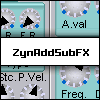Fixed.AJYoung wrote: 12. Clicking and dragging the nodes on an LFO will change the graphical display, but not the actual parameter values (as opposed to how the Envelope display works).
Appears to be fixed.It also seems you can drag the display MUCH farther than what moving the actual knob controls do. I'm not sure which side of this is the bug. By dragging the Freq control all the way up, it only displays one vertical bar, when it feels like it should show many more.