EQ and analyst behaviour - Solved
-
- KVRist
- Topic Starter
- 296 posts since 9 Feb, 2009
Hi BlueCat.
I've been using your Freq Analyst Pro for quite a long time now. It stays on the master buss of every track i make. But there is one little thing that keeps catching me unawares, and can be a little bit annoying.
The problem occurs when i save a song and Freq Analyst is still active (switched on). I save the song and immediately get the little star symbol saying that the song is unsaved. So i have to switch off Freq Pro and then i can save and it stays saved. I know i could just push cancel when it asks if i want to save again, but i'm sure you can understand why i don't want to get into the habit of doing that.
This also happens when i demo your EQ plugins, which is why i didn't buy them. If it's any help, the Triple EQ doesn't have this problem. Only the bigger ones.
----------------------------
Here's what i'm using:
Vista 32 bit
Cakewalk Sonar 8
Also installed:
Microsoft Visual C++ 2005
Microsoft Visual C++ 2008
----------------------------
My pc has been formatted at least 3 times since buying the Analyst, so it looks like some kind of compatability issue.
Not a major problem with the analyst, but when an EQ is causing the DAW to keep prompting for a resave, that might be something you might want to have a look at.
I've been using your Freq Analyst Pro for quite a long time now. It stays on the master buss of every track i make. But there is one little thing that keeps catching me unawares, and can be a little bit annoying.
The problem occurs when i save a song and Freq Analyst is still active (switched on). I save the song and immediately get the little star symbol saying that the song is unsaved. So i have to switch off Freq Pro and then i can save and it stays saved. I know i could just push cancel when it asks if i want to save again, but i'm sure you can understand why i don't want to get into the habit of doing that.
This also happens when i demo your EQ plugins, which is why i didn't buy them. If it's any help, the Triple EQ doesn't have this problem. Only the bigger ones.
----------------------------
Here's what i'm using:
Vista 32 bit
Cakewalk Sonar 8
Also installed:
Microsoft Visual C++ 2005
Microsoft Visual C++ 2008
----------------------------
My pc has been formatted at least 3 times since buying the Analyst, so it looks like some kind of compatability issue.
Not a major problem with the analyst, but when an EQ is causing the DAW to keep prompting for a resave, that might be something you might want to have a look at.
Last edited by AL321 on Tue Jul 14, 2009 7:30 pm, edited 1 time in total.
-
Blue Cat Audio Blue Cat Audio https://www.kvraudio.com/forum/memberlist.php?mode=viewprofile&u=39981
- KVRAF
- 5821 posts since 8 Sep, 2004 from Paris (France)
Hi,
thank you for your feedback. This issue might indeed occur when Sonar is setup to feed the plugins with audio (echo on, playing tracks...). It comes from the fact that many plugins of ours have output parameters that can be recorded as automation curves.
The solution is just to disable this feature when you do not use it. To do so, open the global settings window/automation output panel and disable all output parameters. It will disable the output parameters for all instances of the plugin (you can always reactivate it for a given instance in the presets settings).
They are enabled by default to for retro-compatibility with previous versions of the plugins (they could not be deactivated at that time). But if you do not use the automation outputs you should disable the feature for all our plugins that have it (it also concerns the Parametr'EQ series).
We'll add something about this to the FAQ and the user manuals!
The Automation Output Panel (all enabled by default):
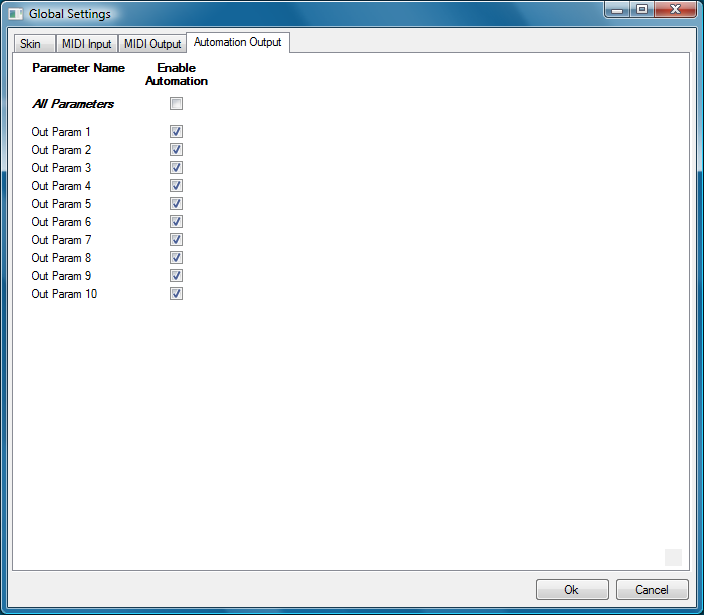
thank you for your feedback. This issue might indeed occur when Sonar is setup to feed the plugins with audio (echo on, playing tracks...). It comes from the fact that many plugins of ours have output parameters that can be recorded as automation curves.
The solution is just to disable this feature when you do not use it. To do so, open the global settings window/automation output panel and disable all output parameters. It will disable the output parameters for all instances of the plugin (you can always reactivate it for a given instance in the presets settings).
They are enabled by default to for retro-compatibility with previous versions of the plugins (they could not be deactivated at that time). But if you do not use the automation outputs you should disable the feature for all our plugins that have it (it also concerns the Parametr'EQ series).
We'll add something about this to the FAQ and the user manuals!
The Automation Output Panel (all enabled by default):
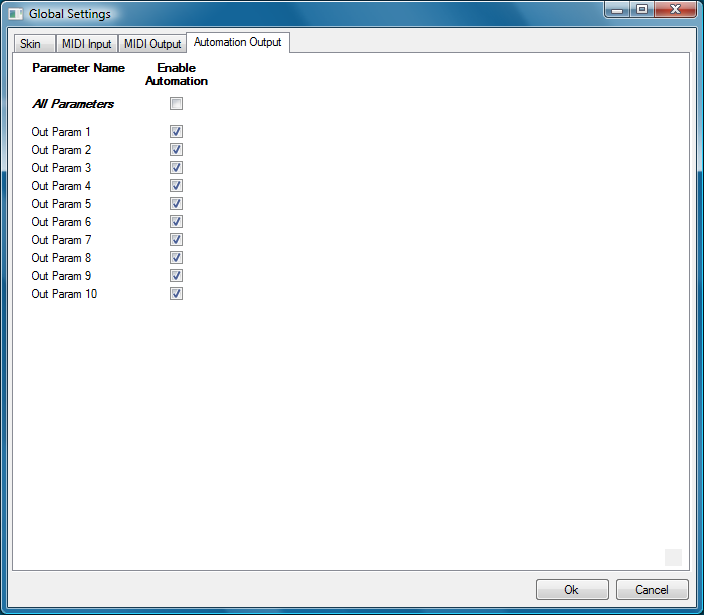
-
- KVRist
- Topic Starter
- 296 posts since 9 Feb, 2009
Thanks, that's completely fixed the problem now. Simply click "All Parameters" twice and problem solved.
I have to admit, i've never even looked at the automation capabilies of your plugins, but i just had play with them now. Just one simple button press in Sonar, and it creates all sorts of weird, wonderful and exotic envelopes for me.
I think i'll be taking another look at that function sometime soon.
And yeah, put that in the manual somewhere. I honestly thought it was a buggy plugin. But the fact i was still willing to use it, even though i thought it was buggy, shows how much i like it!
Much respect to you.
I have to admit, i've never even looked at the automation capabilies of your plugins, but i just had play with them now. Just one simple button press in Sonar, and it creates all sorts of weird, wonderful and exotic envelopes for me.
I think i'll be taking another look at that function sometime soon.
And yeah, put that in the manual somewhere. I honestly thought it was a buggy plugin. But the fact i was still willing to use it, even though i thought it was buggy, shows how much i like it!
Much respect to you.
-
Blue Cat Audio Blue Cat Audio https://www.kvraudio.com/forum/memberlist.php?mode=viewprofile&u=39981
- KVRAF
- 5821 posts since 8 Sep, 2004 from Paris (France)
You will hopefuly like it even better now that the issue is fixed  .
.
Thanks for your feedback!
Thanks for your feedback!


