The new Oscilloscope multi - changing the time scale
-
- KVRer
- Topic Starter
- 12 posts since 30 Oct, 2012 from Vancouver, B.C.
The new oscilloscope looks good, but I was wondering whether there is any way to change the time scale in flow mode so that it will develop at a slower rate. It is 1 second by default but would be great if you could examine the waveform over, say 10 or even more seconds. This would give me the opportunity of comparing the dynamics of a track such as rhythm and other artifacts in comparing various CD tracks.
Thanks
Stan
Thanks
Stan
WEB: www.stanshear.com
-
Blue Cat Audio Blue Cat Audio https://www.kvraudio.com/forum/memberlist.php?mode=viewprofile&u=39981
- KVRAF
- 5821 posts since 8 Sep, 2004 from Paris (France)
Hi,
Thank you for your interest in this plug-in. It is currently limited to one second because it would otherwise consume too much memory otherwise (because of its curves sharing capability). It has been mainly designed to inspect the shape of waveforms with high details.
If it is mainly for dynamics, maybe you will want to have a look at the Blue Cat's Digital Peak Meter Pro plug-in that lets you visualize the levels over time on a graph (10 seconds), and if you want more, you can write the audio level as an automation curve in your daw, making it possible to compare multiple tracks by comparing the resulting automation.
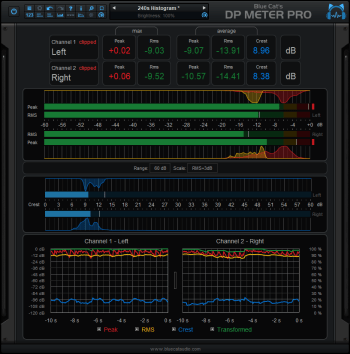
Example of level automation curve in Cubase:

Thank you for your interest in this plug-in. It is currently limited to one second because it would otherwise consume too much memory otherwise (because of its curves sharing capability). It has been mainly designed to inspect the shape of waveforms with high details.
If it is mainly for dynamics, maybe you will want to have a look at the Blue Cat's Digital Peak Meter Pro plug-in that lets you visualize the levels over time on a graph (10 seconds), and if you want more, you can write the audio level as an automation curve in your daw, making it possible to compare multiple tracks by comparing the resulting automation.
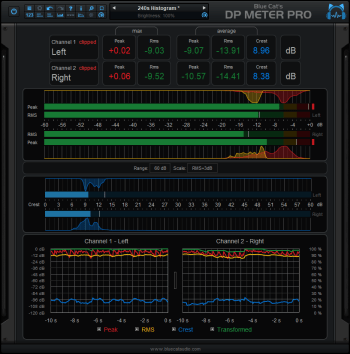
Example of level automation curve in Cubase:

-
- KVRer
- Topic Starter
- 12 posts since 30 Oct, 2012 from Vancouver, B.C.
I've tried it out - the problem is that you cannot save the 10s image or compare it with another image by having the usual A,B,C,D storage buttons. What I'm trying to do is to look at the waveform of, say, 10s of a track and examine the peaks and dips to try and interpret the "rhythm" of the extract, such as the artifacts of drum beats, accents, etc. Difficult to describe as I'm still figuring what what to look for, as this is a research project. In essence I'm simply looking for a 10 or so second image of the waveform that's running in real time.Blue Cat Audio wrote:Hi,
Thank you for your interest in this plug-in. It is currently limited to one second because it would otherwise consume too much memory otherwise (because of its curves sharing capability). It has been mainly designed to inspect the shape of waveforms with high details.
If it is mainly for dynamics, maybe you will want to have a look at the Blue Cat's Digital Peak Meter Pro plug-in that lets you visualize the levels over time on a graph (10 seconds), and if you want more, you can write the audio level as an automation curve in your daw, making it possible to compare multiple tracks by comparing the resulting automation.
Example of level automation curve in Cubase:
Stan
WEB: www.stanshear.com
-
Blue Cat Audio Blue Cat Audio https://www.kvraudio.com/forum/memberlist.php?mode=viewprofile&u=39981
- KVRAF
- 5821 posts since 8 Sep, 2004 from Paris (France)
-
- KVRian
- 1379 posts since 27 Nov, 2008 from uk
It is basically exactly what I was asking in the other thread. Seems like you have potential buyers that what this feature. I would probably buy it if the waveform time was more versatile.
Really hope this is something that is easy for you too do.
Really hope this is something that is easy for you too do.
Massive, Serum. Diva, Repro-1, HIVE, Spire presets, Reason ReFills more! https://NewLoops.com
-
- KVRian
- 1379 posts since 27 Nov, 2008 from uk
I currently use this - http://bram.smartelectronix.com/plugins.php?id=4
It is really good (and FREE!) but it doesn't sync to host but is still very usable and is always running on my analysis screen.
It is really good (and FREE!) but it doesn't sync to host but is still very usable and is always running on my analysis screen.
Massive, Serum. Diva, Repro-1, HIVE, Spire presets, Reason ReFills more! https://NewLoops.com



