Blue Cat's MB-7 Mixer V2.11 is here - Now Includes Multiband VST Hosting!
-
- KVRAF
- 6826 posts since 28 Apr, 2004 from france
-
- KVRer
- 4 posts since 11 Dec, 2003 from Los Angeles
I just wanted to take a second and express how awesome this plug-in is. You have a real winner here! Cheers!
Bob DeMaa
Bob DeMaa
END OF LINE...
-
Blue Cat Audio Blue Cat Audio https://www.kvraudio.com/forum/memberlist.php?mode=viewprofile&u=39981
- KVRAF
- Topic Starter
- 5820 posts since 8 Sep, 2004 from Paris (France)
- KVRian
- 736 posts since 5 Jul, 2005 from Southern California
I picked up this plug-in the other day.
I think that it is very cool but I ran into some issues using it the other night.
I was using latest version of MB-7 in Sonar X3b on a mono vocal track and the MB-7 was inserted in the track's FX bin so it controls the output of the track.
I was using band B3 of 4(other bands were muted)and was playing with the spread control.
The band had a stereo delay inserted and I wanted to mono-ized the track.
Like I mentioned I had some issues the other night and I have just spent the last 2 hours retesting and documenting those issues.
I am using a FabFilter Timeless2 delay - patch "Stereo Delay 1"
With delay inserted PRE-fader (top slots).
*VST FX sends & return levels are POST fader (both directly controlled by fader level.
Amount of FX is proportional to fader setting. Pulling fader directly affects output volume of fx. By pulling down the fader you directly diminish the volume of the tail of the delay.
With the delay POST-fader (bottom slots).
*VST FX input is being driven POST fader.
*VST FX returns are PRE fader or at least fader independent.
Pulling fader directly does NOT affects volume of the fx return. By pulling down the fader the volume of the tail of the delay is not altered.
My Observations.
As in a mixing console
PRE fader - band should drive FX input PRE-fader so even if fader is all the way down (off) the FX can do their thing. Maybe in a future version add master send & return level controls.
POST fader - whether the fader controls the output of the FX slots or not should be controlled by a switchable setting, perhaps a button. If not then it should mimic console implementation and not control output level of FX slots.
Regarding SPREAD control - not sure what is supposed to happen when the control is set to positive range, maybe with an MS stereo source it would behave differently. The negative range should behave the same whether the FX is PRE or POST fader.
Best regards,
Steven
I think that it is very cool but I ran into some issues using it the other night.
I was using latest version of MB-7 in Sonar X3b on a mono vocal track and the MB-7 was inserted in the track's FX bin so it controls the output of the track.
I was using band B3 of 4(other bands were muted)and was playing with the spread control.
The band had a stereo delay inserted and I wanted to mono-ized the track.
Like I mentioned I had some issues the other night and I have just spent the last 2 hours retesting and documenting those issues.
I am using a FabFilter Timeless2 delay - patch "Stereo Delay 1"
With delay inserted PRE-fader (top slots).
- The Spread control at -100% sound for that band is mono (stereo delay becomes mono).
- The Spread control at +100% no sound from band except for very minor bleed for FX, bypass FX and no sound at all.
*VST FX sends & return levels are POST fader (both directly controlled by fader level.
Amount of FX is proportional to fader setting. Pulling fader directly affects output volume of fx. By pulling down the fader you directly diminish the volume of the tail of the delay.
With the delay POST-fader (bottom slots).
- The Spread control at -100% sound is the same as 0% - no change.
- The Spread control at +100% no sound from band, no bleedthrough from FX
*VST FX input is being driven POST fader.
*VST FX returns are PRE fader or at least fader independent.
Pulling fader directly does NOT affects volume of the fx return. By pulling down the fader the volume of the tail of the delay is not altered.
My Observations.
As in a mixing console
PRE fader - band should drive FX input PRE-fader so even if fader is all the way down (off) the FX can do their thing. Maybe in a future version add master send & return level controls.
POST fader - whether the fader controls the output of the FX slots or not should be controlled by a switchable setting, perhaps a button. If not then it should mimic console implementation and not control output level of FX slots.
Regarding SPREAD control - not sure what is supposed to happen when the control is set to positive range, maybe with an MS stereo source it would behave differently. The negative range should behave the same whether the FX is PRE or POST fader.
Best regards,
Steven
-
Blue Cat Audio Blue Cat Audio https://www.kvraudio.com/forum/memberlist.php?mode=viewprofile&u=39981
- KVRAF
- Topic Starter
- 5820 posts since 8 Sep, 2004 from Paris (France)
Hi,
Thanks for the feedback. It actually works a bit differently from your understanding I think. There is no send/return here, it'as much simpler than that. It is wired the following way on each band (the flow is top to bottom, just like the way it is displayed in the user interface):
pre-fader slots => volume fader => stereo spread => pan => post fader slots
As decribed in the manual, the spread controls does the following:
Hope this helps!
Thanks for the feedback. It actually works a bit differently from your understanding I think. There is no send/return here, it'as much simpler than that. It is wired the following way on each band (the flow is top to bottom, just like the way it is displayed in the user interface):
pre-fader slots => volume fader => stereo spread => pan => post fader slots
As decribed in the manual, the spread controls does the following:
So if your input signal is mono, at +100% you will hear nothing (the sides signal is empty).Stereo spread for this band (stereo version only). Set to -100% for mono only, and to +100% for opposite phase.
You can increase or decrease the with of the signal with the "spread" control. It adjusts the amount of mono and stereo signal in the chosen band. When set at its minimum value, the sound is completely mono (same signal on the left and right channels), while with the maximum value the left and right channels are out of phase. A typical usage of this control is to keep the bass in the center of the stereo field ("monoize") and increase the stereo spread for higher frequencies. Beware that out of phase signals disappear from a mono mix, so you should not in general overuse positive spread values.
Hope this helps!
- KVRian
- 736 posts since 5 Jul, 2005 from Southern California
-
Blue Cat Audio Blue Cat Audio https://www.kvraudio.com/forum/memberlist.php?mode=viewprofile&u=39981
- KVRAF
- Topic Starter
- 5820 posts since 8 Sep, 2004 from Paris (France)
You are welcome. The documentation can probably be improved to be clearer.
-
Blue Cat Audio Blue Cat Audio https://www.kvraudio.com/forum/memberlist.php?mode=viewprofile&u=39981
- KVRAF
- Topic Starter
- 5820 posts since 8 Sep, 2004 from Paris (France)
We are glad to unleash Blue Cat's MB-7 Mixer 2.1, a new version of our multiband mixing plug-in with lots of new features and improvements.
This new release mainly brings copy/paste capabilities, plug-ins layout restore, direct access to bypass and editor window, compatibility improvements and much more (full list below).
If you are using our "SB-1 Mixer" skin for broadband processing, please download the latest version to benefit from the new features.
For registered users, the update is free and the new version can be found at the same place as the previous one. Enjoy!
What's new in 2.1:
New features:
- Bypass and display editor commands are now directly available from buttons in the plug-in slots.
- Plug-ins editors can now be restored on open (position on screen is now saved in session and presets), with an option in the preferences to disable restoration.
- Copy/paste plug-ins between slots using the system clipboard (you can copy paste between instances, or in different applications).
- Copy/paste the plug-in's current state from the presets menu using the system clipboard.
- "Center Plug-in Editor" command to bring back plug-ins editors that may be lost on the screen.
I- mproved support for plug-ins with multiple I/O configurations (the number of channels is now passed to the plug-ins).
(- Mac) Inserted plug-ins window do not follow the MB-7 Mixer window anymore.
- (Mac) plug-in version number is now available when using "Get Info" in the Finder.
Fixes:
- (Mac) RTAS version could cause some GUI issues in Pro Tools with some plug-ins (blank windows).
- (Mac) About window does not show up first in the corner of the screen.
- (Win) Alt-Click on a control now resets the value to default in Pro Tools, as expected.

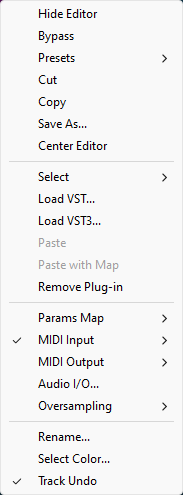
This new release mainly brings copy/paste capabilities, plug-ins layout restore, direct access to bypass and editor window, compatibility improvements and much more (full list below).
If you are using our "SB-1 Mixer" skin for broadband processing, please download the latest version to benefit from the new features.
For registered users, the update is free and the new version can be found at the same place as the previous one. Enjoy!
What's new in 2.1:
New features:
- Bypass and display editor commands are now directly available from buttons in the plug-in slots.
- Plug-ins editors can now be restored on open (position on screen is now saved in session and presets), with an option in the preferences to disable restoration.
- Copy/paste plug-ins between slots using the system clipboard (you can copy paste between instances, or in different applications).
- Copy/paste the plug-in's current state from the presets menu using the system clipboard.
- "Center Plug-in Editor" command to bring back plug-ins editors that may be lost on the screen.
I- mproved support for plug-ins with multiple I/O configurations (the number of channels is now passed to the plug-ins).
(- Mac) Inserted plug-ins window do not follow the MB-7 Mixer window anymore.
- (Mac) plug-in version number is now available when using "Get Info" in the Finder.
Fixes:
- (Mac) RTAS version could cause some GUI issues in Pro Tools with some plug-ins (blank windows).
- (Mac) About window does not show up first in the corner of the screen.
- (Win) Alt-Click on a control now resets the value to default in Pro Tools, as expected.

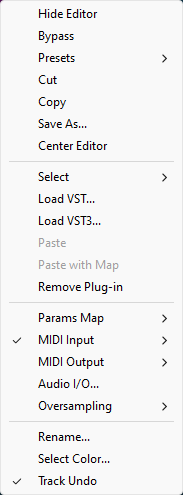
-
Blue Cat Audio Blue Cat Audio https://www.kvraudio.com/forum/memberlist.php?mode=viewprofile&u=39981
- KVRAF
- Topic Starter
- 5820 posts since 8 Sep, 2004 from Paris (France)
Blue Cat's MB-7 Mixer 2.11 is now available!
Plug-ins compatibility improvements:
If you do not already own the plug-in, don't miss our December deals, available until the end of the month!
Plug-ins compatibility improvements:
- Improved compatibility with plug-ins that do not support sample rate changes (Nebula).
Improved compatibility with synths or effects that internally use VST presets banks: the entire state was not properly restored with the session (Nexus, Korg Legacy series or D16 Sigmund for example).
- Reduced the plug-in's memory usage so that more instances can be used in a session.
Windows VST Installer now remembers where the plug-in was initially installed to simplify upgrades.
If you do not already own the plug-in, don't miss our December deals, available until the end of the month!


