Some questions about audio routing in Patchworx
-
- KVRist
- Topic Starter
- 236 posts since 1 May, 2009 from Italy
Hi,
I tested Patchworx a while ago as a potential substitution to Audiomulch.
I'm happy to see there have been a nice development since then and would like to check about the following possibilities before diving deep into it.
I basically use it as a plugin host to process analogue audio signals.
For example: I have three separate analogue inputs. Before their summed signal gets processed by the parallel chains I want one of the inputs to be processed by a specific plugin, which is not processing the other 2.
Is this possible?
Thank you,
Luca
I tested Patchworx a while ago as a potential substitution to Audiomulch.
I'm happy to see there have been a nice development since then and would like to check about the following possibilities before diving deep into it.
I basically use it as a plugin host to process analogue audio signals.
For example: I have three separate analogue inputs. Before their summed signal gets processed by the parallel chains I want one of the inputs to be processed by a specific plugin, which is not processing the other 2.
Is this possible?
Thank you,
Luca
-
Blue Cat Audio Blue Cat Audio https://www.kvraudio.com/forum/memberlist.php?mode=viewprofile&u=39981
- KVRAF
- 5820 posts since 8 Sep, 2004 from Paris (France)
Yes you can definitely do that: just use the Audio I/O panel for this particular plug-in (available from the slot menu), and select the channel(s) you want to be processed.
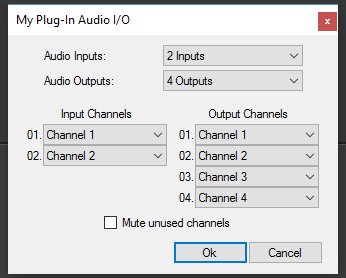
In your partciluar case, just select 1 input and 1 output and choose the appropriate channel. You can also use this feature to swap channels.
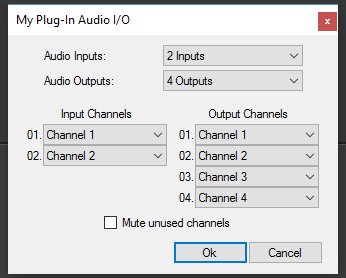
In your partciluar case, just select 1 input and 1 output and choose the appropriate channel. You can also use this feature to swap channels.
-
- KVRist
- Topic Starter
- 236 posts since 1 May, 2009 from Italy
-
Blue Cat Audio Blue Cat Audio https://www.kvraudio.com/forum/memberlist.php?mode=viewprofile&u=39981
- KVRAF
- 5820 posts since 8 Sep, 2004 from Paris (France)
-
- KVRist
- Topic Starter
- 236 posts since 1 May, 2009 from Italy
Here is another question:
I see there is the chance to set up "presets".
Any chance these presets can act a sort of a "scene" shot?
I mean, can a Patchworx's preset "read" the state of the contained plugins ( bypass state, specific preset, values...), take a full shot of them, save it all with a specific name and finally allow you to recall it possibly assigning it to a specific midi command as a program change?
I see there is the chance to set up "presets".
Any chance these presets can act a sort of a "scene" shot?
I mean, can a Patchworx's preset "read" the state of the contained plugins ( bypass state, specific preset, values...), take a full shot of them, save it all with a specific name and finally allow you to recall it possibly assigning it to a specific midi command as a program change?
-
Blue Cat Audio Blue Cat Audio https://www.kvraudio.com/forum/memberlist.php?mode=viewprofile&u=39981
- KVRAF
- 5820 posts since 8 Sep, 2004 from Paris (France)
Yes, that's exactly what PatchWork presets do: capture the entire chains with their settings, including individual plug-ins states. Presets can be recalled using MIDI Bank and preset messages - just be aware that due to some limitations of some plug-ins, program change messages will be handled only if the PatchWork GUI is open.
-
- KVRist
- Topic Starter
- 236 posts since 1 May, 2009 from Italy
this is very good news!
any chance to decide which controls are recalled and which are not?
I mean, I would like gain settings not to be saved in presets?
any chance to decide which controls are recalled and which are not?
I mean, I would like gain settings not to be saved in presets?
-
Blue Cat Audio Blue Cat Audio https://www.kvraudio.com/forum/memberlist.php?mode=viewprofile&u=39981
- KVRAF
- 5820 posts since 8 Sep, 2004 from Paris (France)
optional locks on in and out gains are coming in PatchWork V2!
-
- KVRist
- Topic Starter
- 236 posts since 1 May, 2009 from Italy
My setup is 4 ins and 4 outs. I need some strategy advice about the following:
1- Is there a chance to control the input of each hardware source? I mean, I have 3 hardware mono inputs, I want to control their individual gain via midi before they enter into the processing stages.
2- I have a plugin in the "pre" slot. I want it to process just input 3. It is set to have 2 inputs and 2 outputs. Input is set to ch3. It works fine as it sends the specific input to the parallel chains. I expect input ch4 to go direct to the parallel chains, just bypassing this plugin in the pre slot but unfortunately it doesn't.
1- Is there a chance to control the input of each hardware source? I mean, I have 3 hardware mono inputs, I want to control their individual gain via midi before they enter into the processing stages.
2- I have a plugin in the "pre" slot. I want it to process just input 3. It is set to have 2 inputs and 2 outputs. Input is set to ch3. It works fine as it sends the specific input to the parallel chains. I expect input ch4 to go direct to the parallel chains, just bypassing this plugin in the pre slot but unfortunately it doesn't.
-
Blue Cat Audio Blue Cat Audio https://www.kvraudio.com/forum/memberlist.php?mode=viewprofile&u=39981
- KVRAF
- 5820 posts since 8 Sep, 2004 from Paris (France)
(1) I guess you can use a multi-channel gain plug-in to set these levels independently (we have a script for that included in Blue Cat's Plug'n Script), or use 3 instances of our mono gain plug-in, each one operating on a different channel.
(2) In order to have your plug-in process channel 3 only, you can simply force it to use 1 input and 1 output and assign them to channel 3. Channel 4 should remained unchanged (but if you use 2 channels, it is probably processing both channel 3 and 4).
(2) In order to have your plug-in process channel 3 only, you can simply force it to use 1 input and 1 output and assign them to channel 3. Channel 4 should remained unchanged (but if you use 2 channels, it is probably processing both channel 3 and 4).
-
- KVRist
- Topic Starter
- 236 posts since 1 May, 2009 from Italy
(1) thank you for the two solutions. I will investigate them. One question about gain scripts: can you control their gain via midi?
(2) Yes, processing ch3 via a specific plugin works like you suggest. However ch4 doesn't go into the audio routing. I see the vu meter showing incoming signal but it doesn't enter the following stages.
I think I need some explanations about how audio routing goes and how to apply it to my case.
I have 3 mono inputs which are used independently.
Their signal has to be split so to be processed in stereo via the parallel chains.
I need to have two stereo outputs. One is for the parallel chains, one is for a plugin for looping, which gets fed by the parallel chains' stereo out.
This way I can output the loops via a different hardware output than the stereo processed signal.
To achieve this output/input setup the audio configuration I chose is "surround".
(2) Yes, processing ch3 via a specific plugin works like you suggest. However ch4 doesn't go into the audio routing. I see the vu meter showing incoming signal but it doesn't enter the following stages.
I think I need some explanations about how audio routing goes and how to apply it to my case.
I have 3 mono inputs which are used independently.
Their signal has to be split so to be processed in stereo via the parallel chains.
I need to have two stereo outputs. One is for the parallel chains, one is for a plugin for looping, which gets fed by the parallel chains' stereo out.
This way I can output the loops via a different hardware output than the stereo processed signal.
To achieve this output/input setup the audio configuration I chose is "surround".
-
Blue Cat Audio Blue Cat Audio https://www.kvraudio.com/forum/memberlist.php?mode=viewprofile&u=39981
- KVRAF
- 5820 posts since 8 Sep, 2004 from Paris (France)
While it is not the main use case for PatchWork, you can indeed perform multiple channels processing using the Audio I/O options for each single plug-in.
BTW it is recommended to keep track of the channels for each individual plug-in by renaming them . Also you need to make sure you never use "auto" for the i/o settings if you want to make sure the I/O are properly assigned, independently from the chosen configuration.
. Also you need to make sure you never use "auto" for the i/o settings if you want to make sure the I/O are properly assigned, independently from the chosen configuration.
BTW it is recommended to keep track of the channels for each individual plug-in by renaming them

