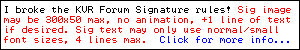How do you organize your vst plugins folder?
- KVRAF
- 35294 posts since 14 Sep, 2002 from In teh net
I noticed this today as CodeOperator have a promotion in Marketplace:
PlugAdmin
Might be a good way to approach organisation - anyone had experience with it? (esp the Windows version) - pity it doesn't seem to do DX
PlugAdmin
Might be a good way to approach organisation - anyone had experience with it? (esp the Windows version) - pity it doesn't seem to do DX
-
- KVRist
- 33 posts since 24 May, 2006
I usually just make 2 folders for FX and Instruments:
Vstplugins/3rd_party_FX/
Vstplugins/3rd_party_instruments/
Then, make subfolders for each manufacturer:
Vstplugins/3rd_party_FX/Digital_Fish_Phones/
Vstplugins/3rd_party_FX/Kjaerhus/
Vstplugins/3rd_party_FX/Tritone_Digital/
Works well to keep things tidy.
Also, I keep a "removed" folder (not in the "Vstplugins" directory) for plugs that i don't use but don't want to uninstall.
Vstplugins/3rd_party_FX/
Vstplugins/3rd_party_instruments/
Then, make subfolders for each manufacturer:
Vstplugins/3rd_party_FX/Digital_Fish_Phones/
Vstplugins/3rd_party_FX/Kjaerhus/
Vstplugins/3rd_party_FX/Tritone_Digital/
Works well to keep things tidy.
Also, I keep a "removed" folder (not in the "Vstplugins" directory) for plugs that i don't use but don't want to uninstall.
- KVRAF
- 35294 posts since 14 Sep, 2002 from In teh net
Also if you are using Ableton Live I find it's ability to make use of Shortcuts to plugins invaluable for organisation. More hosts should enable that - then everyone could just have one central VST folder and in each host just use the appropriate shortcut set.
- KVRAF
- 4170 posts since 2 Feb, 2003 from lost in music
I have three main-folders:
one for
FX plugs
with subfolders, like :
delay
chorus-pahser-flanger
distortion
reverb
others
master
...
and one main folder for Synths
with subfolders
like:
analog
FM
drums
PAD
Instrumental sounds (piano/strings/clavinet..)
payed
NI komplete
others
favs
beta
demo
and some for company-folders in both FX and Synth
and a third folder for midi plugs
no subfolders there
this helps me to find stuff in some hundred plugs
one for
FX plugs
with subfolders, like :
delay
chorus-pahser-flanger
distortion
reverb
others
master
...
and one main folder for Synths
with subfolders
like:
analog
FM
drums
PAD
Instrumental sounds (piano/strings/clavinet..)
payed
NI komplete
others
favs
beta
demo
and some for company-folders in both FX and Synth
and a third folder for midi plugs
no subfolders there
this helps me to find stuff in some hundred plugs

-
- KVRist
- 67 posts since 8 Apr, 2005
I tried plugadmin and it made a real mess in my vst folder, copying and moving files... better make a backup before you try it.
So I just made my own subfolders
\Vstplugins\1 Synths\
\Vstplugins\2 Samplers\
\Vstplugins\3 Standard FX\
\Vstplugins\4 Special FX\
\Vstplugins\5 Tools\
\Vstplugins\6 Test\
So I just made my own subfolders
\Vstplugins\1 Synths\
\Vstplugins\2 Samplers\
\Vstplugins\3 Standard FX\
\Vstplugins\4 Special FX\
\Vstplugins\5 Tools\
\Vstplugins\6 Test\
- KVRAF
- 35294 posts since 14 Sep, 2002 from In teh net
So that's how it works - poor approach I think. I thought it would have some way to turn plugins on and off - not move them completely.DELUDE wrote:I tried plugadmin and it made a real mess in my vst folder, copying and moving files... better make a backup before you try it.
-
- KVRAF
- 11839 posts since 23 Nov, 2004 from west of east
What's your thinking on this? That it might be easier to simply have only those plugs showing that you're likely to use with a project? Never really thought about this. It would make the plug-in list much shorter, but how would one know which ones to turn on or off? Might be a lot of work if one had dozens, even hundreds, of plugs.aMUSEd wrote:So that's how it works - poor approach I think. I thought it would have some way to turn plugins on and off - not move them completely.
We escape the trap of our own subjectivity by
perceiving neither black nor white but shades of grey
perceiving neither black nor white but shades of grey
- KVRian
- 809 posts since 25 Apr, 2004 from Windsor, Ontario
i'll leave every commercial vst in their own folder so they're easily accessible, and if i paid for them i figure i better use them.
in SX i put all instruments in the 2nd vst plugin folder and make category folders, for example - analog subtractive, additive, drum synth, etc. i fx in the vst plugin folder in the SX directory and organize by type... distortion, fsu, etc. i mostly use the category given in the kvr database for easy crossreference.
in SX i put all instruments in the 2nd vst plugin folder and make category folders, for example - analog subtractive, additive, drum synth, etc. i fx in the vst plugin folder in the SX directory and organize by type... distortion, fsu, etc. i mostly use the category given in the kvr database for easy crossreference.
-
- KVRist
- 105 posts since 23 Nov, 2005
like a lot of other people; a mix of sorted by type (delay, reverb, filters, spectral etc), some by company, some get mixed up...
"Protein: Large chain TOA1, C-terminal domain from Baker's yeast"
- KVRAF
- 35294 posts since 14 Sep, 2002 from In teh net
I think if there was a Plugin organiser that did the job properly it would be possible to have per app or per task configurations - possibly this would be easier with Audio units or DX plugins which are managed and can be turned on/off at a system level, than VST''s which depend on recursive folder scanning (hence the need to move them as a workaround).eduardo_b wrote:What's your thinking on this? That it might be easier to simply have only those plugs showing that you're likely to use with a project? Never really thought about this. It would make the plug-in list much shorter, but how would one know which ones to turn on or off? Might be a lot of work if one had dozens, even hundreds, of plugs.aMUSEd wrote:So that's how it works - poor approach I think. I thought it would have some way to turn plugins on and off - not move them completely.
That's why I think more hosts should support shotcuts/aliases to plugins like Live does - then it would be far easier to have per app or task configs without duplication of plugins which leads to extra space and confusion.
- Beware the Quoth
- 33171 posts since 4 Sep, 2001 from R'lyeh Oceanic Amusement Park and Funfair
With SUBSonar, of course.How do you organize your vst plugins folder?
my other modular synth is a bugbrand
-
- KVRAF
- 8519 posts since 7 Apr, 2003
that's a cool feature, but does it work well with plugs that have external dependencies and aren't just one enormous DLL file? for example, something with a .dat, like a GTG synth?aMUSEd wrote:Also if you are using Ableton Live I find it's ability to make use of Shortcuts to plugins invaluable for organisation. More hosts should enable that - then everyone could just have one central VST folder and in each host just use the appropriate shortcut set.
it's definitely a great feature. i wish also that windows shortcuts were treated by the OS as symbolic links at the file level, that way it wouldn't be up to the programs we use, it would simply be a feature of the OS. ntfs junctions have saved me (hardlinks/symlinks to directories), but i'm not aware of any way to do the same thing with files...
definitely a great feature to minimize on redundancy since we could simply create folders of shortcuts and point our progs at it. live has done this always or is it new in v5?
-
- KVRAF
- 8519 posts since 7 Apr, 2003
the way i organize is simple;
c:\vst\effects
.\_favorite
.\ampsim
.\buffer
.\chorus
.\compressor
.\deesser
.\delay
.\distortion
.\eq
.\exciter
.\filter
.\flanger
.\gain
.\gate
.\limiter
.\meter
.\multi
.\overdrive
.\pedals
.\phaser
.\pitch
.\reverb
.\ringmod
.\tremolo
.\utility
.\vocoder
.\wah
c:\vst\instruments
.\_favorite
.\drums
.\modeler
.\rompler
.\sampler
.\synth
..\analog
..\bass
..\chip
..\fm
..\hybrid
..\keys
..\organ
..\pad
..\string
.\tryout
c:\vst\hosts (ext/phrazor are here)
c:\vst\midi
.\_favorite
.\editor
.\filter
.\input
.\status
.\utility
and c:\vst is ntfs junction to m:\vst (more room there on m:\usic drive)
_favorites in each folder contain my goto's
c:\vst\effects
.\_favorite
.\ampsim
.\buffer
.\chorus
.\compressor
.\deesser
.\delay
.\distortion
.\eq
.\exciter
.\filter
.\flanger
.\gain
.\gate
.\limiter
.\meter
.\multi
.\overdrive
.\pedals
.\phaser
.\pitch
.\reverb
.\ringmod
.\tremolo
.\utility
.\vocoder
.\wah
c:\vst\instruments
.\_favorite
.\drums
.\modeler
.\rompler
.\sampler
.\synth
..\analog
..\bass
..\chip
..\fm
..\hybrid
..\keys
..\organ
..\pad
..\string
.\tryout
c:\vst\hosts (ext/phrazor are here)
c:\vst\midi
.\_favorite
.\editor
.\filter
.\input
.\status
.\utility
and c:\vst is ntfs junction to m:\vst (more room there on m:\usic drive)
_favorites in each folder contain my goto's
-
- KVRian
- 509 posts since 10 Aug, 2004
simple???grymmjack wrote:the way i organize is simple;
c:\vst\effects
.\_favorite
.\ampsim
.\buffer
.\chorus
.\compressor
.\deesser
.\delay
.\distortion
.\eq
.\exciter
.\filter
.\flanger
.\gain
.\gate
.\limiter
.\meter
.\multi
.\overdrive
.\pedals
.\phaser
.\pitch
.\reverb
.\ringmod
.\tremolo
.\utility
.\vocoder
.\wah
c:\vst\instruments
.\_favorite
.\drums
.\modeler
.\rompler
.\sampler
.\synth
..\analog
..\bass
..\chip
..\fm
..\hybrid
..\keys
..\organ
..\pad
..\string
.\tryout
c:\vst\hosts (ext/phrazor are here)
c:\vst\midi
.\_favorite
.\editor
.\filter
.\input
.\status
.\utility
and c:\vst is ntfs junction to m:\vst (more room there on m:\usic drive)
_favorites in each folder contain my goto's