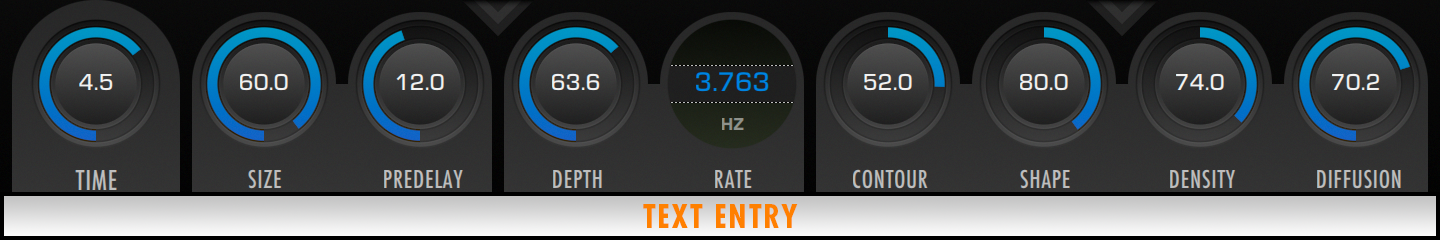Great to hear! Thanks!audiosabre wrote:I've been using Breeze 2 a shed load.
Well many verbs like those rhyming with Flexicon, and everyone else who has tried to copy them and/or evolved from them, more or less use a simple Mid-Side rotation matrix thing on output to adjust width.audiosabre wrote: Though I'm fairly inefficient at making verb presets, and wish there were more specially built for sounding narrow. Don't always want a super stereo thing going on. I know width is easy enough to tweak, but it does change the perceived sound significantly compared to other verbs. Please consider making some ones tailored to sound good narrow. Thanks
We were of the opinion that this is not quite 100% desirable so we achieve width control in a different, more complex, manner. (Although I admit, simple M-S processing can be useful sometimes for special FX, and I have thought about adding it to B2 for example.)
If you want this ultra narrow, but not mono result, and simply moving our width control to a very low value does not quite do it for you, you can simply add a Mid-Side "stereo imager" plug-in after Breeze, such as Waves S1, and/or all the built in host plugs that do the same thing. This will give the same result you describe.
The other trick is perhaps to set Breeze width FIRST before starting to tweak the other parameters on the right of the GUI such as Contour, Shape, Density, Diffusion. And then try the Alg Randomize button to quickly try 5, 10, or 100 variations to find something that works perfectly...
hope it helps