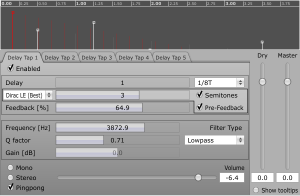After a lot of time spent on understanding and finding other alternatives to CUBASE PING PONG DELAY, I decided to open this thread so I can finally understand this subject
Hopefully more users will get help from this question...
so what I am trying to do is the following:

I want the for example a short (1/16) Clap sound will be PingPong Delayed
1. No Modulations needed
2. note in the picture that every 1/4 Bar we here clap sound BUT althou both of them has the same intervals between 2 claps, the Right channel make sounds only after 1/2 BAR and not after 1/4 Bar as the Left Channel
at the moment I am trying to use this delay to make this effect
cant make it work yet here is the settings:

Here is the download link to this effect (Free and Small, was recommended to me on KVR forum):
http://karmafx.net/?id=1
I hope that you can try help me using this plugin so we all talk in the same language...
In case of someone Managed to make it happen with other plugin then H-DELAY (WAVES) or PING PONG Delay (Built in Cubase) it will be great if he can share Screenshot so we all inderstand how he made it
also another question can Streo Delay function as PingPong delay? I saw that its possible to define quantize for Left Right Channel, But couldnt make the Right channel starting its counting with 1/4 Delay after the Left channel
I hope you can help me and maybe other users to solve this issue