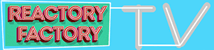TBProAudio releases dpMeter - Free Digital Precision Meter Plugin for Windows and Mac OS X
- KVRian
- Topic Starter
- 711 posts since 16 May, 2014 from Germany
- KVRian
- Topic Starter
- 711 posts since 16 May, 2014 from Germany
- KVRian
- 715 posts since 3 May, 2007 from UK
Looks great, thanks for the freebie 
Cheers
Scorb
Cheers
Scorb
I once thought I had mono for an entire year. It turned out I was just really bored...
- KVRian
- Topic Starter
- 711 posts since 16 May, 2014 from Germany
1.4.2:
- Automation: max levels extended
- TP measurement adjusted according BS 1770 beyond 44/48K
- SL/ML update every 100ms according EBU R128 spec
- Automation: max levels extended
- TP measurement adjusted according BS 1770 beyond 44/48K
- SL/ML update every 100ms according EBU R128 spec
- KVRian
- Topic Starter
- 711 posts since 16 May, 2014 from Germany
-
- Banned
- 22457 posts since 5 Sep, 2001
Ok now i'm confused, i haven't used the free Tb meter but it has a setting which is correct at 7.8.. so what's the problem if one just chooses that?
- KVRist
- 154 posts since 21 Apr, 2016 from US
TBAudio makes great sounding products for affordable prices. Check out their limiter also.
Can't wait to try this.
Can't wait to try this.
- KVRian
- Topic Starter
- 711 posts since 16 May, 2014 from Germany
Thank you!DrReacto wrote:TBAudio makes great sounding products for affordable prices. Check out their limiter also.
Can't wait to try this.
- KVRian
- Topic Starter
- 711 posts since 16 May, 2014 from Germany
- KVRian
- Topic Starter
- 711 posts since 16 May, 2014 from Germany
What do you mean with "7.8"? Thank you.TheoM wrote:Ok now i'm confused, i haven't used the free Tb meter but it has a setting which is correct at 7.8.. so what's the problem if one just chooses that?
- KVRAF
- 1603 posts since 18 Feb, 2005 from Serbia
Thank you, much appreciated.TB-ProAudio wrote:Update to 1.4.4:
RMS modes changed: RMS->RMS sum, RMS+3->RMS avg
There is only one difference though when comparing to SPAN. The crest factor in average mode is 3 dB, while the Voxengo one shows 0 dB regardless of using RMS or RMS+3. Maybe Compyfox could tell which one is right, I am not the expert here.
Edit: I just realized that SPAN is showing "Max Crest Factor", sorry about that
It's easy if you know how
- KVRian
- Topic Starter
- 711 posts since 16 May, 2014 from Germany
SPAN defines Crest as difference between Max RMS and current RMSlesha wrote:Thank you, much appreciated.
There is only one difference though when comparing to SPAN. The crest factor in average mode is 3 dB, while the Voxengo one shows 0 dB
dpMeter defines Crest as difference between Max Peak and current RMS (https://en.wikipedia.org/wiki/Crest_factor)
Stereo Sinus -12dB should give with dpMeter
RMS avg: -15.1
Max Peak: -12.0
Crest: 3.1
I hope new version shows RMS Sum and RMS Avg?lesha wrote:...regardless of using RMS or RMS+3. ...
-
- Banned
- 22457 posts since 5 Sep, 2001
http://www.kvraudio.com/forum/viewtopic ... 7#p6274777TB-ProAudio wrote:What do you mean with "7.8"? Thank you.TheoM wrote:Ok now i'm confused, i haven't used the free Tb meter but it has a setting which is correct at 7.8.. so what's the problem if one just chooses that?
in lesha's post it show tb meter matches the brainworx at - 7.8 with one particular setting, and i know brainworx is definitely correct.. so this is why i got all confused.. doesn't that mean one of TB's rms displays also correct?