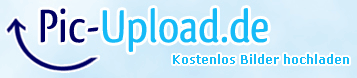Ok, will give it a goAshley_Plugivery wrote:I expect it to last at least that long...
Nomad Factory - Analog Studio Rack
-
el-bo (formerly ebow) el-bo (formerly ebow) https://www.kvraudio.com/forum/memberlist.php?mode=viewprofile&u=208007
- KVRAF
- 16369 posts since 24 May, 2009 from A galaxy, far far away
-
- KVRian
- 1121 posts since 8 Oct, 2004 from Australia
I was demoing it thinking that I'd let the offer slide by as I had the rack channel thing covered by Slate VMR and the Lindell rack, and wasn't totally convinced using it in isolation on some different source tracks, but...
It's when I started using it in a mix situation that the AS Rack started to really shine for me.
It definitely brings a different flavour to my mix/tracking plugins and is quite easy to dial in settings to get individual tracks sitting nicely in the mix.
Purchased!
It's when I started using it in a mix situation that the AS Rack started to really shine for me.
It definitely brings a different flavour to my mix/tracking plugins and is quite easy to dial in settings to get individual tracks sitting nicely in the mix.
Purchased!
- KVRAF
- 2138 posts since 8 Feb, 2007
PLEASE add a trimmer.
It kinda missing the whole point of a virtual 500 rack to not have one...
It kinda missing the whole point of a virtual 500 rack to not have one...
Professional technicians are assessed by the abilities they possess.
Amateur technicians are assessed by the tools they possess - and the amount of those tools, with an obvious preference to the latest hyped ones.
(Gabe Dumbbell)
Amateur technicians are assessed by the tools they possess - and the amount of those tools, with an obvious preference to the latest hyped ones.
(Gabe Dumbbell)
-
Ashley_Plugivery Ashley_Plugivery https://www.kvraudio.com/forum/memberlist.php?mode=viewprofile&u=370952
- KVRist
- 35 posts since 9 Dec, 2015 from UK, Paris
For each module you have the Input and Output trims at the top for gain staging. The PreAmp has the "Pad", and it's output (fed to the modules in the signal chain).Tp3 wrote:PLEASE add a trimmer.
It kinda missing the whole point of a virtual 500 rack to not have one...
Plugivery
Ashley Smith
QA | Creative Development | Product Specialist
Plugivery / Nomad Factory / Plug and Mix / IrcamLab / More...
Ashley Smith
QA | Creative Development | Product Specialist
Plugivery / Nomad Factory / Plug and Mix / IrcamLab / More...
- KVRAF
- 2138 posts since 8 Feb, 2007
I'm sorry, am I missing something ? I can only see one at the top of the pre-amp.Ashley_Plugivery wrote:For each module you have the Input and Output trims at the top for gain staging. The PreAmp has the "Pad", and it's output (fed to the modules in the signal chain).Tp3 wrote:PLEASE add a trimmer.
It kinda missing the whole point of a virtual 500 rack to not have one...
I mean a separate module - so one would be able to insert before/after the other modules.
WAY clearer for ease of use and better workflow (IMO, that's the only way to maintain the otherwise perfect workflow)
Professional technicians are assessed by the abilities they possess.
Amateur technicians are assessed by the tools they possess - and the amount of those tools, with an obvious preference to the latest hyped ones.
(Gabe Dumbbell)
Amateur technicians are assessed by the tools they possess - and the amount of those tools, with an obvious preference to the latest hyped ones.
(Gabe Dumbbell)
- KVRAF
- 2138 posts since 8 Feb, 2007
Not so.... when the preamp is visible (and it always is on - in my case) the in/out knobs are obscured. plus, there's no metering on 3 modules...
Is it THAT hard to add it ?...
In/Out/VU niddle...

Is it THAT hard to add it ?...
In/Out/VU niddle...

Professional technicians are assessed by the abilities they possess.
Amateur technicians are assessed by the tools they possess - and the amount of those tools, with an obvious preference to the latest hyped ones.
(Gabe Dumbbell)
Amateur technicians are assessed by the tools they possess - and the amount of those tools, with an obvious preference to the latest hyped ones.
(Gabe Dumbbell)
-
Ashley_Plugivery Ashley_Plugivery https://www.kvraudio.com/forum/memberlist.php?mode=viewprofile&u=370952
- KVRist
- 35 posts since 9 Dec, 2015 from UK, Paris
As above, in soulone82's image, click the PreAmp button top right to hide it and you'll see the in/out controls and display area etc. The PreAmp is on all the time but no effect occurs until you adjust any control (sans the Clipper which by default is on to avoid overshoot, but you can obviously turn that off to push into distortion).
The VU's in the PreAmp monitor input, and output (post all the controls). This then feeds into the each module as chained anyway you like via drag and drop, and you have the in and out trims of those to gain stage. There's no real need to have the PreAmp shown all the time, you can hover your mouse over the input and output meters of the modules to get Peak and RMS readout. Very intuitive and easy to use.

Edit; You need to turn the modules on (see the IN button at the bottom of each module, or for the Exciter the switches) to see the meters active and process.
The VU's in the PreAmp monitor input, and output (post all the controls). This then feeds into the each module as chained anyway you like via drag and drop, and you have the in and out trims of those to gain stage. There's no real need to have the PreAmp shown all the time, you can hover your mouse over the input and output meters of the modules to get Peak and RMS readout. Very intuitive and easy to use.
Edit; You need to turn the modules on (see the IN button at the bottom of each module, or for the Exciter the switches) to see the meters active and process.
Plugivery
Ashley Smith
QA | Creative Development | Product Specialist
Plugivery / Nomad Factory / Plug and Mix / IrcamLab / More...
Ashley Smith
QA | Creative Development | Product Specialist
Plugivery / Nomad Factory / Plug and Mix / IrcamLab / More...
-
- KVRist
- 110 posts since 9 Jul, 2005
I really was not going to give in to a GAS attack (gas!gas!gas!) but after demoing every day this week a couple of hours a day after work, I broke down and bought ASR. Why? I have enough compressors and eq's (although the gate and exciter do fill a semi-need for me) I am really pretty set for mix/master tools. Well, the thing is, it sounds good, its easy to use, its flexible, and the price is pretty great.
I must say I did not have any Nomad Factory stuff at all prior to the Bus Driver give away, but I was impressed with BD and I wanted to give something back for what I thought was a generous and heart-felt gesture so I bought Magnetic...and then Echoes...and now Analog Studio Rack, NF has gained my trust and my money, good job ya'll.
I must say I did not have any Nomad Factory stuff at all prior to the Bus Driver give away, but I was impressed with BD and I wanted to give something back for what I thought was a generous and heart-felt gesture so I bought Magnetic...and then Echoes...and now Analog Studio Rack, NF has gained my trust and my money, good job ya'll.
-
Ashley_Plugivery Ashley_Plugivery https://www.kvraudio.com/forum/memberlist.php?mode=viewprofile&u=370952
- KVRist
- 35 posts since 9 Dec, 2015 from UK, Paris
Thank you @bobbackwards, and ALL for the Nomad Factory love, we're here for you as a company to deliver great products and fulfil the needs of the global audio community (artists, engineers, post, hobbyists... everyone!).
Take care, and y'all have a great weekend!
Ash
Take care, and y'all have a great weekend!
Ash
Plugivery
Ashley Smith
QA | Creative Development | Product Specialist
Plugivery / Nomad Factory / Plug and Mix / IrcamLab / More...
Ashley Smith
QA | Creative Development | Product Specialist
Plugivery / Nomad Factory / Plug and Mix / IrcamLab / More...
-
- KVRAF
- 4711 posts since 26 Nov, 2015 from Way Downunder
Sneaky question: Cheapest place to buy? Or strict $39 everywhere? 
-
Ashley_Plugivery Ashley_Plugivery https://www.kvraudio.com/forum/memberlist.php?mode=viewprofile&u=370952
- KVRist
- 35 posts since 9 Dec, 2015 from UK, Paris
$39 everywhere.MogwaiBoy wrote:Sneaky question: Cheapest place to buy? Or strict $39 everywhere?
Plugivery
Ashley Smith
QA | Creative Development | Product Specialist
Plugivery / Nomad Factory / Plug and Mix / IrcamLab / More...
Ashley Smith
QA | Creative Development | Product Specialist
Plugivery / Nomad Factory / Plug and Mix / IrcamLab / More...
- KVRAF
- 2134 posts since 11 Oct, 2007 from Almanya
So, I tried it. Being an SSL addict, having done recordings on various SSL consoles and owning SSL hardware EQs and Comps myself, I'm always intrigued when a new supposed "SSL inspired" set of plugins surfaces.
TL;DR --> I won't be buying it. The SSL resemblance is fiction, made up; and without resembling SSL processors there are just too many things wrong with it, it's not going to be the "revolutionary new thing" for this week. Somewhat sadly.
Please forgive me, but I won't be filing XX single bug reports. I also won't be filing one huge mother of a single bug report, because we all know how much support staff love page-long E-mails and pay attention to every single detail in them... (Generally speaking, not specifically with NF.)
Somewhere in the thread, someone said he held down the Alt key, double-clicked on a meter and ended up with a crash. The follow-up reply was "a single click is how you refresh the meter". Hm. Be that as it may, when constantly re-re-re-re-refreshing in a matter of a single second or two (...happens...), then there's the double-click automatically. Not intentionally.
The responsibility of avoiding crashes should, in my humble opinion, not lie with the user but with the developer. The developer should find a way to figure out how not to crash the plugin in case the user does something unexpected. It's not the user who should constantly remind himself not to do unexpected things.
"Then don't double-click" is not a valid fix for a bug.
Just wanted to get that off my chest.
Yes, feeling better now, thank you.
A few questions to start with:
* Is there any reason why the bus compressor isn't available separately?
* Are there any "activation limitations" like with Waves or former NF products?
"One machine only", "4 activations only", challenge/response, stuff like that?
* What's the transfer policy for the "new" NF plugins?
* The transfer policy with other NF products said that there are no returns for purchases, and licenses bought in "deals" could not be transferred.
This $9.99/$39 offer is considered a deal, right? So if one buys it now and doesn't like it in a month, one sits on it forever. "Shoulda tried the demo."
Is that the way it works?
* What's the Roadmap for Nomad Factory and AS-Rack over the next couple of years? Is this just a quick product to keep the company afloat for a while, then all the temporary programmers bail and all it does is collect dust and get sold in year-round "sales"? Or will this be a full product, made by a consistent team that will continue to support and regularly improve it for years to come?
The biggest problem I have with this entire pack:
* It's advertised (at least written on official pages) that these processors were modelled after, no wait - "inspired by", SSL hardware. Knowing my SSL processors, I find that very hard to believe. VERY hard. Because:
- (some) values on all supposed SSL modules are wrong, (some) parameters are missing. Sometimes more, sometimes less.
- the Gain values on the "State EQ" generally don't seem to affect the Q values, which is wrong to start with.
- the "State EQ" switch for the Mid Bands' Q is laughable. Hardly even changes the slope. Definitely doesn't make it any more honky or boomy. The SSL EQs have fully controllable Quality, the "State EQ" module doesn't.
- the E/G switch on the "State EQ" merely toggles between slightly (again, barely) wider/narrower Q values for EQ bands, but doesn't actually affect the Gain range of the bands or the influence of Gain on the Q value. It just does absolutely nothing to mimic the characteristics of the original black/brown SSL EQs.
- the sound, throughout all supposed SSL (inspired) modules, is just plain wrong. I can make a snare belch like a gunshot with a hardware SSL EQ, and I can rid that same snare of bleed and still nearly pop a speaker with a single hardware SSL dynamics module. These modules though... dunno, everything just clicks and peaks and scratches. I know that this is a subjective impression, that's why I mention it last. I have it nonetheless.
These modules may be considered decent processors by themselves, who knows, but they definitely don't have anything to do with that lush, agitated "splat" character found in SSL hardware. Or (Duende) plugins, for that matter.
Kinda raises the question in me, at which point "inspired by" turns into "dreaming of"?
Let me rephrase: at which point does "inspiration" stop and marketing start?
Possibilities to improve things:
Now, if these modules are not modelled after SSL stuff anyway, which they aren't and can't be, then why not at least make them better than they ended up being by letting them do useful things? Why not give them the ability to stand on their own merit, rather than in the shady shadow of "SSL - but WE didn't tell you, OK..."?
Why not...
* ...give the Gate a Hysteresis parameter and Lookahead switch? A Flip mode? (closes when over)
* ...give the Gate, to avoid the awful non-SSL-ish clicking, controls for Attack and maybe even Hold?
* ...give the channel Compressor useful treats like Lookahead, negative Ratios and so on?
* ...give the Bus Comp a Gain control to drive the signal into it? A Saturation/Soft Clip stage?That's what a bus is for!
* ...give the Bus Comp, the ONE module that would profit from it, a Parallel (=wet/dry mix) control, rather than the channel comp?
* ...give the Bus Comp some smart upgrades like Dual Phase Rotation?
* ...give the "State EQ" more flexibility to manipulate its curves, as in controls for Q like the real SSL EQs have?
* ...give the user the ability to load several modules of the same type? Why limit the user to only one module each?
That would've at least made these modules interesting and usable for their features alone, even with the SSL likeness being only marketing dribble.
Bugs, bugs, bugs, bugs, bugs:
I also find it VERY hard to believe that any serious testing was done on these. I found all of the following bugs, annoyances and "general shortcomings" within a single hour of trying to use the Rack. The developers/testers should have noticed these things as well.
In my eyes, this is at best Beta software.
Just in case anyone cares: OSX 10.11.3, Reaper 5.x (whatever the latest one is) 64 bits, AU format.
* The plugins told me I had launched them 2 times already, even when it was the first time I actually opened one. Happened on two different machines with the Rack and individual module plugins.
* When a context menu is displayed, maybe from clicking on one of the dropdown buttons, the plugin GUI stops refreshing. Immediately noticeable from the displays and meters "freezing" while the context menu is visible. This does not affect audio.
* When moving the plugin window around while a track is playing and the GUI meters are changing, the part of the GUI that would be hidden behind the Preamp section starts flickering something rotten. With the Preamp section hidden. Can't remember if it also happens when the Preamp section is visible.
* Peak meters release/decay too slowly. Not their "peak hold" indicator, but the level bars themselves. They're peak meters, not VU meters. They don't need to be made sluggish in an attempt to model analog hardware meters. They're digital. They're fast. Even on my 80s tape deck they were fast.
If no signal is coming into the module, or it was just bypassed, then let the VU meters slowly fade down if you wish, so the analog aficionado corps can feel a soothing warmth in their knickers. But let the Peak meters zip down quickly to minus infinity and stay there until some more sound comes in. More than once I looked at a nearly full up Peak meter and thought "Sh*t, what's that?! It should be quiet on that channel!" Just like undistinguishable dropdown menus, this is not something that a user should have to deal with in the middle of their creative process.
* The various and different VU meter labels are confusing. If they display Gain Reduction, then that's what they should say. Not something cryptic and made-up that doesn't make sense, like "dB compression" or "db Gate/Exp". Is it "dB Gain Reduction" because the signal is made quieter? Or is it "Compression" as a synonym for all sorts of things that could be going on, like dynamically changing Ratios and adapting Envelopes? And how do you measure "Gate" in dB?
* VU and Peak meters should be able to display different things. Add switches or dropdowns to let a user decide whether they want to see Input or Output Volumes or the Gain Reduction. Yes, per module. Seems like an overkill thing to do, but it's important for "inside the rack" Gain Staging between modules. YOU started the excessive metering an input/output volume thing by putting controls and meters on every single module. Then at least follow through and make all those controls and meters useful.
* The VU meters, as mentioned before by someone else in this thread, are utterly useless. I can't remember the exact values, but I sent something fairly hot in, like -6dBfs peak, probably around -12dBfs or -18dBfs RMS. And the VU meters just sat at the very right and never moved. Sure, I could use the Pad but...
* ...the "tube" drive on the Input Gain is NOT optional? Uhm, WTF? So in order to bring the incoming signal's volume down to an appropriate level, I'd either have to muck about with that miniature Pad knob, or "Pad" once to a quieter level and then make up for the difference with the "tube" drive... which would be the easier alternative but dirties or, well, "warms up" the signal against my will. You can't be serious about this, please tell me you just forgot to make a Bypass switch visible or something...?
* The Preamp section overlaying the module displays is not well thought through. If you turn up the Input Gain, you'll want to know how that affects, say, the compression. But to find out what your latest changes did, you first have to switch the Preamp section away again. Bring it up, twiddle, hide it, see it needs more, bring it up again, twiddle more, hide it again, see it needs less, bring it up again, ... That's not a workflow, that's an obstacle. Especially because...
* ...Input and Output Volumes of the entire Rack should be reachable at all times, without any further clicks. They're essential to make the Rack fit into every user's individual workflow. Once again I am of the opinion that "making a plugin work" should not be in the responsibility of the user, as in "don't go into this plugin with more than -18dBfs RMS - OR ELSE". This responsibility should be dealt with on the side of the developer, by making the necessary controls to adjust the incoming and outgoing signals available to the user immediately, directly and without any hassle.
* The fact alone that the Preamp section can be hidden shows that at least someone had sense, even if the solution is the worst possible. Someone noticed that with all the modern widescreen displays, vertical screen space is precious. Yes. But apparently they neglected that horizontal screen space isn't really. So why not just put two more slots into the rack and fit them with separate Input and Output modules. The Input module has all the things like Phase and Pad, the Output module has all the things like Fat and Clip switches. There are enough options and parameters, even new ones that could be added (Pan, Width, etc.), to make this undertaking worth while.
* If they don't become "slottable" modules, then at least stick with the "left to right" signal flow. Split their functionality up and move their controls to the sides of the plugin, Input left and Output right... fill the space at the sides of the GUI with something useful.
* When/if the Preamp and Output section are individual "real" modules, and they're paired with the "load only the modules you want, and several modules of each type" approach - you'll have happy people everywhere. Imagine this: clean, non-tube Input module to bring the level down, then EQ, Output module with Fat mode on and bringing it down a few dB, then Compressor, after that another Input module -this time using tube drive as an effect- and finally the Output module. Yay! Just an example. So much more flexibility. So much more sensible than now.
* When a module is bypassed, its display -where sensible- should remain active. Active as in "visible". Currently, a display turns into a huge black void when its module is bypassed. Although I am, say, not using the Compressor or EQ at the moment, I still want to see right away (in a single glimpse and without reactivating the module first) what the Compressor or EQ curve looks like. Maybe not to know what they are actually doing, but just to have a quicker visual separator between multiple open AS-Racks - quicker than squinting, leaning forwards and reading the title bars of several plugin windows. If I know what the EQ and Comp curves look like on the instance that's on the Kick channel, and I know what the EQ and Comp curves look like on the Snare channel, I won't be mixing them up as easily when my eyes are tired and I don't want to read toolbar window titles with 8px fonts. Or so.
* Display modes should be overlay-able. Having the EQ curve on top of the Spectrum display is helpful. Having a Spectrum Analyzer on a compressor module isn't particularly helpful. But...
* There could/should be a mode to display Sidechain Filter frequencies in the module displays, maybe temporarily when adjusting the parameter, maybe as an overlay over a Spectrum Analyzer mode. That would be so much more helpful than maybe looking at a Spectrum Analyzer and still not knowing, visually, what the switch from 12dB to 24dB actually did.
* I seemed to notice "an unexpected strangeness" in the behaviour of the compressor displays. They often showed me that the little dot hadn't reached the "knee area" yet, when there was definitely and quite audibly compression going on. Having lost my interest from all the other issues, I didn't put much effort into investigating this any deeper, so it could also just as well have been a brain fart (on my end). Still worth looking into (on your end), methinks.
* More often than not, all it would need for the job is an EQ and a compressor, but not the entire arsenal of modules at once. Individual slots should be completely "emptyable" and given a state where they don't display any module at all. Only for the purpose of not getting distracted by stuff one doesn't need. Several times I found myself hastily scanning around for any sign of the TWO modules I was actually using. Had the others been "empty", that wouldn't have been an issue. Another distraction that should not happen while trying hard to stay in a productive workflow.
* For the same reason as above, loaded modules that are not un-loaded but only bypassed, or not "IN", should be made recognizable as such visually, maybe by darkening the module, de-saturating it or something. When several things are cramped up into little space, as tends to happen with these "module racks", then every little aid for NOT getting "distracted by thinking" is welcome to keep the flow going. And heck, before anyone complains about it, just make this functionality a checkbox in the options, job done.
* All the modules have little Left/Right Arrow icons at the bottom. Well. Give them functionality. There's no use in having them if all they do is waste GUI space that could be used for more functionality. Like Q knobs or an "IN" switch for the Exciter module.
* All modules have an "IN" switch ... why not the Exciter? Because it consists of two sections? Wow. Then either give it TWO little "IN" switches, one for the module and one for the Stereo thing, or just make the Stereo thing default to a setting that doesn't change the sound. It's definitely possible (and easy) to write code that bypasses the Stereo block entirely if it's set to a state where it has no effect on the sound anyway, so the need for a switch is generally debatable... If it desperately needs a switch, for whatever reason, then at least LABEL the fekkers. There's absolutely NO usability and intuitiveness to be gained from NOT labelling such essential switches. As currently is the case.
* The Clip LEDs everywhere are useless. So something is glowing to tell me that "IF something is louder than max, it will be capped". Wow. Does that give any useful information about whether or not any clipping -and if so, how much- is actually going on? Nope. The Peak meters have clipping (as in "overshoot") indicators. If something is louder than 0dBfs, they'll signal "Woah, too hot". Great.
But as soon as the Clip switch is turned on, these overshoot indicators don't show up anymore. Because the signal is clipped (as in "distorted") before it reaches the meters, so there's no overshoot anymore.
This is absolutely valid, makes total sense like this. But it still leaves the user without any information about whether or not there's actually any clipping (as in distortion, not overshoot) going on.
The Clip LEDs should glow green or maybe yellow to indicate "hey - I'm watching you", and whenever any overshoot is actually clipped down, they should flash and flicker in red. The more signal gets clipped, the more intense the red should be. That would be an actually helpful way to implement them, let the user decide "nah, that's just the tops, I'll leave it" or "woah, something's too loud, I need to readjust". But not just as static red things without use, that's just a waste of space.
* LEDs are displays. They're not switches. Switches can use LEDs for status visualization, yes, but they're still switches. Not LEDs. The "Listen" LED on the Gate/Exp module should not be a switch. It should be an LED. A display. Any solution is more intuitive and user-friendly than turning a display LED into an active switch.
* Why are there screw holes for a HORIZONTAL rack at the sides of the plugin, when all the modules appear to be sitting in a VERTICAL rack instead? This makes absolutely ZERO sense. It doesn't improve handling or usability, it serves no greater purpose. They're just there, being wrong. That's what they do. Be wrong. Whoever put those screw holes in should stop. Just stop. And whoever patted him on the back and said "that's a good idea" even more so. It's just plain annoying. Artists, such as musicians, are prone to being OCD victims. And this is a killer for OCD. I couldn't use the Rack productively - for this distracting issue alone.
* The little dropdown buttons above the displays are too similar. Well, identical. One is for presets, one is for display modes. They do different things, so their difference should be made obvious. A user should not have to think about such trivialities when working.
* Clickable, active links on the user interface? Ones that launch a web browser and get me out of my workflow? ARE YOU KIDDING ME? How desperate for attention can a company be? Just put a logo with a context menu somewhere, put links and shortcuts in the context menu, job done. Accidental click = no more swearing.
* What's more: as a -theoretically- paying customer, I will have spent money on a product. You seriously think a PAYING customer, one that already paid you, is interested in the developer advertising on a plugin GUI? That's just unprofessional, sorry.
Really a shame. So many things overlooked, so many opportunities missed. I don't see bad intentions anywhere (apart from that SSL thing), and it doesn't need to be the next Slate VMR. Just something that works in sensible ways.
But I'm afraid that's not what it currently is.
Even if it's just $39.
But well. Here's hoping that someone at Plugivery/Nomad Factory will be able to not only read these certainly somewhat rudely worded lines, but actually understand the (valuable, IMHO) information they contain.
TL;DR --> I won't be buying it. The SSL resemblance is fiction, made up; and without resembling SSL processors there are just too many things wrong with it, it's not going to be the "revolutionary new thing" for this week. Somewhat sadly.
Please forgive me, but I won't be filing XX single bug reports. I also won't be filing one huge mother of a single bug report, because we all know how much support staff love page-long E-mails and pay attention to every single detail in them... (Generally speaking, not specifically with NF.)
Somewhere in the thread, someone said he held down the Alt key, double-clicked on a meter and ended up with a crash. The follow-up reply was "a single click is how you refresh the meter". Hm. Be that as it may, when constantly re-re-re-re-refreshing in a matter of a single second or two (...happens...), then there's the double-click automatically. Not intentionally.
The responsibility of avoiding crashes should, in my humble opinion, not lie with the user but with the developer. The developer should find a way to figure out how not to crash the plugin in case the user does something unexpected. It's not the user who should constantly remind himself not to do unexpected things.
"Then don't double-click" is not a valid fix for a bug.
Just wanted to get that off my chest.
Yes, feeling better now, thank you.
A few questions to start with:
* Is there any reason why the bus compressor isn't available separately?
* Are there any "activation limitations" like with Waves or former NF products?
"One machine only", "4 activations only", challenge/response, stuff like that?
* What's the transfer policy for the "new" NF plugins?
* The transfer policy with other NF products said that there are no returns for purchases, and licenses bought in "deals" could not be transferred.
This $9.99/$39 offer is considered a deal, right? So if one buys it now and doesn't like it in a month, one sits on it forever. "Shoulda tried the demo."
Is that the way it works?
* What's the Roadmap for Nomad Factory and AS-Rack over the next couple of years? Is this just a quick product to keep the company afloat for a while, then all the temporary programmers bail and all it does is collect dust and get sold in year-round "sales"? Or will this be a full product, made by a consistent team that will continue to support and regularly improve it for years to come?
The biggest problem I have with this entire pack:
* It's advertised (at least written on official pages) that these processors were modelled after, no wait - "inspired by", SSL hardware. Knowing my SSL processors, I find that very hard to believe. VERY hard. Because:
- (some) values on all supposed SSL modules are wrong, (some) parameters are missing. Sometimes more, sometimes less.
- the Gain values on the "State EQ" generally don't seem to affect the Q values, which is wrong to start with.
- the "State EQ" switch for the Mid Bands' Q is laughable. Hardly even changes the slope. Definitely doesn't make it any more honky or boomy. The SSL EQs have fully controllable Quality, the "State EQ" module doesn't.
- the E/G switch on the "State EQ" merely toggles between slightly (again, barely) wider/narrower Q values for EQ bands, but doesn't actually affect the Gain range of the bands or the influence of Gain on the Q value. It just does absolutely nothing to mimic the characteristics of the original black/brown SSL EQs.
- the sound, throughout all supposed SSL (inspired) modules, is just plain wrong. I can make a snare belch like a gunshot with a hardware SSL EQ, and I can rid that same snare of bleed and still nearly pop a speaker with a single hardware SSL dynamics module. These modules though... dunno, everything just clicks and peaks and scratches. I know that this is a subjective impression, that's why I mention it last. I have it nonetheless.
These modules may be considered decent processors by themselves, who knows, but they definitely don't have anything to do with that lush, agitated "splat" character found in SSL hardware. Or (Duende) plugins, for that matter.
Kinda raises the question in me, at which point "inspired by" turns into "dreaming of"?
Let me rephrase: at which point does "inspiration" stop and marketing start?
Possibilities to improve things:
Now, if these modules are not modelled after SSL stuff anyway, which they aren't and can't be, then why not at least make them better than they ended up being by letting them do useful things? Why not give them the ability to stand on their own merit, rather than in the shady shadow of "SSL - but WE didn't tell you, OK..."?
Why not...
* ...give the Gate a Hysteresis parameter and Lookahead switch? A Flip mode? (closes when over)
* ...give the Gate, to avoid the awful non-SSL-ish clicking, controls for Attack and maybe even Hold?
* ...give the channel Compressor useful treats like Lookahead, negative Ratios and so on?
* ...give the Bus Comp a Gain control to drive the signal into it? A Saturation/Soft Clip stage?That's what a bus is for!
* ...give the Bus Comp, the ONE module that would profit from it, a Parallel (=wet/dry mix) control, rather than the channel comp?
* ...give the Bus Comp some smart upgrades like Dual Phase Rotation?
* ...give the "State EQ" more flexibility to manipulate its curves, as in controls for Q like the real SSL EQs have?
* ...give the user the ability to load several modules of the same type? Why limit the user to only one module each?
That would've at least made these modules interesting and usable for their features alone, even with the SSL likeness being only marketing dribble.
Bugs, bugs, bugs, bugs, bugs:
I also find it VERY hard to believe that any serious testing was done on these. I found all of the following bugs, annoyances and "general shortcomings" within a single hour of trying to use the Rack. The developers/testers should have noticed these things as well.
In my eyes, this is at best Beta software.
Just in case anyone cares: OSX 10.11.3, Reaper 5.x (whatever the latest one is) 64 bits, AU format.
* The plugins told me I had launched them 2 times already, even when it was the first time I actually opened one. Happened on two different machines with the Rack and individual module plugins.
* When a context menu is displayed, maybe from clicking on one of the dropdown buttons, the plugin GUI stops refreshing. Immediately noticeable from the displays and meters "freezing" while the context menu is visible. This does not affect audio.
* When moving the plugin window around while a track is playing and the GUI meters are changing, the part of the GUI that would be hidden behind the Preamp section starts flickering something rotten. With the Preamp section hidden. Can't remember if it also happens when the Preamp section is visible.
* Peak meters release/decay too slowly. Not their "peak hold" indicator, but the level bars themselves. They're peak meters, not VU meters. They don't need to be made sluggish in an attempt to model analog hardware meters. They're digital. They're fast. Even on my 80s tape deck they were fast.
If no signal is coming into the module, or it was just bypassed, then let the VU meters slowly fade down if you wish, so the analog aficionado corps can feel a soothing warmth in their knickers. But let the Peak meters zip down quickly to minus infinity and stay there until some more sound comes in. More than once I looked at a nearly full up Peak meter and thought "Sh*t, what's that?! It should be quiet on that channel!" Just like undistinguishable dropdown menus, this is not something that a user should have to deal with in the middle of their creative process.
* The various and different VU meter labels are confusing. If they display Gain Reduction, then that's what they should say. Not something cryptic and made-up that doesn't make sense, like "dB compression" or "db Gate/Exp". Is it "dB Gain Reduction" because the signal is made quieter? Or is it "Compression" as a synonym for all sorts of things that could be going on, like dynamically changing Ratios and adapting Envelopes? And how do you measure "Gate" in dB?
* VU and Peak meters should be able to display different things. Add switches or dropdowns to let a user decide whether they want to see Input or Output Volumes or the Gain Reduction. Yes, per module. Seems like an overkill thing to do, but it's important for "inside the rack" Gain Staging between modules. YOU started the excessive metering an input/output volume thing by putting controls and meters on every single module. Then at least follow through and make all those controls and meters useful.
* The VU meters, as mentioned before by someone else in this thread, are utterly useless. I can't remember the exact values, but I sent something fairly hot in, like -6dBfs peak, probably around -12dBfs or -18dBfs RMS. And the VU meters just sat at the very right and never moved. Sure, I could use the Pad but...
* ...the "tube" drive on the Input Gain is NOT optional? Uhm, WTF? So in order to bring the incoming signal's volume down to an appropriate level, I'd either have to muck about with that miniature Pad knob, or "Pad" once to a quieter level and then make up for the difference with the "tube" drive... which would be the easier alternative but dirties or, well, "warms up" the signal against my will. You can't be serious about this, please tell me you just forgot to make a Bypass switch visible or something...?
* The Preamp section overlaying the module displays is not well thought through. If you turn up the Input Gain, you'll want to know how that affects, say, the compression. But to find out what your latest changes did, you first have to switch the Preamp section away again. Bring it up, twiddle, hide it, see it needs more, bring it up again, twiddle more, hide it again, see it needs less, bring it up again, ... That's not a workflow, that's an obstacle. Especially because...
* ...Input and Output Volumes of the entire Rack should be reachable at all times, without any further clicks. They're essential to make the Rack fit into every user's individual workflow. Once again I am of the opinion that "making a plugin work" should not be in the responsibility of the user, as in "don't go into this plugin with more than -18dBfs RMS - OR ELSE". This responsibility should be dealt with on the side of the developer, by making the necessary controls to adjust the incoming and outgoing signals available to the user immediately, directly and without any hassle.
* The fact alone that the Preamp section can be hidden shows that at least someone had sense, even if the solution is the worst possible. Someone noticed that with all the modern widescreen displays, vertical screen space is precious. Yes. But apparently they neglected that horizontal screen space isn't really. So why not just put two more slots into the rack and fit them with separate Input and Output modules. The Input module has all the things like Phase and Pad, the Output module has all the things like Fat and Clip switches. There are enough options and parameters, even new ones that could be added (Pan, Width, etc.), to make this undertaking worth while.
* If they don't become "slottable" modules, then at least stick with the "left to right" signal flow. Split their functionality up and move their controls to the sides of the plugin, Input left and Output right... fill the space at the sides of the GUI with something useful.
* When/if the Preamp and Output section are individual "real" modules, and they're paired with the "load only the modules you want, and several modules of each type" approach - you'll have happy people everywhere. Imagine this: clean, non-tube Input module to bring the level down, then EQ, Output module with Fat mode on and bringing it down a few dB, then Compressor, after that another Input module -this time using tube drive as an effect- and finally the Output module. Yay! Just an example. So much more flexibility. So much more sensible than now.
* When a module is bypassed, its display -where sensible- should remain active. Active as in "visible". Currently, a display turns into a huge black void when its module is bypassed. Although I am, say, not using the Compressor or EQ at the moment, I still want to see right away (in a single glimpse and without reactivating the module first) what the Compressor or EQ curve looks like. Maybe not to know what they are actually doing, but just to have a quicker visual separator between multiple open AS-Racks - quicker than squinting, leaning forwards and reading the title bars of several plugin windows. If I know what the EQ and Comp curves look like on the instance that's on the Kick channel, and I know what the EQ and Comp curves look like on the Snare channel, I won't be mixing them up as easily when my eyes are tired and I don't want to read toolbar window titles with 8px fonts. Or so.
* Display modes should be overlay-able. Having the EQ curve on top of the Spectrum display is helpful. Having a Spectrum Analyzer on a compressor module isn't particularly helpful. But...
* There could/should be a mode to display Sidechain Filter frequencies in the module displays, maybe temporarily when adjusting the parameter, maybe as an overlay over a Spectrum Analyzer mode. That would be so much more helpful than maybe looking at a Spectrum Analyzer and still not knowing, visually, what the switch from 12dB to 24dB actually did.
* I seemed to notice "an unexpected strangeness" in the behaviour of the compressor displays. They often showed me that the little dot hadn't reached the "knee area" yet, when there was definitely and quite audibly compression going on. Having lost my interest from all the other issues, I didn't put much effort into investigating this any deeper, so it could also just as well have been a brain fart (on my end). Still worth looking into (on your end), methinks.
* More often than not, all it would need for the job is an EQ and a compressor, but not the entire arsenal of modules at once. Individual slots should be completely "emptyable" and given a state where they don't display any module at all. Only for the purpose of not getting distracted by stuff one doesn't need. Several times I found myself hastily scanning around for any sign of the TWO modules I was actually using. Had the others been "empty", that wouldn't have been an issue. Another distraction that should not happen while trying hard to stay in a productive workflow.
* For the same reason as above, loaded modules that are not un-loaded but only bypassed, or not "IN", should be made recognizable as such visually, maybe by darkening the module, de-saturating it or something. When several things are cramped up into little space, as tends to happen with these "module racks", then every little aid for NOT getting "distracted by thinking" is welcome to keep the flow going. And heck, before anyone complains about it, just make this functionality a checkbox in the options, job done.
* All the modules have little Left/Right Arrow icons at the bottom. Well. Give them functionality. There's no use in having them if all they do is waste GUI space that could be used for more functionality. Like Q knobs or an "IN" switch for the Exciter module.
* All modules have an "IN" switch ... why not the Exciter? Because it consists of two sections? Wow. Then either give it TWO little "IN" switches, one for the module and one for the Stereo thing, or just make the Stereo thing default to a setting that doesn't change the sound. It's definitely possible (and easy) to write code that bypasses the Stereo block entirely if it's set to a state where it has no effect on the sound anyway, so the need for a switch is generally debatable... If it desperately needs a switch, for whatever reason, then at least LABEL the fekkers. There's absolutely NO usability and intuitiveness to be gained from NOT labelling such essential switches. As currently is the case.
* The Clip LEDs everywhere are useless. So something is glowing to tell me that "IF something is louder than max, it will be capped". Wow. Does that give any useful information about whether or not any clipping -and if so, how much- is actually going on? Nope. The Peak meters have clipping (as in "overshoot") indicators. If something is louder than 0dBfs, they'll signal "Woah, too hot". Great.
But as soon as the Clip switch is turned on, these overshoot indicators don't show up anymore. Because the signal is clipped (as in "distorted") before it reaches the meters, so there's no overshoot anymore.
This is absolutely valid, makes total sense like this. But it still leaves the user without any information about whether or not there's actually any clipping (as in distortion, not overshoot) going on.
The Clip LEDs should glow green or maybe yellow to indicate "hey - I'm watching you", and whenever any overshoot is actually clipped down, they should flash and flicker in red. The more signal gets clipped, the more intense the red should be. That would be an actually helpful way to implement them, let the user decide "nah, that's just the tops, I'll leave it" or "woah, something's too loud, I need to readjust". But not just as static red things without use, that's just a waste of space.
* LEDs are displays. They're not switches. Switches can use LEDs for status visualization, yes, but they're still switches. Not LEDs. The "Listen" LED on the Gate/Exp module should not be a switch. It should be an LED. A display. Any solution is more intuitive and user-friendly than turning a display LED into an active switch.
* Why are there screw holes for a HORIZONTAL rack at the sides of the plugin, when all the modules appear to be sitting in a VERTICAL rack instead? This makes absolutely ZERO sense. It doesn't improve handling or usability, it serves no greater purpose. They're just there, being wrong. That's what they do. Be wrong. Whoever put those screw holes in should stop. Just stop. And whoever patted him on the back and said "that's a good idea" even more so. It's just plain annoying. Artists, such as musicians, are prone to being OCD victims. And this is a killer for OCD. I couldn't use the Rack productively - for this distracting issue alone.
* The little dropdown buttons above the displays are too similar. Well, identical. One is for presets, one is for display modes. They do different things, so their difference should be made obvious. A user should not have to think about such trivialities when working.
* Clickable, active links on the user interface? Ones that launch a web browser and get me out of my workflow? ARE YOU KIDDING ME? How desperate for attention can a company be? Just put a logo with a context menu somewhere, put links and shortcuts in the context menu, job done. Accidental click = no more swearing.
* What's more: as a -theoretically- paying customer, I will have spent money on a product. You seriously think a PAYING customer, one that already paid you, is interested in the developer advertising on a plugin GUI? That's just unprofessional, sorry.
Really a shame. So many things overlooked, so many opportunities missed. I don't see bad intentions anywhere (apart from that SSL thing), and it doesn't need to be the next Slate VMR. Just something that works in sensible ways.
But I'm afraid that's not what it currently is.
Even if it's just $39.
But well. Here's hoping that someone at Plugivery/Nomad Factory will be able to not only read these certainly somewhat rudely worded lines, but actually understand the (valuable, IMHO) information they contain.
I don't work here, I just feed the trolls.
My sales thread @ Market Place
My website with lots of free stuff:
Sampled drums and instruments | Clipping plugin | Shure SRH840 EQ correction presets | SFZ syntax mode for Coda2
My sales thread @ Market Place
My website with lots of free stuff:
Sampled drums and instruments | Clipping plugin | Shure SRH840 EQ correction presets | SFZ syntax mode for Coda2
-
- KVRist
- 110 posts since 9 Jul, 2005
Looking at some of the bugs you mentioned and I cannot reproduce most of them in reaper...alt clicking does not crash my setup, not saying it doesn't happen to you but it must be a hardware compatibility thing.chokehold wrote:So, I tried it. Being an SSL addict, having done recordings on various SSL consoles and owning SSL hardware EQs and Comps myself, I'm always intrigued when a new supposed "SSL inspired" set of plugins surfaces.
TL;DR --> I won't be buying it. The SSL resemblance is fiction, made up; and without resembling SSL processors there are just too many things wrong with it, it's not going to be the "revolutionary new thing" for this week. Somewhat sadly.
- Bus Comp shows up as a separate module here
- Quick google search http://help.nomadfactory.com/faqs/f70-W ... er-policy/
- Never used a real SSL but most of your problems seem to be GUI not bugs...Yes, GUI is important and I am sure that your opinions are valid but, most of what you talk about are not bugs and some of the ones you mention (flickering gui) I cannot reproduce. As far as the sound is concerned that is something that others can debate but I like how it sounds whether it is like a SSL or not, I have gotten good results in my admittedly short time use.
- I am just a hobbyist but I find the eq's to work very well, they are not as flexible as something like Pro-Q ($179) but I don't suppose they are supposed to be, again I will defer to your expertise but I am getting good results on my drum, bass, guitar type tracks.
- I can load as many instances as I want, but not in the rack...I suppose that is what you mean. Don't think you could do that on a real SSL could you?
-Have not tested the meters thoroughly that very well could be an issue, I haven't notice any major discrepencies but again, I have only been testing for about a week. I am a "by ear" guy so if the meters look like what I am hearing I go with it.
- You have a lot of issues with the bus comp...maybe some of them are issues that affect usefullness, again I think you have certain expectations based on the letters SSL, I am getting good use out of it.
-Again most of your "bugs" are GUI or workflow issues, shouldn't you label them as such?
I don't consider myself a NF fanboy, but I did think your "review" was a bit of a rant. The NF demos are very forgiving so I would suggest people just try for themselves. I like it because of the sound and I find the workflow pleasing...maybe because I am not a "pro" and I like it simple, and maybe hobbyists like me are the target market...I have only rarely paid more than $50 for a plug. Anyway, so far so good with me, I do hope that some of your positive suggestions help to improve an already nice bit of kit.