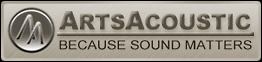why did i know you`d come up with that?Cinemascore wrote: yeah. I know you can do that, I was thinking of a true mono version that calculates _one_ channel (instead of summing the stereo one into mono) purely for saving CPU cycles even further.
indeed, good idea, though.
i`ll check that.
if it will happen, i`ll drop a message here.