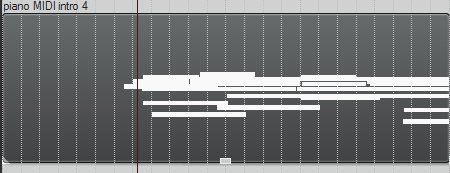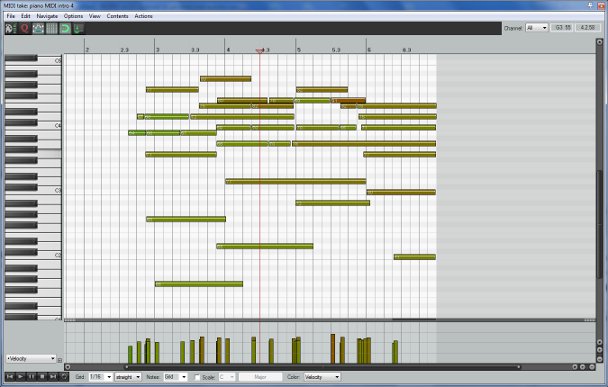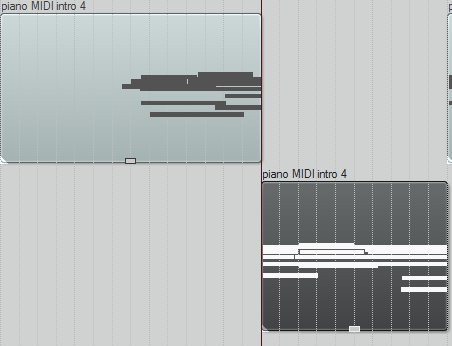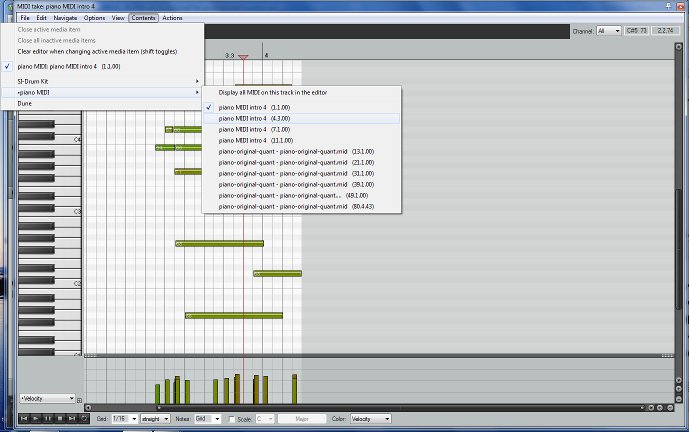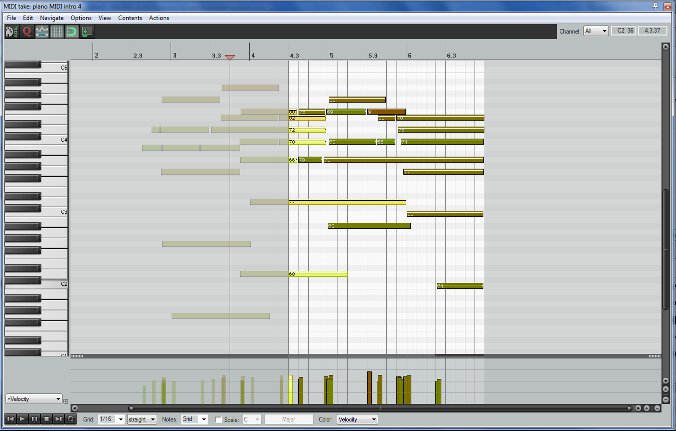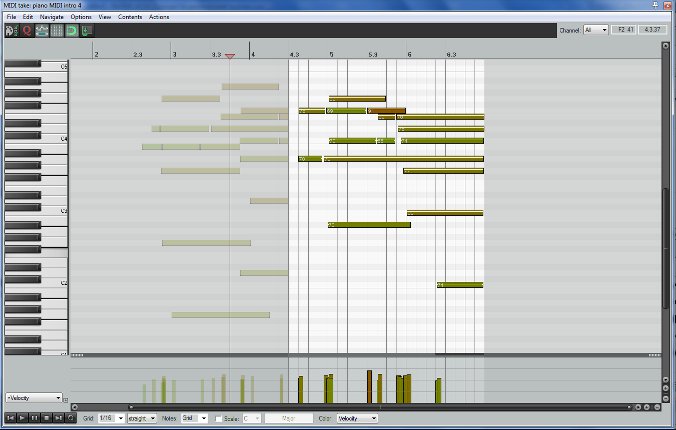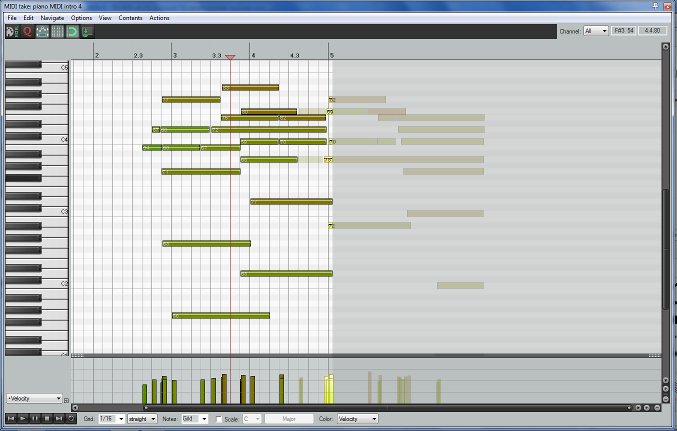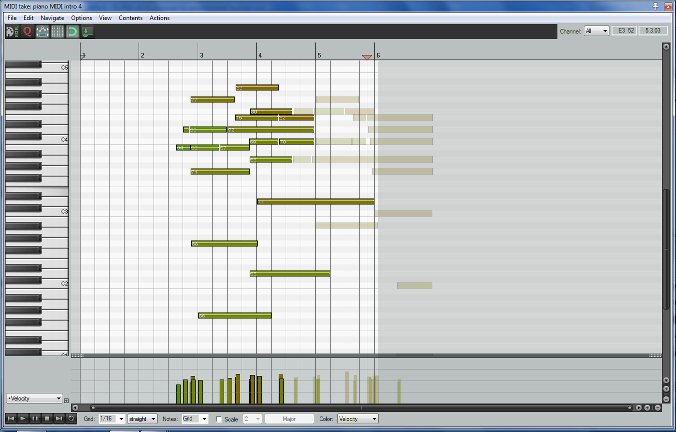Easy's got nothin to do with it.braj wrote: I don't get that, it is easy easy in reaper, just place the cursor and click S. Am I missing something that makes that hard? .
You're missing that splitting midi clips in arrange always also split notes, even when you don't want that, if notes happen to be crossing where you split. Might not be bad for quantized to the grid dance music but it's not so good for arranging midii by chopping up clips in arrange in any other genre where music doesn't stop and start right on the bar line.