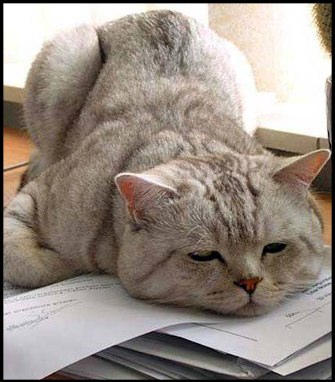The All In One Source Bitwig Information & Speculation Thread
-
Echoes in the Attic Echoes in the Attic https://www.kvraudio.com/forum/memberlist.php?mode=viewprofile&u=180417
- KVRAF
- 11054 posts since 12 May, 2008
I personally don't mind the setup with the editor/track bahavior. But I can't get over the VST problems listed here:
http://www.kvraudio.com/forum/viewtopic ... 1#p5695711
I'm pretty much cool for now with how the rest of the program works (except I don't like the sampler), but I won't be able to stick to this due to the way VST works. Never thought VST stuff would make me take back the latency and PDC issues of Live, but alas, I think it will.
http://www.kvraudio.com/forum/viewtopic ... 1#p5695711
I'm pretty much cool for now with how the rest of the program works (except I don't like the sampler), but I won't be able to stick to this due to the way VST works. Never thought VST stuff would make me take back the latency and PDC issues of Live, but alas, I think it will.
- KVRAF
- 2032 posts since 15 Mar, 2002 from Seattle, WA - USA
Yeah, I almost never experience crashes in Live using common VST synths, but large disk streaming arrangements with heavy use of Kontakt libraries and it crashes pretty regularly. I've had to switch over to Logic for those sorts of projects because it consistently handles them without issue.dsan@mail.com wrote:I can't keep Live running long enough to get anything done.
If I can even get it running. Sometimes takes more than 30 minutes to even open the default template and then I have to wait again to open my project.
I do agree it is likely a plug-in causing the problem.
Actually, more likely the number of plug-ins I use in a project.
Kontakt 5 mainly, with a lot of strings libraries.
I think it is out of memory that casues the issue. But it appears I have lots of memory to spare before it crashes. I keep a constant eye on this in effort to avoid that problem since I know I using very large amounts of plug-ins.
- KVRAF
- 25420 posts since 3 Feb, 2005 from in the wilds
Plus the track automation lane can be resized and easily folded/unfolded... I see no reason to have the track itself be biggerEchoes in the Attic wrote:Well you get single or double height, but that's it. But, usually the reason you'd want to make them really tall is for automation editing, which you can do in the bottom edit pane and make that as tall as you want.firepile wrote:No, it is not possible to vertically resize tracks!TheoM wrote:liquidsound wrote:Finally they are getting Real Beta Testers at work.humanbeingbeing wrote:has anyone else noticed they pushed the 1.0.2 update later today? (few hrs after 1.0.1), so I'm guessing that's a hotfix for something, but no release notes I have found..
Theo is next
No need to be scared.. Have spent time with it and i'm 50/50. I don't want to comment properly yet until I have covered the full performance and crash testing and also the things i do and don't like about it. Ok, maybe be scared as it will be a mega post
I will have a lot of questions myself, like, i can't see a way to vertically resize tracks (besides automation ones) in the main arrange page. I am sure that absolutely has to be possible so I must be doing something wrong and need to read the manual
- KVRAF
- 25420 posts since 3 Feb, 2005 from in the wilds
Ableton support is helpful... what you are having is not usual Live behavior and I suspect it can be fixed (thomas made a bunch of good suggestions).dsan@mail.com wrote:Thanks Thomas! This is extremely helpful! You gave me some things I had not thought of.ThomasHelzle wrote: Sounds like Live is massively borked on your system. I guess you went through an uninstall - reboot - delete any leftovers - reinstall cycle already?
Number of HDs isn't the problem I'd guess - I had 8 in my old system
But I'm still using Live 8, so I can't really comment.
Otherwise I'd think of:
- Checkdisk (the intense version to see if a HD is going bad)
- Admin commandline - sfc /scannow (checks for broken system files).
- Defrag all drives and make sure non of them is extremely full. Optimum is 1/3 free.
- Delete everything in all your temp directories.
- Delete everything in the Windows\Prefetch directory.
- Check if a specific VST kills you. I had "You Wa Shock!" slow down start both in Live and S1.
- If you use a default scene, try starting without one - I once had such a file go bad.
- Are these times starts with directly loading a heavy scene or just starting Live?
- Are you running Live 64 (I guess yes)?
- What happens if you remove the VST folder in preferences - still slow on load?
- Check your Live Library?
But I have a broken Windows 7 installation on my old MacPro 2008 too, that went supersluggish from installing a specific tool. I never was able to find the reason (and man did I try). So I was more than willing to update to Windows 8 Pro x64 when it came out
Installed it fresh on a SSD and that runs just fine and very fast and fluid on the same Mac.
Sometime a re-install is the only cure
Cheers,
Tom
I won't say "completely borked" but enough I hesitate to use it. Using BWS so far has proven much more fruitful, and enjoyable, than my later sessions in Live.
No, have not performed an un-install. I may have to but will have to delay until I get ample time.
While there are some nuances of Live I don't find in BWS, the workarounds - or should I say different method- is coming around.
The fact that I am not having ANY of the problems I have with Live has me thinking....
I'm afraid I'm gonna have to buy this puppy.
I have bookmarked your suggestions and will come back to this when I have more time to devote to the cure of Live. Just hate the thought of giving up on it.
Most of what you suggest, yes, I have done. A couple of things though may help; although I feel the cure is going to be a complete re-install of system and files - THIS I dread like the plague.
It may be good for me to do though and eliminate some installations. I.E - I have Komplete 7 and really only use Kontakt. Every once in while I'll load Massive.
Dunno, perhaps just too much stuff for Live to do when starting.
The start times I referenced are for the default Live template to load. That's why I cannot understand why it takes so long to load. There's nothing in it but 3 tracks - 2 audio, one MIDI, no VST's - nothing.
You did give me a thought to disengage the VST folder and start again. Maybe that is the problem. Simple fix if so - eliminate many of the VST's I'm not going to use.
Thanks! I will try that first.
I don't undrstand your last suggestion - Check the Live Library. Why am I checking it? What am I looking for?
Thanks again Thomas!
Happy Musiking!
dsan
Anyway, since you are finding Bitwig working for you, you may not want to spend time sorting Live out.
- Rad Grandad
- 38044 posts since 6 Sep, 2003 from Downeast Maine
my main reason is because of a feature unique to my host, in the piano roll you can drag the note vertically up and down to adjust the velocity of the note played. It sounds the note as you are dragging it up and down so it's great with multi-velocity samples like DKFH for finding the sound you want and eliminates the lollypop sticks for velocity (you can have the sticks too if you like). Some libraries have a lot of multi-velocity zones so being able to expand the track means more precision. It also comes in handy when doing audio editing, my host has comprisonics (this is not a feature unique to my host, in fact Bitwig could incorporate this as well as any other host) so if I can expand the track both vertically and horizontally these old eyes have an easier time and I can make much more accurate edits or set punch points...I dont expect everyone to agree, however it was I am quite use to doingpdxindy wrote:Plus the track automation lane can be resized and easily folded/unfolded... I see no reason to have the track itself be biggerEchoes in the Attic wrote:Well you get single or double height, but that's it. But, usually the reason you'd want to make them really tall is for automation editing, which you can do in the bottom edit pane and make that as tall as you want.firepile wrote:No, it is not possible to vertically resize tracks!TheoM wrote:liquidsound wrote:Finally they are getting Real Beta Testers at work.humanbeingbeing wrote:has anyone else noticed they pushed the 1.0.2 update later today? (few hrs after 1.0.1), so I'm guessing that's a hotfix for something, but no release notes I have found..
Theo is next
No need to be scared.. Have spent time with it and i'm 50/50. I don't want to comment properly yet until I have covered the full performance and crash testing and also the things i do and don't like about it. Ok, maybe be scared as it will be a mega post
I will have a lot of questions myself, like, i can't see a way to vertically resize tracks (besides automation ones) in the main arrange page. I am sure that absolutely has to be possible so I must be doing something wrong and need to read the manual
The highest form of knowledge is empathy, for it requires us to suspend our egos and live in another's world. It requires profound, purpose‐larger‐than‐the‐self kind of understanding.
- KVRAF
- 6305 posts since 9 Dec, 2008 from Berlin
It's fascinating how different people perceive software.
For me, the edit view with multilayering and the ability to either see clips or the whole timeline is much nicer to work with than making tracks larger and smaller.
Most other hosts can only show single clips in their edit view which I find hard to work with, since it's out of context.
With layered editing I can show the tracks next to each other that I'm working with ATM and can focus on what I'm working with right now.
Also, in the edit view, I can scale vertically to my hearts content.
So I guess it's more a question of what editing paradigm you are most comfortable with.
BTW. hearing notes while editing was confirmed to be added soon by Volker somewhere.
Those interested will give it the time needed - those looking for something else anyway won't...
Before release people were bitching since it took so long, after release people are bitching because they released too early...
The big wheel keeps on turning...
Cheers,
Tom
For me, the edit view with multilayering and the ability to either see clips or the whole timeline is much nicer to work with than making tracks larger and smaller.
Most other hosts can only show single clips in their edit view which I find hard to work with, since it's out of context.
With layered editing I can show the tracks next to each other that I'm working with ATM and can focus on what I'm working with right now.
Also, in the edit view, I can scale vertically to my hearts content.
So I guess it's more a question of what editing paradigm you are most comfortable with.
BTW. hearing notes while editing was confirmed to be added soon by Volker somewhere.
Those interested will give it the time needed - those looking for something else anyway won't...
Before release people were bitching since it took so long, after release people are bitching because they released too early...
The big wheel keeps on turning...
Cheers,
Tom
"Out beyond the ideas of wrongdoing and rightdoing, there is a field. I’ll meet you there." - Rumi
ScreenDream Instagram Mastodon
ScreenDream Instagram Mastodon
- KVRAF
- 25420 posts since 3 Feb, 2005 from in the wilds
I am not excited by the piano roll in Bitwig... I'm not excited by the piano roll in Live either.
Overall Live is better imo, but they are both basically rudimentary and not innovative.
I think Live wins because when you double click to add a note, you can then, without letting go of the click, drag up and down to set velocity. I found no way to set note velocity while creating a note in Bitwig.
Live can also make lines of notes and found no way to do that in Bitwig. Bitwig has the advantage of being able to make notes off the grid including still snapping to finer grid lines.
Geist is easily better than both
Geist is one click add a note, not double click - yeah! right click deletes the note.
click drag makes a line of notes and then at the end you can use the alt key to make a volume ramp by dragging up and down. sweet!
click drag makes a line of notes and at the end, keep holding the left click and right click to get note patterns (every other step etc etc)
It is hard to believe after so many years of piano rolls, that modern DAW's like Live and Bitwig still have what is essentially the most basic functionality.
Overall Live is better imo, but they are both basically rudimentary and not innovative.
I think Live wins because when you double click to add a note, you can then, without letting go of the click, drag up and down to set velocity. I found no way to set note velocity while creating a note in Bitwig.
Live can also make lines of notes and found no way to do that in Bitwig. Bitwig has the advantage of being able to make notes off the grid including still snapping to finer grid lines.
Geist is easily better than both
Geist is one click add a note, not double click - yeah! right click deletes the note.
click drag makes a line of notes and then at the end you can use the alt key to make a volume ramp by dragging up and down. sweet!
click drag makes a line of notes and at the end, keep holding the left click and right click to get note patterns (every other step etc etc)
It is hard to believe after so many years of piano rolls, that modern DAW's like Live and Bitwig still have what is essentially the most basic functionality.
- Rad Grandad
- 38044 posts since 6 Sep, 2003 from Downeast Maine
the thing about comparisonics is it pus things in a different context. Comparisonics takes the audio wave and changes different pitches into different colors on the waveform. This gives one a whole new way to read the audio wave, not only can you see amplitude but you can see pitch changes represented by the colors. So if I am editing a wave I can go to precise points where the pitch changes, being able to expand the view vertically (and horizontally) allows me to see more subtle changes. My host has scene storage so I can just click between scenes to go back to a full track view. Keep in mind comparisonics is it's own company and is a few hosts already and tbh I expect that number to rise...it's quite cool and very usefulThomasHelzle wrote:It's fascinating how different people perceive software.
For me, the edit view with multilayering and the ability to either see clips or the whole timeline is much nicer to work with than making tracks larger and smaller.
Most other hosts can only show single clips in their edit view which I find hard to work with, since it's out of context.
With layered editing I can show the tracks next to each other that I'm working with ATM and can focus on what I'm working with right now.
Also, in the edit view, I can scale vertically to my hearts content.
So I guess it's more a question of what editing paradigm you are most comfortable with.
BTW. hearing notes while editing was confirmed to be added soon by Volker somewhere.
Those interested will give it the time needed - those looking for something else anyway won't...
Before release people were bitching since it took so long, after release people are bitching because they released too early...
The big wheel keeps on turning...
Cheers,
Tom
The highest form of knowledge is empathy, for it requires us to suspend our egos and live in another's world. It requires profound, purpose‐larger‐than‐the‐self kind of understanding.
-
- KVRAF
- 4584 posts since 21 Sep, 2005
Not a single cat pic on the whole page.

-
- KVRAF
- 3071 posts since 29 Sep, 2005
So here's a really neat feature.
Instead of bounce, create an audio track.
Route the input of your VST into the audio track; choose pre or post fader. Arm the track.
Create a clip to record in the slot. Enable overdub. Click the midi clip you want to record and watch it record the audio.
Any reason why BiP is needed?
You can make the recording as long as you want it of course and route all instruments if you wanted.
This is much easier than in Live - at least my experience.
Happy Musiking!
dsan
Instead of bounce, create an audio track.
Route the input of your VST into the audio track; choose pre or post fader. Arm the track.
Create a clip to record in the slot. Enable overdub. Click the midi clip you want to record and watch it record the audio.
Any reason why BiP is needed?
You can make the recording as long as you want it of course and route all instruments if you wanted.
This is much easier than in Live - at least my experience.
Happy Musiking!
dsan
My DAW System:
W7, i5, x64, 8Gb Ram, Edirol FA-101
W7, i5, x64, 8Gb Ram, Edirol FA-101
- KVRAF
- 4633 posts since 21 Jan, 2008 from oO
Well, thats pretty much way more steps than simple rightclick and bounce to audio.
what you describe is a good method in cubase, but i do prefer that BiP in Bitwig way more actualy. It`s a lot faster and therefore more intuitive imo..
what you describe is a good method in cubase, but i do prefer that BiP in Bitwig way more actualy. It`s a lot faster and therefore more intuitive imo..
-
- KVRAF
- 3071 posts since 29 Sep, 2005
Yes, more steps. The post was actually meant to be a work around for those having problems with BiP.
But I can see the feature is not for everyone.
Excited me, but I'm easily impressed.
Happy Musiking!
dsan
But I can see the feature is not for everyone.
Excited me, but I'm easily impressed.
Happy Musiking!
dsan
My DAW System:
W7, i5, x64, 8Gb Ram, Edirol FA-101
W7, i5, x64, 8Gb Ram, Edirol FA-101
-
- KVRAF
- 4321 posts since 26 Jun, 2004
Wwwwwat.Echoes in the Attic wrote:I can't get over the VST problems listed here:
http://www.kvraudio.com/forum/viewtopic ... 1#p5695711